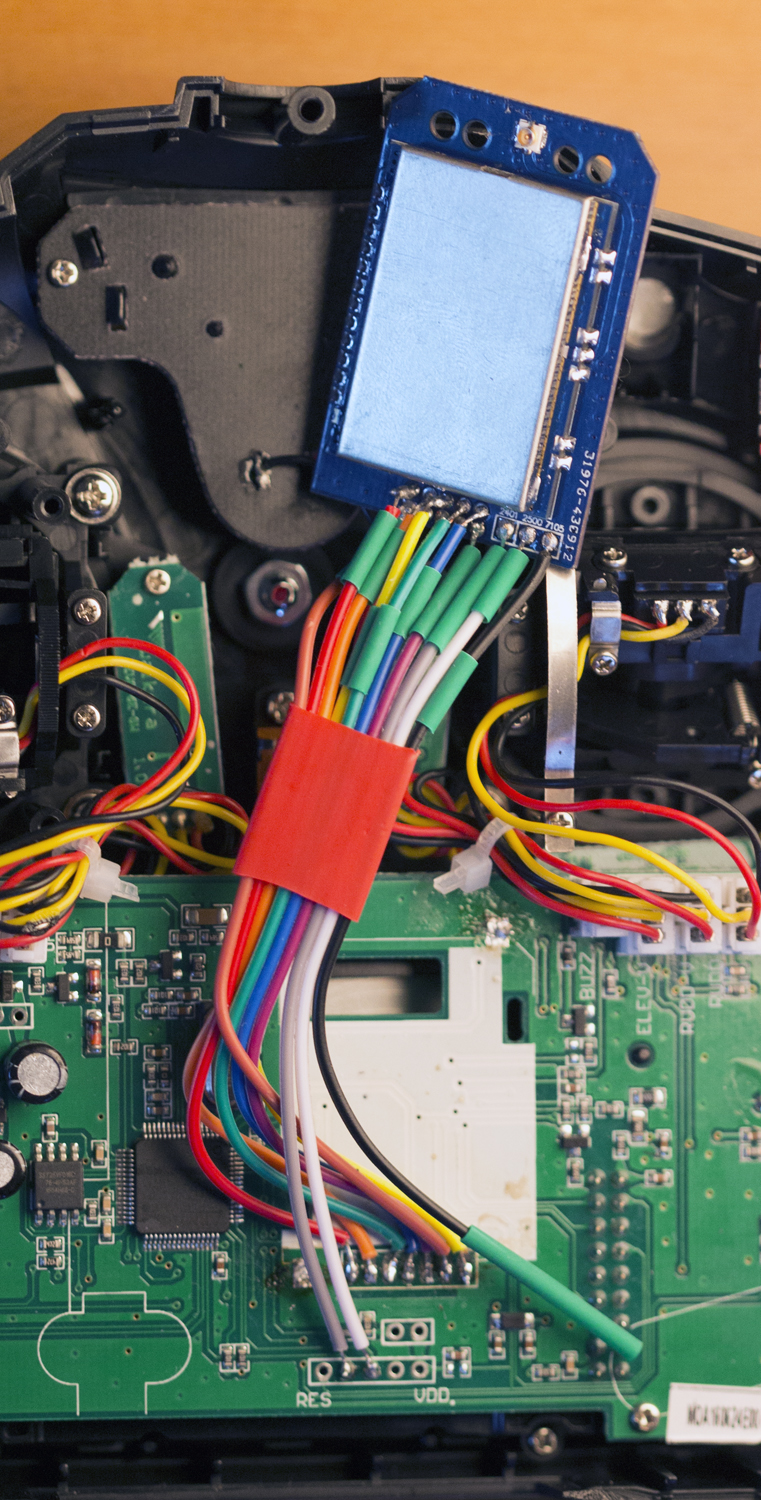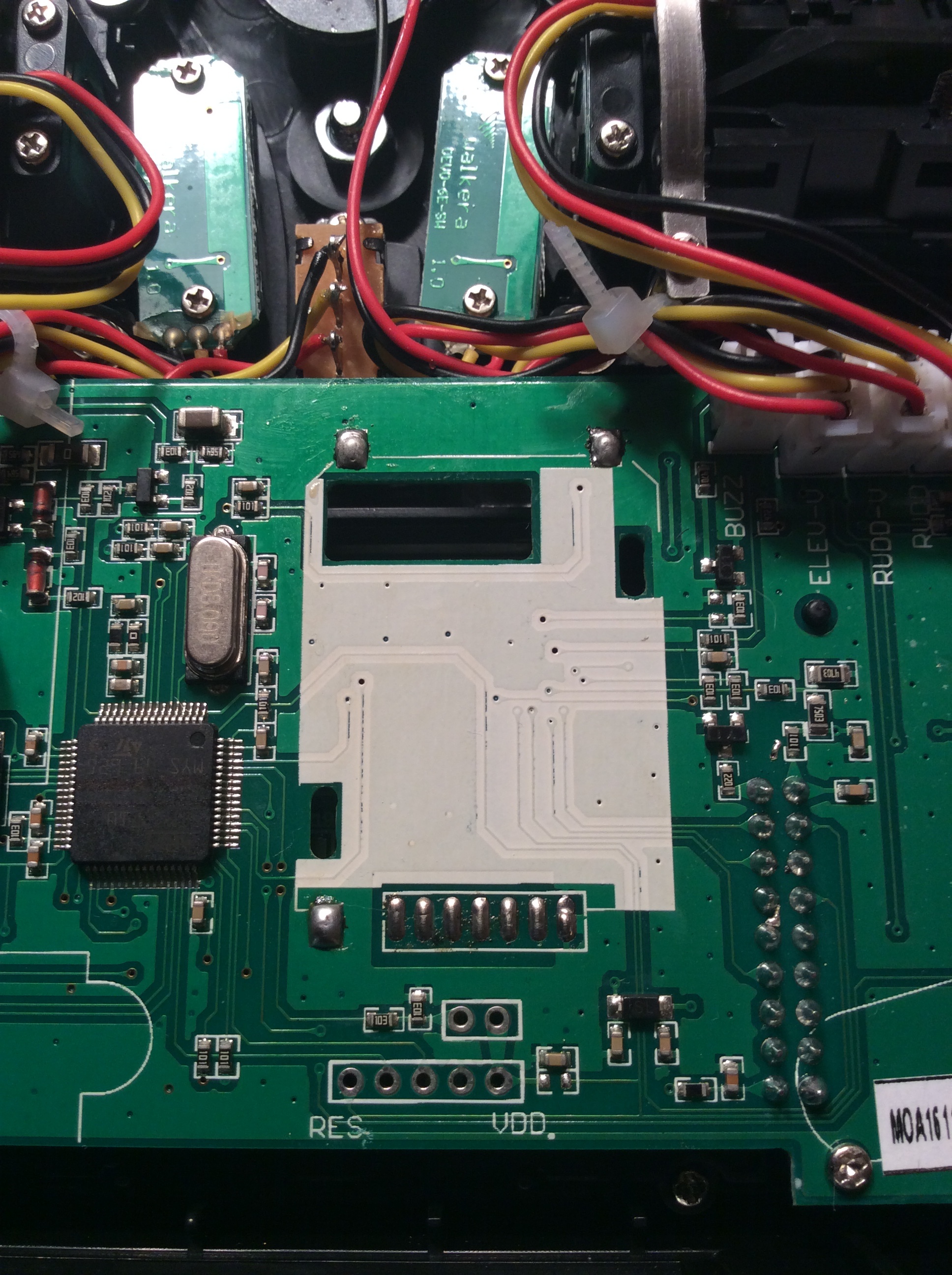Search Results (Searched for: video)
- oskarra
30 May 2021 11:50
Replied by oskarra on topic Instalación exitosa de Devo F7 windows
Successful Devo F7 Install Windows
Category: Tutorials
- oskarra
30 May 2021 09:22
Replied by oskarra on topic Instalación exitosa de Devo F7 windows
Successful Devo F7 Install Windows
Category: Tutorials
- machead
01 Aug 2020 06:53 - 01 Aug 2020 06:58
Replied by machead on topic My DEVO F12E cannot save changes after DFU!!!
My DEVO F12E cannot save changes after DFU!!!
Category: Tutorials
- eried
13 Jan 2020 14:06
Replied by eried on topic T8SG v2 plus carbon updating help
T8SG v2 plus carbon updating help
Category: Tutorials
- txinsuranceguy
13 Jan 2020 03:51
T8SG v2 plus carbon updating help was created by txinsuranceguy
T8SG v2 plus carbon updating help
Category: Tutorials
- gpo123
06 May 2019 08:17 - 06 May 2019 09:30
- hexfet
15 Apr 2019 20:40
Replied by hexfet on topic Factory reset settings for Jumper T8SG
Factory reset settings for Jumper T8SG
Category: Tutorials
- Astermaster
13 Apr 2019 19:13
Replied by Astermaster on topic Factory reset settings for Jumper T8SG
Factory reset settings for Jumper T8SG
Category: Tutorials
- Theoretiker
16 Jan 2018 18:55 - 16 Jan 2018 21:13
Replied by Theoretiker on topic How to upgrade Devo TX to Deviation Firmware
How to upgrade Devo TX to Deviation Firmware
Category: Tutorials
- WildDoktor
07 Nov 2017 04:20
Acro mode for Inductrix FPV was created by WildDoktor
Acro mode for Inductrix FPV
Category: Tutorials
- airex
18 Oct 2017 22:31 - 18 Oct 2017 22:43
Replied by airex on topic 7e/Ultimate7e, adding the devo version 4in1
7e/Ultimate7e, adding the devo version 4in1
Category: Tutorials
- RubenRC
30 Aug 2017 06:51
Replied by RubenRC on topic How to load an F12E with Deviation(Possibly F7)
How to load an F12E with Deviation(Possibly F7)
Category: Tutorials
- Road_thing
25 Jul 2017 00:28
Replied by Road_thing on topic How to upgrade Devo TX to Deviation Firmware
How to upgrade Devo TX to Deviation Firmware
Category: Tutorials
- planetfpv
15 Jul 2017 20:21
Replied by planetfpv on topic How to load an F12E with Deviation(Possibly F7)
How to load an F12E with Deviation(Possibly F7)
Category: Tutorials
- planetfpv
14 Jul 2017 20:12
Replied by planetfpv on topic How to load an F12E with Deviation(Possibly F7)
How to load an F12E with Deviation(Possibly F7)
Category: Tutorials
- planetfpv
14 Jul 2017 18:49 - 14 Jul 2017 18:51
Replied by planetfpv on topic How to load an F12E with Deviation(Possibly F7)
How to load an F12E with Deviation(Possibly F7)
Category: Tutorials
- Arakon
18 Apr 2017 15:36
Replied by Arakon on topic Devo 7E NRF24lu1 dissapointing range (30M) problem
Devo 7E NRF24lu1 dissapointing range (30M) problem
Category: Tutorials
- Rironlemalin
16 Mar 2017 21:32
Replied by Rironlemalin on topic Installing the new Banggood 4 in 1 in Devo 10?
Installing the new Banggood 4 in 1 in Devo 10?
Category: Tutorials
- compman2
16 Mar 2017 19:28
Replied by compman2 on topic Installing the new Banggood 4 in 1 in Devo 10?
Installing the new Banggood 4 in 1 in Devo 10?
Category: Tutorials
- ClittleJ
09 Mar 2017 10:22
Replied by ClittleJ on topic 7e/Ultimate7e, adding the devo version 4in1
7e/Ultimate7e, adding the devo version 4in1
Category: Tutorials
Time to create page: 0.100 seconds