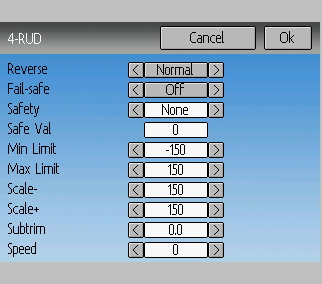Blade mQX
- Throttle hold on the RUDD D/R switch * TX Power=100mW * Protocol=DSMX * No Fixed ID * Stick Mode 2
If you need Stick Mode 1, 3, or 4 load the model into your transmitter then change the Stick Mode in the transmitter settings.
Model 19 is for deviation firmware v4 and the DEVO 6/6S/8/8S/10/12/12S.
* This model will not work for deviation firmware v2.1 or v3.
Flight Mode controls the response.
- Flight Mode 1 = Beginner Settings * Flight Mode 2 = Standard Settings * Flight Mode 3 = Aggressive Settings
Turn up RUD Scale -/+ to 150 if you want faster piros.
Download the Configuration Settings File.
Right click the “model.ini ” and select “Save Target As” or “Save Link As” depending if you are using IE or Firefox.
Install the configuration settings file into your models folder (See my How to video below).
This will over-right the current file so make sure that model slot doesnt
have a model being used in it. If it does rename the configuration settings file
to another number that you have free.
Example: The file you downloaded is named model5 so change the 5“ to another slot
number that you dont have a model setup for. If you have model slot 6 open rename the file to model6
How to Import/Export Deviation Firmware Models
-