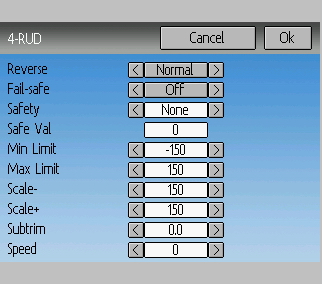Walkera Quads - Beginner Settings
This model will work on the following quads.
- Walkera QR Ladybird V1/V2 * Walkera Hoten X * Walkera QR Infra X * Walkera QR Spacewalker * Walkera QR Scorpion * Walkera QR W100/100S * Walkera UFO MX400S * Walkera QR X400
Model 12 is for deviation firmware v4 and the DEVO 6/6S/8/8S/10/12/12S.
Model 20 is for deviation firmware v2.1 and the Devo 8/8S/12.
Model 21 is for deviation firmware v3 and the Devo 8/8S/12.
Model 17 is for deviation firmware v2.1 and the Devo 10.
Model 18 is for deviation firmware v3 and the Devo 10.
I have test flown this model using deviation firmware v2.1, v3, v4 in my Devo 10.
Fixed ID
My model does not use a Fixed ID.
If you used a Fixed ID with the original Walkera firmware you must clear the Fixed ID in the Receiver with the Bind Plug.
If you don't clear the Fixed ID the model will not bind.
If you want to use a Fixed ID you can enter the same Fixed ID you had for the original Walkera firmware.
Example: Your original Walkera firmware Fixed ID was: 123456
Assign the Deviation Fixed ID: 123456
You can also assign any Fixed ID that you want to use. You don't have to use the original Walkera firmware Fixed ID. Clear the Fixed ID in the Receiver with the Bind Plug then assign any Fixed ID that you want to use.
- TX Power=100mW * Channels=7 * Protocol=DEVO * No Fixed ID * Throttle Hold is active on RUDD D/R switch. * Stick Mode 2
If you need Stick Mode 1, 3, or 4 load the model into your transmitter then change the Stick Mode in the transmitter settings.
Flight Mode selects 3 axis mode and 6 axis mode.
Flight Mode 1 = 6 axis mode
Flight Mode 2 = 3 axis mode
Flight Mode 3 = 3 axis mode
DR/EXPO
Adjust D/R and EXPO to your personal preference.
Switch Position
0- ELEV D/R = 50% EXP +30%
0- AILE D/R = 50% EXP +30%
RUDD D/R = 100% EXP LIN
Switch Position
1- ELEV D/R = 70% EXP +30%
1- AILE D/R = 70% EXP +30%
RUDD D/R = 100% EXP LIN
Turn up RUD Scale -/+ to 150 if you want faster piros.
Download the Configuration Settings File.
Right click the “model.ini ” and select “Save Target As” or “Save Link As” depending if you are using IE or Firefox.
Install the configuration settings file into your models folder.
This will over-right the current file so make sure that model slot doesnt
have a model being used in it. If it does rename the configuration settings file
to another number that you have free.
Example: The file you downloaded is named model5 so change the 5? to another slot
number that you dont have a model setup for. If you have model slot 6 open rename the file to model6
See my video:
How to Import/Export Deviation Firmware Models
-