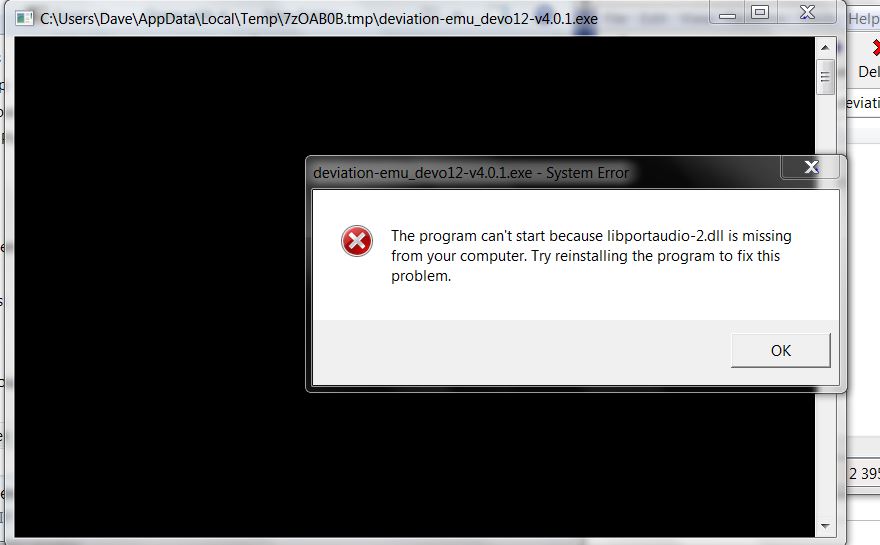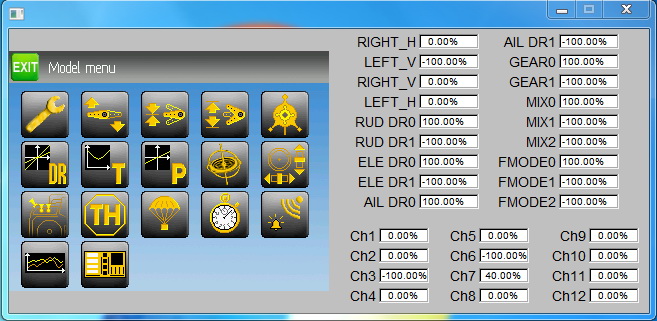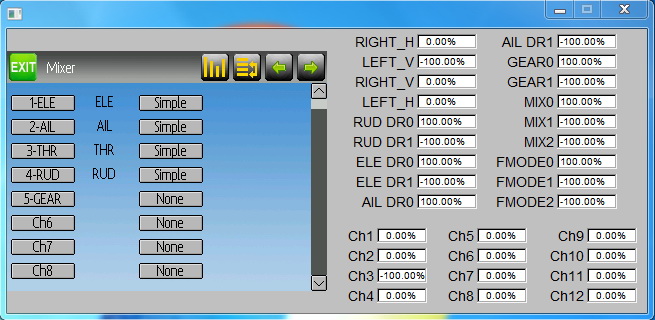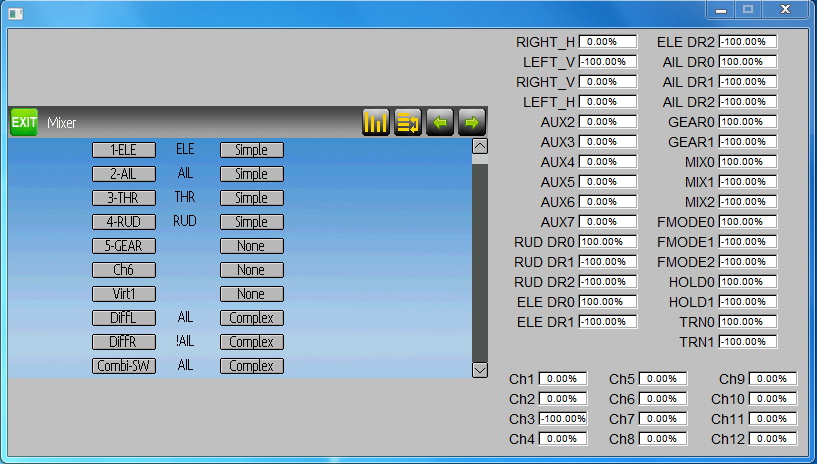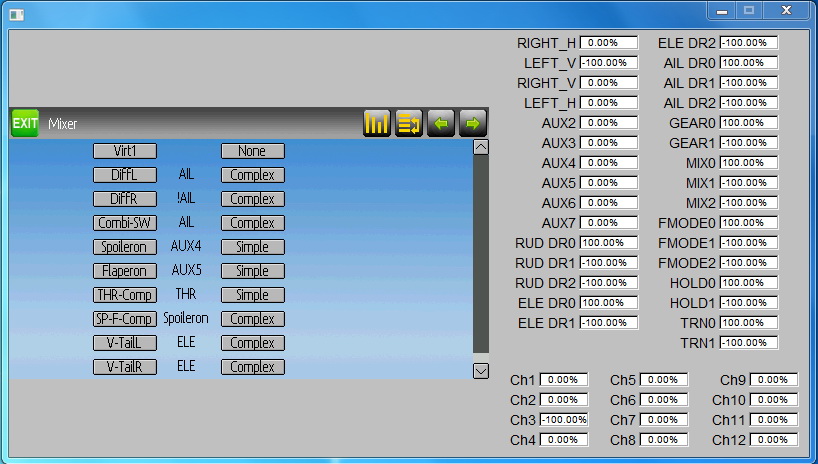- Posts: 69
emulator
- unclecrash
-
Topic Author
- Offline
Please Log in or Create an account to join the conversation.
- Tom Z
-
- Offline
deviationtx.com/repository/Deviation-Rel...u_devo12-v4.0.1.zip/
Please Log in or Create an account to join the conversation.
- unclecrash
-
Topic Author
- Offline
- Posts: 69
Please Log in or Create an account to join the conversation.
- vlad_vy
-
- Offline
- Posts: 3333
XXX\
filesystem\
libportaudio-2.dll
deviation-emu_devo12-v4.0.1.exe
Please Log in or Create an account to join the conversation.
- unclecrash
-
Topic Author
- Offline
- Posts: 69
Please Log in or Create an account to join the conversation.
- Tom Z
-
- Offline
Deviation Emulators - Download/Install/Run
deviationtx.com/forum/how-to/3064-deviat...download-install-run
Please Log in or Create an account to join the conversation.
- unclecrash
-
Topic Author
- Offline
- Posts: 69
Please Log in or Create an account to join the conversation.
- Tom Z
-
- Offline
I found a great 7 zip video. He shows how to extract (unzip) the file.
Treat the Tutorial Folder he is showing as the Zipped Emulator File you downloaded and you should be able to unzip it in seconds.
Left mouse click the link below, this which will take you to the YouTube Video.
The video will start at the 1:49 minute time mark to skip the beginning of the video which shows how to download and install 7 zip.
youtu.be/hOoOwiUyrAs?t=1m49s
Note: You can see the " Extract All..." in the video at the 1:59 minute time mark. This is the Windows unzip I am showing in my Tutorial. You can ignore this and use 7 zip instead as I found a video for it.
.
Please Log in or Create an account to join the conversation.
- unclecrash
-
Topic Author
- Offline
- Posts: 69
Please Log in or Create an account to join the conversation.
- Tom Z
-
- Offline
That's great you got it!
The emulator is extremely powerful and flexible in the advanced mixer mode.
It is good in the standard mixer mode also for general setups. Very good for beginners.
I have made over 200 models with the emulators so far and still making more...
You can also make a model in the transmitter and export it out to the computer in the emulator and change and/or modify it and load it back into the transmitter. I do this all the time or I make a model 100% in the emulator and use it that way and make any adjustments in the transmitter if needed. I don't make any models in the transmitter as it takes too long compared to minutes in the emulator.
That low vis looks good.
Please Log in or Create an account to join the conversation.
- unclecrash
-
Topic Author
- Offline
- Posts: 69
Please Log in or Create an account to join the conversation.
- Tom Z
-
- Offline
Standard mixer is similar to the menus we are use to (stock firmware).
Advanced mixer is completely different than what we are use to. Powerful and flexible once you learn how to use it which will take some time...
This is what a lot of the questions on this web site are on including most of mine and why there is a lot of tutorials and help being posted.
The standard mixer is limited with what you can program and do with it but it was made that way to be easy to program. Anything more complex will require the advanced mixer which is what I made all my models on this web site with.
I did just make some models in the standard mixer to help out people just starting out with the deviation firmware.
Advanced mixer
I just noticed if you use airplane mode you will have to use the advanced mixer. The standard mixer option is not there.
I haven't programed any airplane models as I don't know how or have any airplanes. I would have liked to make a bunch of airplane models to post on this site.
Yes you can program whatever you want for the airplane the question is how to do it... Just about all the models, help, and information on this site is for helicopters and quads.
Please Log in or Create an account to join the conversation.
- linux-user
-
- Offline
- Posts: 271
Hi unclecrash,unclecrash wrote: My YF23 will need mixing for the tails acting as ruddervators then aileron's and flaps.
I don't have any experience with planes, but Kreidler has made a template which may help you.
www.deviationtx.com/forum/model-template...fined-mixer-template
You need to copy this into the "template" folder of your TX (or emulator).
Then you could load it and change it to your needs.
Hope this helps you getting started.
Please Log in or Create an account to join the conversation.
- unclecrash
-
Topic Author
- Offline
- Posts: 69
Please Log in or Create an account to join the conversation.
- Tom Z
-
- Offline
Please Log in or Create an account to join the conversation.
- Tom Z
-
- Offline
Please Log in or Create an account to join the conversation.
- unclecrash
-
Topic Author
- Offline
- Posts: 69
Please Log in or Create an account to join the conversation.
- Tom Z
-
- Offline
I don't know if it will keep the settings you had while you were in helicopter mode.
For an airplane I think you have to use airplane mode to get the options you need for an airplane like flaps and so on...
Mess around with settings. It will either work or not work.
Then bench test your settings with your plane. If all looks good test fly it.
Please Log in or Create an account to join the conversation.
- unclecrash
-
Topic Author
- Offline
- Posts: 69
Quote: It has a lot of options to program.
As in hard to set up?
Please Log in or Create an account to join the conversation.
- Tom Z
-
- Offline
It also shows Windows " Extract All..." (unzip).
deviationtx.com/forum/how-to/3064-deviat...-unzip-start-program
Just saw your edit above...
Advanced mixer is hard to learn and it is complex.
Once you understand the basics it's fast and easy to program models.
Please Log in or Create an account to join the conversation.
-
Home

-
Forum

-
General

-
General Discussions

- emulator