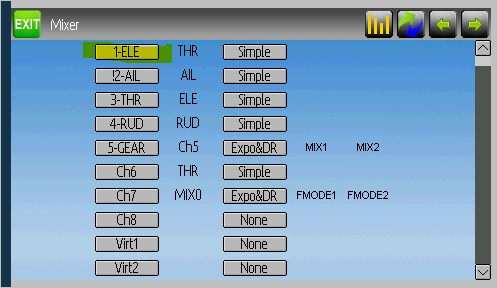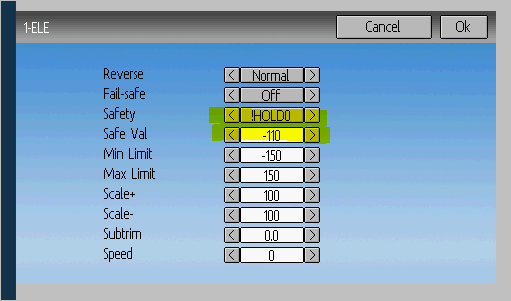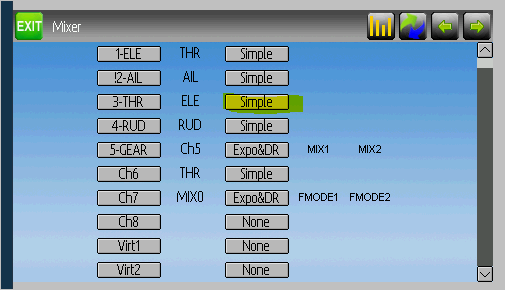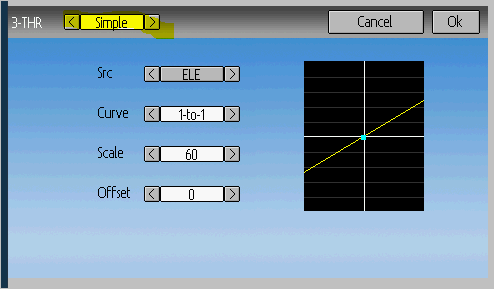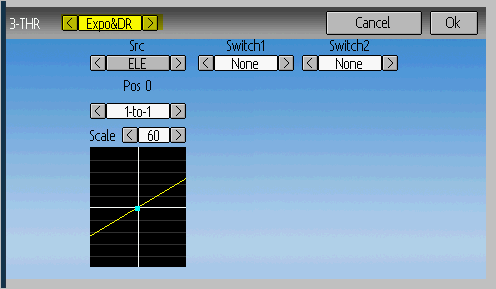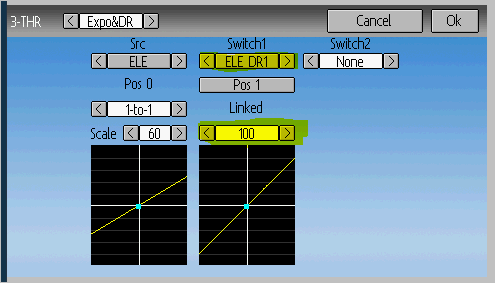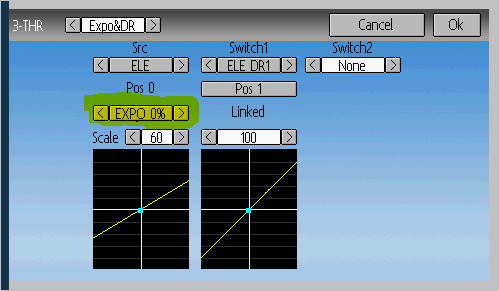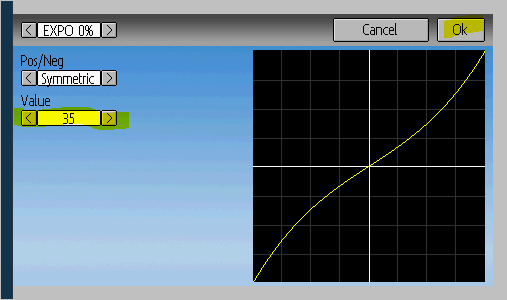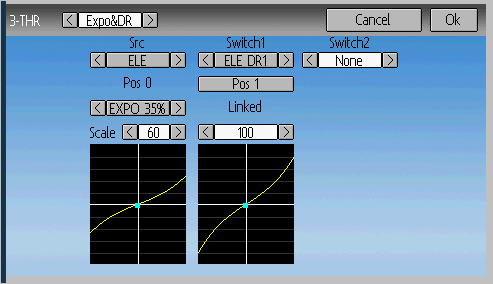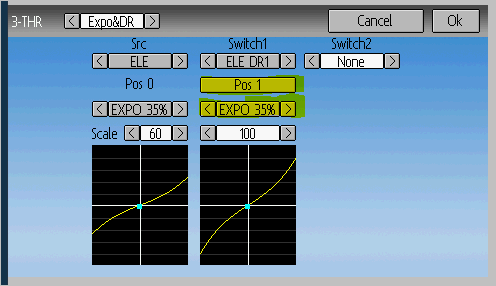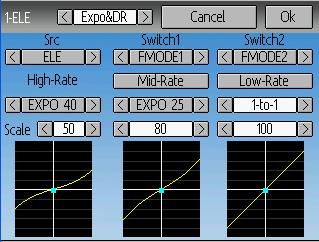- Posts: 649
Tutorial: Configuring throttle-hold and Expo/DR
- sbstnp
-
Topic Author
- Offline
1. Throttle hold
There are at least 2 ways of implementing TH in Deviation.
You can do it like I did and use the channel safety method, or you can use the complex mixer. Since I didn't want to complicate things with the complex mixer, I used the channel safety.
In the first pic below, the 3 columns you see are:
channel number and name - clicking on this bring up channel properties, 1-ELE
actual source for this channel THR
type of mixer used - clicking this brings up the mixer page, Simple
First, click on the channel associated with THR. Channel 1 in this case.
You will see a screen like below. The 2 important settings are "Safety" and "Safety value"
Safety selects a condition (a switch) on which Deviation will only output the Safety Value on this channel.
In this case, whenever the Hold switch IS NOT (note the ! character) in the zero position, Deviation should output a value of -110 on this channel. I chose -110 and not -100 just to be on the safe side, this value depends on the ESC.
Devo 10 + 4in1
FrSky Taranis + TBS Crossfire
Please Log in or Create an account to join the conversation.
- sbstnp
-
Topic Author
- Offline
- Posts: 649
So, how do you implement Expo and D/R for a channel? Well, you can do this again in multiple ways. I'll start with the simplest one.
First, choose the channel. I chose ELE, click on the mixer type on the right.
This window will show, notice in the upper left side the mixer type and the arrows.
Click on the right arrow to change the mixer type to "Expo&DR"
Now you can choose which switch will act on this channel rates. I chose ELE DR, but there is no limitation imposed here. You can choose FMODE for example and have the rates change together with THR and PIT when you switch to IU1 or IU2.
The next thing I did was to change the curve type to EXPO. The pic above shows this. Next, click on the curve's button to bring up this page:
Use the arrows to change the desired expo value. Note you can have different expo settings for negative/positive values, but I'll skip this, I want symmetric expo. Click ok when done.
This screen will show:
Now you basically added DR and Expo to your ELE channel.
If you want different EXPO settings for low and high rates, you need to decouple (or unlink) the current EXPO by clicking on this button:
Now you can have individual expo values. I rarely use this as it can change dramatically the way the heli flies.
Well, hope I did explain everything clearly, let me know if you have questions.
Next probably the complex mixer, but that should have it's own thread really.
Devo 10 + 4in1
FrSky Taranis + TBS Crossfire
Please Log in or Create an account to join the conversation.
- weijnri
-
- Offline
- Posts: 1
I would love to see it with screenshots for the Devo 7e if that is possible.
Please Log in or Create an account to join the conversation.
- gwrivest
-
- Offline
- Posts: 3
Thanks in advance!
Gerard.
Please Log in or Create an account to join the conversation.
- billmester
-
- Offline
- Posts: 215
please look at my posts, I have shared 2 .ini`s for Devo 10, all fully configured. Just load them and you can see how I built them.
it is easy, do not worry
bm
Please Log in or Create an account to join the conversation.
- gmcquet
-
- Offline
- Posts: 28
G
Please Log in or Create an account to join the conversation.
- rbe2012
-
- Offline
- So much to do, so little time...
- Posts: 1433
The Pos0... result from the Romanian language file and is simply the translated text for "High-Rate". You have done nothing wrong.
In the English version they are called High-Rate, Mid-Rate and Low-Rate.
Please Log in or Create an account to join the conversation.
- gmcquet
-
- Offline
- Posts: 28
thanks for the welcome!
Aha yes, I joined a while ago as I was always planning on using deviation. I had my first deviation flight this morning with a Blade 350 qx... worked great! Thankfully, someone had posted a model config for the blade. There is no way I would have been able to create a model template for it, I have soooo much to learn!
G
Please Log in or Create an account to join the conversation.
- gmcquet
-
- Offline
- Posts: 28
G
Please Log in or Create an account to join the conversation.
- rbe2012
-
- Offline
- So much to do, so little time...
- Posts: 1433
Please Log in or Create an account to join the conversation.
- gmcquet
-
- Offline
- Posts: 28
I have a Durafly Spitfire MK 24 with an RX802 inside. I will try again tomorrow and mess around to see if I can get the right settings...
Has anyone done any youtube type tutorials for deviation with regards to expo/mixing etc?
G
Please Log in or Create an account to join the conversation.
- rbe2012
-
- Offline
- So much to do, so little time...
- Posts: 1433
Choose a curve for the normal mode (in my example: not FMODE1 and not FMODE2 = FMODE0), like EXPO, configure the expo amount and a scale (=DR) value. For the other flight modes use other scale / expo values which better fit to the flight mode:
Please Log in or Create an account to join the conversation.
- sbstnp
-
Topic Author
- Offline
- Posts: 649
gmcquet wrote: Hi guys, Im brand new with deviation, never actually used it yet. Im now just trying this tutorial. I've noticed on the mixer screen I don't see "Pos 0" "Pos1" etc, I see "High rates" "Med rates". Where am I going wrong?
I use Pos0,1,2 in order to match the labeling on the case, because I personally use Pos0 for low rates usually and at some point Deviation had it backwards. No idea if this is still the case though.
Devo 10 + 4in1
FrSky Taranis + TBS Crossfire
Please Log in or Create an account to join the conversation.
- carlnoki
-
- Offline
- Posts: 19
thanks in advance.
Carl
Please Log in or Create an account to join the conversation.
- Solmer
-
- Offline
- Posts: 64
Thanks in advance.
Please Log in or Create an account to join the conversation.
- Rkozak99
-
- Offline
- Posts: 25
Thanks in advance.
Please Log in or Create an account to join the conversation.