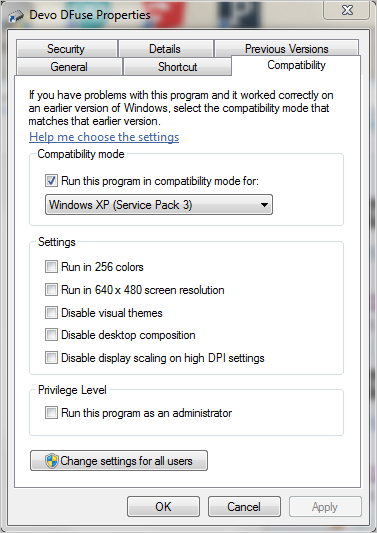- Posts: 9
DfuSe will not start up
- birwin353
-
Topic Author
- Offline
Please Log in or Create an account to join the conversation.
- RandMental
-
- Offline
- Posts: 521
However the conclusion to date seems to be the USB driver that is not loaded due to a clash with other USB devices on the PC.
Try removing all USB devices, de-install their drivers, boot clean, reinstall Dfuse and try running it again
Please Log in or Create an account to join the conversation.
- birwin353
-
Topic Author
- Offline
- Posts: 9
Please Log in or Create an account to join the conversation.
- birwin353
-
Topic Author
- Offline
- Posts: 9
Please Log in or Create an account to join the conversation.
- 944storm
-
- Offline
- Posts: 55
Please Log in or Create an account to join the conversation.
- sbstnp
-
- Offline
- Posts: 649
Devo 10 + 4in1
FrSky Taranis + TBS Crossfire
Please Log in or Create an account to join the conversation.
- RandMental
-
- Offline
- Posts: 521
birwin353 wrote: Thank you for a fast response. I just tried this and when I rebooted it loaded all my USB drivers back up again.
To prevent the reloading you have to unplug all the USB devices and only plug in the USB cable to the Devo TX.
Please Log in or Create an account to join the conversation.
- birwin353
-
Topic Author
- Offline
- Posts: 9
Please Log in or Create an account to join the conversation.
- birwin353
-
Topic Author
- Offline
- Posts: 9
Please Log in or Create an account to join the conversation.
- sbstnp
-
- Offline
- Posts: 649
Edit: 1.4 is what I used to use. You don't need install it.
This is how I run mine:
Devo 10 + 4in1
FrSky Taranis + TBS Crossfire
Please Log in or Create an account to join the conversation.
- PhracturedBlue
-
- Offline
- Posts: 4402
To use you need to getthe jar file here:
www.deviationtx.com/forum/7-development/...-testers-for-usbcode
Then install zadig.exe:
code.google.com/p/libusb-winusb-wip/down...etail?name=zadig.exe
Then plug in your tx in programing mode.
Then start zadig.exe (in admin mode) and select the STM32 device and install the driver
Now you can follow the instructions in the above post to install the dfu (works with both Deviation and Walkera's firmware)
You can rmeove the driver through the Device manager once installed.
Please Log in or Create an account to join the conversation.
- birwin353
-
Topic Author
- Offline
- Posts: 9
Phractured- thank you I may have to try it if nothing is working but it sounds a little in depth for my abilities, I could build yo anything but computers is my downfall lol
Please Log in or Create an account to join the conversation.
- PhracturedBlue
-
- Offline
- Posts: 4402
Please Log in or Create an account to join the conversation.
- birwin353
-
Topic Author
- Offline
- Posts: 9
Please Log in or Create an account to join the conversation.
-
Home

-
Forum

-
News, Announcements and Feedback

-
Feedback & Questions

- DfuSe will not start up