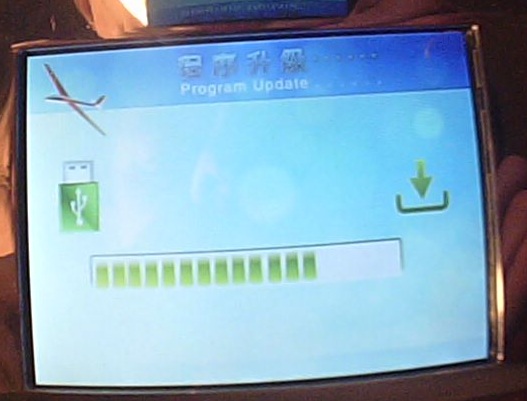- Posts: 13
Problem: wrong USB mode
- NT72
-
Topic Author
- Offline
Less
More
29 Jan 2013 17:32 #5729
by NT72
Problem: wrong USB mode was created by NT72
Hello everyone,
First of all, I´m new in DEVIATION aerea and my english is not the best well I´m from germany, sorry for that.
I have a Devo8s and I installed the deviation-devo8-v2.1.1 FW.
after this, I got the USB sign and windows7 told me there is a new drive that has to be formated. So I did and placed the deviation-fs-devo8-v2.1.0 in the new drive.
that all works very well after a few attempts.
then I installed the transmitter from my V939 copter to the devo, from the guide "Flysky+to+Devo.pdf". and this was also good. I can bind my V939! Very nice!
then I like to do a backup from my settings. but if I connect the devo to my PC and power on with EXT pressed I get the wrong screen (see attachment jpg file)! no USB sign! and no drive on windows7.
I habe no idea what is wrong. I tried a few times to install the FW & FS new.
after installing the FW the USB sing is displayed only one times to install the FS. but after turning it off an on, it won´t go to the right USB mode that provides a windows drive.
can anyone help me to eliminate the problem?
Thank you for helping me!!!!
regards Andreas
First of all, I´m new in DEVIATION aerea and my english is not the best well I´m from germany, sorry for that.
I have a Devo8s and I installed the deviation-devo8-v2.1.1 FW.
after this, I got the USB sign and windows7 told me there is a new drive that has to be formated. So I did and placed the deviation-fs-devo8-v2.1.0 in the new drive.
that all works very well after a few attempts.
then I installed the transmitter from my V939 copter to the devo, from the guide "Flysky+to+Devo.pdf". and this was also good. I can bind my V939! Very nice!
then I like to do a backup from my settings. but if I connect the devo to my PC and power on with EXT pressed I get the wrong screen (see attachment jpg file)! no USB sign! and no drive on windows7.
I habe no idea what is wrong. I tried a few times to install the FW & FS new.
after installing the FW the USB sing is displayed only one times to install the FS. but after turning it off an on, it won´t go to the right USB mode that provides a windows drive.
can anyone help me to eliminate the problem?
Thank you for helping me!!!!
regards Andreas
Please Log in or Create an account to join the conversation.
- magic_marty
-
- Offline
Less
More
- Posts: 706
29 Jan 2013 18:07 - 29 Jan 2013 18:09 #5730
by magic_marty
Replied by magic_marty on topic Problem: wrong USB mode
have you tried holding the ENT button while power up to see what happens?
you can also get to USB mode in the software on the usb page it should say "turn on usb mode"
you can also get to USB mode in the software on the usb page it should say "turn on usb mode"
Last edit: 29 Jan 2013 18:09 by magic_marty.
Please Log in or Create an account to join the conversation.
- NT72
-
Topic Author
- Offline
Less
More
- Posts: 13
29 Jan 2013 18:21 #5731
by NT72
Replied by NT72 on topic Problem: wrong USB mode
hello magic_marty.
Thanks for your help! problem solved!!!
in the usb setup page I have to push the ENT buttom to get in the usb mode! then I got the drive that was missing!
thanks for your quik response!
now I can make bakups and share my settings here.
Thanks for your help! problem solved!!!
in the usb setup page I have to push the ENT buttom to get in the usb mode! then I got the drive that was missing!
thanks for your quik response!
now I can make bakups and share my settings here.
Please Log in or Create an account to join the conversation.
- NT72
-
Topic Author
- Offline
Less
More
- Posts: 13
29 Jan 2013 19:15 #5739
by NT72
Replied by NT72 on topic Problem: wrong USB mode
Please Log in or Create an account to join the conversation.
- NT72
-
Topic Author
- Offline
Less
More
- Posts: 13
29 Jan 2013 19:42 - 29 Jan 2013 19:42 #5740
by NT72
Replied by NT72 on topic Problem: wrong USB mode
holding ENT while power up works good too!!!
Last edit: 29 Jan 2013 19:42 by NT72.
Please Log in or Create an account to join the conversation.
Time to create page: 0.084 seconds
-
Home

-
Forum

-
News, Announcements and Feedback

-
Feedback & Questions

- Problem: wrong USB mode