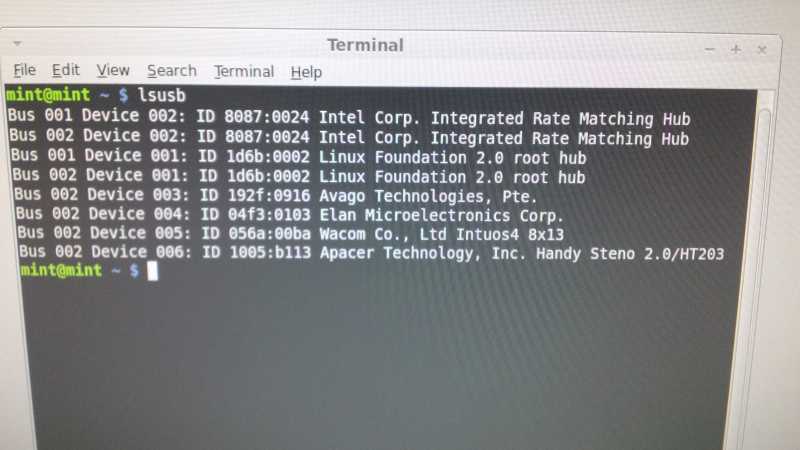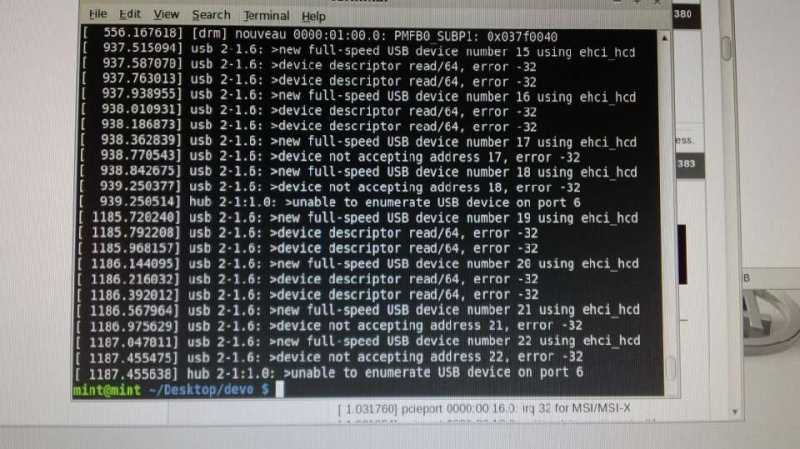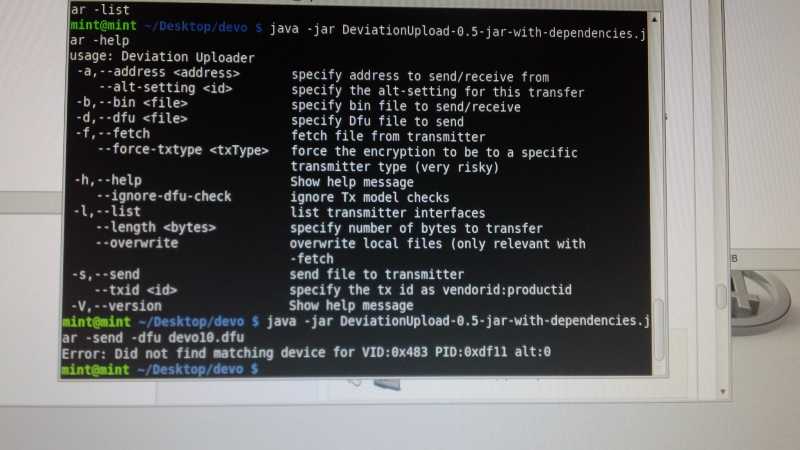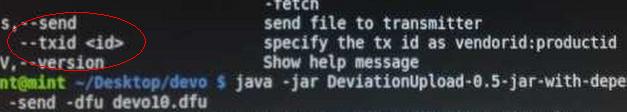- Posts: 390
Help,rom seems damaged
- domcars0
-
- Offline
Did you well plug your Devo JUST before enter the dmesg command ? (If so I think it's really damaged)
Devo 10 (+7e) owner. It's mine, please don't touch it with your big fingers
Please Log in or Create an account to join the conversation.
- rbe2012
-
- Offline
- So much to do, so little time...
- Posts: 1433
Please Log in or Create an account to join the conversation.
- tony1157cn
-
Topic Author
- Offline
- Posts: 31
Please Log in or Create an account to join the conversation.
- rbe2012
-
- Offline
- So much to do, so little time...
- Posts: 1433
Please Log in or Create an account to join the conversation.
- tony1157cn
-
Topic Author
- Offline
- Posts: 31
Please Log in or Create an account to join the conversation.
- rbe2012
-
- Offline
- So much to do, so little time...
- Posts: 1433
Please Log in or Create an account to join the conversation.
- sbstnp
-
- Offline
- Posts: 649
Devo 10 + 4in1
FrSky Taranis + TBS Crossfire
Please Log in or Create an account to join the conversation.
- tony1157cn
-
Topic Author
- Offline
- Posts: 31
tried a few usb cables, tried on mac,linux,window,returns the same error
@rbe2012
this is the result i tried with different command
mint@mint ~/Desktop/devo $ java -jar DeviationUpload-0.5-jar-with-dependencies.jar -send -dfu devo10.dfu
Error: Did not find matching device for VID:0x483 PID:0xdf11 alt:0
mint@mint ~/Desktop/devo $ java -jar DeviationUpload-0.5-jar-with-dependencies.jar -send -txid0000:0000 -dfu devo10.dfu
Error: Did not find matching device for VID:0x483 PID:0xdf11 alt:0
mint@mint ~/Desktop/devo $ java -jar DeviationUpload-0.5-jar-with-dependencies.jar -send -txid 0000:0000 -dfu devo10.dfu
Error: Did not find matching device for VID:0x483 PID:0xdf11 alt:0
mint@mint ~/Desktop/devo $ java -jar DeviationUpload-0.5-jar-with-dependencies.jar -send --txid 0000:0000 -dfu devo10.dfu
Error: Did not find matching device for VID:0x483 PID:0xdf11 alt:0
not work
Please Log in or Create an account to join the conversation.
- PhracturedBlue
-
- Offline
- Posts: 4403
Can you do the same thing holding the 'ENT' button (entering USB filesystem mode)?
As sbstnp asked, have you tried a different USB cable?
This looks like the Tx is working fine but the USB signal is not being transmitted properly. The most likely reason is that either the USB plug is not making a proper connection. It could be the cable, or the plug, or the socket on the board or a trace on the board, or the isolation resistor.
I've broken the USB socket off my Devo8 twice now (but I abuse it more than anyone is likely to, so I don't blame Walkera for that). If a different cable doesn't help, you'll need to open the Tx, and trace the line from the usb-socket to the MCU (it is a nice straight line...I think it is on the top of the board on the devo10). there are 2 lines, each with a small resistor on them.
Please Log in or Create an account to join the conversation.
- tony1157cn
-
Topic Author
- Offline
- Posts: 31
Please Log in or Create an account to join the conversation.
- tony1157cn
-
Topic Author
- Offline
- Posts: 31
I can't see any physical damages.
then i checked the usb socket use a multimeter, it looks like the date+ and data- is connected with the chip very well. I heard the "bee" sound when i connect the the two points on the usb socket and chip with the multimeter.
I can't find where the VDD conntct to.
is this help to find out the problem?
Please Log in or Create an account to join the conversation.
- tony1157cn
-
Topic Author
- Offline
- Posts: 31
Please Log in or Create an account to join the conversation.
- PhracturedBlue
-
- Offline
- Posts: 4403
Can you post lsusb and dmesg logs when you boot with 'ENT' rather than 'EXT' pressed?
We can still try re-flashing the bootloader, but I'm skeptical that will help if even my code can't talk to the USB port.
Please Log in or Create an account to join the conversation.
- tony1157cn
-
Topic Author
- Offline
- Posts: 31
Hope it woks.
Please Log in or Create an account to join the conversation.
- tony1157cn
-
Topic Author
- Offline
- Posts: 31
lsusb:
mint@mint ~ $ lsusb
Bus 001 Device 003: ID 1005:b113 Apacer Technology, Inc. Handy Steno 2.0/HT203
Bus 002 Device 002: ID 1267:0201 Logic3 / SpectraVideo plc A4Tech SWOP-3 Mouse
Bus 001 Device 001: ID 1d6b:0002 Linux Foundation 2.0 root hub
Bus 002 Device 001: ID 1d6b:0001 Linux Foundation 1.1 root hub
dmesg:
[ 309.920027] usb 2-5: >new full-speed USB device number 3 using ohci_hcd
[ 310.100009] usb 2-5: >device descriptor read/64, error -62
[ 310.384015] usb 2-5: >device descriptor read/64, error -62
[ 310.664018] usb 2-5: >new full-speed USB device number 4 using ohci_hcd
[ 310.844010] usb 2-5: >device descriptor read/64, error -62
[ 311.128014] usb 2-5: >device descriptor read/64, error -62
[ 311.408019] usb 2-5: >new full-speed USB device number 5 using ohci_hcd
[ 311.816012] usb 2-5: >device not accepting address 5, error -62
[ 311.992011] usb 2-5: >new full-speed USB device number 6 using ohci_hcd
[ 312.400013] usb 2-5: >device not accepting address 6, error -62
[ 312.400027] hub 2-0:1.0: >unable to enumerate USB device on port 5
Please Log in or Create an account to join the conversation.
- tony1157cn
-
Topic Author
- Offline
- Posts: 31
Is there any else to solve this problem?
Or maybe I should buy a new one?
Please Log in or Create an account to join the conversation.
- tony1157cn
-
Topic Author
- Offline
- Posts: 31
Finally, I found the RXD / TXD foot,and the boot0 foot.It seems like the boot0 has been set to Hight level.
All those look well, maybe I coluld try to reinstall the bootloader, but I don't have the HEX file.Orz......
Please Log in or Create an account to join the conversation.
- PhracturedBlue
-
- Offline
- Posts: 4403
Otherwise, I think you'll need to replace the USB plug. Since your tx cannot connect when in 'ENT' mode, the problem is very unlikely to be in the software or bootloader, and appears to be hardware related.
One option would be to try to wire up a new usb plug. Split a usb cable, and solder the Rx, Tx, and Gnd pins (after the resistor)
I haven't had time yet to try to load the firmware via the serial port yet, but I should have more time soon.
Please Log in or Create an account to join the conversation.
- tony1157cn
-
Topic Author
- Offline
- Posts: 31
order to find whether the usb plug's problem or not, I'll try.
I have some microusb plug in hand,i'll check whether the pin assignments the same or not.
Or i'll get some miniusb plugs, which will take a few days.
Please Log in or Create an account to join the conversation.
- PhracturedBlue
-
- Offline
- Posts: 4403
I just looked at my devo10, and see that they didn't install the headers needed to enter debug mode. you would eed to solder two 2-pin headers (one socket is right below the Tx module, the other is to the right, just beside the row of 5-pin holes)
After putting headers in each of those sockets, you should be able to put jumpers across both (which should also immediately boot the Tx) and then use a USB to UART cable to program the Tx.
I've used the 'Flash Loader demonstator': www.st.com/web/en/catalog/tools/PF257525 on other STM32 boards (but never on a Walker Tx)
Please Log in or Create an account to join the conversation.
-
Home

-
Forum

-
News, Announcements and Feedback

-
Feedback & Questions

- Help,rom seems damaged