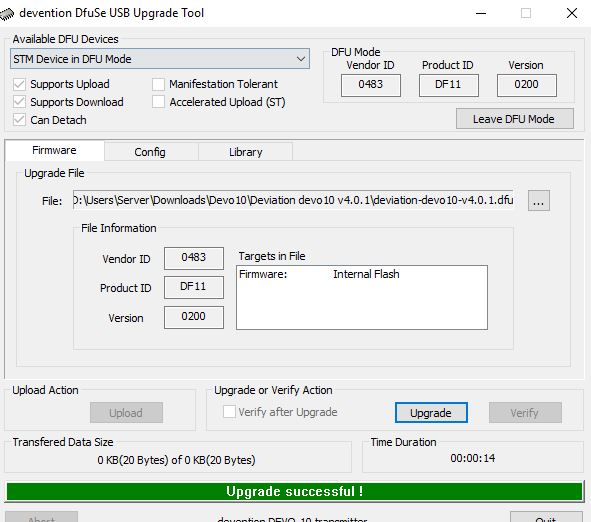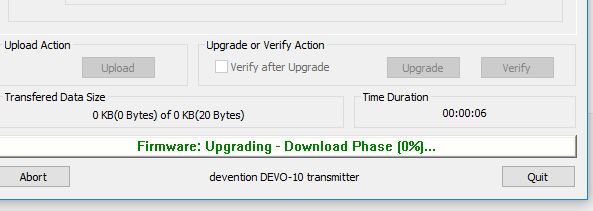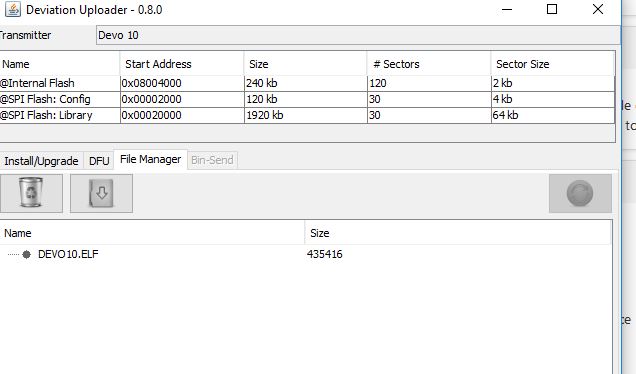- Posts: 37
Devo10 stuck in update mode
- Cesco
-
Topic Author
- Offline
Doesent matter if walkera firmware or deviation, its stuck in update mode. Help. How can i reset that? The dfuse program quits with error when i try to verify the lib.
I did load deviation on my Devo12S last week and this works just fine. The drivers etc are all installed OK.
Please Log in or Create an account to join the conversation.
- sbstnp
-
- Offline
- Posts: 649
With Deviation if you see the USB symbol you just need to format the drive (you may need to use Windows for this) and copy the filesystem over.
The is no LIB you need to flash with Deviation.
If you use DFUSE then it has a "Leave DFU mode" button, what happens when you click it?
Devo 10 + 4in1
FrSky Taranis + TBS Crossfire
Please Log in or Create an account to join the conversation.
- Cesco
-
Topic Author
- Offline
- Posts: 37
Dfuse 1.3 was problem. Dfuse 1.7 works ok. Nasty thing.
I leave this post so "devo10 stuck update" and solution can be searched.
Aaaaand ... deviationtx installed.
Now i have to learn how to navigate without touchscreen.
Please Log in or Create an account to join the conversation.
- sbstnp
-
- Offline
- Posts: 649
Devo 10 + 4in1
FrSky Taranis + TBS Crossfire
Please Log in or Create an account to join the conversation.
- pesa1
-
- Offline
- Posts: 6
now I ran into the same problem with my Devo 10.
I tried to install deviation v5.00 to my Devo 10 first with DFUSE 2.31 tool. Installed USB driver for Win 10.
All seemed to be ok, connection to Devo 10 via USB, DFUSE tool recognized tx. But after upgrade my Devo 10
never came out of the program update mode.
I tried then DFUSE 3.0.5. and the devitation upload tool 0.8.0 without success, my Devo10 is still in update mode, once
I switch it on, even without holding the EXT button.
No reaction by any switch or button.
Every help appreciated
Please Log in or Create an account to join the conversation.
- Deal57
-
- Offline
- Posts: 857
2. Be sure you are installing the DFU zip that does NOT hav "emu" in the name. The ones with "emu" are PC executable emulator files, not DFU files.
3. Please post the complete name(s) of the downloaded DFU zip file(s) you use. We need the specifics or we may have to guess...
Deviation Devo7e 3way switch mod, A7105, NRF24L01
Devo6s 2x2 switch mod, trim mod, haptic, multimodule, A7105, NRF24L01, CC2500
Devo12e 4-in-1 with voice mod -- it speaks!!
Please Log in or Create an account to join the conversation.
- pesa1
-
- Offline
- Posts: 6
the dfu files are:
DEVO-10 Fw v0.8B.dfu
deviation-devo10-v4.0.1.dfu
ugrade tool looks good so far, but if IU start an upgrade it stucks in
"Firmware: Upgrading - Download Phase (0%)" for a while and then switches to "Upgrade successful!"
Please Log in or Create an account to join the conversation.
- Deal57
-
- Offline
- Posts: 857
1. Release version is called "deviation-devo10-v5.0.0.zip" - the last stable release
2. Release version with additional protocols is in this thread.
3. Nightly Builds are for developers or testers, or just plain edgy-kinda users.
You do not need the file DEVO-10 Fw v0.8B.dfu; I believe that is walkera stock firmware.
Follow the installation instructions in the User Manual or this roadmap. There are a few good tutorials in that forum.
Deviation Devo7e 3way switch mod, A7105, NRF24L01
Devo6s 2x2 switch mod, trim mod, haptic, multimodule, A7105, NRF24L01, CC2500
Devo12e 4-in-1 with voice mod -- it speaks!!
Please Log in or Create an account to join the conversation.
- pesa1
-
- Offline
- Posts: 6
Deviation devo10 v5.0.0. But still same problem, the tx stucks in programming mode immediately after power on.
W/o presseing EXT button.
with the deviation update tool I see with file manager that the file DEVO.ELF is on the tx
did I kill somehow the boot loader of the tx?
Please Log in or Create an account to join the conversation.
- Deal57
-
- Offline
- Posts: 857
I am thinking the problem is the file you are trying to load still isn't right. With the uploader you just have to select the zip file you chose to use (e.g. "deviation-devo10-v5.0.0.zip"). The uploaded will put all the files onto the right places. After a successful installation, the file manager should see several folders and files, like hardware.ini and tx.ini.
Maybe try again with the uploader rather than the DFUse tool?
Deviation Devo7e 3way switch mod, A7105, NRF24L01
Devo6s 2x2 switch mod, trim mod, haptic, multimodule, A7105, NRF24L01, CC2500
Devo12e 4-in-1 with voice mod -- it speaks!!
Please Log in or Create an account to join the conversation.
- pesa1
-
- Offline
- Posts: 6
I used both, the original DEVO 10 firmware 0.8b and the deviation firmware deviation-devo10-v5.0.0.dfu w/o success
any ideas?
Please Log in or Create an account to join the conversation.
- Deal57
-
- Offline
- Posts: 857
If that doesn't work, I think your next step might be a new bootloader, but this isn't something I've done or can advise. I still don't really think it's a bootloader issue, because AFAIK a failed bootloader would just not load anything or respond to the DFUse software. Is it possible that the EXT button is stuck?
I searched this site for the bootloader instructions and found some relevant threads:
* www.deviationtx.com/forum/3-feedback-que...memory-content#54138
* www.deviationtx.com/forum/6-general-disc...oader?start=20#54139
I hope you can work this out. Let us know what you find.
Deviation Devo7e 3way switch mod, A7105, NRF24L01
Devo6s 2x2 switch mod, trim mod, haptic, multimodule, A7105, NRF24L01, CC2500
Devo12e 4-in-1 with voice mod -- it speaks!!
Please Log in or Create an account to join the conversation.
- vlad_vy
-
- Offline
- Posts: 3333
Also, try to check "Verify after Upgrade" and flash (Upgrade) firmware. If will be any error probably you have problem with flash memory chip.
Please Log in or Create an account to join the conversation.
- vlad_vy
-
- Offline
- Posts: 3333
Please Log in or Create an account to join the conversation.
- kaligola
-
- Offline
- Posts: 58
Please Log in or Create an account to join the conversation.
- pesa1
-
- Offline
- Posts: 6
thanks for your reply. I followed your instruction and indeed now the Dfuse tool shows me the correct information. After the upgrade and power off/on the Devo10 has now a white display.
What is the next step?
by the way I used now v5.0.0 firmware
Please Log in or Create an account to join the conversation.
- pesa1
-
- Offline
- Posts: 6
Now it works finally
thx to all
Please Log in or Create an account to join the conversation.
-
Home

-
Forum

-
News, Announcements and Feedback

-
Feedback & Questions

- Devo10 stuck in update mode