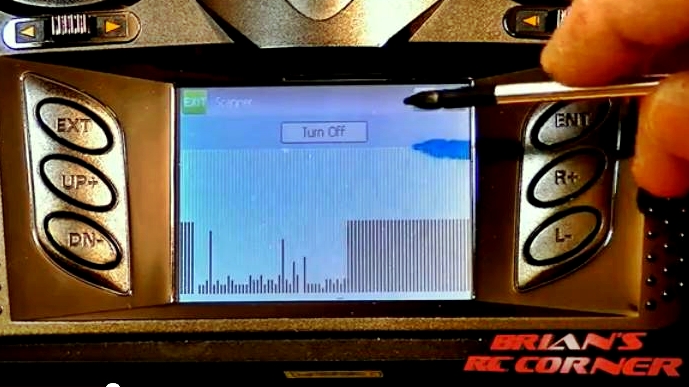- Posts: 588
Question regarding the Walkera Devo 8s
- Hexperience
-
- Offline
Here's a complete config for a devo8.... Complete meaning the entire config, not that the elevator or throttle or anything else is done. Just channel 2 and 6.
There are 10 types of people in this world. Those that understand binary and those that don't.
Please Log in or Create an account to join the conversation.
- Kdean
-
- Offline
- Posts: 213
Please Log in or Create an account to join the conversation.
- Kdean
-
- Offline
- Posts: 213
Or does it show the version in the start up screen or somewhere in the software?
Please Log in or Create an account to join the conversation.
- FDR
-
- Offline
Please Log in or Create an account to join the conversation.
- Kdean
-
- Offline
- Posts: 213
Please Log in or Create an account to join the conversation.
- vlad_vy
-
- Offline
- Posts: 3333
For example:
Hardware Ver. 2.0
Software Ver. 0.9A
Library Ver. 0.0.5
Please Log in or Create an account to join the conversation.
- Kdean
-
- Offline
- Posts: 213
Please Log in or Create an account to join the conversation.
- Essen1
-
Topic Author
- Offline
- Posts: 64
Hexperience wrote: No luck so far?
Here's a complete config for a devo8.... Complete meaning the entire config, not that the elevator or throttle or anything else is done. Just channel 2 and 6.
Hex,
Sorry for the long delay in replying to you. Had a death in the family.
Anyway, I installed the nightly builds v3.0 and your settings worked beautifully. Just some minor adjustments were necessary to tailor it to my little gliders so thanks a million
I wish, though, there were more info available or perhaps a more comprehensive manual on how to use Deviation with planes,...but all that may come perhaps in the future.
Once I figured it all out I hope to contribute a bit more to those who use the Devos to fly planes...and that's not a disrespect to all you Heli flyers
Thanks again.
Please Log in or Create an account to join the conversation.
- RandMental
-
- Offline
- Posts: 521
Essen1 wrote: I wish, though, there were more info available or perhaps a more comprehensive manual on how to use Deviation with planes,...but all that may come perhaps in the future.
My entry in the world of planes started - just received my E-flight Apprentice 15e. It comes with a DX5e (non programmable) and the first task would be to set Deviation up in a buddy box configuration.
Hopefully we'll soon get more plane related models and discussions on the forum.
Please Log in or Create an account to join the conversation.
- Essen1
-
Topic Author
- Offline
- Posts: 64
RandMental wrote: Hopefully we'll soon get more plane related models and discussions on the forum.
Totally agree.
It would be fantastic to get a bit more info on airplane model set-ups, programming and plane-specific features on this forum even though most guys fly Helis with the Txs.
I hope to contribute once I'm a bit more fluent with Deviation but it may take some time...
Please Log in or Create an account to join the conversation.
- Essen1
-
Topic Author
- Offline
- Posts: 64
When I hit the page forward button in the Trims screen it goes directly to the Data Log screen.
Check the video... what I am talking about starts at 6:10.
Please Log in or Create an account to join the conversation.
- vlad_vy
-
- Offline
- Posts: 3333
At second, it will be next page after Data Log screen. Or first page to the left from Mixer screen.
Please Log in or Create an account to join the conversation.
- FDR
-
- Offline
Now you can place every control anywhere one by one.
The new screen is after the data log page, or one left from the starting mixer list...
EDIT: Oops, Vlad was faster...
Please Log in or Create an account to join the conversation.
- Essen1
-
Topic Author
- Offline
- Posts: 64
Thanks, guys.
Please Log in or Create an account to join the conversation.
- Essen1
-
Topic Author
- Offline
- Posts: 64
Please Log in or Create an account to join the conversation.
- rbe2012
-
- Offline
- So much to do, so little time...
- Posts: 1433
Is there really a need for this? I never used it and I don't know how accurate it will work (well, it should because the used frequencies are determined this way...).
Please Log in or Create an account to join the conversation.
- Essen1
-
Topic Author
- Offline
- Posts: 64
rbe2012 wrote: Actually the code is disabled - I don't know why (a matter of size? Not for Devo8/12). But the code is still present and could be enabled easily. Maybe it was enabled because it was not longer working as a result of side effects and nobody reworked it...
Is there really a need for this? I never used it and I don't know how accurate it will work (well, it should because the used frequencies are determined this way...).
RBE2012,
Thanks for the clarification. I'd like to enable the code since I think it might be a helpful feature but if it interferes with other functions/features of the FW or Tx than maybe not.
How can I enable it myself, if you don't mind me asking?
Please Log in or Create an account to join the conversation.
- domcars0
-
- Offline
- Posts: 390
//#define ENABLE_SCANNER 1
in the src/target/devo12( or devo8 )/target_defs.h file
And then compile your new firmware.
Devo 10 (+7e) owner. It's mine, please don't touch it with your big fingers
Please Log in or Create an account to join the conversation.
- Essen1
-
Topic Author
- Offline
- Posts: 64
domcars0 wrote: You just have to comment out the
//#define ENABLE_SCANNER 1
in the src/target/devo12( or devo8 )/target_defs.h file
And then compile your new firmware.
I know my way around computers but I have no idea what you just said!
Please Log in or Create an account to join the conversation.
- Essen1
-
Topic Author
- Offline
- Posts: 64
Also, are there any reported bugs with using the scanner feature? Any help would very much appreciated.
Please Log in or Create an account to join the conversation.
-
Home

-
Forum

-
News, Announcements and Feedback

-
Feedback & Questions

- Question regarding the Walkera Devo 8s