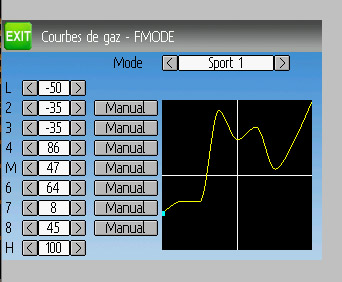- Posts: 65
Throttle & Pitch Curve Auto-Smoothing?
- John-Boy
-
Topic Author
- Offline
Less
More
31 Jan 2014 05:43 #19459
by John-Boy
Throttle & Pitch Curve Auto-Smoothing? was created by John-Boy
Hi all,
I'm flying a Heli-Max Eurocopter and have been making odd throttle and pitch curves to make it smooth on the collective. I'm trying to make my small heli fly more scale-like....
I'm using my Devo 7e with ver4.0.1 with one 3-way switch mod & firmware. (Love it by the way, Thanks!)
Every time I edit either curve, if I select and change any point, it causes curve 'smoothing' that wipes out my custom curve. I am using the standard gui.
Anyway to disable the 'smoothing/averaging' function in the curves?
Thanks in advance...
John L.
I'm flying a Heli-Max Eurocopter and have been making odd throttle and pitch curves to make it smooth on the collective. I'm trying to make my small heli fly more scale-like....
I'm using my Devo 7e with ver4.0.1 with one 3-way switch mod & firmware. (Love it by the way, Thanks!)
Every time I edit either curve, if I select and change any point, it causes curve 'smoothing' that wipes out my custom curve. I am using the standard gui.
Anyway to disable the 'smoothing/averaging' function in the curves?
Thanks in advance...
John L.
Please Log in or Create an account to join the conversation.
- vlad_vy
-
- Offline
Less
More
- Posts: 3333
31 Jan 2014 05:57 #19460
by vlad_vy
Replied by vlad_vy on topic Throttle & Pitch Curve Auto-Smoothing?
To edit all points independently you need first unlock all points -> press ENT on all ponts to get <(value)>.
Please Log in or Create an account to join the conversation.
- rbe2012
-
- Offline
- So much to do, so little time...
Less
More
- Posts: 1433
31 Jan 2014 05:58 #19461
by rbe2012
Replied by rbe2012 on topic Throttle & Pitch Curve Auto-Smoothing?
I did a quick test (in emulator) and have once seen one point moving next to the one I wanted to move, but I was not able to reproduce this (and have noticed it, but not noted...).
Can you describe an example? Please post information about throttle or pitch, how the settings are (for all points) and what changes if you move a particular point. Maybe there is some non-consistent behavior in certain circumstances - this could be a bug.
But in general the standard gui will never give you the full power. So there are many aspects in the standard gui which are predefined by programming and are not slated to be modified by the user.
Can you describe an example? Please post information about throttle or pitch, how the settings are (for all points) and what changes if you move a particular point. Maybe there is some non-consistent behavior in certain circumstances - this could be a bug.
But in general the standard gui will never give you the full power. So there are many aspects in the standard gui which are predefined by programming and are not slated to be modified by the user.
Please Log in or Create an account to join the conversation.
- John-Boy
-
Topic Author
- Offline
Less
More
- Posts: 65
31 Jan 2014 06:11 #19465
by John-Boy
Replied by John-Boy on topic Throttle & Pitch Curve Auto-Smoothing?
Vlad,
I tested what you directed and it works the way you describe. I must say however, that needing to lock all curve points, before changing a single point is a bit frustrating...
Why have smoothing at all? It's a graphical interface, I can draw a straight enough line...
Rbe,
Set a curve in the standard gui, then change one point to make a bump in the curve. Now exit, shut down, restart the radio. Pick a spot in the curve away from the 1st point you modified. When you move the 2nd point, everything you set goes away unless you 'lock' all the points as described by Vlad.
The standard gui does 99% of the heli setup I want, quickly. I realize that many features are 'programmed/locked' by the standard gui. I can't see the case for auto-smoothing. Eats up valuable memory space for logic of little benefit/more hassle.
Thanks for all the responses fellows....
I tested what you directed and it works the way you describe. I must say however, that needing to lock all curve points, before changing a single point is a bit frustrating...
Why have smoothing at all? It's a graphical interface, I can draw a straight enough line...
Rbe,
Set a curve in the standard gui, then change one point to make a bump in the curve. Now exit, shut down, restart the radio. Pick a spot in the curve away from the 1st point you modified. When you move the 2nd point, everything you set goes away unless you 'lock' all the points as described by Vlad.
The standard gui does 99% of the heli setup I want, quickly. I realize that many features are 'programmed/locked' by the standard gui. I can't see the case for auto-smoothing. Eats up valuable memory space for logic of little benefit/more hassle.
Thanks for all the responses fellows....
Please Log in or Create an account to join the conversation.
- Morlacus
-
- Offline
Less
More
- Posts: 181
21 Jan 2016 09:21 #42031
by Morlacus
Replied by Morlacus on topic Throttle & Pitch Curve Auto-Smoothing?
Hello
I have set my devo8s with deviation 4.01
I am now on setting up a walkera heli (v120) and the standard gui is very good for that.
I have just a little problem concerning the way the curves throttle and pitch are set and saved.
Would it be possible to have a smoothing as in the expert menu ?
More important would it be possible to save the way the points are defined (manual or auto) because all manual points are saved auto. This makes that a change changes all except to reopen the points that have been put manual the first time
Would it be possible to implement that ?
Thanks
Regards
I have set my devo8s with deviation 4.01
I am now on setting up a walkera heli (v120) and the standard gui is very good for that.
I have just a little problem concerning the way the curves throttle and pitch are set and saved.
Would it be possible to have a smoothing as in the expert menu ?
More important would it be possible to save the way the points are defined (manual or auto) because all manual points are saved auto. This makes that a change changes all except to reopen the points that have been put manual the first time
Would it be possible to implement that ?
Thanks
Regards
Please Log in or Create an account to join the conversation.
- Morlacus
-
- Offline
Less
More
- Posts: 181
28 Jan 2016 15:07 #42324
by Morlacus
Replied by Morlacus on topic Throttle & Pitch Curve Auto-Smoothing?
Hello
Testing in the emulator and editing the model code I have found that smooth=1 works for a throttle curve (and I suppose on a pitch curve) on a standard setting for an Helicopter.
wouid it be possible to add this possibility in the gui ? That would be great
Hereunder a snapshot of the emulator screen. The curve is just to show smoothing.
Regards
Morlacus
Testing in the emulator and editing the model code I have found that smooth=1 works for a throttle curve (and I suppose on a pitch curve) on a standard setting for an Helicopter.
wouid it be possible to add this possibility in the gui ? That would be great
Hereunder a snapshot of the emulator screen. The curve is just to show smoothing.
Regards
Morlacus
Please Log in or Create an account to join the conversation.
- mwm
-
- Offline
28 Jan 2016 16:10 #42326
by mwm
Do not ask me questions via PM. Ask in the forums, where I'll answer if I can.
My remotely piloted vehicle ("drone") is a yacht.
Replied by mwm on topic Throttle & Pitch Curve Auto-Smoothing?
It's already in the GUI - you just need to use the advanced GUI rather than the standard one.
It can be added to the standard GUI - use the "Bug Tracker" link on the left to open a feature request for it. However, I wouldn't expect it to happen very fast, as I don't think any of the developers use the standard GUI, so it doesn't get a lot of attention. Probably faster to do it yourself, even if you have to learn to program first.
It can be added to the standard GUI - use the "Bug Tracker" link on the left to open a feature request for it. However, I wouldn't expect it to happen very fast, as I don't think any of the developers use the standard GUI, so it doesn't get a lot of attention. Probably faster to do it yourself, even if you have to learn to program first.
Do not ask me questions via PM. Ask in the forums, where I'll answer if I can.
My remotely piloted vehicle ("drone") is a yacht.
Please Log in or Create an account to join the conversation.
Time to create page: 0.077 seconds
-
Home

-
Forum

-
News, Announcements and Feedback

-
Feedback & Questions

- Throttle & Pitch Curve Auto-Smoothing?