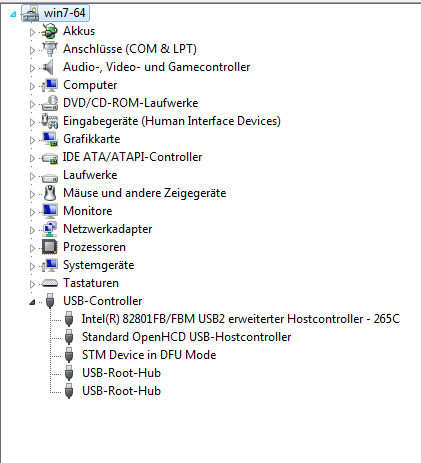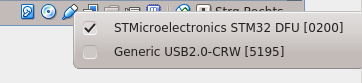- Posts: 5
Can't detect my Devo 10 from Dfuse USB
- alfmateos
-
Topic Author
- Offline
Less
More
29 Mar 2014 00:04 #21920
by alfmateos
Can't detect my Devo 10 from Dfuse USB was created by alfmateos
Hi, I'm running Windows 7 and I've tried first to start my Devo 10 in Program mode and then starting Dfuse USB, and the opposite, starting first Dfuse USB and then starting my Devo 7 holding the EXT key... but Dfuse USB can't detect it.
How can I get it to it detect it? I'm running my W7 on VirtualBox as a virtual machine, but my USB ports work just fine... I don't have anything else connected to my host machine USB ports...
Can somebody help me? Thanks in advance.
How can I get it to it detect it? I'm running my W7 on VirtualBox as a virtual machine, but my USB ports work just fine... I don't have anything else connected to my host machine USB ports...
Can somebody help me? Thanks in advance.
Please Log in or Create an account to join the conversation.
- linux-user
-
- Offline
Less
More
- Posts: 271
29 Mar 2014 08:03 - 29 Mar 2014 08:08 #21931
by linux-user
You didn't tell us your Host OS, leaving some guessing to us - anyway:
- Do you see the "STM Device" in Device-Manager in your Win7 guest VM?
It should be somewhere in the USB - section
- Did you assign the "STM Microelectronics STM32 DFU" device to your VM in VirtualBox?
Replied by linux-user on topic Can't detect my Devo 10 from Dfuse USB
alfmateos wrote: Hi, I'm running Windows 7
How can I get it to it detect it? I'm running my W7 on VirtualBox as a virtual machine, but my USB ports work just fine...
You didn't tell us your Host OS, leaving some guessing to us - anyway:
- Do you see the "STM Device" in Device-Manager in your Win7 guest VM?
It should be somewhere in the USB - section
- Did you assign the "STM Microelectronics STM32 DFU" device to your VM in VirtualBox?
Last edit: 29 Mar 2014 08:08 by linux-user.
Please Log in or Create an account to join the conversation.
- alfmateos
-
Topic Author
- Offline
Less
More
- Posts: 5
29 Mar 2014 20:53 - 29 Mar 2014 21:01 #21940
by alfmateos
Replied by alfmateos on topic Can't detect my Devo 10 from Dfuse USB
Hi linux-user, thanks a lot for answering! My Host OS is Mavericks (OS X), and I don't see the STM device inside the USB-Controler tree. Also, When I try to assign that device to my VM, I cannot assign it, it says that is already busy.
I set that device into the USB Filter first before starting the VM, but I think I tried almost every combination: setting the device into the filter and then trying to set it as you suggested, removing it from the usb filter and trying to set it as you said again... with no success.
I can click the STM device but it doesn't say anything, no message at all, and the the device is not selected. Then, when I try to select it again it says it's busy.
Is it that maybe I should remove vmware additions? Because it adds more USB devices, as the integrated webcam, or the integrated infra-red sensor that come with my macbook.
Or is it that I should try to install the driver manually? I don't know how, I tried to double-click almost anything inside the "Driver" folder that is inside the uncompressed folder of Dfuse...
Thanks in advance... I wish you give me the solution....
Thanks a lot!
I set that device into the USB Filter first before starting the VM, but I think I tried almost every combination: setting the device into the filter and then trying to set it as you suggested, removing it from the usb filter and trying to set it as you said again... with no success.
I can click the STM device but it doesn't say anything, no message at all, and the the device is not selected. Then, when I try to select it again it says it's busy.
Is it that maybe I should remove vmware additions? Because it adds more USB devices, as the integrated webcam, or the integrated infra-red sensor that come with my macbook.
Or is it that I should try to install the driver manually? I don't know how, I tried to double-click almost anything inside the "Driver" folder that is inside the uncompressed folder of Dfuse...
Thanks in advance... I wish you give me the solution....
Thanks a lot!
Last edit: 29 Mar 2014 21:01 by alfmateos.
Please Log in or Create an account to join the conversation.
- alfmateos
-
Topic Author
- Offline
Less
More
- Posts: 5
29 Mar 2014 21:35 #21941
by alfmateos
Replied by alfmateos on topic Can't detect my Devo 10 from Dfuse USB
Hey, I finally got it... I just deleted everything inside the USB device name except the name itself, in the USB filters, as described here, and worked like a charm 
Thanks a lot anyway!
Thanks a lot anyway!
Please Log in or Create an account to join the conversation.
Time to create page: 0.376 seconds
-
Home

-
Forum

-
News, Announcements and Feedback

-
Feedback & Questions

- Can't detect my Devo 10 from Dfuse USB