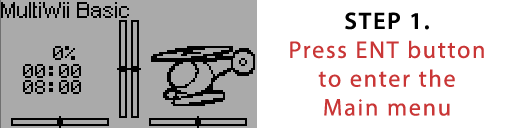- Posts: 20
Devo 10, Phoenix & Throttle Hold
- BeamHangar
-
Topic Author
- Offline
I have the Devo 10 w/deviation and the Phoenix 4 "model" loaded.
When i have the Phoenix program loaded in the Tx and i run the sim, i have NO Throttle Hold.
Do i need to set this up in my Tx or in the Sim itself? If i need to do it in the Sim, what channel is the RUD D/R switch assigned to please? Could someone post a "fix" w/instructions of process/sequence required to enable T/H?
I've had a few erm, issues, in getting this far, and at one point i did have T/H on the RUD D/R switch but it was backwards, and after i tried a few things to reverse it to how i like it, i now end up with nothing for T/H after "undoing" the changes i tried.
I also wasn't sure if i need to rewrite the actual source code for the template (which i find daunting to do)or just reconfigure it all in the Tx.
Either way, i need "much" help in getting this sorted.
Many Thanks
BH
Please Log in or Create an account to join the conversation.
- a178235
-
- Offline
- Posts: 6
Please Log in or Create an account to join the conversation.
- BeamHangar
-
Topic Author
- Offline
- Posts: 20
I do have another issue though. Its virtually the same on the Nano Qx model file i have loaded.
Everything works/fly's fine, but the T/H is reversed on the RUD D/R switch as well.
Is this a common theme with Deviation that every "model ini" file has a reverse T/H set up? or might it be in my "new" Tx? Perhaps the switch assignment might be reversed? I wouldn't know how to find/fix that if that is the case.
Any idea's???
With Much Thanks
BH
Please Log in or Create an account to join the conversation.
- Daryoon
-
- Offline
- Posts: 260
I don't understand how you want Throttle Hold to work?
I did a GIF sequence to help a person add Throttle Hold to his Devo7e. Same steps will work for the Devo10. You simply choose the switch you want to activate.
It was for a DSM2 quad. So throttle was on Channel1.
Since yours is on Channel3. Simply select Channel3 instead. Then activate the safety value and switch that will activate it.
Please Log in or Create an account to join the conversation.
- D_an_W
-
- Offline
- Posts: 101
Should throttle hold disable the throttle and prevent the motor(s) from turning or hold the motor(s) at the position it was at when the switch was activated?
I also found some models to have the switch inverted from where I would like it so just changed HOLD1 to HOLD0, is this the correct method?
*** Walkera Devo 10 * 4-in-1 Module * Deviation v5 *** *** Walkera Devo 7E * A7105 Module * 2x 3 Way Switches * Power Mod * Deviation v5 ***
Please Log in or Create an account to join the conversation.
- BeamHangar
-
Topic Author
- Offline
- Posts: 20
Daryoon wrote: I think it'll be easy to make it work the way you want it to.
I don't understand how you want Throttle Hold to work?
I did a GIF sequence to help a person add Throttle Hold to his Devo7e. Same steps will work for the Devo10. You simply choose the switch you want to activate.
It was for a DSM2 quad. So throttle was on Channel1.
Since yours is on Channel3. Simply select Channel3 instead. Then activate the safety value and switch that will activate it.
I sent you a reply email Daryoon, with thanks. There is some confusion regarding the Ch allocation also.
BH
Please Log in or Create an account to join the conversation.
- BeamHangar
-
Topic Author
- Offline
- Posts: 20
D_an_W wrote: Can I ask a related question please...
Should throttle hold disable the throttle and prevent the motor(s) from turning or hold the motor(s) at the position it was at when the switch was activated?
I also found some models to have the switch inverted from where I would like it so just changed HOLD1 to HOLD0, is this the correct method?
I don't know much but i do know this lol. T/H (throttle hold) is designed to cut the power to your motor/s to lessen the impact at the time of a crash and on a heli, stops it doing the "chicken dance"
Yes again on the switching idea, IF you know how your Ch's are set, which in my case I do not (don't know code and can't free program a Tx myself yet).
Cheers
Please Log in or Create an account to join the conversation.
- D_an_W
-
- Offline
- Posts: 101
This is the first three lines of mine if it helps, when the HOLD switch is away from you (Up) it disables the throttle and towards you (down) it is enabled...
[channel3]
safetysw=HOLD0
safetyval=-100*** Walkera Devo 10 * 4-in-1 Module * Deviation v5 *** *** Walkera Devo 7E * A7105 Module * 2x 3 Way Switches * Power Mod * Deviation v5 ***
Please Log in or Create an account to join the conversation.
- BeamHangar
-
Topic Author
- Offline
- Posts: 20
D_an_W wrote: This is the first three lines of mine if it helps, when the HOLD switch is away from you (Up) it disables the throttle and towards you (down) it is enabled...
Then your T/H is back to front also,
0 = should be able to fly
1 = should be T/H...
Mine is the reverse just like yours. Mine is on the RUD D/R switch, whatever CH that is (i dunno) but when i made the change suggested, yes i can fly on (0) but then, while the throttle stick is down and i flick the T/H (1) the Qx fires up and wants to fly away with no throttle control.
WTH????? whats with that. Anyway, im just not using the T/H on the Qx at all.
And i have made NO changes to the flashed "model.ini" file aside from the earlier suggestion, then just reflashed the original file back to what it was.
Cheers
Please Log in or Create an account to join the conversation.
- D_an_W
-
- Offline
- Posts: 101
I think your ini file should look something like this...
[channel3]
safetysw=RUD DR1
safetyval=-100BeamHangar wrote: Then your T/H is back to front also,
0 = should be able to fly
1 = should be T/H...
Is this a "rule" somewhere? I just thought someone had created it opposite to how I thought it should be
*** Walkera Devo 10 * 4-in-1 Module * Deviation v5 *** *** Walkera Devo 7E * A7105 Module * 2x 3 Way Switches * Power Mod * Deviation v5 ***
Please Log in or Create an account to join the conversation.
- BeamHangar
-
Topic Author
- Offline
- Posts: 20
D_an_W wrote: The ini files I started with were originally the way you want, I changed them to "back to front" as I prefer 0 to be off and 1 to be on.
I think your ini file should look something like this...
[channel3] safetysw=RUD DR1 safetyval=-100BeamHangar wrote: Then your T/H is back to front also,
0 = should be able to fly
1 = should be T/H...
Is this a "rule" somewhere? I just thought someone had created it opposite to how I thought it should be
Thank you, i'm sure thats helpful, but i don't have any CH3 in the 1-THR section i was asked to make the changes to & don't know where else to find CH3 (i am new to all this stuff)
No it's not a rule, i just prefer to pull a switch "towards" me to activate the T/H under pressure.
You should feel free to operate your gear to what feels best for you.
All good, cheers
Please Log in or Create an account to join the conversation.
- D_an_W
-
- Offline
- Posts: 101
*** Walkera Devo 10 * 4-in-1 Module * Deviation v5 *** *** Walkera Devo 7E * A7105 Module * 2x 3 Way Switches * Power Mod * Deviation v5 ***
Please Log in or Create an account to join the conversation.
- Daryoon
-
- Offline
- Posts: 260
For you, it would be on channel 3. Same concept.
You can choose whatever switch you want to activate to enable throttle hold. Who cares about standards. Do what you want.
All the info on how to accomplish what you want has already been said. Hopefully you can reread it. Try it out. And get it working.
Good luck.
Please Log in or Create an account to join the conversation.
- BeamHangar
-
Topic Author
- Offline
- Posts: 20
Daryoon wrote: I said that animated GIF is for a DSM2 model. So the throttle channel is on 1.
For you, it would be on channel 3. Same concept.
You can choose whatever switch you want to activate to enable throttle hold. Who cares about standards. Do what you want.
All the info on how to accomplish what you want has already been said. Hopefully you can reread it. Try it out. And get it working.
Good luck.
I appreciate your input/knowledge and for reaching out, please don't misunderstand. As i pointed out ALL this is new to me and much of it is second nature for others giving advice that it seems they forget what it was like when they started.
All i did was flash my Tx with what i assumed (there's one mistake i made) was a proper working set up. It wasn't and I reached out for help. I don't write code, i can't read code, and i also don't know which protocol the code was written for. I thought that was what this FORUM was for.
I also don't know my way around the Tx (yes, that's my fault #2) due to having issues understanding all the acronyms & abbreviations for which controls i know not. So to say just assign any switch any way you want does me no good, as i don't know how or have ever done it before.
I apologize for misunderstanding just what it was you were saying and i will go back to my Tx and try again.
~~EDIT~~ So once I open the "mixer" menu I should be scrolling down to 3-ELE, is this correct? (as noted, I don't know WHAT is associated with WHICH channel so is this CH3 please?)
~~DBL EDIT~~~ I have now gone to 3-ELE and scrolled through the options, and just like the 1-THR settings, there is NO "HOLD 1" selection available as per the above GIF, so what am I missing here please?
Regards
BH
Please Log in or Create an account to join the conversation.
- D_an_W
-
- Offline
- Posts: 101
*** Walkera Devo 10 * 4-in-1 Module * Deviation v5 *** *** Walkera Devo 7E * A7105 Module * 2x 3 Way Switches * Power Mod * Deviation v5 ***
Please Log in or Create an account to join the conversation.
- BeamHangar
-
Topic Author
- Offline
- Posts: 20
D_an_W wrote: Can you attach the ini file you are using?
Ok, I'm not certain now but im fairly sure its this one; model15_2014-01-20_2014-01-20.ini. I was intent on loading the "latest" available program thinking it would have any "kinks" worked out.
I don't know how when looking in the folder they all just say "model1,2,3",etc. The only other way i can think to pass the file to you is to "open" my desktop file into the "notepad" and copy it over if that would work?. Or you could "educate" me in what to look for and where?
That's an issue im having trouble with also, too many different files under the one "model" forum heading (i'm the far left of what is termed "geek", i'm closer to the term Troglodyte)
Thanks.
Please Log in or Create an account to join the conversation.
- D_an_W
-
- Offline
- Posts: 101
*** Walkera Devo 10 * 4-in-1 Module * Deviation v5 *** *** Walkera Devo 7E * A7105 Module * 2x 3 Way Switches * Power Mod * Deviation v5 ***
Please Log in or Create an account to join the conversation.
- BeamHangar
-
Topic Author
- Offline
- Posts: 20
D_an_W wrote: I took the attached file from a post who the author said it worked and added a throttle hold on channel 3 for use with the RUD DR switch, can you test it?
Lol (this is the cr@p i deal with, not you, the result), well i flashed it to Tx,(reads as Phoenix file, no matter keep trying) and turned on Qx, just a blinking blue light, doesn't seem to want to bind properly, so i can't test if it works. Reflashed back to my original one again.
~~~EDIT~~~ can you at least inform me where i would find CH3 (i may then be able to change it myself & still bind to QX?)
Cheers
Please Log in or Create an account to join the conversation.
- D_an_W
-
- Offline
- Posts: 101
Click the "Add File" button below the reply box and browse to the file location.
*** Walkera Devo 10 * 4-in-1 Module * Deviation v5 *** *** Walkera Devo 7E * A7105 Module * 2x 3 Way Switches * Power Mod * Deviation v5 ***
Please Log in or Create an account to join the conversation.
- BeamHangar
-
Topic Author
- Offline
- Posts: 20
D_an_W wrote: Well, if you can attach that file I will have another go?
Click the "Add File" button below the reply box and browse to the file location.
I will try....lets see if this works;
~~EDIT~~ Where do i locate CH3? please.
And it worked haa.
Please Log in or Create an account to join the conversation.
-
Home

-
Forum

-
News, Announcements and Feedback

-
Feedback & Questions

- Devo 10, Phoenix & Throttle Hold