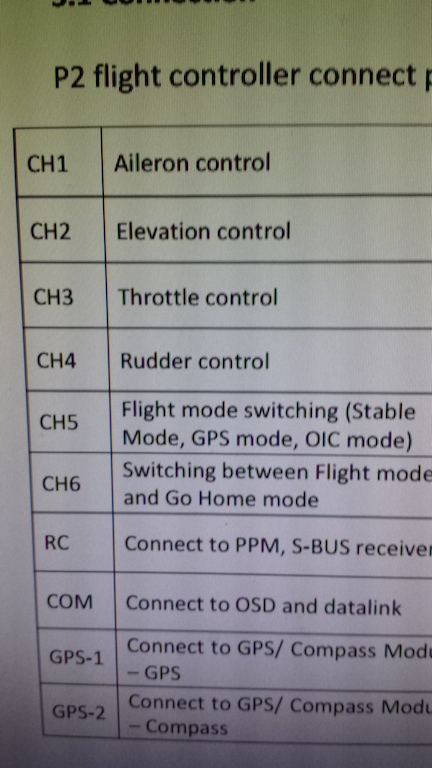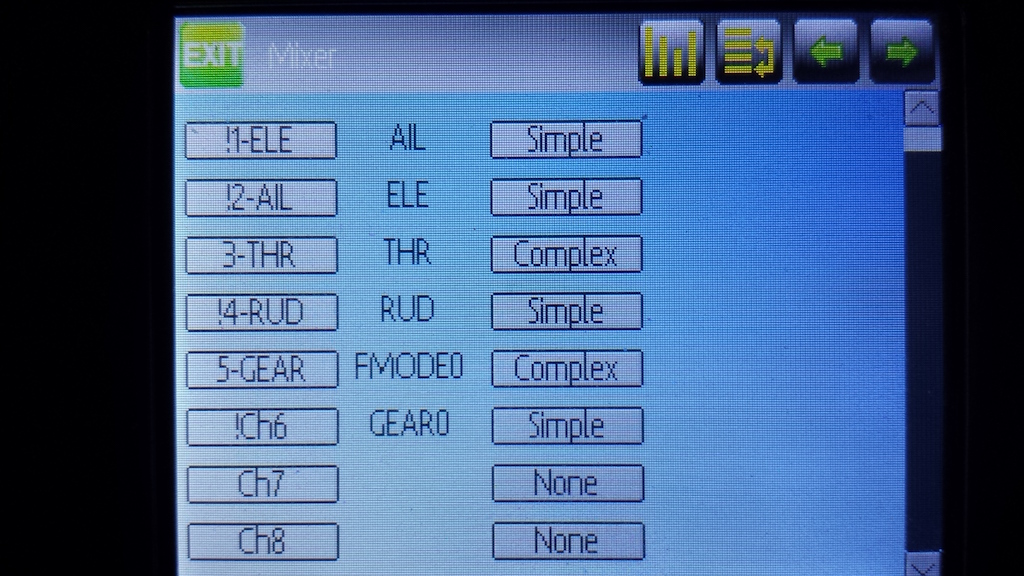- Posts: 25
Mixer Channel Order
- Crossrock
-
Topic Author
- Offline
Please Log in or Create an account to join the conversation.
- Thomas.Heiss
-
- Offline
- Posts: 698
The advanced mixer screen shows the channel order (and names) according to (fixed) DEVO or DSMx protocol definitions.
I do not understand why you would want to connect FC ail/ch1 to RX802 elevator/ch2.
Does your FC only show ch1, ch2... or does it show aileron, elevator, etc.?
If the latter I would try to follow all channel names from Devo mixer to the RX802 and to the FC.
I have not yet tried to directly edit the model.ini and change the names or channel order.
If the first I personally would try to match up the FC CH1 to advanced mixer channel ch1.
Please Log in or Create an account to join the conversation.
- Crossrock
-
Topic Author
- Offline
- Posts: 25
Thomas.Heiss wrote: What flight controller? Does it support a setup GUI and channel monitor? Can you give a link to a screenshot?
The advanced mixer screen shows the channel order (and names) according to (fixed) DEVO or DSMx protocol definitions.
I do not understand why you would want to connect FC ail/ch1 to RX802 elevator/ch2.
Does your FC only show ch1, ch2... or does it show aileron, elevator, etc.?
If the latter I would try to follow all channel names from Devo mixer to the RX802 and to the FC.
I have not yet tried to directly edit the model.ini and change the names or channel order.
If the first I personally would try to match up the FC CH1 to advanced mixer channel ch1.
The flight controller is labelled AIL/ELE/THR/RUD etc.... I've wired to receiver as marked ELE/AIL/THR/RUD. In the mixer I have it as A/E/T/R but I'm thinking it should be E/A/T/R same as receiver because the commands go from TX to RX to FC. Booom do'in my head in
Please Log in or Create an account to join the conversation.
- Thomas.Heiss
-
- Offline
- Posts: 698
The advanced mixer for DEVO protocol sets it as
1-ELEV
2-AIL
3-THR
4-RUD
5-GEAR
Ch6
CH7
CH8
I would use that for the DEVO receiver as well as.
Personally I would try to connect
RX 1-ELEV to FC 2-ELEV
RX 2-AIL to FC 1-AIL
RX 3-THR to FC 3-THR
RX 4-RUD to FC 4-RUD
In the end you need to make sure that AIL and ELEV mappings are setup correctly, really work for the correct channels (what you control on the sticks) and are really mapped as the FC setup GUI requires it and that the FC does its correct job for gyro compensation and direction of roll and nick (like FBL heli).
Maybe you can also rearrange something within the setup GUI of the FC.
But try to stick to AIL<->AIL and ELEV<->ELEV naming conventions and not CH 1/2 numberings.
But again: That might be FC dependent so you better give more detail infos what FC you use.
Maybe someone already has practical experiences with THIS FC.
Please Log in or Create an account to join the conversation.
- mwm
-
- Offline
You can fix this in either the Rx/FC connection (only if you're using PWM) or in deviationTx by reordering the mixer. Personally, I'd do the latter. This means you can switch to a single-wire protocol without changing anything but those connections. it means the labels on the aircraft are correct. While the channel labels in deviationTx are wrong, the mixer page shows you the first input on each mixer as well as the channel label, so you can see that it's been corrected there.
And we've had multiple requests to allow changing the labels on the channels, but it isn't likely to happen. You get the actual input label in them mixer, so doing so doesn't add information(*), and the existing labels match physical labels on hobby-grade Rx's.
*) Ok, it could if you're doing something unusual. On my yachts the channels are either Rudder and Sheets, or Rudder, Mainsail and Foresail. So I would get extra information from changing the labels. But even as someone who gets a real benefit from this, I'd still rather have the labels match my Rx's. If I really wanted the labels, I could get them via virtual channels.
Do not ask me questions via PM. Ask in the forums, where I'll answer if I can.
My remotely piloted vehicle ("drone") is a yacht.
Please Log in or Create an account to join the conversation.
- Crossrock
-
Topic Author
- Offline
- Posts: 25
Please Log in or Create an account to join the conversation.
-
Home

-
Forum

-
News, Announcements and Feedback

-
Feedback & Questions

- Mixer Channel Order