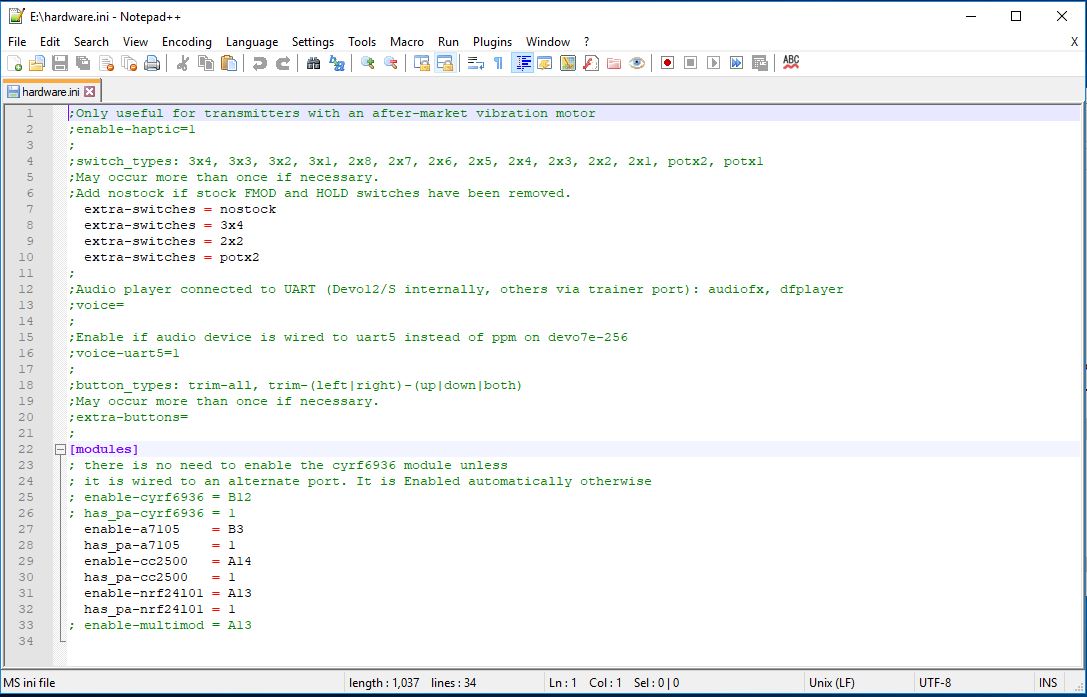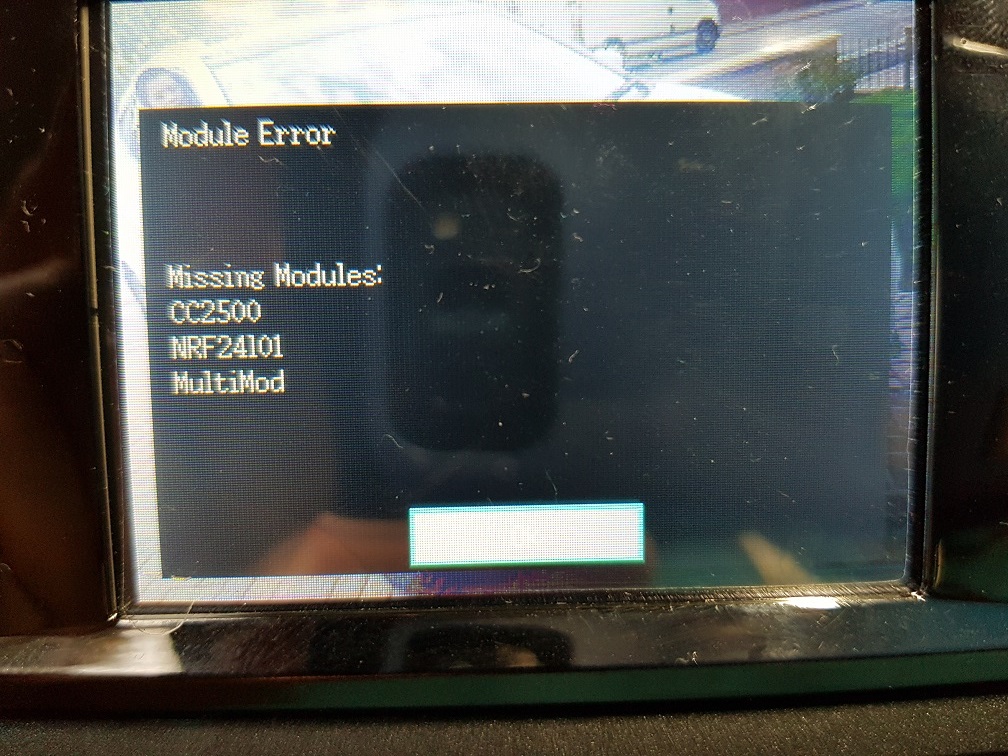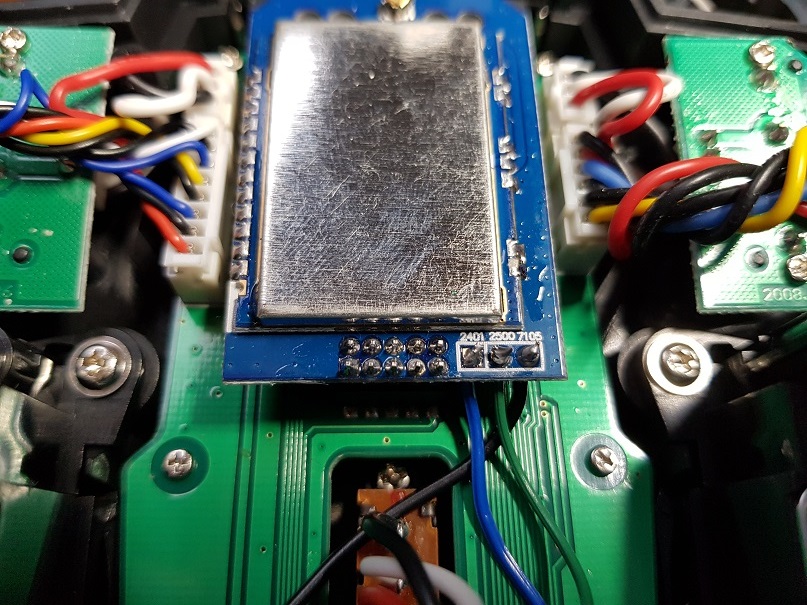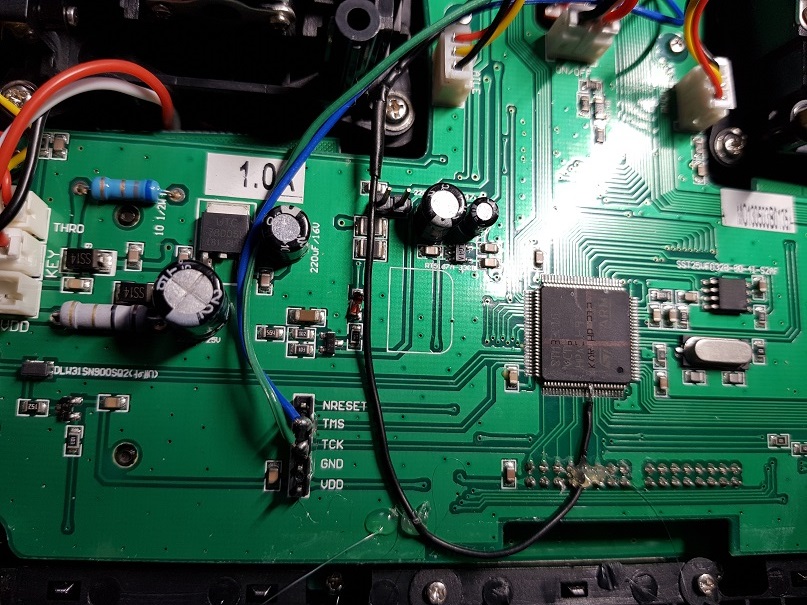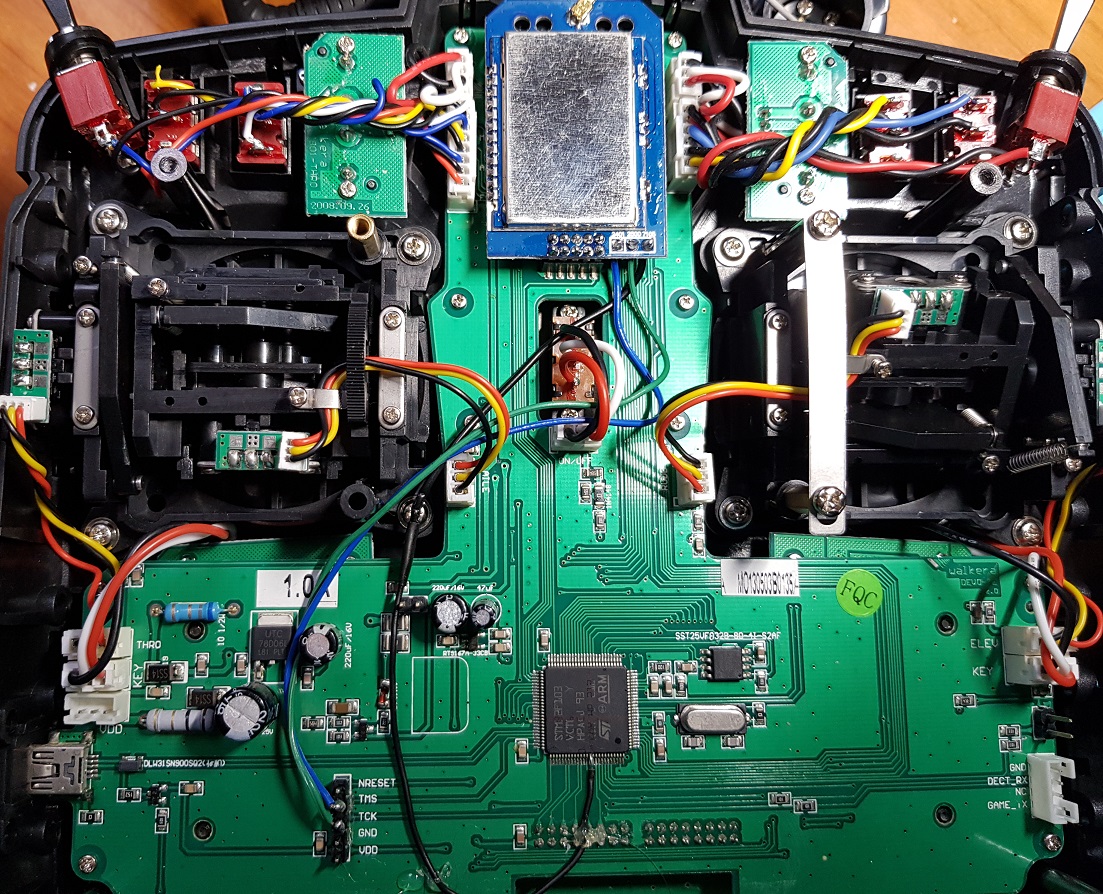- Posts: 14
4 in 1 module install on Devo 8s
- Desode
-
Topic Author
- Offline
Tonight I'm going to add the 4 in module to my devo 8s.
I am assumming there is no exact tutorial on here for doing this on the 8s because it is just like doing so on one of the other Devo transmitters.
Which tutorial should I use to do this mod on the 8s?
Also will the .ini file be setup the same as one of those other radios for my 8s?
I plan on filming it for my youtube channel also and when it is done I will make a post here for anyone else that is doing the same for their Devo 8s.
Thanks for your time and consideration,
Sincerely Desode
Please Log in or Create an account to join the conversation.
- magic_marty
-
- Offline
- Posts: 706
Please Log in or Create an account to join the conversation.
- Desode
-
Topic Author
- Offline
- Posts: 14
magic_marty wrote: www.deviationtx.com/forum/7-development/...-rf-module?start=860
Ah Excellent, so the 8s is the same as the 10 and 12 pretty much.
Thanks for the link!
Please Log in or Create an account to join the conversation.
- Desode
-
Topic Author
- Offline
- Posts: 14
2401 = B3 on the MCU (Scary stuff!)
Honestly that is some wicked dangerous soldering there! Good Lord!
Can the 4 in 1 module be used at all by just connecting the other 2 easy to solder wires?
AND
If you can just connect 2 wires and not the third brutal one to the MCU pin,, what protocols would I not have by just doing the easy two connections?
Honestly I mostly use spectrum, however, I am currently about to start a very important Nano Quad build that uses the new 16X16mm Micro F3 Flight Control Board with Built-in 8CH SBUS Receiver for Frsky X9D Plus.
(Only FC option was one with this receiver)
I need to be able to bind to that Frsky X9D Plus and that is my main reason for installing this 4 in 1 module.
Any wisdom on this and can that be accomplished with just soldering the easy two connections?
Thanks , Sincerely Dez
Please Log in or Create an account to join the conversation.
- Fernandez
-
- Offline
- Posts: 983
FI, you could decide not to hook up, the a7105 csn line? (Flysky )
Please Log in or Create an account to join the conversation.
- Desode
-
Topic Author
- Offline
- Posts: 14
Fernandez wrote: No need to install all CSN pins, just select the chips you like and configure hardware.ini accordingly. But you'll loose all protocols using that chip.
FI, you could decide not to hook up, the a7105 csn line? (Flysky )
So Glad to have you answer Fernandez!
Finally some Wisdom comes my way.
I am still reading,, my eyes are bleeding! LOL
That is very good news,so let me make sure I have this right.
1. I don't need to solder onto the MCU, however I must give up one of the chips because the third wire to the MCU is not soldered.
I was thinking exactly what you said,,as I have no need for the A7105 (Flysky, Husband, Joysway Correct?)
yet would like the other 3.
In order to give up the 7105
I would do the following:
The 7105 on the 4 in 1 module is the one I don't connect, So I then wire the other two like
2401 = TMS pad (A13)
2500 = TCK pad (A14)
and the 6936 which holds the Spektrum is already on the pin plug ?
If I have that correct in my head! ^^^^^^^^^^^^^^^^^^^^^^^^^ Yes or No?
How do I change the .ini so that all works.
Thanks SO very Very Much for your reply.
My hillbilly brain is starting to see the light after 3 quad Espressos and your confirmation! HAHA
Sincerely Dez
Please Log in or Create an account to join the conversation.
- Desode
-
Topic Author
- Offline
- Posts: 14
;Only useful for transmitters with an after-market vibration motor
;enable-haptic=1
;
;switch_types: 3x2, 3x1, 2x2
;extra-switches=
;
[modules]
; there is no need to enable the cyrf6936 module unless
; it is wired to an alternate port. It is Enabled automatically otherwise
enable-cyrf6936 = B12
has_pa-cyrf6936 = 1
enable-a7105 = B3
has_pa-a7105 = 1
enable-cc2500 = A14
has_pa-cc2500 = 1
enable-nrf24l01 = A13
has_pa-nrf24l01 = 1
; enable-multimod = A13
All I change in the .ini is
enable-a7105 = A13 to enable-a7105 = B3
and
enable-nrf24l01 = B3 to enable-nrf24l01 = A13
Its the above .ini correct then for how it would be without the 7105 chip being used?
or do I also put a ; in front of the enable-a7105 = B3 so that it is blocked?
Sincerely Dez
Please Log in or Create an account to join the conversation.
- Fernandez
-
- Offline
- Posts: 983
You can even trial and error inside hardware.ini won't damage anything, do not forget to use notepad++, as txt editor as just ordinairy notepad, won't work.
Please Log in or Create an account to join the conversation.
- Desode
-
Topic Author
- Offline
- Posts: 14
Fernandez wrote: I do not own a devo 8s, so not know the pins, but basically it doesn't matter which CPU pin you connect to which CSN (chip select) pin of the Tx module, as long as in the hardware.ini, you define the correct pin to the correct RF module. So the pins you have avaiilabble, just connect them you like.....
You can even trial and error inside hardware.ini won't damage anything, do not forget to use notepad++, as txt editor as just ordinairy notepad, won't work.
I got it just before you posted,, tweaked the Hardware.ini to this and looks like I nailed it on the first try.
I just flew my very first quad that I ever owned,, the SYMA X12S !
That tells me the mod is working!
For anyone that has a Devo 8S and wants to do this like I did, here is my Hardawre.ini written and attached below.
;Only useful for transmitters with an after-market vibration motor
;enable-haptic=1
;
;switch_types: 3x2, 3x1, 2x2
;extra-switches=
;
;button_types: trim-all, trim-(left|right)-(up|down|both)
;May occur more than once if necessary.
;extra-buttons=
;
[modules]
; there is no need to enable the cyrf6936 module unless
; it is wired to an alternate port. It is Enabled automatically otherwise
; enable-cyrf6936 = B12
; has_pa-cyrf6936 = 1
; enable-a7105 = B3
; has_pa-a7105 = 1
enable-cc2500 = A14
has_pa-cc2500 = 1
enable-nrf24l01 = A13
has_pa-nrf24l01 = 1
; enable-multimod = A13
Thanks to you two guys that helped me and confirmed I was on the correct track!
Sincerely Dez
Please Log in or Create an account to join the conversation.
- retiredfist
-
- Offline
- Posts: 21
Please Log in or Create an account to join the conversation.
- vlad_vy
-
- Offline
- Posts: 3333
Please Log in or Create an account to join the conversation.
- retiredfist
-
- Offline
- Posts: 21
vlad_vy wrote: It looks like you connect two pins on MCU. Use thinner wire to connect to MCU pin.
Thanks a lot Vlad_vy, you're a genius!
I don't really have the professional soldering equipment please I'm almost 50 so my hands are not as steady.
Please Log in or Create an account to join the conversation.
-
Home

-
Forum

-
News, Announcements and Feedback

-
Feedback & Questions

- 4 in 1 module install on Devo 8s