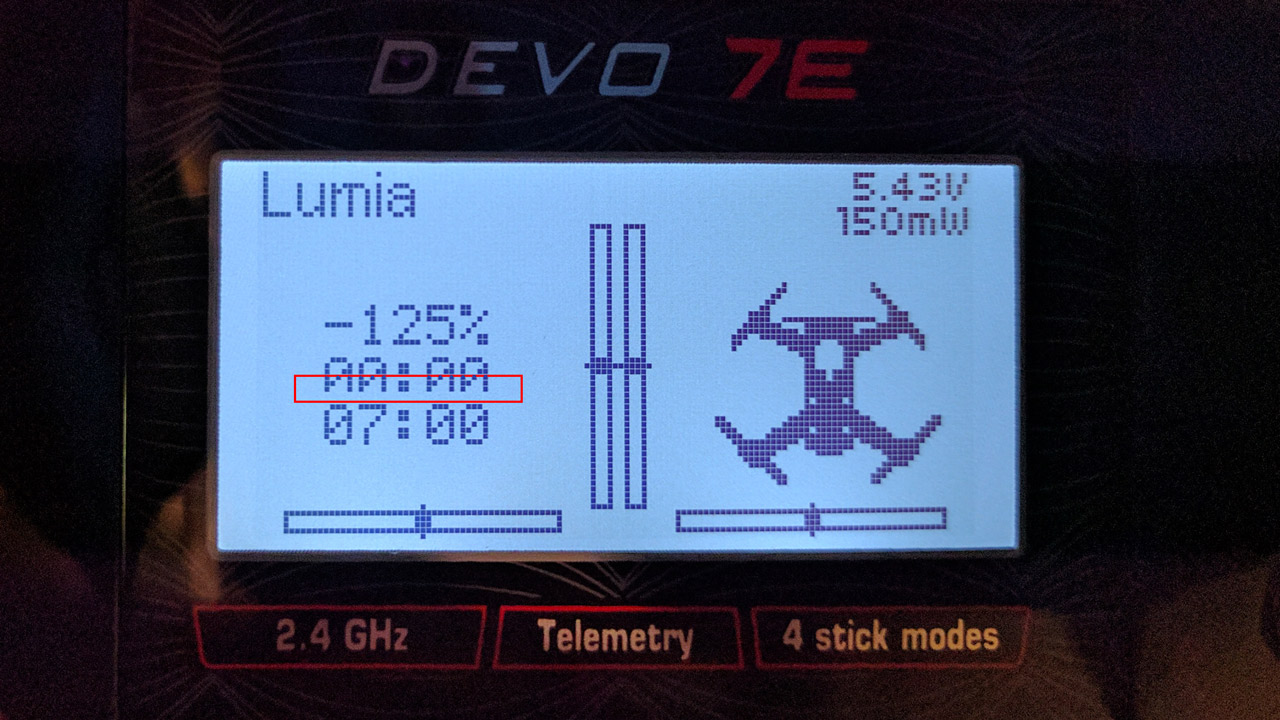- Posts: 2
- Forum
- News, Announcements and Feedback
- Feedback & Questions
- Devo 7E Countdown Clock Bottom Row Pixels missing
Devo 7E Countdown Clock Bottom Row Pixels missing
- johnfl68
-
Topic Author
- Offline
Less
More
24 Jun 2017 15:50 #63110
by johnfl68
Devo 7E Countdown Clock Bottom Row Pixels missing was created by johnfl68
Hello:
I just updated my Devo 7E to v5.0.0 and now on the Countdown Clock the Bottom Row of Pixels is missing?
Everything else seems to be working fine, and these pixels were working before I did the update. The pixels in this area seem to work fine when other screens are displayed, so it's not the LCD that is the issue.
Has anyone else seen this? Is this a issue that is already known?
Thanks!
John
I just updated my Devo 7E to v5.0.0 and now on the Countdown Clock the Bottom Row of Pixels is missing?
Everything else seems to be working fine, and these pixels were working before I did the update. The pixels in this area seem to work fine when other screens are displayed, so it's not the LCD that is the issue.
Has anyone else seen this? Is this a issue that is already known?
Thanks!
John
Please Log in or Create an account to join the conversation.
- Deal57
-
- Offline
Less
More
- Posts: 857
25 Jun 2017 11:14 #63127
by Deal57
Deviation Devo7e 3way switch mod, A7105, NRF24L01
Devo6s 2x2 switch mod, trim mod, haptic, multimodule, A7105, NRF24L01, CC2500
Devo12e 4-in-1 with voice mod -- it speaks!!
Replied by Deal57 on topic Devo 7E Countdown Clock Bottom Row Pixels missing
In the model.ini file there is probably a line that looks like:this positions a small box for timer2 at x,y coordinates 2, 40. So if the coordinates are wrong, change them to fit. I'm thinking maybe you have a different font or maybe the model.ini you have was adjusted at some point.
The User Manual has a good description in section 9.7. You can edit the screen layout for the Devo 7e using the emulator (which allows you to long-press in the Main Page Config screen to bring up the layout editor) or you can edit the model.ini file using your PC. The transmitter doesn't support the layout editor due to space issues (hmm, maybe that's changed but my Devo 7e isn't assembled right now so I can't check).
so I can't check).
small-box,2,40,timer2The User Manual has a good description in section 9.7. You can edit the screen layout for the Devo 7e using the emulator (which allows you to long-press in the Main Page Config screen to bring up the layout editor) or you can edit the model.ini file using your PC. The transmitter doesn't support the layout editor due to space issues (hmm, maybe that's changed but my Devo 7e isn't assembled right now
Deviation Devo7e 3way switch mod, A7105, NRF24L01
Devo6s 2x2 switch mod, trim mod, haptic, multimodule, A7105, NRF24L01, CC2500
Devo12e 4-in-1 with voice mod -- it speaks!!
Please Log in or Create an account to join the conversation.
- Gerry
-
- Offline
- Bbrad
Less
More
- Posts: 194
26 Jun 2017 01:25 #63139
by Gerry
Devo 7e A7105 NRF24L01 CC2500 2x3 way & voice, Devo 12e 4 in 1 & voice.
FFS (Forever Fixing Stuff)
Replied by Gerry on topic Devo 7E Countdown Clock Bottom Row Pixels missing
For awhile my Devo 7e was doing the same thing on the timer display, . I am not sure but I think when I updated to Vlad's Deviation v5.0.0 build with latest protocols it came good.
I suspect Deal57 is correct about the font being different somehow.
I suspect Deal57 is correct about the font being different somehow.
Devo 7e A7105 NRF24L01 CC2500 2x3 way & voice, Devo 12e 4 in 1 & voice.
FFS (Forever Fixing Stuff)
Please Log in or Create an account to join the conversation.
- ketsa
-
- Offline
Less
More
- Posts: 47
27 Jun 2017 16:52 #63174
by ketsa
Replied by ketsa on topic Devo 7E Countdown Clock Bottom Row Pixels missing
I also have this problem on my devo 7e, I flashed latest nightly, still the same.
Please Log in or Create an account to join the conversation.
- johnfl68
-
Topic Author
- Offline
Less
More
- Posts: 2
27 Jun 2017 17:22 #63175
by johnfl68
Replied by johnfl68 on topic Devo 7E Countdown Clock Bottom Row Pixels missing
OK, so I have some more information.
I only have one model on this, so since I made a backup before updated the firmware, I decided to do a full firmware upgrade with a format root, etc.
At that point the timer displayed correctly.
Then I copied my backed up model file over, and the timer is now messed up again.
I guess I am going to have to rebuild that model from scratch one feature at a time to try and figure out what item is messing up the timer pixels.
I'll post again if I figure out what the culprit is.
John
I only have one model on this, so since I made a backup before updated the firmware, I decided to do a full firmware upgrade with a format root, etc.
At that point the timer displayed correctly.
Then I copied my backed up model file over, and the timer is now messed up again.
I guess I am going to have to rebuild that model from scratch one feature at a time to try and figure out what item is messing up the timer pixels.
I'll post again if I figure out what the culprit is.
John
Please Log in or Create an account to join the conversation.
- Gerry
-
- Offline
- Bbrad
Less
More
- Posts: 194
28 Jun 2017 00:06 #63184
by Gerry
Devo 7e A7105 NRF24L01 CC2500 2x3 way & voice, Devo 12e 4 in 1 & voice.
FFS (Forever Fixing Stuff)
Replied by Gerry on topic Devo 7E Countdown Clock Bottom Row Pixels missing
in the Devo7e layout folder check the default.ini file, in the section gui 128x64 for "small-box,2,40,timer2" if that line is correct then check your model file you copied to the devo there should be a line near the bottom that is the same, if the line is "small-box,2,39,timer2" change it to "small-box,2,40,timer2"
Devo 7e A7105 NRF24L01 CC2500 2x3 way & voice, Devo 12e 4 in 1 & voice.
FFS (Forever Fixing Stuff)
Please Log in or Create an account to join the conversation.
- Forum
- News, Announcements and Feedback
- Feedback & Questions
- Devo 7E Countdown Clock Bottom Row Pixels missing
Time to create page: 0.049 seconds
-
Home

-
Forum

-
News, Announcements and Feedback

-
Feedback & Questions

- Devo 7E Countdown Clock Bottom Row Pixels missing