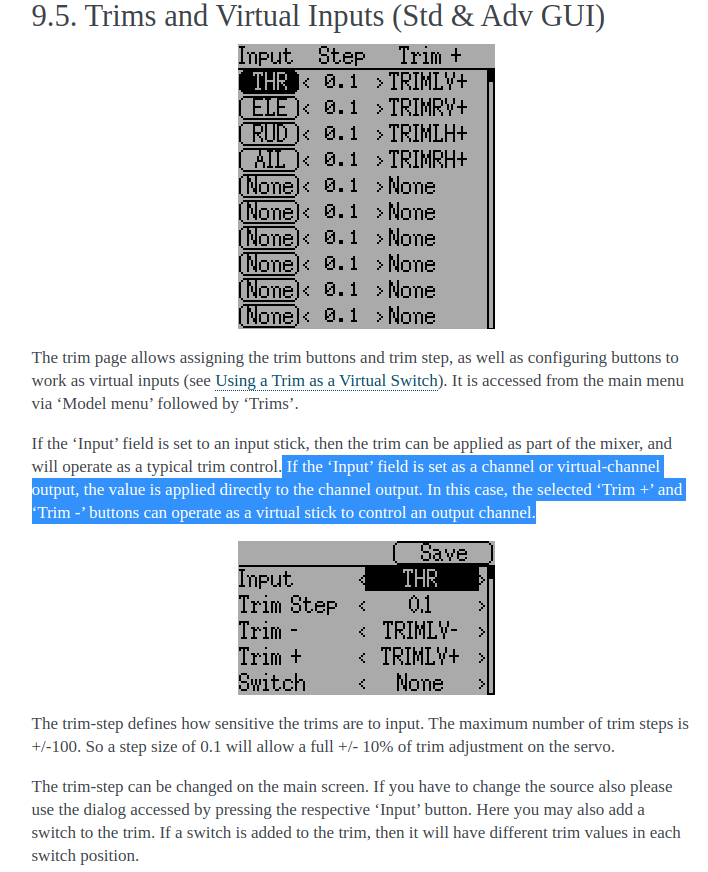- Posts: 983
Trims to use as channel output.
- Fernandez
-
Topic Author
- Offline
Less
More
08 Mar 2020 11:53 - 08 Mar 2020 11:57 #76049
by Fernandez
Trims to use as channel output. was created by Fernandez
Hi guys I am building a hovercraft.
I want to adjust the lift/hover motor, with the Right Vertical trim switch, it is just to set a constant channel value.
So the trim switch just to be able to output step up/down fixed, a fixed channel value. (I use elevation channel 2)
I want a disarm switch to set on/off the hover motor. (basically overrule the trim switch cannel setting)
How to do it ?
Second point My trims witches are not being autodetected, (as all other pots and switches).
Thanks for your, help, I thought this to be simple.
I want to adjust the lift/hover motor, with the Right Vertical trim switch, it is just to set a constant channel value.
So the trim switch just to be able to output step up/down fixed, a fixed channel value. (I use elevation channel 2)
I want a disarm switch to set on/off the hover motor. (basically overrule the trim switch cannel setting)
How to do it ?
Second point My trims witches are not being autodetected, (as all other pots and switches).
Thanks for your, help, I thought this to be simple.
Last edit: 08 Mar 2020 11:57 by Fernandez.
Please Log in or Create an account to join the conversation.
- ajtank
-
- Offline
Less
More
- Posts: 278
10 Mar 2020 09:02 #76060
by ajtank
Replied by ajtank on topic Trims to use as channel output.
Step size of the trims can be adjusted to, say one big step of 100 instead of 0.5 ….
The mux type can be set to "replace" which can override the values from the previous mixers ....
Not sure what you mean by "trims not autodetected" but I suppose the user manual is your friend ....
The mux type can be set to "replace" which can override the values from the previous mixers ....
Not sure what you mean by "trims not autodetected" but I suppose the user manual is your friend ....
Please Log in or Create an account to join the conversation.
- vlad_vy
-
- Offline
Less
More
- Posts: 3333
10 Mar 2020 09:34 #76061
by vlad_vy
Replied by vlad_vy on topic Trims to use as channel output.
You need set up trim to use it. By default 4 trims only have settings.
To use trim as a switch read the manual:
www.deviationtx.com/manuals/html-devo10-...im-as-virtual-switch
To use trim as a switch read the manual:
www.deviationtx.com/manuals/html-devo10-...im-as-virtual-switch
Please Log in or Create an account to join the conversation.
- Fernandez
-
Topic Author
- Offline
Less
More
- Posts: 983
10 Mar 2020 21:39 #76062
by Fernandez
Replied by Fernandez on topic Trims to use as channel output.
Hi Vladimir,
I indeed looked at the manual but I think it is not the behaviour I want:
Quote from manual:
You can now use the virtual channel (‘Virt1’) like any other switch input. When the virtual switch is active, the virtual channel will have a value of 100, otherwise it will have a value of -100. In the case of ‘3 Pos’, virtual channel will have a value of -100 when trim is pressed in one direction, +100 when pressed in the other direction, otherwise it will have a value of 0.
But actually I just want to set a fixed value for a trim a center point, for instance 0 center at channel. Then I want the trim to be able step up and down with a selected stepsize and change the output value.
Further sidetopic; Trim buttons are not being auto detected (any other pots/switches are detected when moving)
I indeed looked at the manual but I think it is not the behaviour I want:
Quote from manual:
You can now use the virtual channel (‘Virt1’) like any other switch input. When the virtual switch is active, the virtual channel will have a value of 100, otherwise it will have a value of -100. In the case of ‘3 Pos’, virtual channel will have a value of -100 when trim is pressed in one direction, +100 when pressed in the other direction, otherwise it will have a value of 0.
But actually I just want to set a fixed value for a trim a center point, for instance 0 center at channel. Then I want the trim to be able step up and down with a selected stepsize and change the output value.
Further sidetopic; Trim buttons are not being auto detected (any other pots/switches are detected when moving)
Please Log in or Create an account to join the conversation.
- gdenton
-
- Offline
Less
More
- Posts: 71
11 Mar 2020 00:44 #76063
by gdenton
Replied by gdenton on topic Trims to use as channel output.
Fernandez,
Take a look at:
https://www.deviationtx.com/manuals/html-devo10-en/ch_model.html#trims-and-virtual-inputs
Take a look at:
https://www.deviationtx.com/manuals/html-devo10-en/ch_model.html#trims-and-virtual-inputs
Attachments:
Please Log in or Create an account to join the conversation.
Time to create page: 0.095 seconds
-
Home

-
Forum

-
News, Announcements and Feedback

-
Feedback & Questions

- Trims to use as channel output.