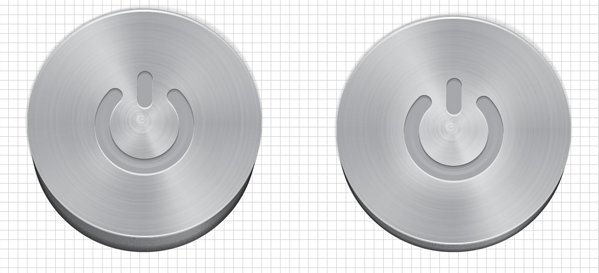- Posts: 390
Simplified mixer's icons
- domcars0
-
- Offline
Shape is not changed, but when a button is pushed the light change on it ...FDR wrote: Well, a real physical button, doesn't change it's shape either...
See this samples ..
Designer plays with the light ... not with the colors
Devo 10 (+7e) owner. It's mine, please don't touch it with your big fingers
Please Log in or Create an account to join the conversation.
- FDR
-
Topic Author
- Offline
The lighting in these cases are the same, he only simulated that the button is pressed in (into a hole), but the shape stayed the same also.
In your previous examples in the pressed state the light has changed it's direction to coming from the bottom, or the button changed it's shape from domed to hollow...
Please Log in or Create an account to join the conversation.
- FDR
-
Topic Author
- Offline
Please Log in or Create an account to join the conversation.
- rbe2012
-
- Offline
- So much to do, so little time...
- Posts: 1433
As stated above my graphical abilities are poor...domcars0 wrote: the light change on it ...
In many cases the light is assumed coming from the left upper corner (maybe in cultures with other writing directions this is different?).
So: if a button is released it looks like his upper and left edge are lighted and the others dark and reversed when it is pressed:
edit: maybe the edges are too small...
Please Log in or Create an account to join the conversation.
- domcars0
-
- Offline
- Posts: 390
Devo 10 (+7e) owner. It's mine, please don't touch it with your big fingers
Please Log in or Create an account to join the conversation.
- FDR
-
Topic Author
- Offline
Please Log in or Create an account to join the conversation.
- RugWarrior
-
- Offline
- Posts: 59
Please Log in or Create an account to join the conversation.
- PhracturedBlue
-
- Offline
- Posts: 4403
A couple points:
a) The only reason the other buttons use inversion for press is that I was lazy and am a terrible artist. I would be happy to accept patches against that.
b) if you want to reorder the buttons to have similar functions together, that is fine. there is a list in pages/320x240x16/simple/modelmenu.c
c) while I thought the tortoise/hare was a cute metaphor, you don't have to use it if you think of a better answer.
d) I understand what you are trying to do with the 'switches' icon, but I think it is too busy. I didn't realize it was a pic of the tx initially.
e) In my opinion, the telemetry ion looks too much like it has something to do with tx power (my original was even worse). I'm not sure what else to do there; maybe a pic of a tx and a heli with an arrow from the heli to the tx? Not a lot of room for that. Still, what you've got is a lot better than what I started with.
f) I'm concerned with the throttle-hold icon. I don't like having any text on the icons, as it doesn't translate well, but I think it is sometimes necessary when we can't find an alternative. However, when the only thing on the icon is text, it is guaranteed to be meaningless in at least some languages.
And of course, please take all of the above as constructive criticism, and nothing more than suggestions. The new icons look a lot better, and I really appreciate you working on them.
Please Log in or Create an account to join the conversation.
- rbe2012
-
- Offline
- So much to do, so little time...
- Posts: 1433
f) a stop sign?
Please Log in or Create an account to join the conversation.
- FDR
-
Topic Author
- Offline
a) PB, please make the menu icons to show their pressed state, because it doesn't work ATM.
b) Since I've dropped the color codes for the function types it is not that important now, but still I think some reordering would be good. I will see, when I'm done with the icons...
c) Yep, it's funny, but differs a bit, just like the clock...
d) This is my first try, I will try to enhance it later...
e) This one is hard. I made the waves to go left and down from the upper right point to mean they are coming back...
f) Throttle hold was a quick one before I went to sleep.
I want to surround it with a stop sign, but I was lazy to draw that one so far...
EDIT: ...like this:
Please Log in or Create an account to join the conversation.
- rbe2012
-
- Offline
- So much to do, so little time...
- Posts: 1433
Please Log in or Create an account to join the conversation.
- proteus
-
- Offline
- Posts: 41
FDR wrote: Thanks for the suggestions!
a) PB, please make the menu icons to show their pressed state, because it doesn't work ATM.
b) Since I've dropped the color codes for the function types it is not that important now, but still I think some reordering would be good. I will see, when I'm done with the icons...
c) Yep, it's funny, but differs a bit, just like the clock...
d) This is my first try, I will try to enhance it later...
e) This one is hard. I made the waves to go left and down from the upper right point to mean they are coming back...
f) Throttle hold was a quick one before I went to sleep.
I want to surround it with a stop sign, but I was lazy to draw that one so far...
EDIT: ...like this:
I love this version, just waking I personally replace it with a stopwatch. what is the icon of the parachute?
there is only the icon of the gyroscope to the same design as the other
the yellow color is too light for letters T and P
Please Log in or Create an account to join the conversation.
- PhracturedBlue
-
- Offline
- Posts: 4403
I did so. What you get for 'free' is the new build system with an included libopencm3. I've been testing it and it seems to work ok, but it is a bug hcange to the build system, and may not work well on all platforms.FDR wrote: Thanks for the suggestions!
a) PB, please make the menu icons to show their pressed state, because it doesn't work ATM.
Please Log in or Create an account to join the conversation.
- FDR
-
Topic Author
- Offline
Please Log in or Create an account to join the conversation.
- FDR
-
Topic Author
- Offline
I've tried a stopwatch too, couldn't decide which is better.proteus wrote: I love this version, just waking I personally replace it with a stopwatch.
(My stopwatch was too small, this clock is too big...
The advantage of the clock, that it imply the alarm functionality...
Fail-safe.proteus wrote: what is the icon of the parachute?
This will be hard...proteus wrote: there is only the icon of the gyroscope to the same design as the other
Yep, I couldn't correct it, because I don't have the same font at work...proteus wrote: the yellow color is too light for letters T and P
I'll correct them.
Please Log in or Create an account to join the conversation.
- rbe2012
-
- Offline
- So much to do, so little time...
- Posts: 1433
Please Log in or Create an account to join the conversation.
- rbe2012
-
- Offline
- So much to do, so little time...
- Posts: 1433
Edit: can't append the file, worked earlier. I will try this again later, for so long here is the bitmap: ((Here it should be, but does not work either! Maybe a problem with the bmp format (A1 R5 G5 B5), zipped works))
Please Log in or Create an account to join the conversation.
- FDR
-
Topic Author
- Offline
rbe2012 wrote:
FDR wrote: This will be hard...
Ha! I can help here.
I reversed the gyro symbol, colored it new, selected the dark background (with the gimp wizard stick) and put a progression on it. You will probably design it again with your colors to make it fit to the rest...
I don't really like this gyro either.
I thought about something more schematic thing, like that spinning something in the Inception movie, but I'm lazy, so no it stays for a while...
Please Log in or Create an account to join the conversation.
- proteus
-
- Offline
- Posts: 41
it's perfect for me. i like it
Please Log in or Create an account to join the conversation.
- FDR
-
Topic Author
- Offline
Please Log in or Create an account to join the conversation.
-
Home

-
Forum

-
General

-
General Discussions

- Simplified mixer's icons