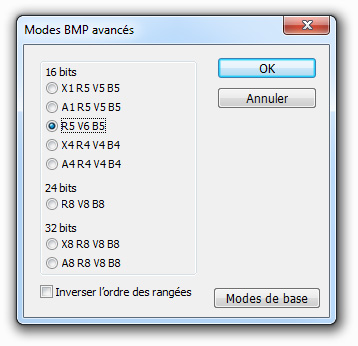- Posts: 87
wallpapers
- Franck
-
Topic Author
- Offline
Less
More
21 May 2013 11:51 #10192
by Franck
wallpapers was created by Franck
I was looking to create a wallpaper for my DEVO 8.
I created the *. Bmp 320 x 240 16-bit, but it does not work! I have a black background!
Can you help me or tell me the solution? thank you
I created the *. Bmp 320 x 240 16-bit, but it does not work! I have a black background!
Can you help me or tell me the solution? thank you
Please Log in or Create an account to join the conversation.
- Franck
-
Topic Author
- Offline
Less
More
- Posts: 87
21 May 2013 12:03 #10193
by Franck
Replied by Franck on topic wallpapers
Please Log in or Create an account to join the conversation.
- rbe2012
-
- Offline
- So much to do, so little time...
Less
More
- Posts: 1433
21 May 2013 12:14 - 21 May 2013 12:18 #10194
by rbe2012
Replied by rbe2012 on topic wallpapers
If you see any color shifting try A1R5V5B5 (or A1R5G5B5 in English program versions) - this is the normal bmp mode all deviation picture files are stored. It means 1bit for transparency and 5 bits for each main color red, green and blue.Maybe your picture is interpreted different:So light red parts can be displayed transparent and light green parts will be displayed in red.
ARGB-format:
Bit 15...0: ARRRRRVVVVVBBBBB (or ARRRRRGGGGGBBBBB)bit 15...0: RRRRRVVVVVVBBBBB (or RRRRRGGGGGGBBBBB)
--> v\___/\___/\___/ v\___/\___/\___/
A R V B ( A R G B )
Last edit: 21 May 2013 12:18 by rbe2012.
Please Log in or Create an account to join the conversation.
Time to create page: 0.036 seconds
-
Home

-
Forum

-
General

-
General Discussions

- wallpapers