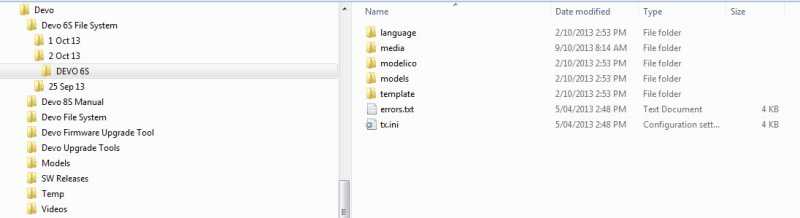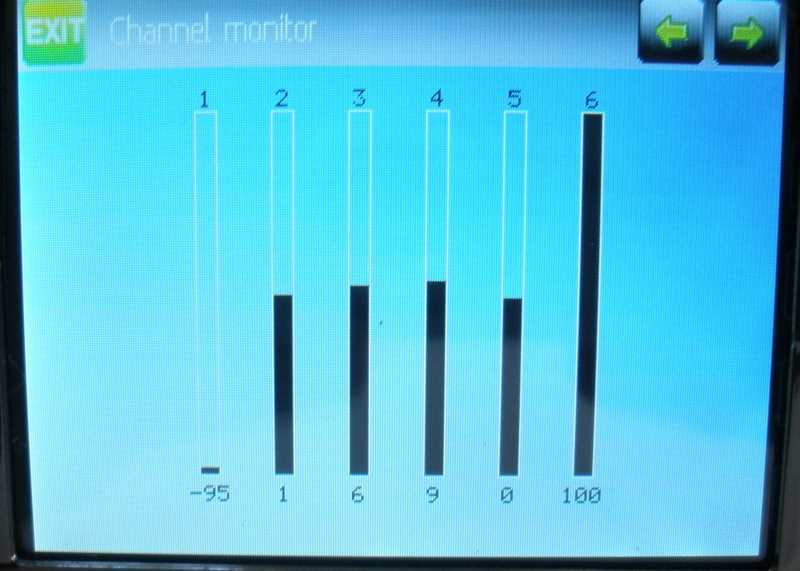- Posts: 18
Devo 6S to Devo 8S
- ChrisLevo
-
Topic Author
- Offline
I have a 6S which came with early firmware, so I upgraded it to v3.0.0, and it now controls five Blade and three Walkera helicopters.
My 8S arrived just a few minutes ago, and I need to clone the 6S.
I know how to upgrade the firmware (use the nightly build, as mine is labelled 1.0A), but how do I clone the models, please?
Can I also copy all transmitter setting across?
Cheers - Chris
Please Log in or Create an account to join the conversation.
- vlad_vy
-
- Offline
- Posts: 3333
Copy only modelXX.ini files from models folder. Then check/change all switches used in every model config.
Please Log in or Create an account to join the conversation.
- rbe2012
-
- Offline
- So much to do, so little time...
- Posts: 1433
Devo 6 and 8 have the same file system so you should be able to copy the whole file system to the new tx (don't forget to recalibrate the touchscreen and the sticks).
In the model files you have to look which switches are used (and how they are mapped to the Devo8 switches). Maybe you have to clean up a little bit (look at mixer, timer.
If you go the other way you will have to revise your model files careful due to less switches in Devo6.
But you want to update the version. There were so much changes that it will not work this way.
Install the USB file system from the nightly version on your tx after installing the dfu file. You will have a clean tx.
Now copy the model files in the models folder. You should be able to use them (besides some switches which might be mapped elsewhere, see above), but the nightlies contain a complete new user interface which is incompatible to the old. So you have to redesign your main screen (for all models; or load the gui from an already redesigned model as template for the next).
EDIT: vlad was faster, as so often, because I don't get my thoughts in few words...
Please Log in or Create an account to join the conversation.
- ChrisLevo
-
Topic Author
- Offline
- Posts: 18
I did that, and now have a sparse GUI.
I have shown the opening screen, and what happens when you touch the icons on the left, and the model name.
Can anyone please tell me what I did wrong?
Chris
Please Log in or Create an account to join the conversation.
- vlad_vy
-
- Offline
- Posts: 3333
Check missing 'layout' folder (and files inside it) at filesystem. At least you have to get default layout for new GUI, but you got empty screen.
What firmware file do you use?
What filesystem file do you use?
Please Log in or Create an account to join the conversation.
- ChrisLevo
-
Topic Author
- Offline
- Posts: 18
I don't know why the Media folder had not loaded, so I reloaded it, and all works fine
I just bound to my Nano QX, and dual rates and SAFE/Agility mode switches work fine.
What I do get at start-up is a message "Ch1 is -95%, safe value is -100%" and I cannot change this by recalibration of my sticks.
Am I looking in the wrong place?
Thanks again to you both - Chris
Please Log in or Create an account to join the conversation.
- vlad_vy
-
- Offline
- Posts: 3333
Please Log in or Create an account to join the conversation.
- ChrisLevo
-
Topic Author
- Offline
- Posts: 18
I have read the manual a few times, and looked at every screen, but can't find where to change it.
Any clues appreciated.
Now off to sell 3 transmitters (6S, 2801 and 2404) which the 8S replaces
Chris
Please Log in or Create an account to join the conversation.
- vlad_vy
-
- Offline
- Posts: 3333
Please Log in or Create an account to join the conversation.
- ChrisLevo
-
Topic Author
- Offline
- Posts: 18
This is my model1.ini file, which is for my Nano QX.
I cloned it for the other Blade helos, and it works fine for them, except for the error message.
Cheers,
Chris
PS Just sold the 6S
Please Log in or Create an account to join the conversation.
- vlad_vy
-
- Offline
- Posts: 3333
When you calibrate sticks, do not press on stick at end points, it can be resulted with wrong end points values.
Please Log in or Create an account to join the conversation.
- ChrisLevo
-
Topic Author
- Offline
- Posts: 18
Screen shot attached - Chris
Please Log in or Create an account to join the conversation.
- vlad_vy
-
- Offline
- Posts: 3333
It seems you have problem with stick calibration.
1) Center all sticks, press ENT
2) Move all sticks to max and min (do not press on stick at max and min points), press ENT
3) Check all sticks movement and zero points at Channel monitor.
Please Log in or Create an account to join the conversation.
- ChrisLevo
-
Topic Author
- Offline
- Posts: 18
Please Log in or Create an account to join the conversation.
- vlad_vy
-
- Offline
- Posts: 3333
www.walkera.com/en/progoods.php?id=494&type=control
Please Log in or Create an account to join the conversation.
-
Home

-
Forum

-
General

-
General Discussions

- Devo 6S to Devo 8S