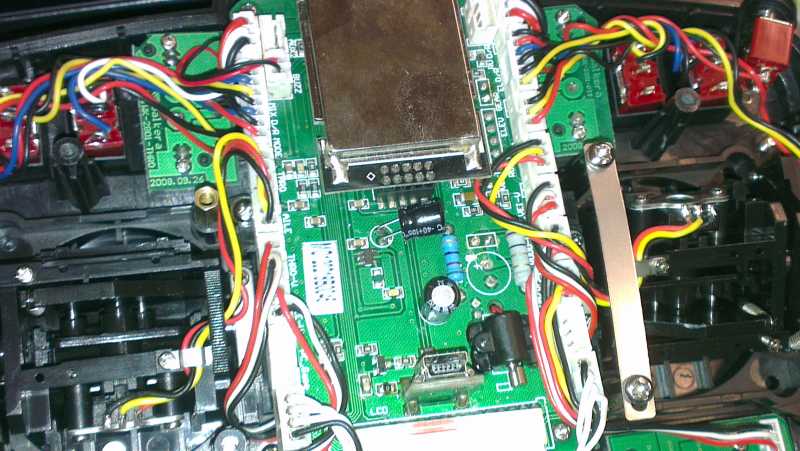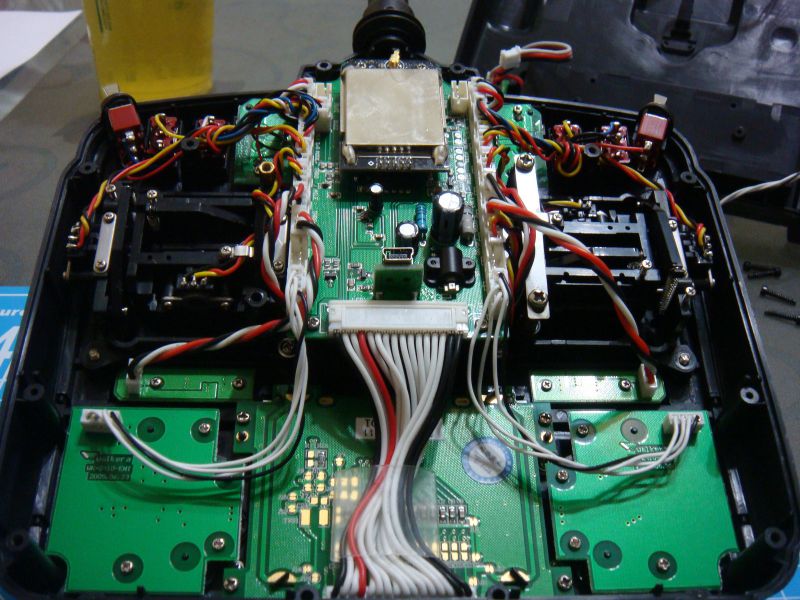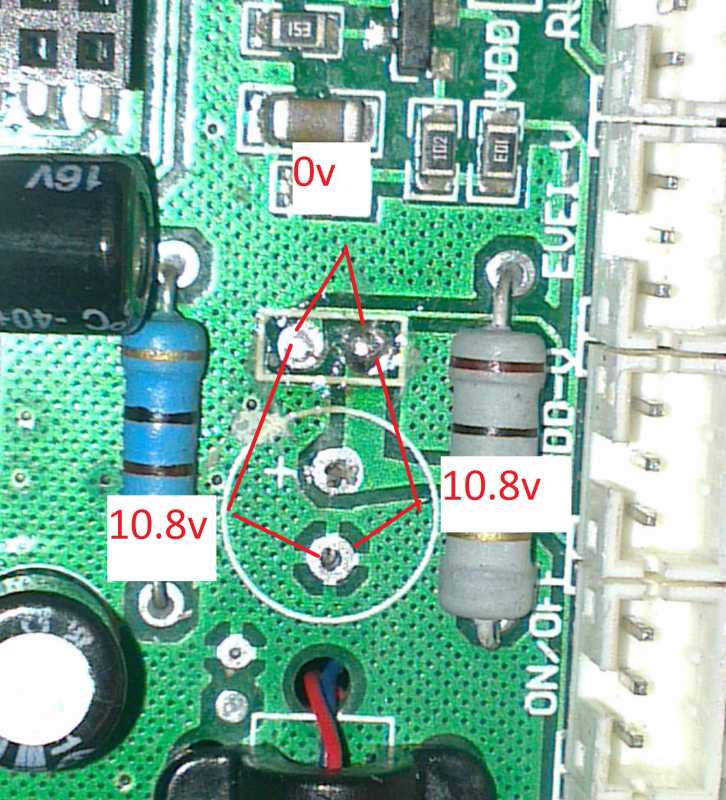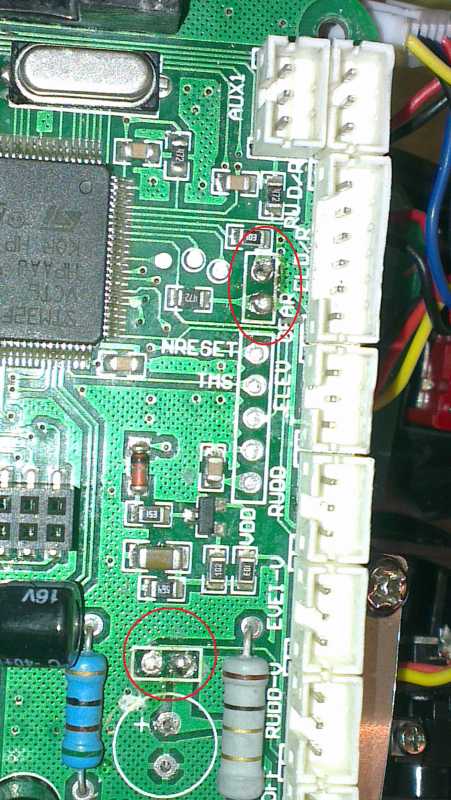- Posts: 13
Need help about DEVO 10 can't power up
- ricksonchow
-
Topic Author
- Offline
I tried to pull off the battery, replace with new aa, tried to enter the USB mode to reflash the firmware but nothing seems work. After all I open the case up and check if any component is damaged. While I am comparing other DEVO 10 open up photos, I noticed that seems one capacitor is missing. I am not sure if it cause the problem but I could not find that missing cap anywhere in the TX case.
Just like this
My TX
the TX I found on the net
Please Log in or Create an account to join the conversation.
- FDR
-
- Offline
Please Log in or Create an account to join the conversation.
- vlad_vy
-
- Offline
- Posts: 3333
Please Log in or Create an account to join the conversation.
- PhracturedBlue
-
- Offline
- Posts: 4403
A couple things to try:
1) try to enter programming mode after unplugging/replugging the battery pack without turning it on 1st. The on/off switch isn't actually a command, more like a suggestion
2) the most likely issue: your switch is shot. the on/off switches they use in these radios are junk and fail very often. find a paperclip or something and short the middle and outside pins of the switch. If that doesn't work, there is a set of pads (in a rectangle) directly above the 'missing' capacitor. try shorting those together and see if it turns on.
(After each test, make sure you disconnect the power physically)
3) your voltage regulator is shot. use a voltmeter to measure the voltage at the 2 pins above the 'missing' capacitor. you should measure it relative to ground which is the bottom pin of the 'missing' capacitor.
4) something wrong with the CYRF module. Unplug the module from the board and try to boot up into programming mode (normal bootup without the module probably won't work, so you need to make sure it is the 1st thing you do after re-plugging the power
Please Log in or Create an account to join the conversation.
- PhracturedBlue
-
- Offline
- Posts: 4403
Please Log in or Create an account to join the conversation.
- ricksonchow
-
Topic Author
- Offline
- Posts: 13
The Devo 10 is quite new that it is about only three-days old. I have tried to hover my V120D02S with the stock firmware and everything seems fine.
As I read a lot about the benefits of the Deviation firmware, I decided to flash it onto my TX. After flashing it the TX still works and I can still hover my little heli with it.
Just today while I am playing with the Mixing functions, the TX just make a couple of beeps and responds really slow to my buttons input and dead after I turned it off.
So thanks for all of you confirming about the capacitor, I am trying troubleshoot it. I am following PhracturedBlue's instruction:
1. I tried to dis and re-connect the battery then turn on while pressing the EXT button in order to boot in programming mode, no luck.
2. Then I opened it up, located the on-off switch connector, unplug it and tried to short the pins in the connector on the board to boot it up, tried top-middle, middle-low. No luck at all (every attempt was carried up after dis-reconnect battery)
So now I came to the step of shorting the pads, however I am not sure which pad to short. I don't want to blow my board by shorting wrong things. So would you mind showing me which one to short?
To make it easier I use different colors to identify them
I will get a multimeter to measure the V across the two pins and the ground of the cap pins. Thanks for all again
Please Log in or Create an account to join the conversation.
- PhracturedBlue
-
- Offline
- Posts: 4403
You might want to check the voltage on them 1st if you are unsure (you can check the voltage with the tx off but battery plugged in.
Please Log in or Create an account to join the conversation.
- ricksonchow
-
Topic Author
- Offline
- Posts: 13
Please Log in or Create an account to join the conversation.
- PhracturedBlue
-
- Offline
- Posts: 4403
Please Log in or Create an account to join the conversation.
- ricksonchow
-
Topic Author
- Offline
- Posts: 13
I will flash it back to the original Walkera firmware for my next start up
Please Log in or Create an account to join the conversation.
- ricksonchow
-
Topic Author
- Offline
- Posts: 13
My Tx works for a longer period like for about an hour, however then the TX frozen this time and can't press anything but cut the power.
I decided to open it again and do the Voltage test. I can confirm that the power wiring is working (red - black wire is the battery voltage measure from the plug to the board)
And next I test the on off switch by measuring the resistance between the pins of the plug from the switch. While switch is on, the red and yellow wire is connected and when the switch is off, the black and yellow wire is connected. So I think it the problem is irrelevant to the switch.
And next step I measure the voltage across the pins that you have mentioned. It is 10.8 V between the left pin to the ground of Cap, same as the left pin to the ground. So there is no V different between the left and right pin. Then I shorted them but seems it doesn't do anything.
I removed most of the plugs and the module from the board for further visual inspection. However during the removal of the module , the antenna plug and the antenna cable separated although I treated it with care, also I noticed the module itself is still warm (2 mins after power cut). So I suspected the cable might be broken before I remove the module and caused the module to over heat and the TX shut down.
So obviously I have to reconnect them. But not sure about the connection. Is it a coaxial cable? So the center wire connect to the center pin of the plug and the shield to the outer case of the plug? shall I solder it (it is a bit challenging) or just clamp it back?
For the motherboard, I have noticed there are a few soldering marks, not sure if these related to the TX to frozen.
At last I noticed there are two legs being soldered together on the ARM chip, is it a defect or normal?
Please Log in or Create an account to join the conversation.
- FDR
-
- Offline
Do not operate the rf board without the antenna...
EDIT: sorry, it was a typo, I meant RF board...
Please Log in or Create an account to join the conversation.
- ricksonchow
-
Topic Author
- Offline
- Posts: 13
Please Log in or Create an account to join the conversation.
- FDR
-
- Offline
Knowing the deviation fw it really shouldn't just "slow down".
Slowing down could be caused by the time base oscillator of the mcu: there is a really ugly soldering on it's quartz, and the shorted legs can play a role too...
Please Log in or Create an account to join the conversation.
- PhracturedBlue
-
- Offline
- Posts: 4403
Where did you get your Tx? It definitely appears to have been serviced at some point. Did it have an unbroken seal when you purchased it?
Please Log in or Create an account to join the conversation.
- ricksonchow
-
Topic Author
- Offline
- Posts: 13
But what make me suspect the main board has been replaced is the condition of the main circuit board. The board has some uneven oxidation marks on them, possibly due to its age (very minor but noticeable, comparing with the PCB of the LCD and the switches). But I have just bought it!! . So may be I am just unlucky about it.
Please Log in or Create an account to join the conversation.
- PhracturedBlue
-
- Offline
- Posts: 4403
Please Log in or Create an account to join the conversation.
- ricksonchow
-
Topic Author
- Offline
- Posts: 13
But it reacts super slow.... have you seen anything before like this?
Please Log in or Create an account to join the conversation.
-
Home

-
Forum

-
General

-
General Discussions

- Need help about DEVO 10 can't power up