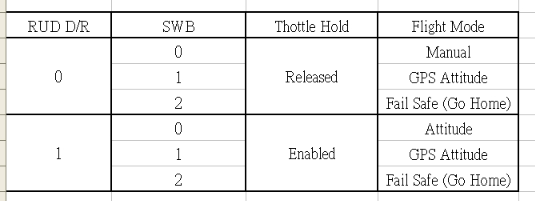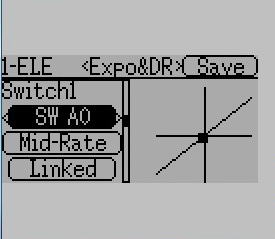- Posts: 3
Devo 7E programming
- hunix
-
Topic Author
- Offline
Less
More
27 Apr 2014 02:30 #22743
by hunix
Devo 7E programming was created by hunix
hello,
im having trouble configuring my modded 7E,i have 2x2 steps extra switches and ordered a couple of 3 steps switches to replace them with later, now the problem i have an X350 that i want to use with the 7E also an APM 2.5 Quad, dji F550 and some other quads that i want to use with my 7E instead of taking many TXs wherever i go, everything binds correctly but im unable to figure out how to program the extra switches and also to use Virtual switches, for the X350 i want to control the three flight modes also for the APM, i have read many topics here and have been through many articles but i don't seem to understand how to do it,
can someone explain in a step by step (tutorial alike) how to use the switches to control channel 5 for example and so on, im using firmware 4.0.1 which has the hardware.ini file and familiar with configuring regular Devo 7 and Spectrum TXs, everything is working correctly in my 7E as i can see the value change in the channel monitor by moving the knobs
thanks
im having trouble configuring my modded 7E,i have 2x2 steps extra switches and ordered a couple of 3 steps switches to replace them with later, now the problem i have an X350 that i want to use with the 7E also an APM 2.5 Quad, dji F550 and some other quads that i want to use with my 7E instead of taking many TXs wherever i go, everything binds correctly but im unable to figure out how to program the extra switches and also to use Virtual switches, for the X350 i want to control the three flight modes also for the APM, i have read many topics here and have been through many articles but i don't seem to understand how to do it,
can someone explain in a step by step (tutorial alike) how to use the switches to control channel 5 for example and so on, im using firmware 4.0.1 which has the hardware.ini file and familiar with configuring regular Devo 7 and Spectrum TXs, everything is working correctly in my 7E as i can see the value change in the channel monitor by moving the knobs
thanks
Please Log in or Create an account to join the conversation.
- hunix
-
Topic Author
- Offline
Less
More
- Posts: 3
28 Apr 2014 00:35 #22757
by hunix
Replied by hunix on topic Devo 7E programming
Is what im asking too hard that no one is replying or trying to help out?
Please Log in or Create an account to join the conversation.
- Tom Z
-
- Offline
28 Apr 2014 01:33 - 28 Apr 2014 02:10 #22758
by Tom Z
Replied by Tom Z on topic Devo 7E programming
Here is what I know about the Devo 7e switch mod. I'm not familiar with Virtual switches/channels.
To use your Devo 7e with the switch mod you must install the nightly build file system that supports the extra switches. You then can assign the extra switches very easy. The extra switches will show up in the switch selection assignments.
See the user manual on assigning switches if needed.
deviationtx.com/user-manual/user-manual-7e-10
See my post and link here. It will show the Devo 7e with the switch mod and a link to download the nightly build file system that supports it.
deviationtx.com/forum/how-to/3064-deviat...-start-program#22530
You also must enable a setting in the Hardware.ini file or you will not have the option to assign your extra switches in your transmitter.
For your setup copy and paste what I have below into your Hardware.ini file.
* When you change from your 2x2 to your 3 steps switches later on you will have to make a change for extra-switches=
Copy and paste this below:
;Only useful for transmitters with an after-market vibration motor
;enable-haptic=1
;
;switch_types: 3x2, 3x1, 2x2
extra-switches=2x2
;
[modules]
; there is no need to enable the cyrf6936 module unless
; it is wired to an alternate port. It is Enabled automatically otherwise
; enable-cyrf6936 = B12
; has_pa-cyrf6936 = 1
; enable-a7105 = A13
; has_pa-a7105 = 1
; enable-cc2500 = A14
; has_pa-cc2500 = 1
; enable-nrf24l01 = A14
; has_pa-nrf24l01 = 1
; enable-multimod = A13
To use your Devo 7e with the switch mod you must install the nightly build file system that supports the extra switches. You then can assign the extra switches very easy. The extra switches will show up in the switch selection assignments.
See the user manual on assigning switches if needed.
deviationtx.com/user-manual/user-manual-7e-10
See my post and link here. It will show the Devo 7e with the switch mod and a link to download the nightly build file system that supports it.
deviationtx.com/forum/how-to/3064-deviat...-start-program#22530
You also must enable a setting in the Hardware.ini file or you will not have the option to assign your extra switches in your transmitter.
For your setup copy and paste what I have below into your Hardware.ini file.
* When you change from your 2x2 to your 3 steps switches later on you will have to make a change for extra-switches=
Copy and paste this below:
;Only useful for transmitters with an after-market vibration motor
;enable-haptic=1
;
;switch_types: 3x2, 3x1, 2x2
extra-switches=2x2
;
[modules]
; there is no need to enable the cyrf6936 module unless
; it is wired to an alternate port. It is Enabled automatically otherwise
; enable-cyrf6936 = B12
; has_pa-cyrf6936 = 1
; enable-a7105 = A13
; has_pa-a7105 = 1
; enable-cc2500 = A14
; has_pa-cc2500 = 1
; enable-nrf24l01 = A14
; has_pa-nrf24l01 = 1
; enable-multimod = A13
Last edit: 28 Apr 2014 02:10 by Tom Z.
Please Log in or Create an account to join the conversation.
- cmpang
-
- Offline
Less
More
- Posts: 296
28 Apr 2014 01:35 - 28 Apr 2014 01:36 #22759
by cmpang
Replied by cmpang on topic Devo 7E programming
This is what I have set up for my Naza-Lite.
I never fly in Manual mode, but it is required for Naza compass calibration. So to do the calibration, I keep the Thottle Hold engaged, then flip the SWB switch several times to enter into calibration.
Normal flight is disengage TH and use SWB for Attitude/GPS Attitude/FS(Go Home) modes
Hope that helps and be sure to double check the settings in DJI assistant before flying
cmPang
I never fly in Manual mode, but it is required for Naza compass calibration. So to do the calibration, I keep the Thottle Hold engaged, then flip the SWB switch several times to enter into calibration.
Normal flight is disengage TH and use SWB for Attitude/GPS Attitude/FS(Go Home) modes
Hope that helps and be sure to double check the settings in DJI assistant before flying
cmPang
Last edit: 28 Apr 2014 01:36 by cmpang.
Please Log in or Create an account to join the conversation.
- Tom Z
-
- Offline
28 Apr 2014 01:54 #22760
by Tom Z
Replied by Tom Z on topic Devo 7E programming
After you install the nightly build file system and make the changes to the Hardware.ini file the extra switches will show up. Here is a picture.
I modified a Hardware.ini file for you. Install the nightly build file system first then install this Hardware.ini file and over-right it.
I modified a Hardware.ini file for you. Install the nightly build file system first then install this Hardware.ini file and over-right it.
Please Log in or Create an account to join the conversation.
- hunix
-
Topic Author
- Offline
Less
More
- Posts: 3
29 Apr 2014 02:29 #22785
by hunix
Replied by hunix on topic Devo 7E programming
Thanks for your replies guys,
i had the switches working as i have edited the hardware.ini before doing anything
i programmed the gear channel for the x350 by loading the Devo 10 x350 model file then kept on playing with switches combination until i got it sorted out
i will test fly it tom. and report back
i appreciate your help thanks
i had the switches working as i have edited the hardware.ini before doing anything
i programmed the gear channel for the x350 by loading the Devo 10 x350 model file then kept on playing with switches combination until i got it sorted out
i will test fly it tom. and report back
i appreciate your help thanks
Please Log in or Create an account to join the conversation.
- alphayop
-
- Offline
Less
More
- Posts: 2
03 May 2014 10:18 #22859
by alphayop
Replied by alphayop on topic Devo 7E programming
Hi , do I have any chance to use my 7E with a standard X350 ?
Thanks !
Thanks !
Please Log in or Create an account to join the conversation.
Time to create page: 0.182 seconds
-
Home

-
Forum

-
General

-
General Discussions

- Devo 7E programming