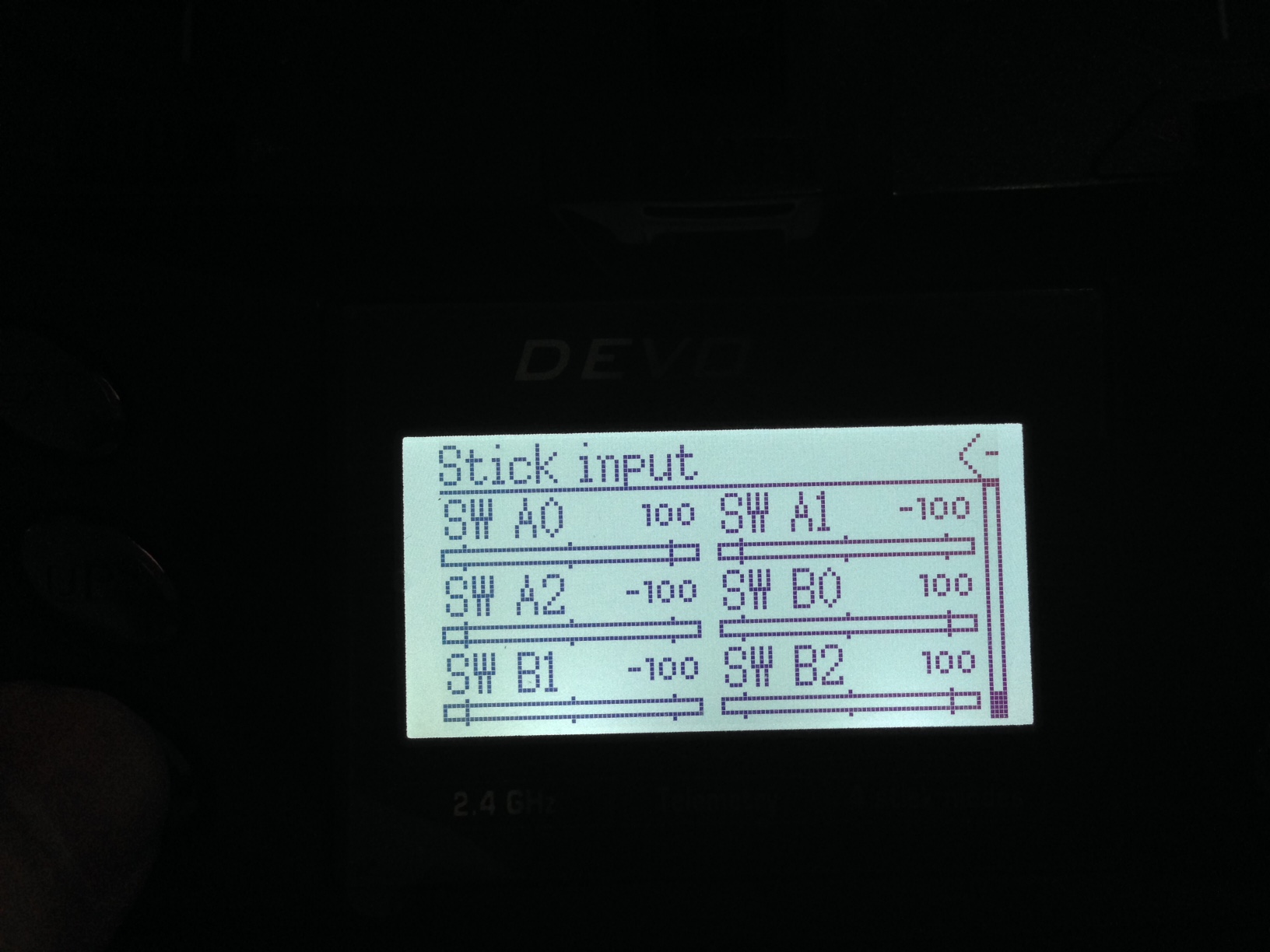- Posts: 8
Devo 7 E extra switches test
- iznogoud44
-
Topic Author
- Offline
Less
More
21 Sep 2014 09:41 #25749
by iznogoud44
Devo 7 E extra switches test was created by iznogoud44
Hello every deviation users
i have a simple question , if i correctly connect the extra switches 2X3
and add the correct input in the hardware.ini
normally, on the devo 7e, if i go in transmitter menu,
channel monitor, stick input
i could check if the switch are working correctly No?
but on my devo with the build devo7e-v4.01-92e1705 and the hardware.ini is ok, and the connection and diode is in the right way
if i test the switch, i have only
SWA1 and SWA2 go -100 and +100 in opposite if i switch the left stick from center to up, but if i switch from center to down, nothing happen,
and for the right stick, nothing happend until i put the left stick to the up after left stick is up, i have the same problem as left stick, only the center to up switch works, not center to down
try to made a schema to explain
Left SWITCH UP = SWA0 -100 / SWA1 -100 / SWA2 +100
CENTER = SWA0 -100 / SWA1 +100 / SWA2 -100
DOWN = SWA0 -100 / SWA1 +100 / SWA2 -100 same as CENTER
Right SWITCH with Left SWITCH = CENTER
UP = SWB0 -100 / SWB1 +100 / SWB2 -100 NOTHING only backlight power on
CENTER = SWB0 -100 / SWB1 +100 / SWB2 -100 NOTHING
DOWN = SWA0 -100 / SWA1 +100 / SWA2 -100 NOTHING
Right SWITCH with Left SWITCH = UP
UP = SWB0 -100 / SWB1 -100 / SWB2 +100
CENTER = SWB0 -100 / SWB1 +100 / SWB2 -100 NOTHING
DOWN = SWA0 -100 / SWA1 +100 / SWA2 -100 NOTHING
so i really don't understand what happend, normally, the stick utput is for testing if everything is ok no????
or perhaps i must configure the switch assignment for testing
thx for reading, and excuse my stupid question if it is right
i have a simple question , if i correctly connect the extra switches 2X3
and add the correct input in the hardware.ini
normally, on the devo 7e, if i go in transmitter menu,
channel monitor, stick input
i could check if the switch are working correctly No?
but on my devo with the build devo7e-v4.01-92e1705 and the hardware.ini is ok, and the connection and diode is in the right way
if i test the switch, i have only
SWA1 and SWA2 go -100 and +100 in opposite if i switch the left stick from center to up, but if i switch from center to down, nothing happen,
and for the right stick, nothing happend until i put the left stick to the up after left stick is up, i have the same problem as left stick, only the center to up switch works, not center to down
try to made a schema to explain
Left SWITCH UP = SWA0 -100 / SWA1 -100 / SWA2 +100
CENTER = SWA0 -100 / SWA1 +100 / SWA2 -100
DOWN = SWA0 -100 / SWA1 +100 / SWA2 -100 same as CENTER
Right SWITCH with Left SWITCH = CENTER
UP = SWB0 -100 / SWB1 +100 / SWB2 -100 NOTHING only backlight power on
CENTER = SWB0 -100 / SWB1 +100 / SWB2 -100 NOTHING
DOWN = SWA0 -100 / SWA1 +100 / SWA2 -100 NOTHING
Right SWITCH with Left SWITCH = UP
UP = SWB0 -100 / SWB1 -100 / SWB2 +100
CENTER = SWB0 -100 / SWB1 +100 / SWB2 -100 NOTHING
DOWN = SWA0 -100 / SWA1 +100 / SWA2 -100 NOTHING
so i really don't understand what happend, normally, the stick utput is for testing if everything is ok no????
or perhaps i must configure the switch assignment for testing
thx for reading, and excuse my stupid question if it is right
Please Log in or Create an account to join the conversation.
- FusionDawg
-
- Offline
Less
More
- Posts: 4
22 Sep 2014 20:23 #25767
by FusionDawg
Replied by FusionDawg on topic Devo 7 E extra switches test
Does any of the trims automatically get adjusted when the either of the new switches is in the Up/Down position?
Are the switches wired per the following post? www.deviationtx.com/forum/7-development/...tion?start=100#22231
What type diode are you using? I had originally put in Schottky type diodes (1N5817) because that's what I had on hand and they would show the same behavior as you.
I fixed my problem by replacing the Schottky diodes with silicon type diodes (1N4002).
You do not need to configure the switches (other than hardware.ini) to test it out.
The channel monitor should show:
The switches should work regardless if one of the switches is in the up/center/down position.
What to check:
1. Check wiring
2. Check diode direction - stripe closest to switch; current flows into the switch
3. Verify that you are not using a Schottky type diode
Are the switches wired per the following post? www.deviationtx.com/forum/7-development/...tion?start=100#22231
What type diode are you using? I had originally put in Schottky type diodes (1N5817) because that's what I had on hand and they would show the same behavior as you.
I fixed my problem by replacing the Schottky diodes with silicon type diodes (1N4002).
You do not need to configure the switches (other than hardware.ini) to test it out.
The channel monitor should show:
Left Switch (SW A)
Up: SW A0 100, SW A1 -100, SW A2 -100
Center: SW A0 -100, SW A1 100, SW A2 -100
Down: SW A0 -100, SW A1 -100, SW A2 100
Right Switch (SW B)
Up: SW B0 100, SW B1 -100, SW B2 -100
Center: SW B0 -100, SW B1 100, SW B2 -100
Down: SW B0 -100, SW B1 -100, SW B2 100The switches should work regardless if one of the switches is in the up/center/down position.
What to check:
1. Check wiring
2. Check diode direction - stripe closest to switch; current flows into the switch
3. Verify that you are not using a Schottky type diode
Please Log in or Create an account to join the conversation.
- iznogoud44
-
Topic Author
- Offline
Less
More
- Posts: 8
23 Sep 2014 18:52 #25776
by iznogoud44
Replied by iznogoud44 on topic Devo 7 E extra switches test
first a big thx fr your answer
second, i check twice the connection and they are ok
they are also exactly the same as your post link
the trim are on 0 no change as origine
i use 4 identical diodes, but i don't remeber exactly the model
and as your explanation seems to give me the solution i presume, i use bad diods
i'll try to find a new type of diodes like you , and test with them
second, i check twice the connection and they are ok
they are also exactly the same as your post link
the trim are on 0 no change as origine
i use 4 identical diodes, but i don't remeber exactly the model
and as your explanation seems to give me the solution i presume, i use bad diods
i'll try to find a new type of diodes like you , and test with them
Please Log in or Create an account to join the conversation.
- aMax
-
- Offline
Less
More
- Posts: 776
24 Sep 2014 09:12 #25785
by aMax
Devo7e, TaranisQ X7, R9M , 4in1 MM, Futaba FC18plusV3.2 & DFT/FLD-02
Replied by aMax on topic Devo 7 E extra switches test
Take 1N4148 fast switching diodes. They are small and cheap.
Devo7e, TaranisQ X7, R9M , 4in1 MM, Futaba FC18plusV3.2 & DFT/FLD-02
Please Log in or Create an account to join the conversation.
- iznogoud44
-
Topic Author
- Offline
Less
More
- Posts: 8
24 Sep 2014 19:21 #25791
by iznogoud44
Replied by iznogoud44 on topic Devo 7 E extra switches test
thx a lot for the precision
Please Log in or Create an account to join the conversation.
- ColdBrew
-
- Offline
Less
More
- Posts: 15
26 Feb 2016 20:22 - 27 Feb 2016 09:48 #43710
by ColdBrew
Replied by ColdBrew on topic Devo 7 E extra switches problem. now FIXED
hi guys, sorry to ask here, but i have a similar problem as iznogoud44, but my problem is on the SW B2 switch, i can't use SW B2 anymore. it always back to SW B0 when i put the switch down.
as you can see, when the Switch UP : SW B0 and SW B2 is 100, this is should be SW B0 100, SW B1 -100, SW B2 -100
i notice this problem when i finish my LED (on/off) mod, before i doing this LED mod, everything is fine, all switches work as it should. all i can remember is, when i doing LED mod, i accidentally pull out the brown cable on the 3x2 switch and i didn't realize about that and turn on the transmitter to test my LED mod is working or not. so when my LED mod is done, i check all the cable connection and find this brown cable is broken, so i fix the solder and put them back together, but after that i can't use SW B2 anymore. i already try to swap the switch, but it still the same ( so the switch is fine ) i assume something wrong in the transmitter hardware (because i turn on the transmitter with the broken brown cable .. maybe?) not the firmware, i already try to reinstall the deviation NB with the latest version, and still did not work. anybody can help me please? can this problem fixed? or should i buy new transmitter?
regards,
update : not only the SW button, but i can't use the TRIM button too (AIL Trim and ELE Trim) so i decide to remove all the mod (NRF24L01 + 3x2 Switches) and still doesn't work, next i try to install stock firmware. surprisingly... the trim button works again!.. after that, i do all the mods again and install the latest NB deviation without changing hardware.ini just to check the firmware is good and test the trim button. and yes it still work. so i edit the hardware.ini to add NRF24L01 and 3x2 switches,,, WELL all is good... all trim button and switches works like it should... so the problem is fixed. but i don't know why, maybe there's a hiccup in the NB firmware. so if anybody have similar problem, try to reinstall the stock firmware. and see if there any change.
cheers...
Right Switch (SW B)
Up: SW B0 100, SW B1 -100, SW B2 100
Center: SW B0 -100, SW B1 100, SW B2 -100
Down: SW B0 100, SW B1 -100, SW B2 100i notice this problem when i finish my LED (on/off) mod, before i doing this LED mod, everything is fine, all switches work as it should. all i can remember is, when i doing LED mod, i accidentally pull out the brown cable on the 3x2 switch and i didn't realize about that and turn on the transmitter to test my LED mod is working or not. so when my LED mod is done, i check all the cable connection and find this brown cable is broken, so i fix the solder and put them back together, but after that i can't use SW B2 anymore. i already try to swap the switch, but it still the same ( so the switch is fine ) i assume something wrong in the transmitter hardware (because i turn on the transmitter with the broken brown cable .. maybe?) not the firmware, i already try to reinstall the deviation NB with the latest version, and still did not work. anybody can help me please? can this problem fixed? or should i buy new transmitter?
regards,
update : not only the SW button, but i can't use the TRIM button too (AIL Trim and ELE Trim) so i decide to remove all the mod (NRF24L01 + 3x2 Switches) and still doesn't work, next i try to install stock firmware. surprisingly... the trim button works again!.. after that, i do all the mods again and install the latest NB deviation without changing hardware.ini just to check the firmware is good and test the trim button. and yes it still work. so i edit the hardware.ini to add NRF24L01 and 3x2 switches,,, WELL all is good... all trim button and switches works like it should... so the problem is fixed. but i don't know why, maybe there's a hiccup in the NB firmware. so if anybody have similar problem, try to reinstall the stock firmware. and see if there any change.
cheers...
Last edit: 27 Feb 2016 09:48 by ColdBrew. Reason: The problem is FIXED.
Please Log in or Create an account to join the conversation.
Time to create page: 0.062 seconds
-
Home

-
Forum

-
General

-
General Discussions

- Devo 7 E extra switches test