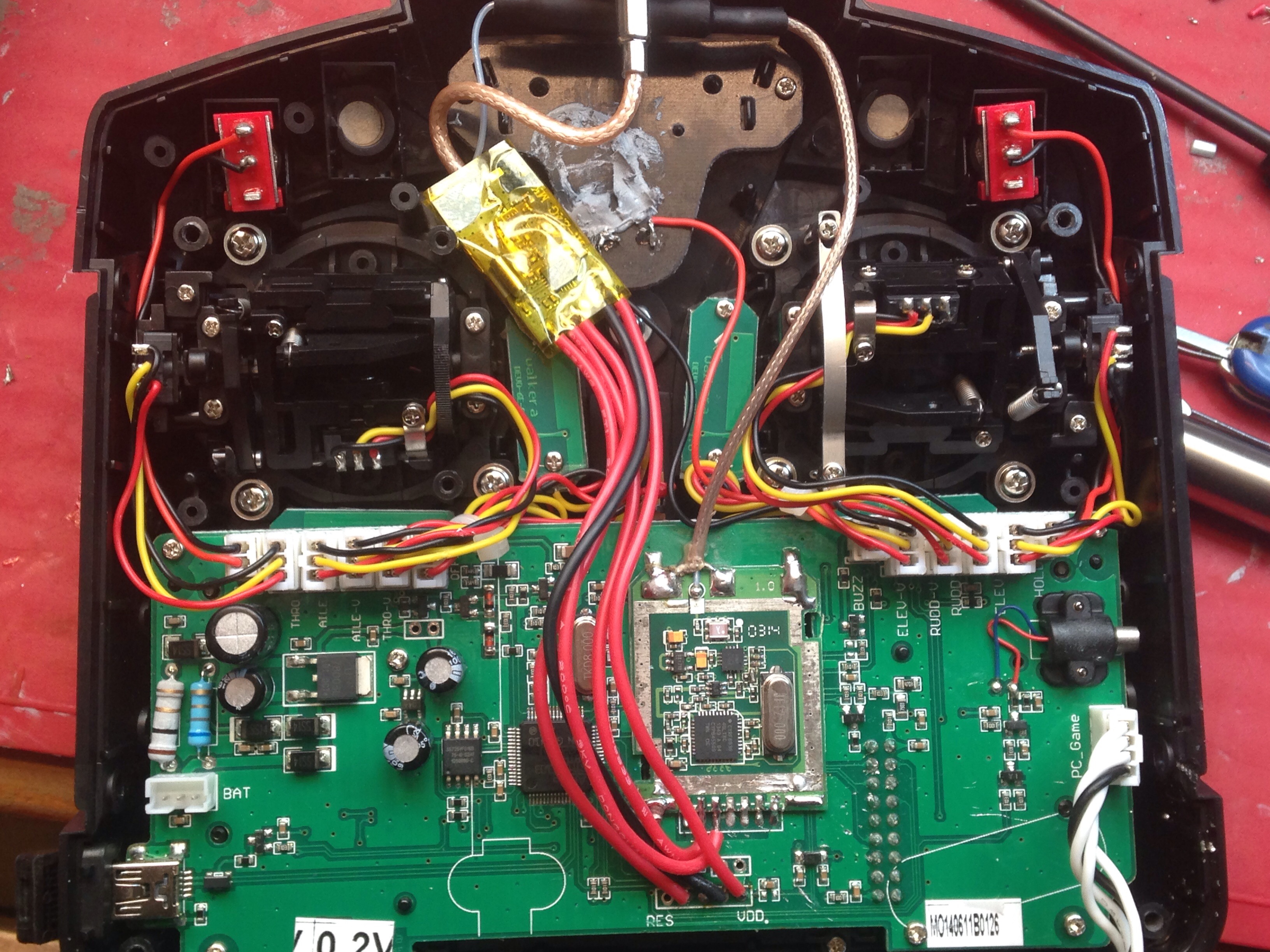- Posts: 47
A plan: Swapping NRF24L01 Modules?
- ohaya
-
Topic Author
- Offline
I want to add a NRF24L01 module to my DEVO 7E, but Massive RC is out of stock.
So, I ordered this ribbon cable from them:
www.massiverc.com/PrestaShop/en/333-15-c...h-2x4-connector.html
and, while I wait for a module that I ordered from BG, I ordered a couple of these:
http://www.ebay.com/itm/141251906891I know the Ebay ones don't have a PA (and LNA, whatever that is), but they do have a printed antenna, so probably will have less range, but I figured that once I get the cable, I can solder that into the 7E and use the Ebay module to test.
Then when the other one (with SMA antenna connector) comes in, I should be able to just swap that in by unplugging the Ebay one.
I wrote to the EBAY seller and he/she said that the pinout for their module was here:
nathan.chantrell.net/blog/wp-content/upl...2013/08/nrf24l01.jpg
Anyway, does this sound reasonable? Has anyone here used the one with the printed antenna before?
Thanks,
Jim
Please Log in or Create an account to join the conversation.
- mwm
-
- Offline
The pinout is the same as all the NRF modules on PBR's module list, so it should be a drop-in replacement for the PA/LNA one for hardware. You will have to set has_pa-nrf24l01 to 0, not 1, for this, and change it back for the new one.
Do not ask me questions via PM. Ask in the forums, where I'll answer if I can.
My remotely piloted vehicle ("drone") is a yacht.
Please Log in or Create an account to join the conversation.
- ohaya
-
Topic Author
- Offline
- Posts: 47
Thanks! And also thanks for mentioning about setting the has_pa-nrf24l01!
I already have the module, and the ribbon cable from Massive should be in tomorrow or Friday, then I'll get it into the 7E.
Jim
Please Log in or Create an account to join the conversation.
- ohaya
-
Topic Author
- Offline
- Posts: 47
www.massiverc.com/PrestaShop/en/333-15-c...h-2x4-connector.html
and this module:
[url=http://]http://www.ebay.com/itm/141251906891[/url]
So I'm ready to do this!!
From what I've read I connect the follow:
Red wire - to rightmost pin on that module inside the 7E
Brown and Yellow wires - to rightmost hole on board (Vdd?)
Orange wire - second hole from right on board
Blue wire - to second pin from right on that module inside the 7E
Green wire - to third from the left pin on that module inside the 7E
Gray wire - to fourth pin from the left on that module inside 7E
Is that correct?
Also, I was wondering: I also have an A7105 coming. Do I just solder that sharing some of the same pins with the nRF24L01?
Thanks,
Jim
Please Log in or Create an account to join the conversation.
- Cereal_Killer
-
- Offline
About the second module- yes they share pins except for the data pin, on the single row header (where VDD is on the right end) you can connect one to the (numbering L->R) holes 2 and 3, you just have to make sure you set them correct, one is A13 and one is A14).
Note there are multiple VDD and GND via's open so you won't have to stack those on eachother. Oh and for GND you don't have to use the right most pin on the stock module, again there are several GND vias and other GND locations closer to where the modules fit.
Here's mine, th black wire is GND, I used 22AWG silicone wire cause it doesn't melt like jumper wires do.
i452.photobucket.com/albums/qq247/1badv8...124-7947338A521E.jpg
Taranis X9E | DEVO 10 | Devo U7E | Taranis Q7
What I do in real life: rivergoequestrian.com/
Please Log in or Create an account to join the conversation.
- mwm
-
- Offline
It may be an issue with my rf module. or it may be that the NRF24l01 code has problems when there isn't a PA attached. I'm still investigating.
Either way, if you could try setting up an SLT module and letting me know what happens, I'd appreciate it!
Do not ask me questions via PM. Ask in the forums, where I'll answer if I can.
My remotely piloted vehicle ("drone") is a yacht.
Please Log in or Create an account to join the conversation.
- ohaya
-
Topic Author
- Offline
- Posts: 47
Anyway, so I got done soldering part, and I powered on my 7E and it still works in that I can still control my Nano QX like before the change, but I'm sitting here going "ok, now what? How do I know this thing is working ok or if maybe I messed up?".
Is there some test or something I can run to to see if the 7E is seeing the new module all right?
Keep in mind I'm new, so please be detailed.
Thanks,
Jim
Please Log in or Create an account to join the conversation.
- ohaya
-
Topic Author
- Offline
- Posts: 47
mwm wrote: I just found a problem with my NRF24L01 with the on-board antenna. I was using with the YD717 protocol with no problems. However, I tried setting up the SLT protocol, and it locks up the Tx and then reboots when I try to init it.
It may be an issue with my rf module. or it may be that the NRF24l01 code has problems when there isn't a PA attached. I'm still investigating.
Either way, if you could try setting up an SLT module and letting me know what happens, I'd appreciate it!
mwm,
Sorry for the panic
Ok, reading I found out that I had to edit tx.ini on the 7E to change the "None" to "A13". I left the PA line to 0, since I don't have a PA.
So I saved the file and powered the 7E off then on, then I went in to load Model 11 (I don't know if I'm supposed to use a specific model at this point?).
Anyway, I then scrolled down to protocol, and I was able to see "SLT" without the "*".
Is that enough to confirm that the module is alive and well in my 7E??
Anyway, so I scrolled over to Re-init and selected that, and it gave me the beep.
I could also select HiSky protocol and it made the Bind button available and when I click "Bind" it beeped and said "Binding Model11".
Is that ok?
I don't know if I have any quads that would actually work with this module yet.
I have a Syma X5C-1 - should that work?
I have a JXD 385 coming from Tmart and also a Syma X11 from BG (China), but what else should this work with?
I have a couple of smaller quads, a Eachine CG-022 and a Hontai F803C?
Let me know. Now that I've gone and done this, I'm dying to get it to actually do something
Jim
Please Log in or Create an account to join the conversation.
- mwm
-
- Offline
[modules]
enable-nrf24l01=A13
has_pa-nrf24l01=0
This assumes you connected the CSN line to TMS on your 7e. If you instead connected it to TCK, use A14 instead of A13.
If you're running a nightly, then you need to edit hardware.ini instead of tx.ini. The lines are already in it, but commented out. Follow the steps above to get edit the file, then nncomment nrf24l01 lines. You'll want to change the has_pa-nrf24l01 to 0, and possibly change the enable_nrf24l01 value as well.
Power the 7e off and back on. It should boot normally. Hit ENT 4 times: that's model menu, model setup, and then load. Pick an empty model, and then load it. Now go down to the protocol selector, and start flipping through it. You should see a bunch of new protocols. if they have a '*' in front of them, then your model wasn't recognized.
if they don't have a '*', go ahead and pick one (NOT SLT), and then hit EXT until you're back on the main screen. Power the Tx of and back on. It should come up again, possibly with a dialog about binding. That's all fine. Now find a model that uses an NRF24L01 on the supported models list (link is in the left hand nav bar) that you have or can get. Set the model to that protocol, and follow the bind procedure for the model. It should bind, and if it spins the rotors when you blip the throttle, you're almost golden. Do a range test on the model, just to be sure. Since you have no pa, you'll just have to walk so far away you can' t really see the thing, and then have someone check to see if it responds when you blip the throttle, or if the Rx light is still solid, or some such.
For the test i asked about, select the SLT protocol, then go to the Bind/Re-init button and select it. On mine, this freezes for a few seconds, then reboots the Tx. That will lose the change you just made, so it will power back on with the old protocol in place.
I have an A7105 and NRF24L01 in my 6s. The A7105 uses one less line to the CYRF module than the others - it's either MISO or MOSI, I forget which. I put them both in by building y cables with two female headers and a wire-wrap wire. If you think the 7E is tight, you should see the 6S. same form factor, but it's got the 8S hardware - more CPU, color touch screen, etc.
Do not ask me questions via PM. Ask in the forums, where I'll answer if I can.
My remotely piloted vehicle ("drone") is a yacht.
Please Log in or Create an account to join the conversation.
- mwm
-
- Offline
Yes, the Syma X5C should work. use the Syma protocol
Again, there's a "Supported Models' link in the left hand nav bar. It opens a google drive spreadsheet that lists models by manufacturer, showing which chip each uses, the protocol to use, and any protocol options you want to set. The NRF24L01 is very popular, so there are lots of choices.
Do not ask me questions via PM. Ask in the forums, where I'll answer if I can.
My remotely piloted vehicle ("drone") is a yacht.
Please Log in or Create an account to join the conversation.
- ohaya
-
Topic Author
- Offline
- Posts: 47
Our wires crossed
I already tried the Re-init of SLT, and when I do that, it just does that beep and stays on that Re-init button.
Is that rebooting the Tx? I'm guessing not, and if that is correct, then it seems like mine is behaving differently from what you were seeing (rebooting).
I'll take a look at te matrix iand see if there's anything that I have that might work, though I don't have many different quads, since I'm just starting.
Jim
Please Log in or Create an account to join the conversation.
- ohaya
-
Topic Author
- Offline
- Posts: 47
I don't see a SYMA protocol?
I am using 4.0.1, and I thought I read that the Syma was only in the nightly builds?
Jim
Please Log in or Create an account to join the conversation.
- hexfet
-
- Away
- Posts: 1958
There's no MISO connection to the A7105.
Please Log in or Create an account to join the conversation.
- hexfet
-
- Away
- Posts: 1958
For the X5C-1 use the SymaX protocol in the latest deviationtx nightly . That protocol also controls the X11.ohaya wrote: Hi,
I don't see a SYMA protocol?
I am using 4.0.1, and I thought I read that the Syma was only in the nightly builds?
Jim
Please Log in or Create an account to join the conversation.
- mwm
-
- Offline
Ohoya - you're right, it's only in the nightlies. You may need to test with another model.
But I recommend upgrading to the latest nightlies for the NRF24L01. There's been quite a bit of work on it since 4.0.1, beyond just the syma protocols.
Do not ask me questions via PM. Ask in the forums, where I'll answer if I can.
My remotely piloted vehicle ("drone") is a yacht.
Please Log in or Create an account to join the conversation.
- mwm
-
- Offline
Ebay (and now Amazon) listers love gaming the search results. In looking for an NRF24L01 in north america, I found a bunch of listings that are in "Hong Kong, Canada". So they show up for my search, but actually ship from China.
Fortunately, there's a "report this item" link in the lower right of the listings. So I click it, select "listing practices", then something about "search manipulation", and finally "Other practices". When given a blank, I say "listed as in Canada so shows up in North America searches, but ships from China" (or wherever). I do the same for this inane "A7105/NRF24L01/CC2500/..." module listings, flagging it as "Keyword spamming".
I like to think it does some good.
Do not ask me questions via PM. Ask in the forums, where I'll answer if I can.
My remotely piloted vehicle ("drone") is a yacht.
Please Log in or Create an account to join the conversation.
- ohaya
-
Topic Author
- Offline
- Posts: 47
hexfet wrote:
For the X5C-1 use the SymaX protocol in the latest deviationtx nightly . That protocol also controls the X11.ohaya wrote: Hi,
I don't see a SYMA protocol?
I am using 4.0.1, and I thought I read that the Syma was only in the nightly builds?
Jim
Is it this file:
deviation-emu_devo7e-v4.0.1-afa5a5c.zip
?
So I get that, unzip it, then run the Dfuze to push the .dfu file from that ZIP to the 7E?
And then I copy all of the files in the ZIP over to the 7E?
Thanks,
Jim
Please Log in or Create an account to join the conversation.
- mwm
-
- Offline
Yes, use dfuse to install the DFU file, then reboot in USB mode. Back up all the model files you've changed and the tx.ini file, and then copy all the files that came with the dfu to your Tx. You can either skip copying your model files and the tx.ini file, or copy your backups back to the transmitter.
You'll want to edit hardware.ini instead of tx.ini to add your nrf24l01 module to it.
Do not ask me questions via PM. Ask in the forums, where I'll answer if I can.
My remotely piloted vehicle ("drone") is a yacht.
Please Log in or Create an account to join the conversation.
- ohaya
-
Topic Author
- Offline
- Posts: 47
mwm wrote: Yes, the afa5a5c is the latest nightly.
Yes, use dfuse to install the DFU file, then reboot in USB mode. Back up all the model files you've changed and the tx.ini file, and then copy all the files that came with the dfu to your Tx. You can either skip copying your model files and the tx.ini file, or copy your backups back to the transmitter.
You'll want to edit hardware.ini instead of tx.ini to add your nrf24l01 module to it.
Ok, I'll give it a shot now.
Also, I tried to post this, but the forrum thought I was spamming, but the modules I got were item #141251906891 on ebay from Upgrade Industries in Spotsylvania. I bought from them because they are literally down the street from me...
Jim
Please Log in or Create an account to join the conversation.
- ohaya
-
Topic Author
- Offline
- Posts: 47
ohaya wrote:
mwm wrote: Yes, the afa5a5c is the latest nightly.
Yes, use dfuse to install the DFU file, then reboot in USB mode. Back up all the model files you've changed and the tx.ini file, and then copy all the files that came with the dfu to your Tx. You can either skip copying your model files and the tx.ini file, or copy your backups back to the transmitter.
You'll want to edit hardware.ini instead of tx.ini to add your nrf24l01 module to it.
Ok, I'll give it a shot now.
Also, I tried to post this, but the forrum thought I was spamming, but the modules I got were item #141251906891 on ebay from Upgrade Industries in Spotsylvania. I bought from them because they are literally down the street from me...
Jim
WOW! It worked (I think), or at least I can bind to my X5C-1. I don't have an icon though (on the 7E).
I am using a "model9.ini" from symacx11c.zip file. Is there a better/more reccent one for the X5C-1 (and also with an icon?
Thanks,
Jim
Please Log in or Create an account to join the conversation.
-
Home

-
Forum

-
General

-
General Discussions

- A plan: Swapping NRF24L01 Modules?