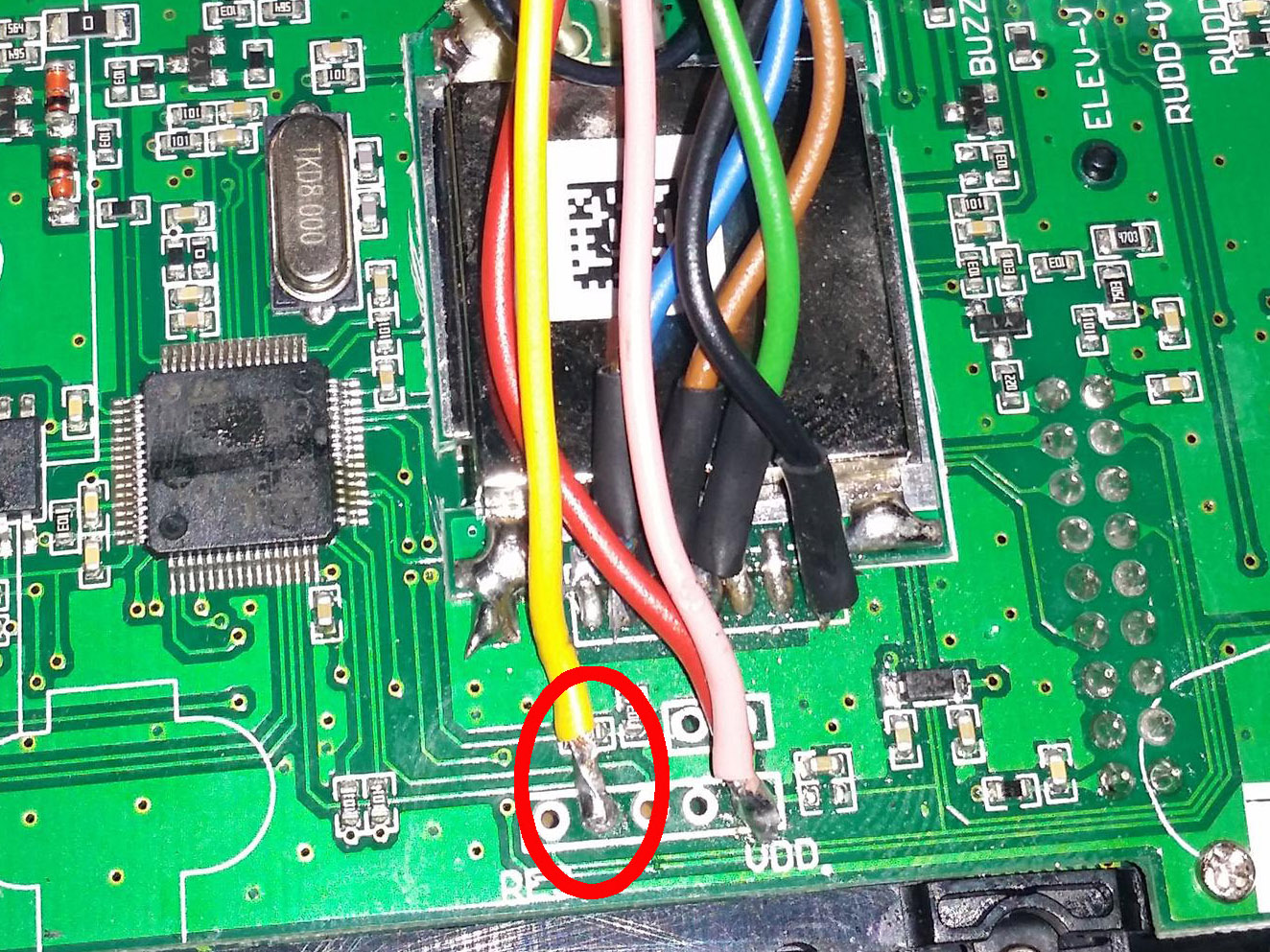- Posts: 87
Hold switch damaged
- IKKI
-
Topic Author
- Offline
Unfortunately my radio came so, any of you know how to fix or workaround? Even if I remove the cable always marks the contact.
Please Log in or Create an account to join the conversation.
- Cereal_Killer
-
- Offline
Update that thing to Deviation 4.0.1 ASAP and enjoy it, I highly doubt anything's actually wrong, that's just the factory FW...
Taranis X9E | DEVO 10 | Devo U7E | Taranis Q7
What I do in real life: rivergoequestrian.com/
Please Log in or Create an account to join the conversation.
- IKKI
-
Topic Author
- Offline
- Posts: 87
Please Log in or Create an account to join the conversation.
- Thomas.Heiss
-
- Offline
- Posts: 698
Do you mean the fast switching values -100 / 100 on Hold1 and Hold0?
At the start of the video you can see that they switch multiple times.
You did not switch the hold1 manually, don't you?
Please Log in or Create an account to join the conversation.
- IKKI
-
Topic Author
- Offline
- Posts: 87
Please Log in or Create an account to join the conversation.
- PhracturedBlue
-
- Offline
- Posts: 4403
with the switch connected does it do this both in hold0 and hold1 states (i.e. does the randomness happen regardless of switch position)?
does the switch actually work at all? does changing the switch value change the output?
if you could take a high-resolution image of the circuit board it might help me compare to my own.
it is probably a bad solder connection or possibly a missing resistor. It is probably fixable with the right tools. But you should also contact Bangood, and see what they say.
If you want to keep it, you could instead do the switch mod, and then just ignore HOLD outright. It is not a difficult soldering job to do.
Please Log in or Create an account to join the conversation.
- IKKI
-
Topic Author
- Offline
- Posts: 87
PhracturedBlue wrote: to clarify, even if you disconnect the switch on the board, you occasionally see the hold change value?
with the switch connected does it do this both in hold0 and hold1 states (i.e. does the randomness happen regardless of switch position)?
does the switch actually work at all? does changing the switch value change the output?
if you could take a high-resolution image of the circuit board it might help me compare to my own.
it is probably a bad solder connection or possibly a missing resistor. It is probably fixable with the right tools. But you should also contact Bangood, and see what they say.
If you want to keep it, you could instead do the switch mod, and then just ignore HOLD outright. It is not a difficult soldering job to do.












From my tests the switch works, is the board that makes a short circuit.
Please Log in or Create an account to join the conversation.
- PhracturedBlue
-
- Offline
- Posts: 4403
Please Log in or Create an account to join the conversation.
- IKKI
-
Topic Author
- Offline
- Posts: 87
Also other switch have same problem?
Look a video... I don't know normal function.
But now, I can't use it for fly, change my command...
You understand?
Please Log in or Create an account to join the conversation.
- PhracturedBlue
-
- Offline
- Posts: 4403
If you have a voltmeter, check whether these pins are shorted. also check if they are connected to the FMODE/HOLD plugs (the bottom should be FMODE, the top should be HOLD)
you also said it came this way from Banggood, but the image you posted has some modules installed.
Please Log in or Create an account to join the conversation.
- IKKI
-
Topic Author
- Offline
- Posts: 87
Please Log in or Create an account to join the conversation.
- RedSleds
-
- Offline
- Posts: 226
DEVO 10 - Multi-module with nRF24L01 +PA +LNA, A7105 +PA, & CC2500 +PA +LNA transceivers.
Nightly Build: v4.0.1-548bbf5 (6/9/2015)
Please Log in or Create an account to join the conversation.
- RedSleds
-
- Offline
- Posts: 226
Bang_good will not help, since you have opened up the Tx, you have voided the warranty of the product.IKKI wrote: Yes, but I haven't touched that part. I'm unlucky..
DEVO 10 - Multi-module with nRF24L01 +PA +LNA, A7105 +PA, & CC2500 +PA +LNA transceivers.
Nightly Build: v4.0.1-548bbf5 (6/9/2015)
Please Log in or Create an account to join the conversation.
- IKKI
-
Topic Author
- Offline
- Posts: 87
Please Log in or Create an account to join the conversation.
- RedSleds
-
- Offline
- Posts: 226
DEVO 10 - Multi-module with nRF24L01 +PA +LNA, A7105 +PA, & CC2500 +PA +LNA transceivers.
Nightly Build: v4.0.1-548bbf5 (6/9/2015)
Please Log in or Create an account to join the conversation.
- IKKI
-
Topic Author
- Offline
- Posts: 87
RedSleds wrote: So, it is fixed now? What was the problem?
I do not know the normal operation. But by moving a single switch because it moves both Hold that FModE? If they are equal because you call them different? I think it's still broken. And the module has been removed to see if the problem was. However much the remote control is not used.
It bang_good rather not even deigned to respond. For two days I expect.
So for me personally, since money spent, time lost, to have a radio that if I ever get to run will have a range equal to the worst that I own ... Even if it costs 10 times as much ...
End here...
Please Log in or Create an account to join the conversation.
- IKKI
-
Topic Author
- Offline
- Posts: 87
I have check all visible track.
The short circuit is under something ...
Please Log in or Create an account to join the conversation.
- robca
-
- Offline
- Posts: 174
Both unlikely, I know, but worth ruling out any software issue
Please Log in or Create an account to join the conversation.
- IKKI
-
Topic Author
- Offline
- Posts: 87
Please Log in or Create an account to join the conversation.
- RedSleds
-
- Offline
- Posts: 226
From initial main screen, press ENT > go to "Model Menu" press ENT > "Model setup" press ENT > "Load" press ENT > use UP/DN switch to pick any file that says "None" press ENT.
Then press EXT 2 times, press DN to "Transmitter menu" press ENT > DN to "Channel monitor" press ENT > press R to go to "Stick input" > DN to view the switches in question, and view the results. If everything is good with the switches, then you have a switch assignment/mixing error in the model.ini file that you were using earlier when having the errors.
If that fails to correct your switch errors, I would try formatting the Tx drive to eliminate any possibly corrupted file that might be causing the error(don't forget to save your model files that you want to keep to your PC), download a fresh Nightly Build .zip from the website, flash the new .dfu to the Tx memory, and re-populate the Tx disc with fresh files from the new nightly build folder. ...then see if that fixes the problem.
If that does not fix it, then, most likely, you do have a hardware problem/short/defective main board. Whether it is an issue caused by your mods, (eg: ESD zapped component from not taking proper precautions against static discharge, or solder bridging of circuitry that should not be in contact with each other) or if it was just a bad Tx right out of the box from new, will be an unknown answer.
DEVO 10 - Multi-module with nRF24L01 +PA +LNA, A7105 +PA, & CC2500 +PA +LNA transceivers.
Nightly Build: v4.0.1-548bbf5 (6/9/2015)
Please Log in or Create an account to join the conversation.
-
Home

-
Forum

-
General

-
General Discussions

- Hold switch damaged