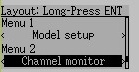- Posts: 5
Shortcut to REINIT function ?
- davecl9000
-
Topic Author
- Offline
To cut to the chase: I was wondering if there is a way to map a button or shortcut to the RE-INIT function in the model menu (on the devo 7e)? Please excuse me if this was already asked, I've searched the forums and came up short.
The reason I ask is that when flying the eachine E010 whoop (or any other toy quad), after landing and putting in a new battery, I have to either power off and on the radio or go into the menu system. I am starting to get really good at going through the menus now but putting a shortcut (like 2 presses) would probably be great. I am not keen on turning the devo on and off constantly. And yes, deviation has a nice feature of remembering the last menu selection position when going back into the menu, this makes it a lot more tolerable!
Anyway, I've been reading the forum for some time now (only registered today to start participating) and did everything I can to my devo 7e: 3-in-1 module, 2x3pos switches, diode/range mod, etc. So I just want to say a huge thanks to everyone who was able to make this possible!!
Happy holidays!
Please Log in or Create an account to join the conversation.
- Deal57
-
- Offline
- Posts: 857
It's not really direct to the Reinit button, but it gets to the Model Setup page quickly. it is also very handy to get to Telemetry or the Channel Monitor.
On my 6s (color touchscreen GUI) I add them in the Main Page Config menu and press the + before anything else. On my 7e I can add them at the very bottom of the Main Page Config menu.
Happy Holidays and welcome to Deviation!
Deviation Devo7e 3way switch mod, A7105, NRF24L01
Devo6s 2x2 switch mod, trim mod, haptic, multimodule, A7105, NRF24L01, CC2500
Devo12e 4-in-1 with voice mod -- it speaks!!
Please Log in or Create an account to join the conversation.
- davecl9000
-
Topic Author
- Offline
- Posts: 5
I am using L- to reset the timer (i think this is default).. will that conflict?
Please Log in or Create an account to join the conversation.
- Deal57
-
- Offline
- Posts: 857
So if you try it (as usual, I suggest testing in a controlled and prop-free environment), please let us know what you find. If I get time I'll try it too.
Deviation Devo7e 3way switch mod, A7105, NRF24L01
Devo6s 2x2 switch mod, trim mod, haptic, multimodule, A7105, NRF24L01, CC2500
Devo12e 4-in-1 with voice mod -- it speaks!!
Please Log in or Create an account to join the conversation.
- Cereal_Killer
-
- Offline
Deal57 wrote: These quickpage assignments take you to the menu pages directly by pressing one of the four R+/L-/Up+/DN-
Either you mistyped (maybe misremembered?) or I've got some bug reports to file... On literally every Devo I've ever handled quick page 1 is first hold of UP, 2nd quickpage is the 2nd hold of UP, 3rd QP is 1st hold of DN, 4th QP is 2nd hold of DN
Are all versions of FW I've ever tried on every different piece of HW I've ever ran messed up?!
Taranis X9E | DEVO 10 | Devo U7E | Taranis Q7
What I do in real life: rivergoequestrian.com/
Please Log in or Create an account to join the conversation.
- davecl9000
-
Topic Author
- Offline
- Posts: 5
It turns out that I already have these settings set in my .ini:
quickpage1=Channel monitor
quickpage2=Mixer
quickpage3=Model setup
quickpage4=Model menu
I never knew how to get them to work so I never looked at it again. On the devo 7e, you can set them via model menu->main page config. You can customize what gets displayed here as well (i elected to display throttle %, 2 timers, and some other stuff as my standard config for all my models).
In addition, it turns on, at least on the 7e, that you do have to hold down the UP+ and DN- buttons to access the quickpages (i will abbreviate them as QP). Holding down UP+ will cycle through QP1, QP2, QP3, QP4, and back to the main page (where the throttle % and timers are displayed as i mentioned above). Holding down DN- does the opposite: QP4, QP3, QP2, QP1, main page. You can press the EXT button to jump directly back to the main page. Pretty neat!
For now, this works and I moved my model setup to the first QP. Thus holding down UP+ and then press ENT works well (as long as you selected RE-INIT before and don't move the cursor away!). This not as the most convenient but this actually has an unintentional side effect of added safety: you won't accidentally re-init the radio protocol by accident! Awesome!
I just checked and the documentation mentions the following:
"Quick Menus: Quick menus can be reached via a long UP/DN press. They can be defined from section 8.7 Main page config (Std & Adv GUI)."
I (or someone) can certainly update the documentation (mind you, this documentation is awesome and I read/write a lot of technical documentation for a living). In addition, the "section 8.7" should be section 9.7 ... minor typo
By the way, I didn't need to plug in my quad to test any of this. This is purely a deviationTX UI test.
Please Log in or Create an account to join the conversation.
- davecl9000
-
Topic Author
- Offline
- Posts: 5
Long press of R+ on the main page does nothing from what I can tell. Long pressing R+ to do re-init would be ideal but could potentially be dangerous as mentioned above (granted it is a long press).
Please Log in or Create an account to join the conversation.
- Fernandez
-
- Offline
- Posts: 983
I was wondering can we not have a permanent, "once and for all bind", or is this coded on the Rx side.
Maybe SilverXXX, could then build it?
Please Log in or Create an account to join the conversation.
- davecl9000
-
Topic Author
- Offline
- Posts: 5
Fernandez wrote: Yes indeed bit of annoing, to switch on off to bind.
I was wondering can we not have a permanent, "once and for all bind", or is this coded on the Rx side.
Maybe SilverXXX, could then build it?
This is a limitation of the protocol and it is a toy grade protocol afrerall. We're just trying to make it more hobby grade with deviation to save some cash...at least that's my case
Please Log in or Create an account to join the conversation.
- Fernandez
-
- Offline
- Posts: 983
If you see what SilverXXX, firmware can do with this toy, who knows maybe could have a permanent bind implemented.....
Please Log in or Create an account to join the conversation.
- Deal57
-
- Offline
- Posts: 857
Devo 6s: R+ button press (long or short no difference) gets you QP1, and L- button gets you QP4. The Up+/Dn- buttons do not do anything (my models use a trim to reset timers), and it appears that we cannot do multiple presses to get to other QP pages... so QP2 and QP3 are not usable. (nightly deviation-devo6-v5.0.0-685f7e5). The emulator gives the same results.
Devo 7e: UP+ button long press gets you QP1, and long presses cycle through the others in order. DN- button long press gets you QP4 and cycles through them in reverse order. (test build deviation-devo7e-v5.0.0-a1d201f about 11/30). The L- button resets the timers.
I checked the Devo 10 emulator and it seems to match up with the Devo 7e.
It appears we have two issues. 1) need to map the quickpage keys correctly in Devo 6s (does this apply to Devo 8s and 12s?) OR 2) need to update Devo 6/8/12 manual. I think we might also be able to improve the quickpage descriptions in the manuals...I'll work on that.
Deviation Devo7e 3way switch mod, A7105, NRF24L01
Devo6s 2x2 switch mod, trim mod, haptic, multimodule, A7105, NRF24L01, CC2500
Devo12e 4-in-1 with voice mod -- it speaks!!
Please Log in or Create an account to join the conversation.
- Deal57
-
- Offline
- Posts: 857
It's nice to see that he implemented the cursor position now in the color GUI, so for mixer channel or reinit we don't need to scroll. As stated earlier, it's both useful and cool!
The current color GUI implementation is still a problem for a couple of reasons:
- there doesn't seem to be any keypress that brings up QP2 or QP3,
- the menu in the GUI uses the term "Menu 1", "Menu 2", "Menu 3" and "Menu 4" instead of Quickpage, probably due to space limitations, and
- the manual defines UP+/DN- as the keys to use.
I'll add a bug report.
Deviation Devo7e 3way switch mod, A7105, NRF24L01
Devo6s 2x2 switch mod, trim mod, haptic, multimodule, A7105, NRF24L01, CC2500
Devo12e 4-in-1 with voice mod -- it speaks!!
Please Log in or Create an account to join the conversation.
- Morlacus
-
- Offline
- Posts: 181
The quick menus work on my devo 8s for the #1 and #4 which are called by buttons R+ and L- by a normal press no long press.
No possibility to access #2 #3 by UP+ or DN-
Please Log in or Create an account to join the conversation.
-
Home

-
Forum

-
General

-
General Discussions

- Shortcut to REINIT function ?