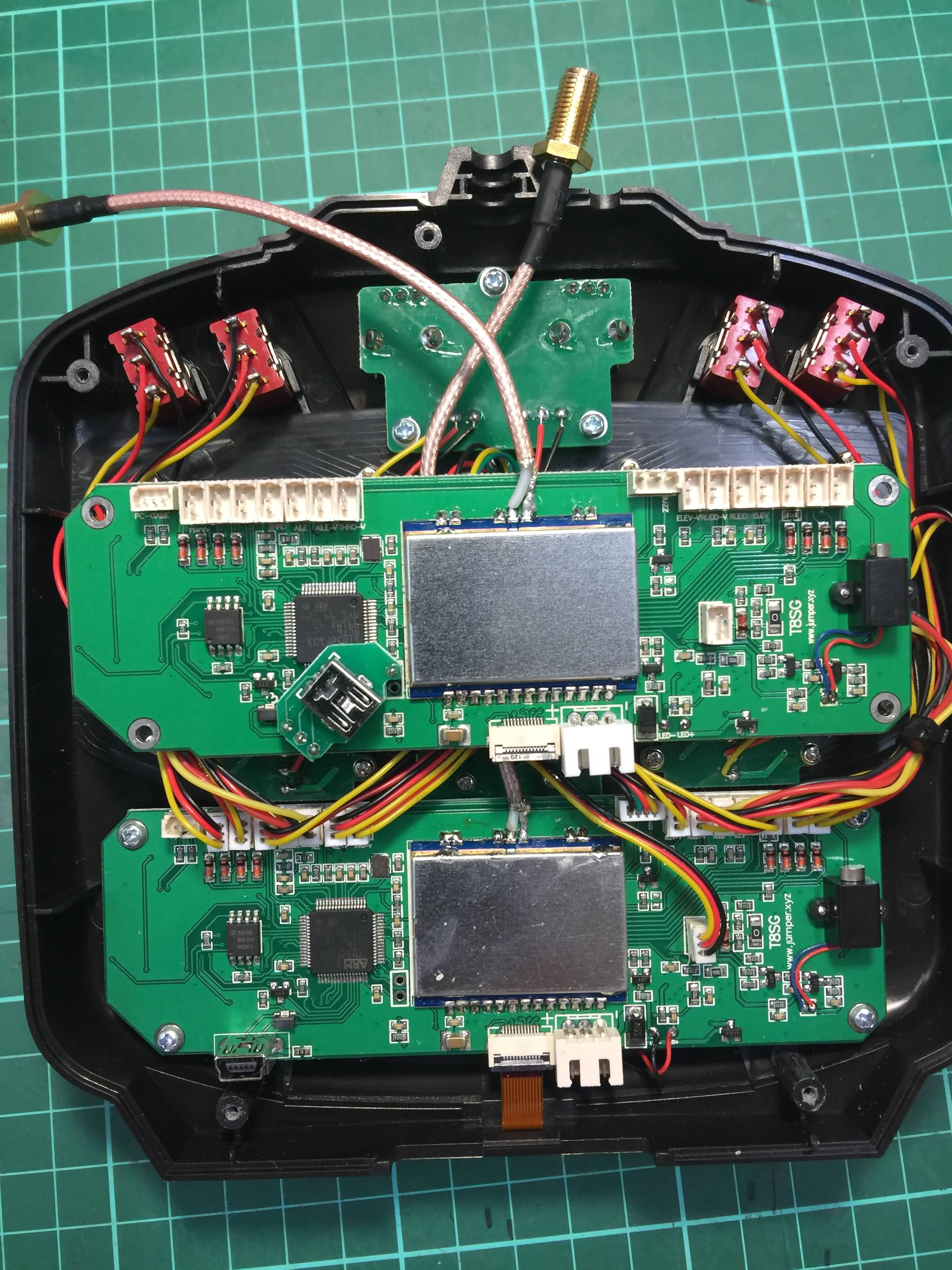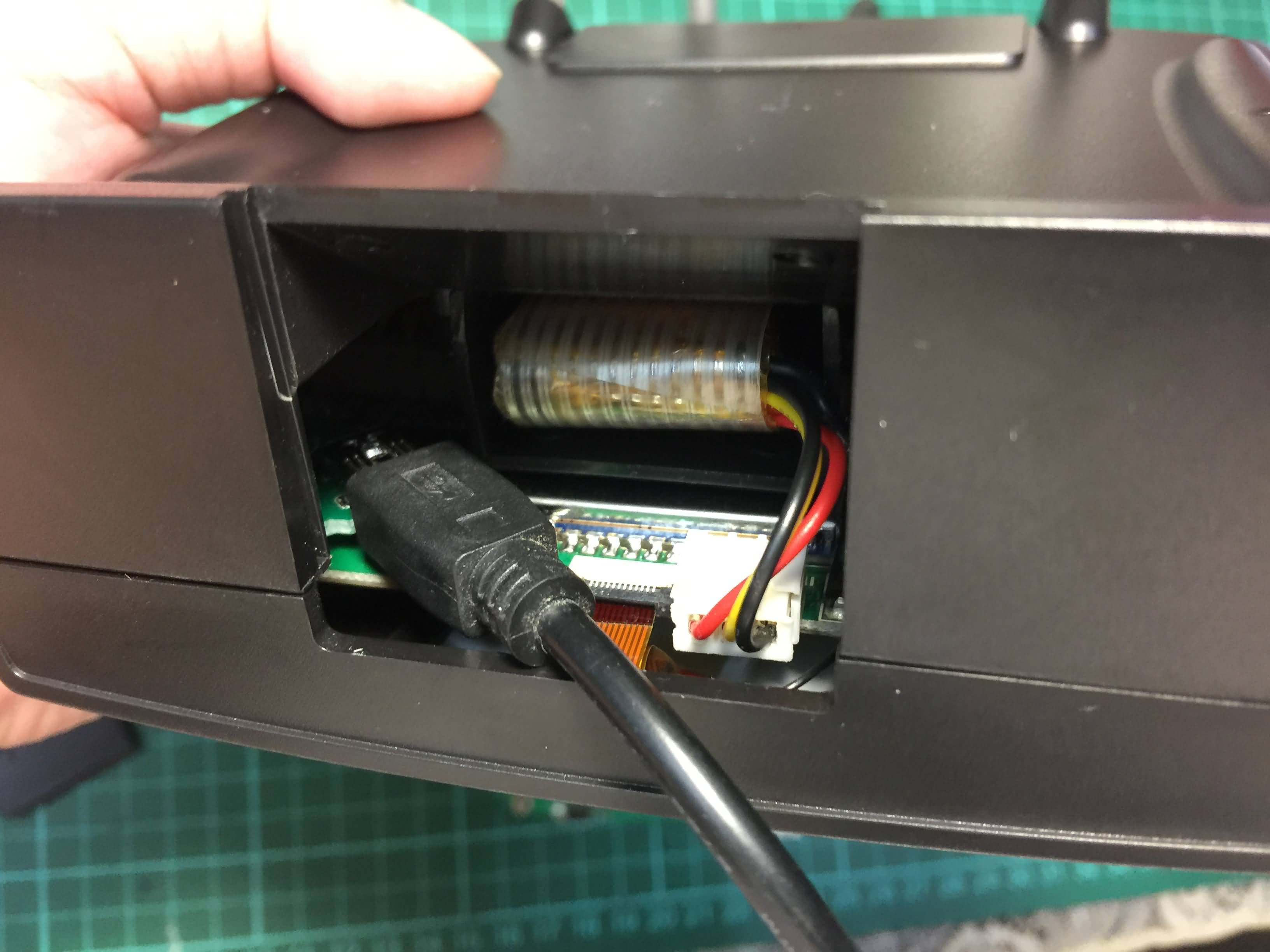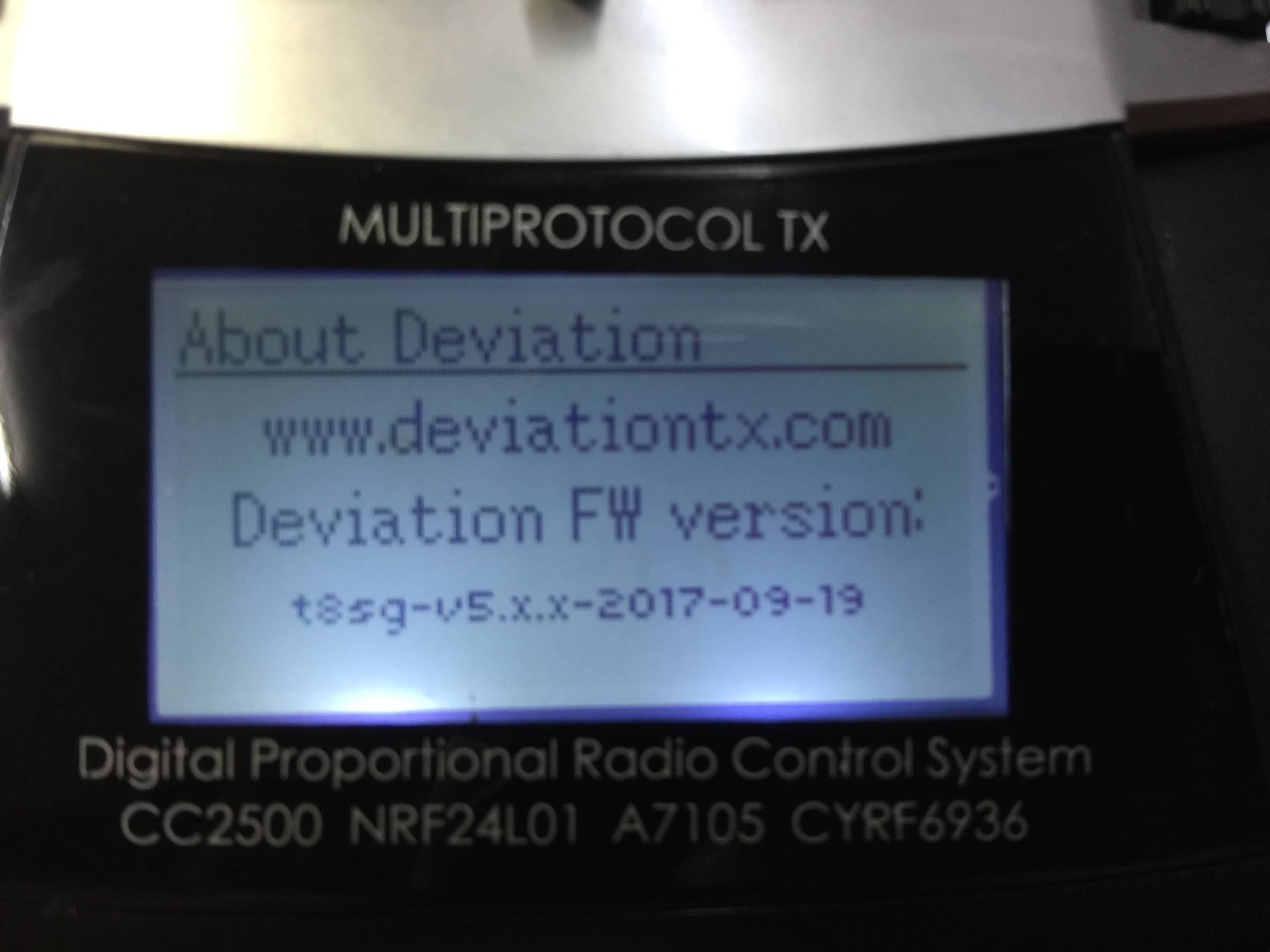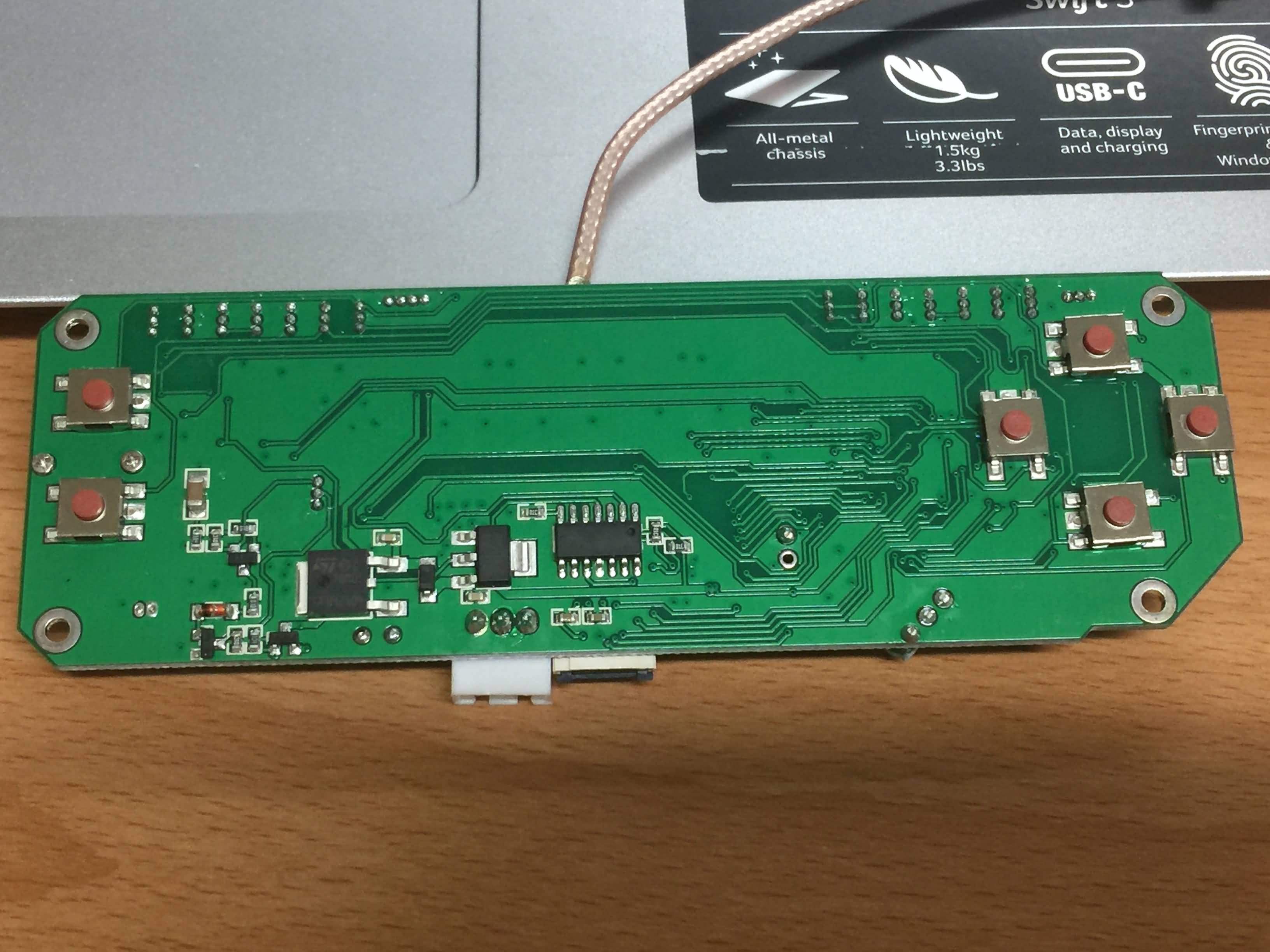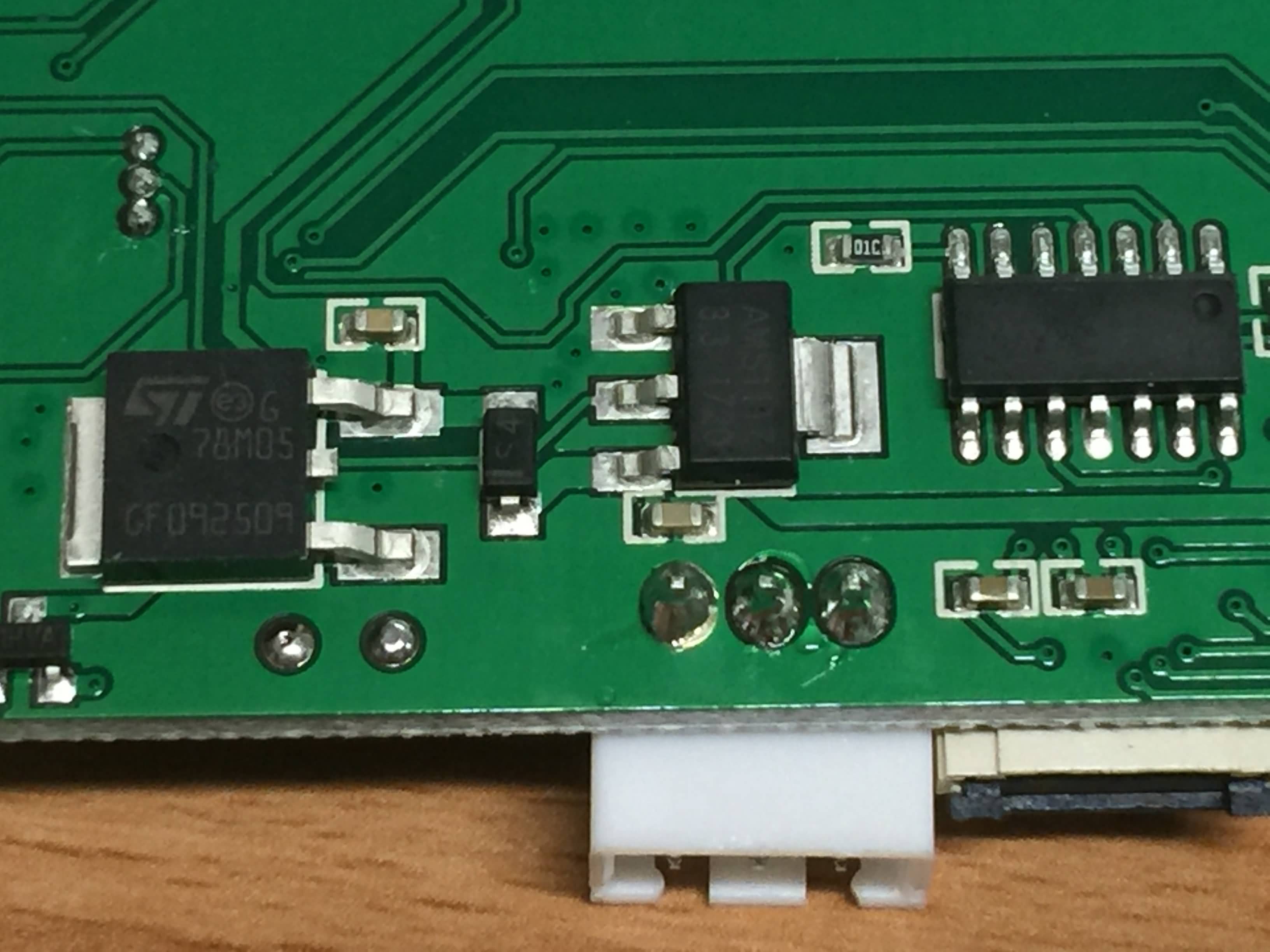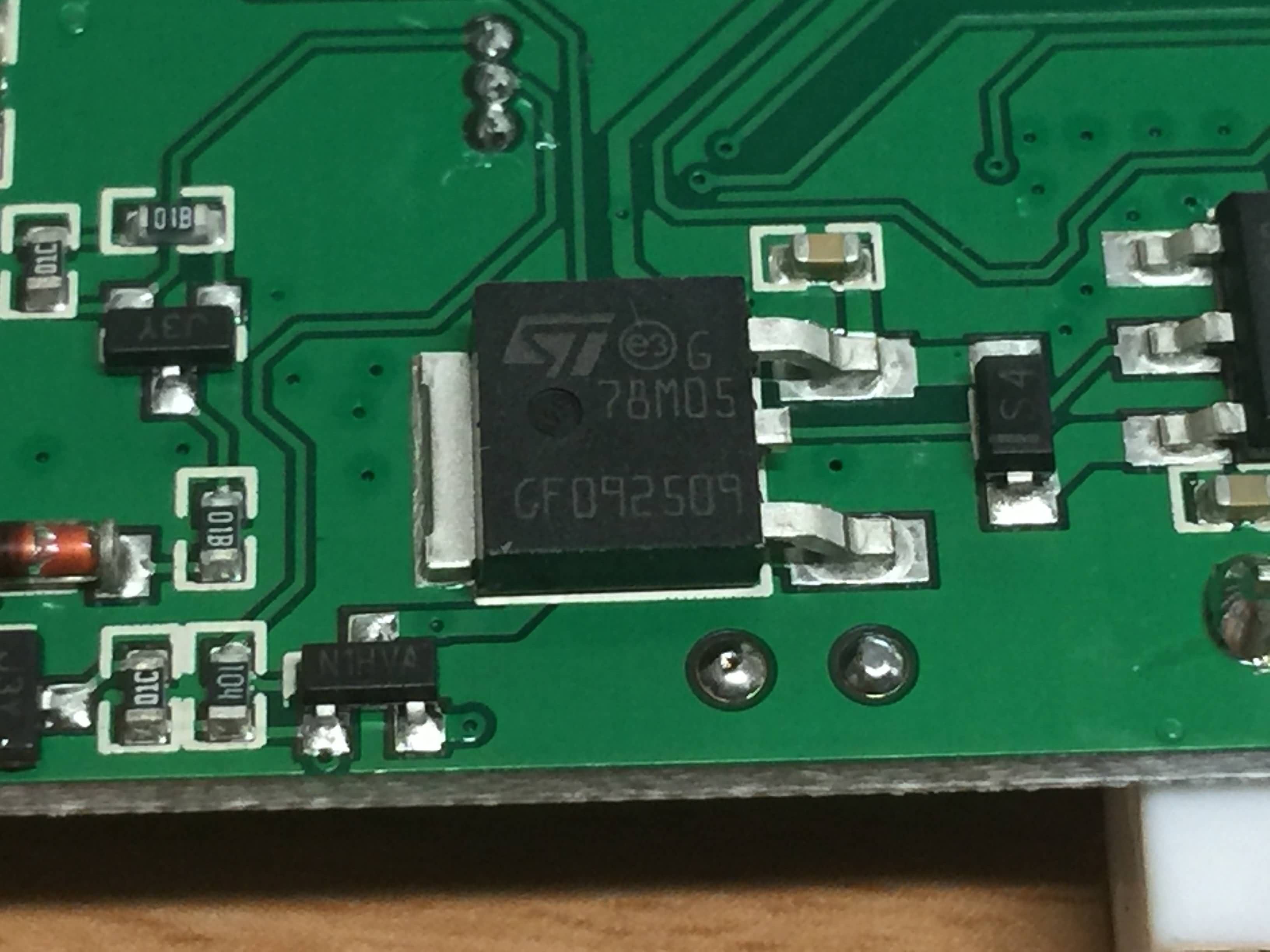- Posts: 796
Jumper T8SG - First TX stock running on Deviation
- Moeder
-
- Offline
Please Log in or Create an account to join the conversation.
- vlad_vy
-
- Offline
- Posts: 3333
Although, dc59 has already tried the Nightly Build for devo7e-256 and the screen looks almost normal.
Please Log in or Create an account to join the conversation.
- vlad_vy
-
- Offline
- Posts: 3333
Please Log in or Create an account to join the conversation.
- Moeder
-
- Offline
- Posts: 796
vlad_vy wrote: We can't read "hardware.ini" if USB drive is not formatted.
That is right, but in that case you'd only have the upside down USB logo, which wouldn't hurt. I agree with you that a hardware detection would be the far superior solution. Let's wait for our developer samples to arrive and start working on it then.
Please Log in or Create an account to join the conversation.
- min54522
-
- Offline
- Posts: 9
Now "EXT + power on" on the black screen
I do not recognize the Debugging Tool. The driver installation is done. "ENT + power on" will recognize the USB driver. Does the T8SG have a firmware upgrade method?
Please Log in or Create an account to join the conversation.
- dc59
-
- Offline
- Posts: 799
Please Log in or Create an account to join the conversation.
- dc59
-
- Offline
- Posts: 799
min54522 wrote: How do I upgrade my T8SG firmware?
Now "EXT + power on" on the black screen
I do not recognize the Debugging Tool. The driver installation is done. "ENT + power on" will recognize the USB driver. Does the T8SG have a firmware upgrade method?
"EXT + power on" you will see a all black screen , but it's not problem , just connect USB cable to PC/NB , use Walkera upgrade tool then upgrade FW(I recommand to use vlad_vy's test build here ) !
Please Log in or Create an account to join the conversation.
- min54522
-
- Offline
- Posts: 9
So I can not upgrade the firmware at present.
The connection is good with USB. The Walkera Upgrade tool does not recognize it.
Please ask for help.
Please Log in or Create an account to join the conversation.
- ltwvince
-
- Offline
- Posts: 16
Please Log in or Create an account to join the conversation.
- vlad_vy
-
- Offline
- Posts: 3333
min54522 wrote: After connecting the T8SG to the computer, do not recognize the T8SG in the "Walkera upgrade tool". However, when connected to Devo 7E, it recognizes.
So I can not upgrade the firmware at present.
The connection is good with USB. The Walkera Upgrade tool does not recognize it.
Please ask for help.
min54522, can you say how changed LCD contrast for Devo 7e? Is it linear and proportional (with range 0 - 10)?
Please Log in or Create an account to join the conversation.
- vlad_vy
-
- Offline
- Posts: 3333
dc59, can you test this build?
File deleted...
Please Log in or Create an account to join the conversation.
- dc59
-
- Offline
- Posts: 799
Please Log in or Create an account to join the conversation.
- min54522
-
- Offline
- Posts: 9
MY Setting 10
Please Log in or Create an account to join the conversation.
- min54522
-
- Offline
- Posts: 9
My set lcd 10
Please Log in or Create an account to join the conversation.
- vlad_vy
-
- Offline
- Posts: 3333
Please Log in or Create an account to join the conversation.
- min54522
-
- Offline
- Posts: 9
Please Log in or Create an account to join the conversation.
- min54522
-
- Offline
- Posts: 9
vlad_vy wrote: No, I would like to know how LCD contrast changed if you change setting, it's linear step by step or not. Is there any unexpected contrast jumps?
It seems to have changed step by step. It suddenly changed or did not happen.
Please Log in or Create an account to join the conversation.
- min54522
-
- Offline
- Posts: 9
Currently the Devo 7E is well recognized by the walkera tool, but the T8SG is not recognized. I have also tried to install a new window.vlad_vy wrote: No, I would like to know how LCD contrast changed if you change setting, it's linear step by step or not. Is there any unexpected contrast jumps?
The only way to survive is to try Linux?
Please Log in or Create an account to join the conversation.
- dc59
-
- Offline
- Posts: 799
min54522 wrote: Currently the Devo 7E is well recognized by the walkera tool, but the T8SG is not recognized. I have also tried to install a new window.
The only way to survive is to try Linux?
Did you try different USB port on your PC or Notebook?
Please Log in or Create an account to join the conversation.
- vlad_vy
-
- Offline
- Posts: 3333
Please Log in or Create an account to join the conversation.
-
Home

-
Forum

-
General

-
General Discussions

- Jumper T8SG - First TX stock running on Deviation