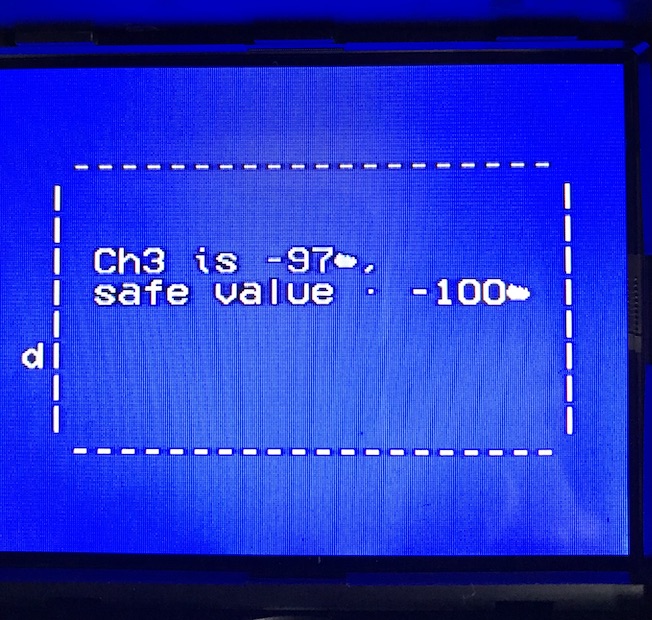- Posts: 62
Deviation for Devo F4?
- RubenRC
-
- Offline
Long story short I change the channel map in betaflight corrected my throttle safety. Then once I corrected my rxrange I was able to arm. I also changed my small_angle rate since sometimes my launch pad is not always level.
I'll update my thread I created in case anyone has a similar issue.
But I definitely learned some useful information to help me with my other quads.
Thanks again!
Mavic Pro | ARFun 95 | KingKon Tiny7 | Beeductrix | Inductrix FPV | Nano QX2
DEVO F12E | Devo F7
Please Log in or Create an account to join the conversation.
- mog-joe
-
- Offline
- Posts: 11
i have my DevoF4 upgraded the memory with SST25VF032B to 4MB. At the first i have a problem with the memory, it couldn't be formatet. with my magnifying glass, i didn't see the error. With the microscope i saw the bad soldered point. After resoldering it works.
I flashed it with the Nightly devof4-XMS-v5.0.0-62a70a3. It works great with the normal file-system.
But i have a problem with the batt_alarm. I use 4x NIMH or alkaline battery and there is always the batt_alarm. If i change in the tx.ini the batt_alarm to 4000, after restart the TX, it will be again at 6000. How can i chage this permanent?
For the switch upgrade i must read this thread again. The 3x2 switches are connected to the buttons, similar the 7e.
The other switches mut connect to the processor. Is that right?
Greetings from Germany
Please Log in or Create an account to join the conversation.
- vlad_vy
-
- Offline
- Posts: 3333
Please Log in or Create an account to join the conversation.
- mog-joe
-
- Offline
- Posts: 11
the "batt_critical" i ave cahnged in the tx.ini, that works.
On the transmitter can i only set batt_alarm between 6.00 and 8.50
In the target_defs.h from the sourc for devof4-XMS the Value is defined "#define MIN_BATTERY_ALARM 6000" . Could anyone change this in the source. I can't it, because the compiling is to complicated for me.
Please Log in or Create an account to join the conversation.
- vlad_vy
-
- Offline
- Posts: 3333
Please Log in or Create an account to join the conversation.
- mog-joe
-
- Offline
- Posts: 11
when is the change in the nightly build?
Please Log in or Create an account to join the conversation.
- vlad_vy
-
- Offline
- Posts: 3333
Please Log in or Create an account to join the conversation.
- mog-joe
-
- Offline
- Posts: 11
Please Log in or Create an account to join the conversation.
- tbozo
-
- Offline
- Posts: 16
One year has passed since my range problem which was solved by a RF module change helped with this very forum
During that time I haven't done a lot but i've bought everything to upgrade my F4 (a memory chip a 4 in 1 RF module) I was about to flash the deviation firmware but I'd like to be able to revert to stock firmware, unfortunately I'm unable to find it, it seems that the links are all dead. I'm looking for a 0.2A
I know it will be useless when the new memory chip will be soldered but I try to be safe.
I was looking to do things incrementally.
1/ Flash deviation firmware (non xms) via the DFU tool and try it with my ladybird
2/ install 4 in 1 RF module and try to set up my eachine e011
3/ solder the new memory chip and flash the xms version
4/ put some new switch
Am I in the right path?
Please Log in or Create an account to join the conversation.
- tbozo
-
- Offline
- Posts: 16
I've think I' ve bricked my F4 I hope it's not permanent.
I haven't touch anything before flashing so my F4 has still stock RF module and memory chip.
I'm on my win 10 64 bits I've installed the Walkera USB driver via DFU USBDrv Installer-1.1
used the DfuSe V3.0.5 the F4 is recognized as :
STM device in DFU Mode
VendorID 0483
ProductID DF11
Version 0200
Uploaded the internal flash hopping it will help to revert in case of problem
then upgrade using deviation-devof4-v5.0.0-d90cb3b
I've recieved a message saying :
Your device was plugged in DFU mode
So it is impossible to make sure this file is correct for this device but continue however.
unfortunatly after this the F4 will only boot to devention DEVO F4 Progeam Update
Ive tried to put back the uploaded file but dtill locked to the devention program Update.
I decide to try with the jar but before to do it I've tried to install the deviation USB driver but it says that's not the right version.
In any case the F4 never showed up in explorer (which is probably Ok since I've never reach the stage were it should)
So please Help me ....
Please Log in or Create an account to join the conversation.
- SirDomsen
-
- Offline
Edit:
Follow the following steps, that should work:
1. Plug in USB Cable
2. Press and hold "EXT" while powering on
3. Start walkera dfuse tools, the TX should show up as Devo F4
4. Unzip the .zip file you downloaded
5. Select deviation-devof4-v5.0.0-d90cb3b.dfu file in Dfuse firmware upgrade tab
6. press upload
7. after it's finished, shut off the F4
8. Press and hold ENT while powering the F4 up again
9. A USB drive should show up
10. Format it, in case it asks for
11. Put copy devo.fs to this USB drive
12. Eject mass storage device in Windows
13. Power off F4,
14. Power on F4 - Deviation should show up
Please Log in or Create an account to join the conversation.
- tbozo
-
- Offline
- Posts: 16
I've found what the problem was as I was doing the right steps.
In fact I don't know why but my DFuse was not Walkera's one ...
After using the right one it's much better.
I get the flashing OK
reboot to USB was fine
I didn't have to reboot but I've delete the old devo.fs and put the new one OK
But still I have a small problem now probably because I have a mode 1 F4
so when booting it says that Ch3 is 14 where safe value is -100.
tried to hack it starting forcing my stick down but I can only reach -93
I guess I have to redo a devo.fs with the right config file.
Seems to be known as stated in an old post : Safe value
I'll keep you updated... and will probably post some other stupid questions.
I've read all the thread but it's not always easy when you are new to the deviation to get it right, as sometime you guess from other controller or refer to other threads ...
It seems that there are not so much F4 users.
And I still have to do the antenna mod (but I bought a 10 cm pigtail which is not enough)
change the memory chip which is a b to have ait scary
add some switches (seems to have different methods pins soldering, diode, arduino)
All that to be able to control a E011 which in the end might be silverlighted but that's another story to come
Please Log in or Create an account to join the conversation.
- tbozo
-
- Offline
- Posts: 16
it could be found on :
https://walkera-fans.de/downloads/ under Sender section
Please Log in or Create an account to join the conversation.
- RubenRC
-
- Offline
- Posts: 62
Mavic Pro | ARFun 95 | KingKon Tiny7 | Beeductrix | Inductrix FPV | Nano QX2
DEVO F12E | Devo F7
Please Log in or Create an account to join the conversation.
- tbozo
-
- Offline
- Posts: 16
I've downloaded the nightly and it seems fine, now I have to do the hardware upgrades...
Please Log in or Create an account to join the conversation.
- joe654
-
- Offline
- Posts: 2
Please Log in or Create an account to join the conversation.
- Wene001
-
- Offline
- Posts: 277
tbozo wrote: Thanks SirDomsen
I've found what the problem was as I was doing the right steps.
In fact I don't know why but my DFuse was not Walkera's one ...
After using the right one it's much better.
I get the flashing OK
reboot to USB was fine
I didn't have to reboot but I've delete the old devo.fs and put the new one OK
But still I have a small problem now probably because I have a mode 1 F4
so when booting it says that Ch3 is 14 where safe value is -100.
tried to hack it starting forcing my stick down but I can only reach -93
I guess I have to redo a devo.fs with the right config file.
Seems to be known as stated in an old post : Safe value
I'll keep you updated... and will probably post some other stupid questions.
I've read all the thread but it's not always easy when you are new to the deviation to get it right, as sometime you guess from other controller or refer to other threads ...
It seems that there are not so much F4 users.
And I still have to do the antenna mod (but I bought a 10 cm pigtail which is not enough)
change the memory chip which is a b to have ait scary
add some switches (seems to have different methods pins soldering, diode, arduino)
All that to be able to control a E011 which in the end might be silverlighted but that's another story to come
You need to calibrate the sticks (all analog inputs) via Transmitter menu.
Set the right Mode Transmitter Menu
Please Log in or Create an account to join the conversation.
- tbozo
-
- Offline
- Posts: 16
mode=1
After that it was OK with my ladybird.
Today I've installed the 4 in 1 module and I was able to control my eachine E011 with the bayang protocol
There was a non isolated wire in the original module which was going to the shield of the module, I haven't seen any picture of people reattaching it is it normal ?
Next step the switch mod...
Please Log in or Create an account to join the conversation.
- daxio
-
- Offline
- Posts: 5
New here - trying to configure an F4 to work with DSM2, J6Pro and WK2801 receivers to run FPV in cars and little planes - I am guessing increasing the flash memory is the way forward ..
However I have had some success with devoFS 64kb
My first attempts at editing the ini files on a PC keep leading to semi-garbled file systems on the F4
I am also trying to edit and install the fs from a Mac - I feel more comfortable with shell editing in vi - but cannot find the buildfs.py script anywhere? Is there one available from the current buildfs.exe and latest v5 dfu ?
Please Log in or Create an account to join the conversation.
- daxio
-
- Offline
- Posts: 5
So uploaded the dfu with the java script uploader.
Unpacked devo.fs with buildfs.py and python 2.7
python ~/buildfs.py --fs devo.fs --dir devofs -xEdited some of the ini files with vi, changed mode and removed 5 models that I do not need currently
Repacked with
python ~/buildfs.py -f devo.fs -d devofs -cCopied the new filesystem file
cp devo.fs /Volumes/DEVOFSI have a throttle calibration error but I think it has worked.
Attachments:
Please Log in or Create an account to join the conversation.
-
Home

-
Forum

-
Development

-
Development

- Deviation for Devo F4?