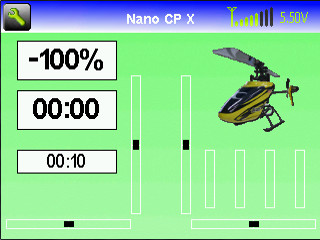- Posts: 110
- Forum
- Model Configs, Templates, Skins
- Model Icons
- Color icons for DEVO 6, 8, 12
- Blade Nano CP / NCPx
Blade Nano CP / NCPx
- rototophe
-
Topic Author
- Offline
Less
More
24 Sep 2012 19:26 - 06 Oct 2012 01:02 #1781
by rototophe
Blade Nano CP / NCPx was created by rototophe
Icon for Blade NCPx, blends with Deviation background.
Preview:
A quick start model config for the NCPx can be found: here
Have fun!
Preview:
A quick start model config for the NCPx can be found: here
Have fun!
Last edit: 06 Oct 2012 01:02 by rototophe.
Please Log in or Create an account to join the conversation.
- Sam
-
- Offline
Less
More
- Posts: 7
28 Sep 2012 15:20 #1855
by Sam
Replied by Sam on topic Blade Nano CP / NCPx
hello can i ask you how you do only heli in bmp  great thanks
great thanks
Please Log in or Create an account to join the conversation.
- rototophe
-
Topic Author
- Offline
Less
More
- Posts: 110
28 Sep 2012 20:24 #1856
by rototophe
Replied by rototophe on topic Blade Nano CP / NCPx
Hi,
You don't do the heli only. Here is what you do:
1 - Pick an heli image, open it in a layer and keep the heli only. Remove everything around it, you should be left with the heli alone on a transparent background.
2 - Reduce the image size to 96 x 96.
3 - Add a drop shadow effect to that layer so that the heli will "stand up" from your background in the next step.
4 - Grab the Deviation blue gradient background in the file system /media background and use it as background layer.
5 - Place your heli in top right corner. Locate it just about where the model icon is displayed in the firmware (so you have the correct gradient value as background).
6 - Crop to 96 x 96 (adjust foreground layer size to fit if need be).
7 - Save as BMP as directed in the pinned post at the top of this forum.
8 - Done!
It is actually a lot simpler than it looks like when reading what I just typed
You don't do the heli only. Here is what you do:
1 - Pick an heli image, open it in a layer and keep the heli only. Remove everything around it, you should be left with the heli alone on a transparent background.
2 - Reduce the image size to 96 x 96.
3 - Add a drop shadow effect to that layer so that the heli will "stand up" from your background in the next step.
4 - Grab the Deviation blue gradient background in the file system /media background and use it as background layer.
5 - Place your heli in top right corner. Locate it just about where the model icon is displayed in the firmware (so you have the correct gradient value as background).
6 - Crop to 96 x 96 (adjust foreground layer size to fit if need be).
7 - Save as BMP as directed in the pinned post at the top of this forum.
8 - Done!
It is actually a lot simpler than it looks like when reading what I just typed
Please Log in or Create an account to join the conversation.
- Sam
-
- Offline
Less
More
- Posts: 7
29 Sep 2012 11:49 - 29 Sep 2012 11:50 #1867
by Sam
Replied by Sam on topic Blade Nano CP / NCPx
its probably more easy to do then to explain it to me 
i try only cuple hours to try to do it and sorry just to much to me can you maybe help me with new V120d02S
i try only cuple hours to try to do it and sorry just to much to me can you maybe help me with new V120d02S
Last edit: 29 Sep 2012 11:50 by Sam.
Please Log in or Create an account to join the conversation.
- rototophe
-
Topic Author
- Offline
Less
More
- Posts: 110
29 Sep 2012 18:14 #1870
by rototophe
There you go:
deviationtx.com/forum/model-icons/907-walkera-v120d02s#1869
Replied by rototophe on topic Blade Nano CP / NCPx
Sam wrote: its probably more easy to do then to explain it to me
i try only cuple hours to try to do it and sorry just to much to me can you maybe help me with new V120d02S
There you go:
deviationtx.com/forum/model-icons/907-walkera-v120d02s#1869
Please Log in or Create an account to join the conversation.
- Sam
-
- Offline
Less
More
- Posts: 7
30 Sep 2012 06:40 #1885
by Sam
Replied by Sam on topic Blade Nano CP / NCPx
apreciate you help great thanks
Please Log in or Create an account to join the conversation.
- Manbe
-
- Offline
Less
More
- Posts: 12
09 Nov 2012 02:27 #2799
by Manbe
Replied by Manbe on topic Blade Nano CP / NCPx
Please Log in or Create an account to join the conversation.
- Forum
- Model Configs, Templates, Skins
- Model Icons
- Color icons for DEVO 6, 8, 12
- Blade Nano CP / NCPx
Time to create page: 0.046 seconds
-
Home

-
Forum

-
Model Configs, Templates, Skins

-
Model Icons

-
Color icons for DEVO 6, 8, 12

- Blade Nano CP / NCPx