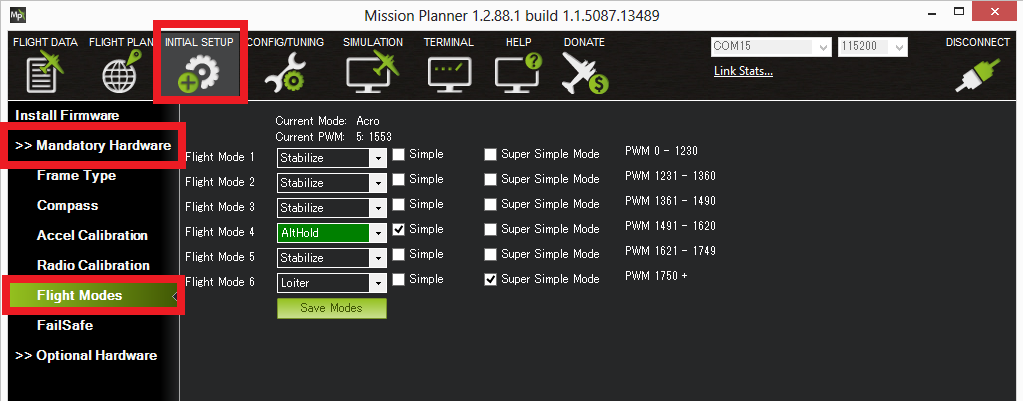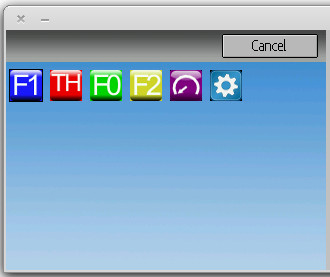- Posts: 41
Custom Toggle Icons
- jvulte
-
Topic Author
- Offline
Less
More
18 Apr 2014 16:26 #22552
by jvulte
Custom Toggle Icons was created by jvulte
I am using the High Contrast WB Skin
http://www.deviationtx.com/forum/custom-skins/2352-high-contrast-wb-skin-thanks-to-fdr
I wanted to use soft colors for the toggle icons, so I put some color filters on the originals. Plus I also used added a 4th row with my older throttle hold icons, and a globe of different colors.
I wanted to use soft colors for the toggle icons, so I put some color filters on the originals. Plus I also used added a 4th row with my older throttle hold icons, and a globe of different colors.
Please Log in or Create an account to join the conversation.
- unclecrash
-
- Offline
Less
More
- Posts: 69
18 Apr 2014 21:45 #22558
by unclecrash
Replied by unclecrash on topic Custom Toggle Icons
Nice icon's how hard was it to get the hi vis going. I am thinking about trying to get it going on mine.
Please Log in or Create an account to join the conversation.
- jvulte
-
Topic Author
- Offline
Less
More
- Posts: 41
18 Apr 2014 23:09 #22561
by jvulte
Replied by jvulte on topic Custom Toggle Icons
Hi Vis? as in the High Contrast skin? It is cake,.. you just have to replace the media files!
changing Icons around (colors ect) is pretty easy too,.... just have to save them as the correct format,..
I also just found the emulator here on the forum,.. it made it much easier to set up and customize with the mouse and arrow keys on the keyboard, rather than fighting with my touch screen.
changing Icons around (colors ect) is pretty easy too,.... just have to save them as the correct format,..
I also just found the emulator here on the forum,.. it made it much easier to set up and customize with the mouse and arrow keys on the keyboard, rather than fighting with my touch screen.
Please Log in or Create an account to join the conversation.
- unclecrash
-
- Offline
Less
More
- Posts: 69
08 Jul 2014 23:00 #24477
by unclecrash
Replied by unclecrash on topic Custom Toggle Icons
I think I need to go get some ink for my printer,I think it will help to print the manual to learn the keyboard so I can use the emulator
Please Log in or Create an account to join the conversation.
- nusbr
-
- Offline
Less
More
- Posts: 43
08 Aug 2014 15:58 #25096
by nusbr
Replied by nusbr on topic Custom Toggle Icons
I have a Question about Toggle Icons.
My Quadcopter has a APM 2.6 Controller. It is possible to define 6 diffrent flight modes. I have mixed 2 Switches together (Aileron Dual Rate Switch and the 3 position Mix Switch). Now i can change all six flight modes.
DEVO8S support Toggle icons on screen for each switch, but is it also possible to show icons for mixed switch? In this example for each flight mode another icon.
Thanks for helping
My Quadcopter has a APM 2.6 Controller. It is possible to define 6 diffrent flight modes. I have mixed 2 Switches together (Aileron Dual Rate Switch and the 3 position Mix Switch). Now i can change all six flight modes.
DEVO8S support Toggle icons on screen for each switch, but is it also possible to show icons for mixed switch? In this example for each flight mode another icon.
Thanks for helping
Please Log in or Create an account to join the conversation.
Time to create page: 0.060 seconds
-
Home

-
Forum

-
Model Configs, Templates, Skins

-
Custom Skins

- Custom Toggle Icons