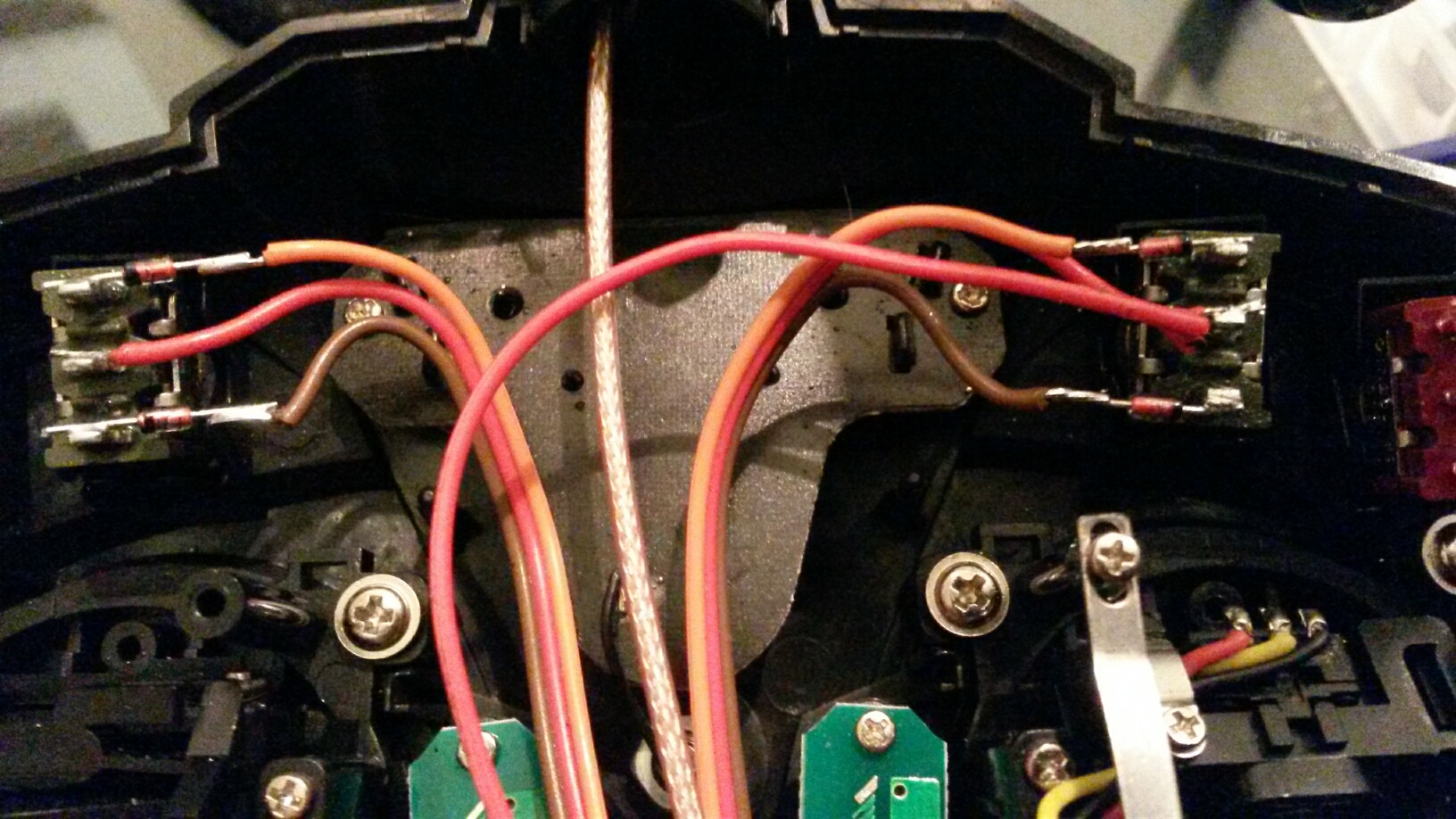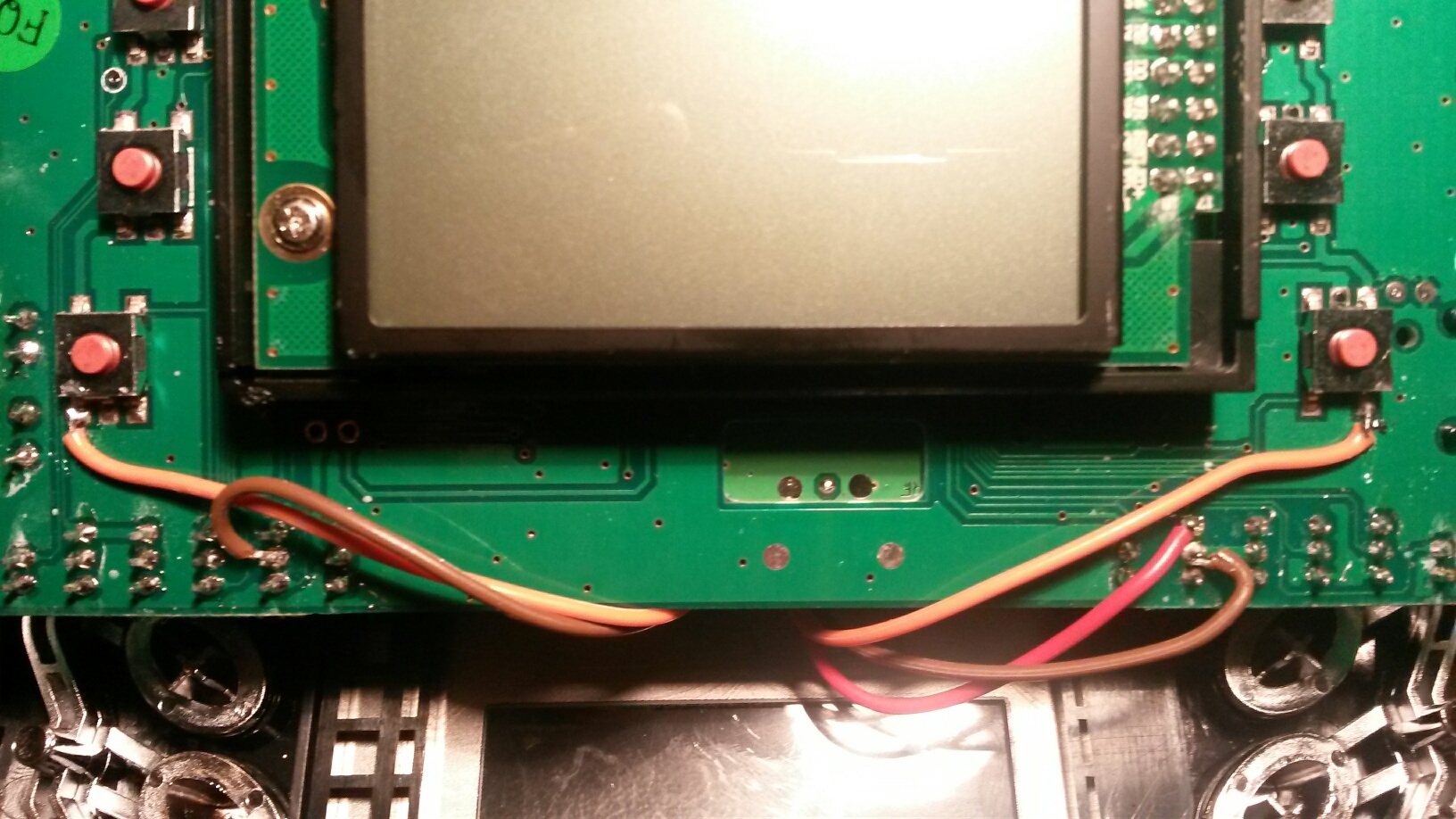- Posts: 4
Add two switches to the Devo 7e
- Deequeue
-
- Offline
Right, figured it out - I was using the standard notepad app to edit the file - happened across the fact that most of you guys on here use Notepad++ to edit files.
That was the issue, edited, now working
Dale
Please Log in or Create an account to join the conversation.
- Gerhard_H
-
- Offline
- Posts: 138
Also had done the switches-mod with my Devo7E.
I had taken 2 (pcs) of 3-way-switches (on-off-on).
I assume soldering is OK. But as I had expected there are no additional entrys in the tx-menu.
Therefore my question is how should the hardware.ini look like.
Are both lines necessary ("switch_types:...." and "extra_switches=....") ?
How does "switch_type" look like in my case ?
And I assume "extra_switches" are these two additional switches, right ?
Therefore "additional_switches=2"
Right ?
Remark : FW is the last nightly build.
TIA
Gerhard
Please Log in or Create an account to join the conversation.
- aMax
-
- Offline
- Posts: 776
Devo7e, TaranisQ X7, R9M , 4in1 MM, Futaba FC18plusV3.2 & DFT/FLD-02
Please Log in or Create an account to join the conversation.
- afterdub
-
- Offline
- Posts: 2
I just do the 3x2 switch mod, use the last build nightly "deviation-devo7e-v4.0.1-67b36f4" modify the "hardware.ini" to "extra-switches=3x2"
edit with notepad++.
But can't see the extra switches in the devo7e.
Seem the hardware mod in ok, i can use switch with an older build patched witch show "ELE DR" and "AIL DR" in switch choice.
But how i can get the switch work with SW A0/A1/A2?
I try everything i can ,i just can figure out!
Help will be very apprecied, and many thanks for all the works you do guys.
Jm
Please Log in or Create an account to join the conversation.
- PhracturedBlue
-
- Offline
- Posts: 4403
when you go the the test screen can you see inputs SWA and SWB show up (Tranmitter menu-> Channel Monitro->Stick inputs)
if it isn't there then your hardware.ini is the most likely culprit. If it is there, make sure the switches work
Please Log in or Create an account to join the conversation.
- afterdub
-
- Offline
- Posts: 2
Now it's all good i can see the switch in the monitor channel.
Thx.
Please Log in or Create an account to join the conversation.
- Henne22
-
- Offline
- Posts: 6
it is possible to add a rotary knob to the devo 7e?
Please Log in or Create an account to join the conversation.
- Arakon
-
- Offline
- Posts: 305
There's no easily accessible analog input available, unfortunately.
Please Log in or Create an account to join the conversation.
- Henne22
-
- Offline
- Posts: 6
Please Log in or Create an account to join the conversation.
- Hr
-
- Offline
- Posts: 55
I have the same problem with the switches mod.
The do not show up.I am training to find if the problem is the wiring or the hardware.
I disconnected all extra switches wiring .
Is the SWA and SWB should show up in the TR menu with out the extra switches wired ??
Attached my file
Please Log in or Create an account to join the conversation.
- Hr
-
- Offline
- Posts: 55
Please Log in or Create an account to join the conversation.
- robca
-
- Offline
- Posts: 174
Also, probably a wiring problem, so a picture of your solder points and the switches/diodes used would help
Please Log in or Create an account to join the conversation.
- Hr
-
- Offline
- Posts: 55
Please Log in or Create an account to join the conversation.
- TomPeer
-
- Offline
- Posts: 303
Install the latest nightly built.
than change the hardware.ini file (not tx.ini) like the one in your upside-down picture.
good luck
PS the wiring looks good.
Please Log in or Create an account to join the conversation.
- Hr
-
- Offline
- Posts: 55
I instaiied deviation-devo7e-v4.0.1-92a2f2f
And it is workinig.
Please Log in or Create an account to join the conversation.
- Lachemou
-
- Offline
- Posts: 2
i have successfully modded my devo 7e ! Thanks a lot for this mod !
i have added 2 switches with 3 positions.
So now i have a SWA et SWB with 100 0 -100 positions
i would like to use :
1 channel for change the mode : Attitude, Rattitude, Accro
1 channel for : Armed, disarmed and alarm buzzer
1 channel for : RTH (when it will be available with openpilot)
1 channel for : Keep Position (when it will be available so)
is it possible ?
I have bought a RX701 receiver i think i can't do this with this receiver if i have all understand ! Can you confirm ? What is the most appropriate receiver ?
Another question, a friend use a tanaris X9D with CC3D and on this receiver it can show the distance between us and the quad, is this possible to do the same with our devo ? it will be wonderful
Thanks a lot for your help and sorry for my bad english
Please Log in or Create an account to join the conversation.
- mickkn
-
- Offline
- Posts: 42
Please Log in or Create an account to join the conversation.
- mwm
-
- Offline
Do not ask me questions via PM. Ask in the forums, where I'll answer if I can.
My remotely piloted vehicle ("drone") is a yacht.
Please Log in or Create an account to join the conversation.
- IKKI
-
- Offline
- Posts: 87
Please Log in or Create an account to join the conversation.
- anansi22
-
- Offline
- Posts: 14
The left switch - SW A0, A1, A2, works as expected producing values of -100 to 100 when switched from top to bottom. With mixing I'm able to get the three positions. I can see the channel 5 moving from 100 to 0 to -100, so this one clearly works.
My other switch - SW B0, B1, B2 produces only values of 100 and -100 on B0 and B2, with no deflection on B1. B1 stays pegged at -100 and does not move through the three switch positions.
I verified wiring and tested in the deflections in the channel monitor. I also checked the (on off on) SPDT switches with a continuity checker to make sure my switches work the same. I verified the diodes and replaced them on that switch twice - now using regular signal diode NTE116 ( similar to the 1N4001).
A bit about me: I have years experience in electronic project building and modifications. I've check and recheck all more than once.
B1 did work with an earlier build but I can't remember which it was. I'm running the latest nightly.
Thanks
Please Log in or Create an account to join the conversation.