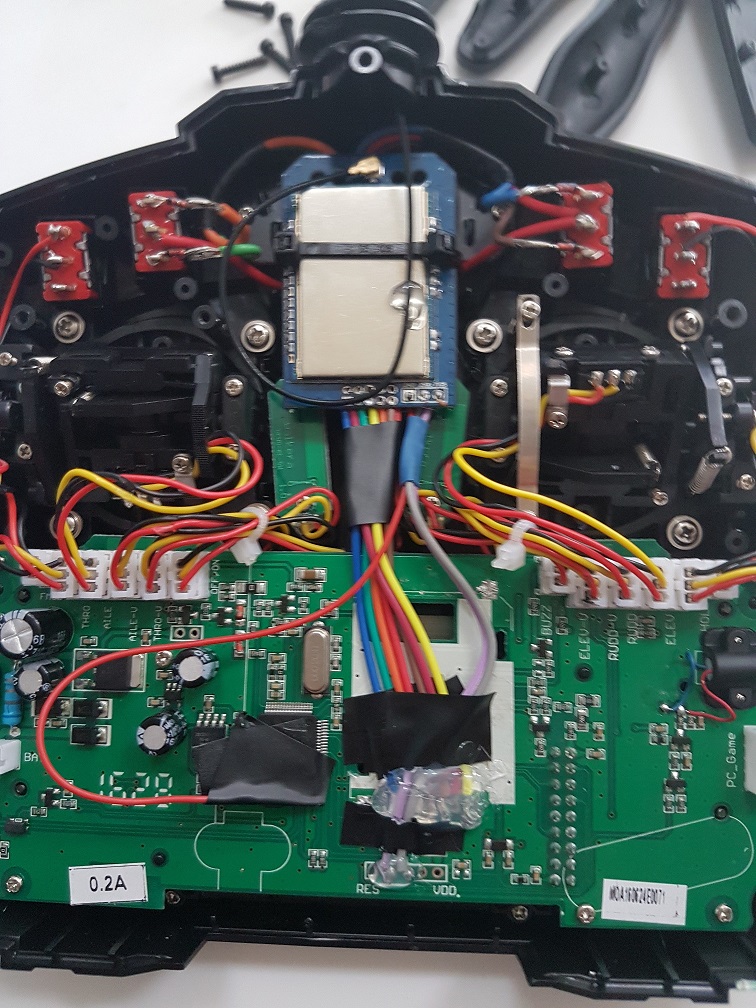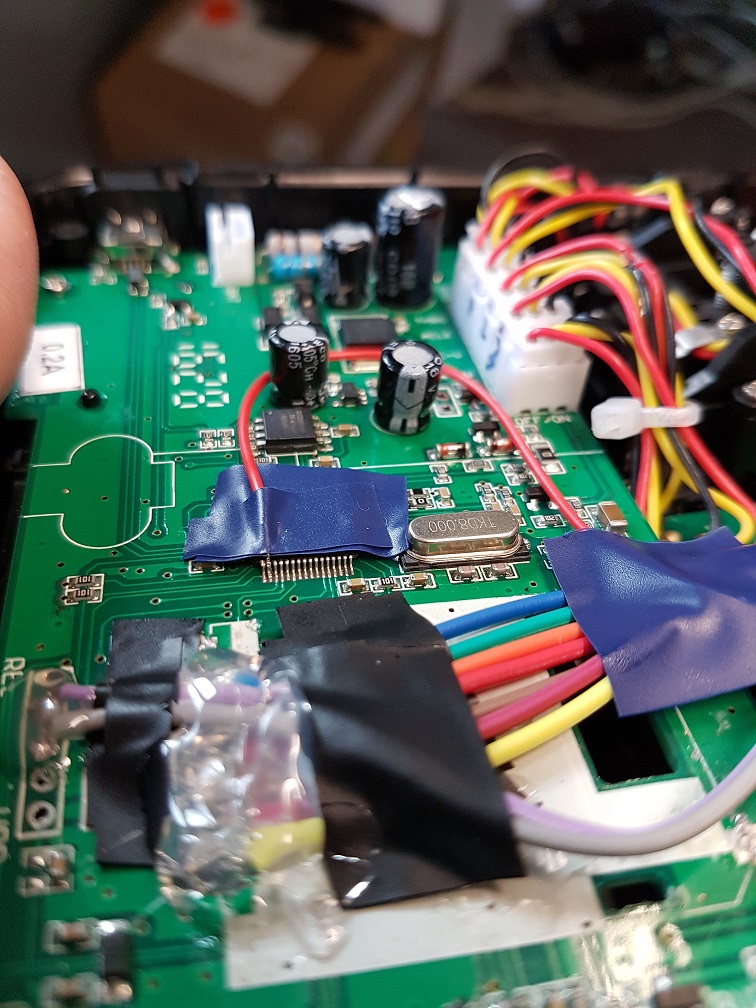- Posts: 32
7e/Ultimate7e, adding the devo version 4in1
- Maxner
-
- Offline
timps wrote: ...The exact mapping of the pins 9, 10, 13 (extra chips/protocols) does not matter, as long as you correct it in your hardware.ini (see a few comments above)....
Sorry, I do not quite understand: do they mean that the PIN of 9, 10 and 13 is optional and can be missing if the hardware.ini is adapted accordingly, or can I despite the missing cabling of the PINs 9 and 10 (so as in the picture in the post # 50816) use all 4 RF modules? I definitely need the following RF chips: NRF24L01, A7105 and CYRF6936.
How is the hardware.ini after the DEVO7e written, if I only the PIN13 to the MCU soldered?
Sorry about the circumstances
Please Log in or Create an account to join the conversation.
- timps
-
- Offline
- Posts: 6
If you don't need CC2500 you don't have to solder on the MCU pin, simply solder the other 2 modules to A13=TMS, A14=TCK in the RES / VCC pin header below the original module contacts. (marked 9, 10 in the solder guide/image you linked)
Please Log in or Create an account to join the conversation.
- Maxner
-
- Offline
- Posts: 32
Please Log in or Create an account to join the conversation.
- RNM75
-
- Offline
- Posts: 29
I'm new here, and I've been following this thread to do the 4-in-1 swap on my 7e. I've successfully removed the 7e RF module without lifting any pads (thanks to Chip Quik). I was wondering if it's ok to power up the transmitter without an RF module installed? I'm assuming it won't hurt anything, but I wanted to be sure. I'm still waiting on my 4-in-1 module from Banggood.
Thanks,
Rob
Please Log in or Create an account to join the conversation.
- eirikso
-
- Offline
- Posts: 31
hexfet wrote: The D4R-II uses the D8 protocol, which in deviation is plain "Frsky".
Start with the devo turned on.
Hold down bind button on D4R, apply power. LEDs stay solid red and green.
Press Bind button on deviation model setup screen. Red LED starts flashing.
Press OK on devo or wait for timeout.
Remove power from D4R. Apply power to D4R. Green LED on solid.
If no green LED, change Fine Freq setting by 10 and repeat.
Again, thank you! At freq-fine: -65 I got the green light. And now it works fine.
I tried the same with a V8RN2, but no success. It is not very important, because it is the D4R-II I'm going to use. But if anyone have hints on how to get the V8RN2 to work as well that woudl be nice.
Please Log in or Create an account to join the conversation.
- mmormota
-
- Offline
- Posts: 10
I am about to connect my Eachine H7, unfortunately I can't find the protocol for this quad.
In the supported models pdf the protocol name is: MT99xx. This protocol is missing from the protocol library, not even mentioned in the manual.
However, I found this in the 5.0.0 release notes:
MT99 protocol - Supports Eachine H7
Please, help...
Please Log in or Create an account to join the conversation.
- mmormota
-
- Offline
- Posts: 10
Please Log in or Create an account to join the conversation.
- Gerhard_H
-
- Offline
- Posts: 138
@all
Regarding : Chip Quick
One of the critical steps is the desoldering / removing of the 7e's TX unit.
Chip Quick is called the ultimate solution.
This product I'd never heard from before.
But the search through chipquick.com offers a lot of products . . .
Therefore I ask you people if you could tell me the accurate denomitaion or description respectively of the product I need.
TIA
Gerhard
Please Log in or Create an account to join the conversation.
- HappyHarry
-
Topic Author
- Offline
- Posts: 1136
Please Log in or Create an account to join the conversation.
- Gerhard_H
-
- Offline
- Posts: 138
edit . . .
Oooops . . .
Just looking at the (local) Chip Quick site and find there
- "Normal" Qchip Quick
- Chip Quick Lead Free
Both cost the same.
Which one would you advise ?
TIA again
editedit . . .
Ooops again - just have taken a second look . . .
It's the lead one.
Gerhard
Please Log in or Create an account to join the conversation.
- RNM75
-
- Offline
- Posts: 29
Please Log in or Create an account to join the conversation.
- Akrapovic
-
- Offline
- Posts: 9
just finished 4in1 for Devo 7e !
I have a big problem with PA, it doesn't work ! Only for DEVO/DSMX (CYRF6936) protocols I have good range (same as stock WK-DEVO-S-MOD).
I have solder the wires using this set up :
www.deviationtx.com/media/kunena/attachm.../1511/4in1wiring.jpg
This is my wiring :
drive.google.com/open?id=0B2ETpS9VxovVYWJPTEtwQVRVenc
Everything work fine , I can bind Flysky, Frsky, DSMX, (don't have others to bind) I can see all protocols in deviationtx 5.0 (no asterisk * ), I have change the Hardware.ini with every possible combination (off course I delete ; )
I am using this now :
; enable-cyrf6936 = B12
; has_pa-cyrf6936 = 1
enable-a7105 = A13
has_pa-a7105 = 1
enable-cc2500 = A14
has_pa-cc2500 = 1
enable-nrf24l01 = A15
has_pa-nrf24l01 = 1
; enable-multimod = A13
I have install again and again deviationtx 4.0.1 - 5.0 - nightly builds
Check triple check wires - solder - connections
I have 6.19V to 4in1 module using 2s Li-Fe 6.6V
Losing signal at 4-5 meters in 150mW (choosing less mW meters decrease)
I have 2 4in1 modules ! Same results ! I bought them from Banggood www.banggood.com/CC2500-NRF24L01-A7105-C...07.html?rmmds=search
I have external antenna (antenna mod)
I have 3x2 switch mod
Please Log in or Create an account to join the conversation.
- HappyHarry
-
Topic Author
- Offline
- Posts: 1136
although are you sure your antenna and u.fl to sma connector have the same polarity? have you tried replacing either of those?
Please Log in or Create an account to join the conversation.
- Akrapovic
-
- Offline
- Posts: 9
but CYRF module works fine with same u.fl to sma connector !
Please Log in or Create an account to join the conversation.
- Akrapovic
-
- Offline
- Posts: 9
NRF24L01 module works, I bind HonTai protocol all good (I will check other protocols next)!
Please Log in or Create an account to join the conversation.
- M8A4X
-
- Offline
- M8A4X
- Posts: 103
On Frsky protocol you have to Finetune the TX. This setting can be found under the Frsky protocol selection in the Model menu --> Model setup --> Frsky(-X) --> Freq-Fine.
On a F12E and 12S with 4in1 module I had to finetune it to -47 in order to get a stable connection.
With the X8R receiver this is very simple because of the Led on the rx. Just tune into the plus range until it loses signal (Led changing from flashing green to red) and then into the minus range until the same happens. Now select the number just in the middle of this range for Finetune and you should be good to go (e.g. red led wents on at +22 and -116 --> range is 138 --> half of it is 69 --> add this to -116 --> -47 --> that would be the best Finetune value).
Check the manual for your Frsky receiver in order to know how it indicates a lost signal.
Please Log in or Create an account to join the conversation.
- Akrapovic
-
- Offline
- Posts: 9
Yes I have fix Finetune ! I have 2 RX
V8fr : Freq-Fine -92, Freq-Course 43
X8R (in D mode only) : Freq-Fine -74, Freq-Course 44
These are mid and also I have test it with 0 Freq-Course.
Max range with X8R 8 meters approximately
Please Log in or Create an account to join the conversation.
- M8A4X
-
- Offline
- M8A4X
- Posts: 103
What sounds a little strange to me is your full range on Devo protocol and the reduced range on e.g. Frsky (after tuning).
I think the four HF chips on the 4in1 share the same PA section. So the amplification should work for all HF chips on the 4in1 module. Your hardware.ini is configured correct.
And it is also very unlikely (but not impossible) that both of your 4in1 modules share the same fault.
Could it be possible that your Frsky receiver has/have an antenna problem? Can you test them with another transmitter for full range?
Please Log in or Create an account to join the conversation.
- Akrapovic
-
- Offline
- Posts: 9
99% I beleive is faulty 4in1, both are no good ! Only CYRF6936 is working and NRF24L01 (I have to check more protocols to be sure)
Please Log in or Create an account to join the conversation.
- dmc100
-
- Offline
- Posts: 2
I have upgraded my Devo 7e with 2nr 3 way switches (easiest bit)
followed by the 4 in 1 module installation.
I have come to the same problem as Akrapovic, as in that the transmitter loses connection at a very short distance, not even a meter away (only tested with FlySky beecore)
The odd thing is that it worked brilliantly first time with out the last solder joint to PIN 50 to the MCU as in the first post in here, as i was not needing the NRF24L01, I was getting a good 30m away with the Flysky protocol on a BeeCore Flysky version (Tiny Whoop).
Then i decided (i love tinkering!) to soldered Pin 50 on to get the full 4 in 1. I tested all connections for shorts etc and seemed ok in terms of connections and changed the file. I powered it up and the message appeared with Missing NRF24L01. Not sure why? After this i noticed that the FlySky FC dropped out at less than a meter! very odd?
But with a bit of testing the odd thing is that i noticed i had great range with out soldering to PIN 50 the NRF24L01, i disconnected this connection (Cut the wire), changed the file back, to comment out this module and it worked again. Not sure if there might be something wrong with this chip or the MCU connection but it looks fine?
I do need to test the other 2 modules to confirm they work, but until i get the test subjects (2 on order - Frysky Beecore & DSM Beecore) i cannot confirm if the other 2 modules have this problem.
I have put a small plug connection on to the MCU Pin 50 wire to allow me to connect & disconnect this and easily test both options.
Please Log in or Create an account to join the conversation.