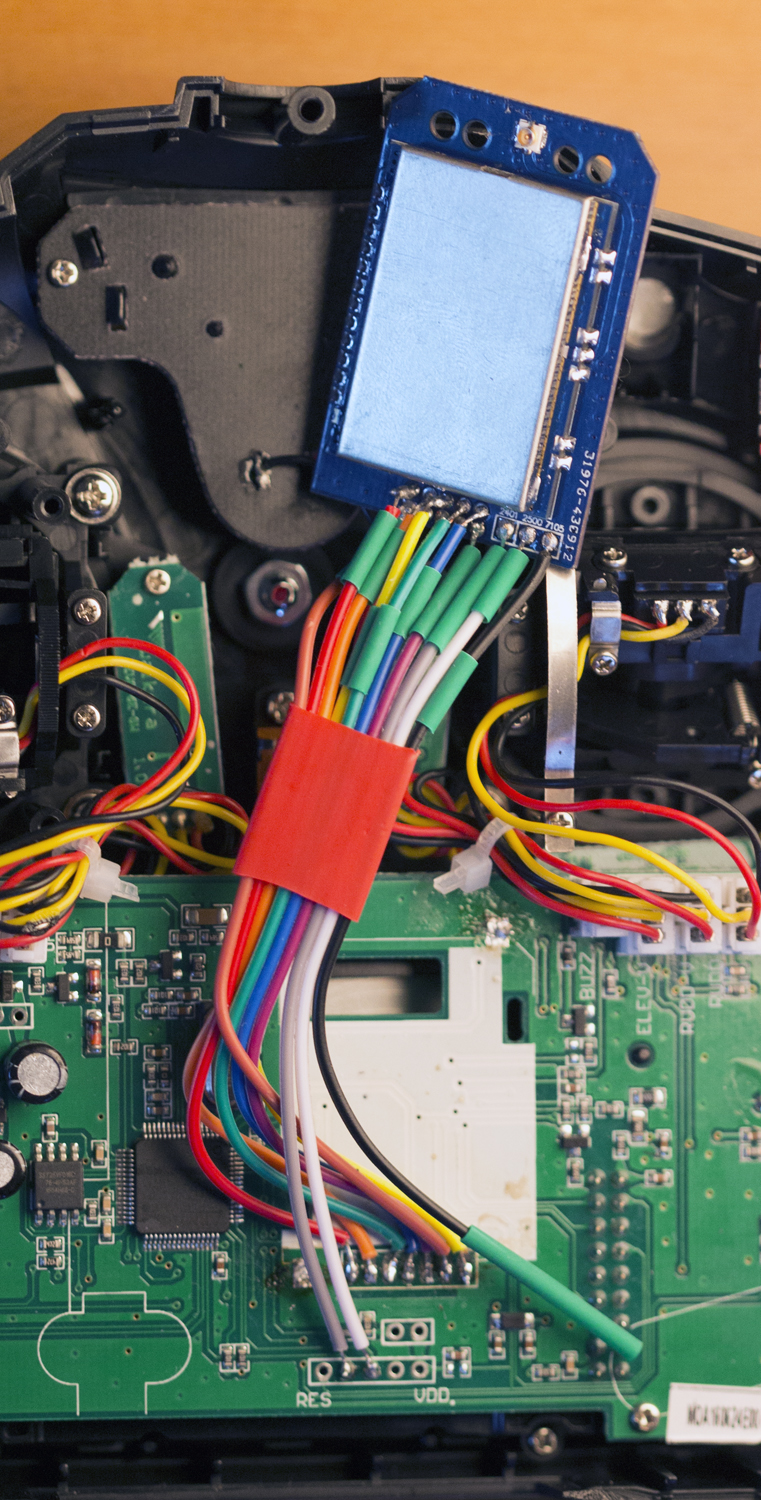- Posts: 2
7e/Ultimate7e, adding the devo version 4in1
- nin0ngfpv
-
- Offline
Please Log in or Create an account to join the conversation.
- logix200
-
- Offline
- Posts: 10
I added the 4in1 module and 3-way switches, however, the HOLD switch hasn't responded after that.
Does anyone have a circuit diagram of the DEVO 7E board?
I tried the continuity test of the PC11 pin by referring to the pin map of the MCU but the continuity between the PC11 pin(also the pad) and the HOLD switch was blocked.
Multimodule, pigtail pin antenna and 3-way switches work normally.
Just to be sure, I resoldered the PC11 pin to the pad.
And In the first photo attached below you can see the slightly damaged circuit board.
Do you know if it is related to the HOLD switch?
Other detailed pictures can be found in a previous post of this thread.( #62382 )
I need your help.
Thanks in advance.
Please Log in or Create an account to join the conversation.
- HappyHarry
-
Topic Author
- Offline
- Posts: 1136
I am in the midst of moving all my photos to another provider and updating links in forums, but with so many hobbies, so many threads on different forums, and more exciting/enjoyable things to do with my spare time this will be a lengthy process, so a link to the album will have to tide things over for just now. I have also added the link in the op
Please Log in or Create an account to join the conversation.
- logix200
-
- Offline
- Posts: 10
Can you give me a minute?
I have a problem with my DEVO.
I don't know about the electronic-electric field so I need your help.
Could I listen to your thoughts on the problems described above?
Thanks in advance.
Please Log in or Create an account to join the conversation.
- HappyHarry
-
Topic Author
- Offline
- Posts: 1136
Please Log in or Create an account to join the conversation.
- logix200
-
- Offline
- Posts: 10
HappyHarry wrote: if you are sure there are no shorts on c11 from when you soldered to b15 then have you gone through the calibration process?
Does b15 you say means PA15 on the pin map of MCU?
If yes, there is no shorts between c11 and a15.
Also I went through the calibration process on the transmitter menu.
Is there anything else I should check?
BTW, in the case of PC10, when the FMOD switch goes down, it is shorted to the switch.
In case of PC11, however, it is not shorted to the HOLD switch.
Is this related to the operation of the HOLD switch?
Thanks for your help.
Please Log in or Create an account to join the conversation.
- HappyHarry
-
Topic Author
- Offline
- Posts: 1136
Please Log in or Create an account to join the conversation.
- Nightfly
-
- Offline
- Posts: 5
Thanks
Please Log in or Create an account to join the conversation.
- airex
-
- Offline
- Posts: 7
Just double checked wiring, looks good. Only different between mine and the pic below is I did actually connect the wire to the cpu pin.
I am using this
www.banggood.com/CC2500-NRF24L01-A7105-C...07.html?rmmds=search
Latest stable build of 5.0. I copied the file system over.
enable-cyrf6936 = B12
has_pa-cyrf6936 = 1
; enable-a7105 = A13
; has_pa-a7105 = 1
enable-cc2500 = A14
has_pa-cc2500 = 1
enable-nrf24l01 = A13
has_pa-nrf24l01 = 1
; enable-multimod = A13
Please Log in or Create an account to join the conversation.
- CesiumSalami
-
- Offline
- Posts: 51
that would have the "FrSkyX" protocol that you need for the XM+ ... just to confirm ... you've not running this without an antenna attached right?
Please Log in or Create an account to join the conversation.
- airex
-
- Offline
- Posts: 7
EDIT: I did exactly the same as last time with the nightly build except I didn't know about "as_pa-cyrf6936 = 1" instead of =0. Now when I select a protocol like dsm2 I can actually click on it as well as it actually now attemps to bind if I hit bind or re-int on some of the protocols.
However when I try any of the frsky protocols I can't click on it or use re-int. I can adjust power for dsm but not frsky.
EDIT: I took out the semi colon in front of cc2500 and I now have menu options. Can't get my xm+ to bind yet with a freq-fine of -60 even.
Please Log in or Create an account to join the conversation.
- CesiumSalami
-
- Offline
- Posts: 51
; enable-cyrf6936 = B12
has_pa-cyrf6936 = 1
; enable-a7105 = A13
; has_pa-a7105 = 1
enable-cc2500 = A14
has_pa-cc2500 = 1
enable-nrf24l01 = A13
has_pa-nrf24l01 = 1
; enable-multimod = A13I thought the XM+ worked with a very wide range of fine tuning but mine is currently set to -70 if that's of any use.
I've had 4 XM+'s and 1 XM and they've all worked fairly easily. But I did buy them all for use in the US and many came with different firmware installed. Did you purchase this for delivery in a european market? I wanna say there's another protocol for XM+'s with LBT Firmware instead of FCC? sorry I have such little information....
(different firmware meaning some came preinstalled with 8ch RSSI vs 16 no-RSSI, etc.. etc.. - pretty annoying).
Please Log in or Create an account to join the conversation.
- airex
-
- Offline
- Posts: 7
Did a range test and it gets signal across the house in test mode.
Thanks for the help, this was all pretty confusing.
Please Log in or Create an account to join the conversation.
- CesiumSalami
-
- Offline
- Posts: 51
I'm sure it's there somewhere... but there are a lot of pitfalls with this install and software. it's pretty tricky business.
62% is a odd value to be stuck at though.
Did you check that either channel 8 or channel 16 is flicking around at all or are they rock solid on "1500" or somewhere close?
If one of those channels is darting around and inconsistent RSSI is working. If neither ... or you can't even see channel 16 in BF you'll need to increase the max aux channels to see if 16 is where the RSSI is and then tell BF that the RSSI channel is on channel whatever (in the receiver tab)...
But yeah- at least one of mine came with 16ch no-RSSI installed. Fortunately I have a taranis as well....
Unlikely pretty much all DSM rx's ... i don't think the XM+ required many changes at all in the mixer besides a little subtrim.
Please Log in or Create an account to join the conversation.
- airex
-
- Offline
- Posts: 7
I was in betaflight setting some switches up and the receiver just stopped working. I was changing the aux channels on the transmitter for flight modes in betaflight and it just stopped receiving. When I power it lights up dim solid green/red and doesn't do anything, no different if I power it on while holding the bind key. It should be a bright solid green and blinking red in bind mode. Sometimes if I wait a while to plug a battery in and don't hit the bind key it will light up solid red. I tried to bind it again but nothing happens. I'm at a complete loss. I reset the profile and tried to bind again no luck.
Please Log in or Create an account to join the conversation.
- jpaniceto
-
- Offline
- Posts: 2
Please Log in or Create an account to join the conversation.
- jboehm
-
- Offline
- Posts: 22
Do I need to do anything special to a config file to make it behave like a native TX? I'd like betaflight and the flight controller to have native command over the rates, shape of the curve, and max range.
thanks
Please Log in or Create an account to join the conversation.
- CesiumSalami
-
- Offline
- Posts: 51
however - some things betaflight cannot control (and this would be true for any "native tx"). for instance, for pretty much every rx you connect you'll need to set the scaling and subtrim on the TX while watching the receiver tab in BF to make it get the endpoints be ~1000,~2000 and the middle be 1500. Some RX's cannot make the full range and then you'll be able to correct for that in BF with the RX RANGE command ...
so that was a complicated answer when really i think all you needed to hear was "no. nothing special is needed"
Please Log in or Create an account to join the conversation.
- daich
-
- Offline
- Posts: 4
Please Log in or Create an account to join the conversation.
- daich
-
- Offline
- Posts: 4
Please Log in or Create an account to join the conversation.