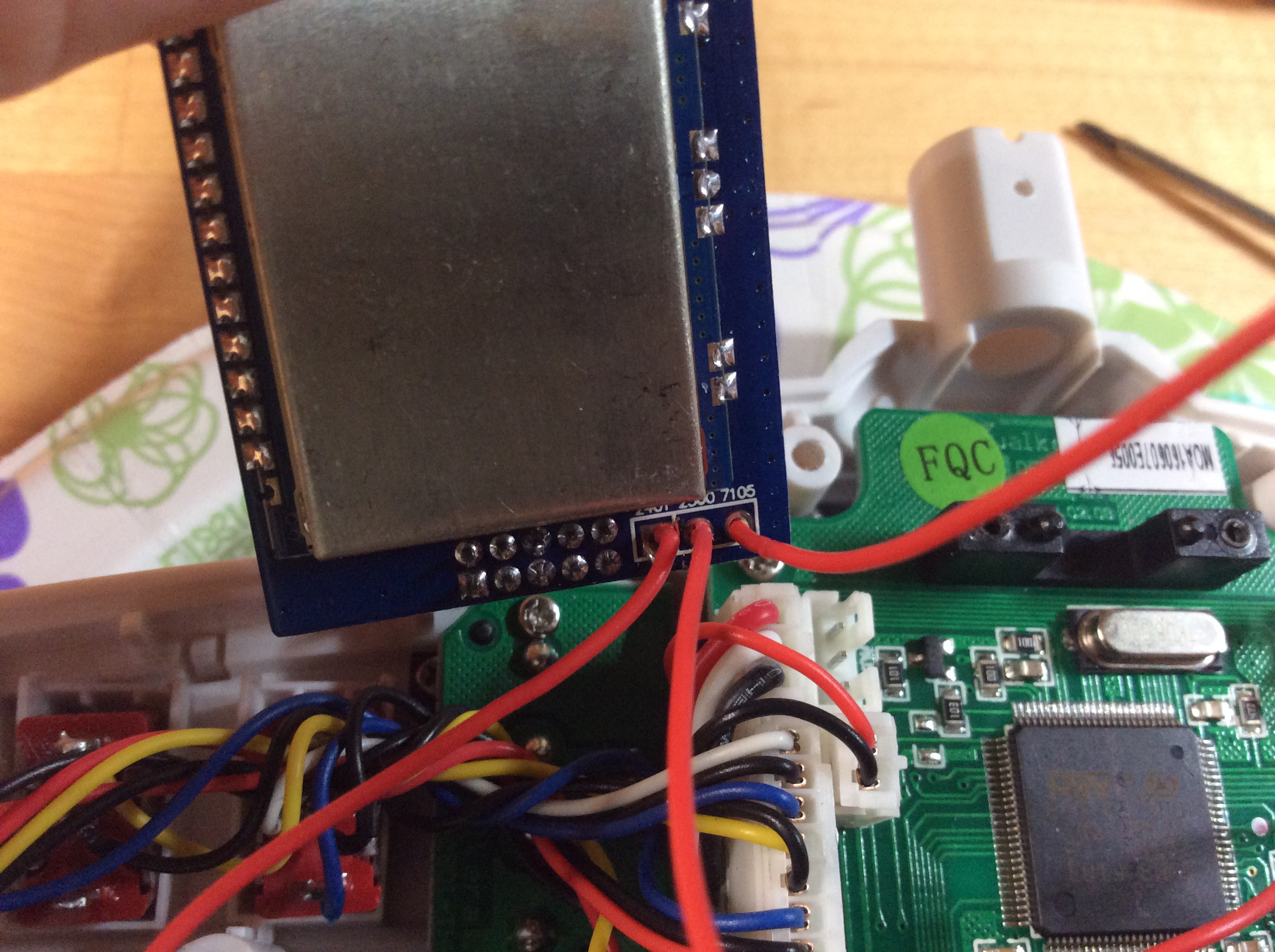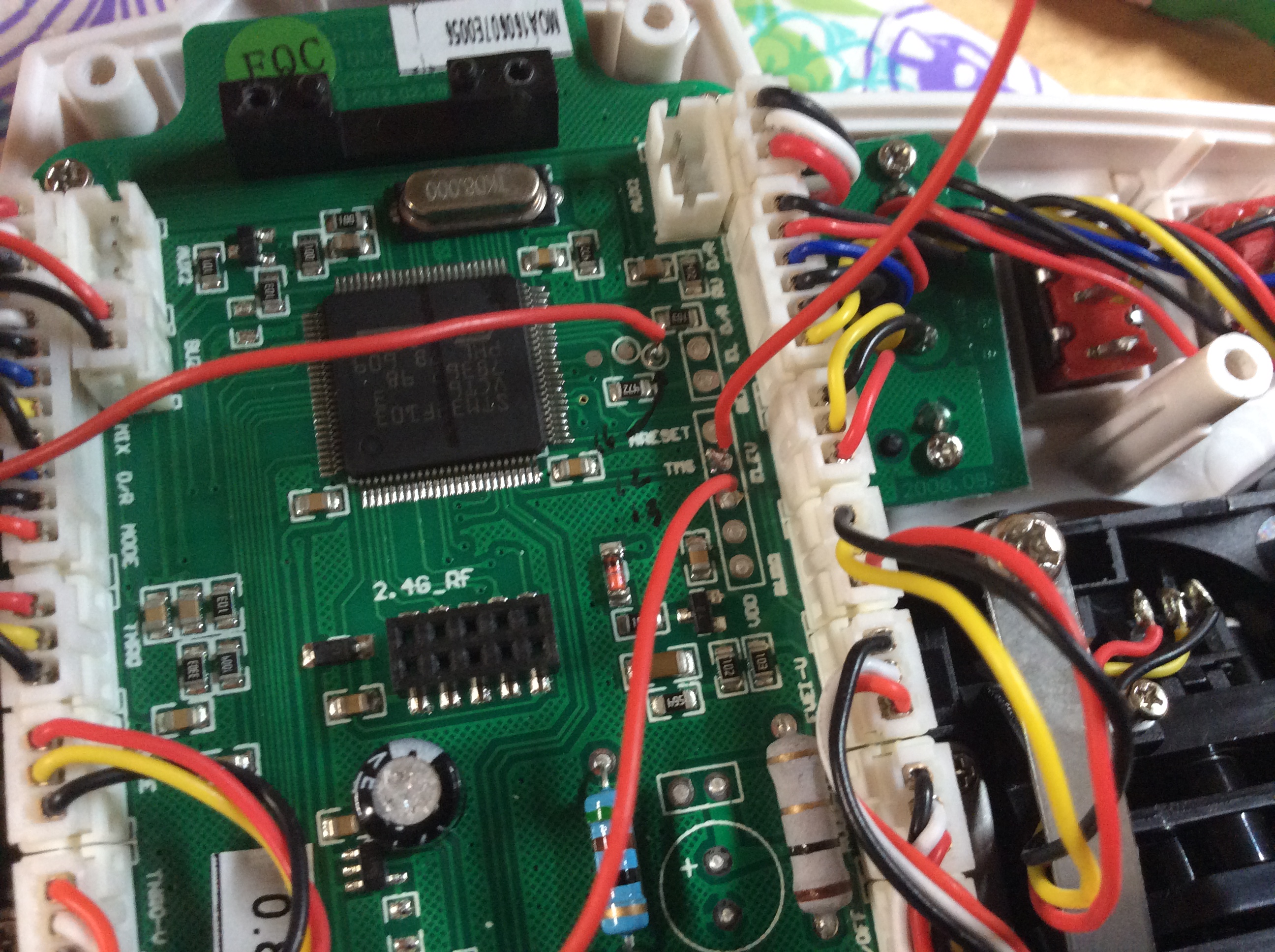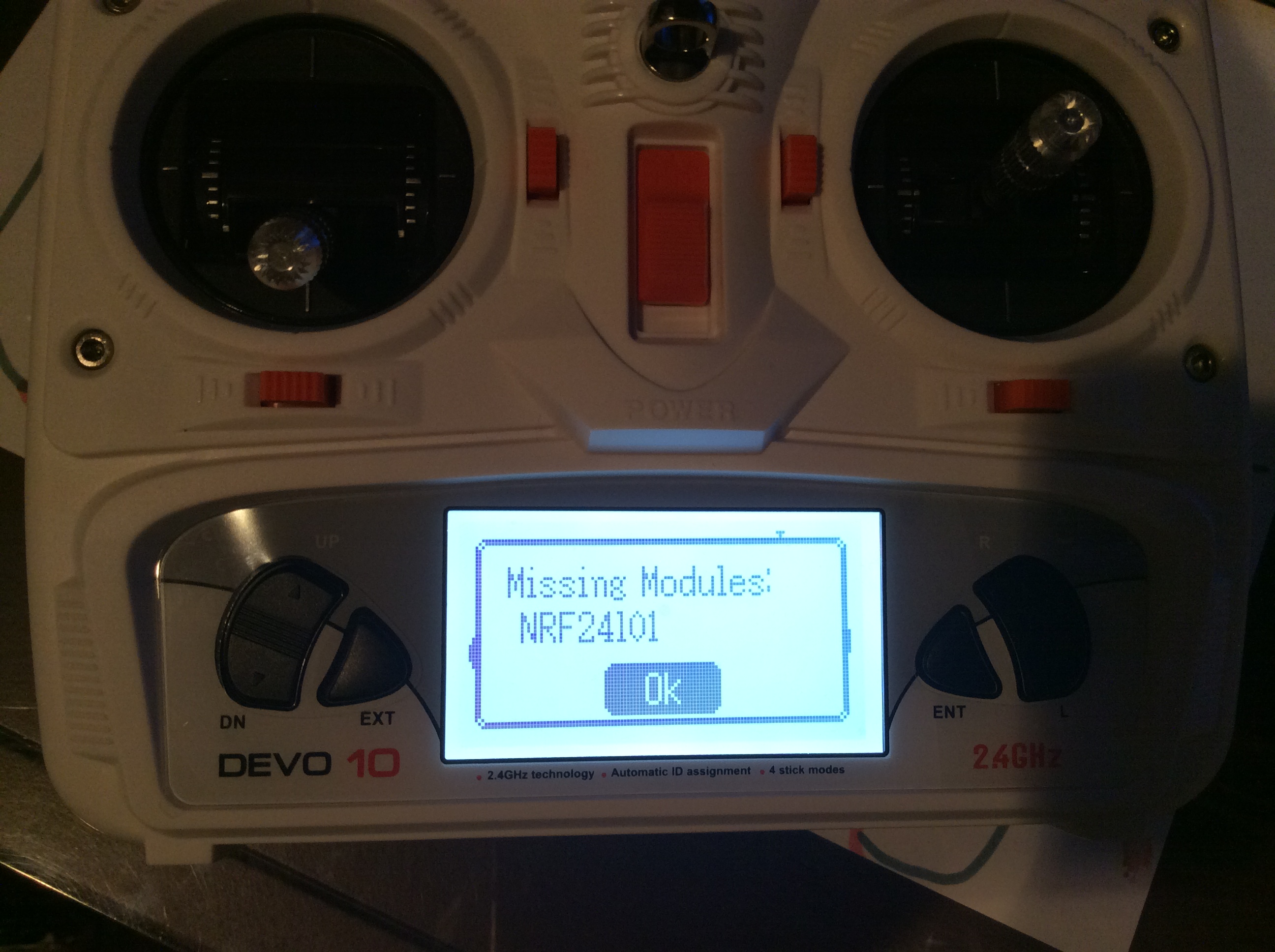- Posts: 5
Installing the new Banggood 4 in 1 in Devo 10?
- coolwithpie
-
Topic Author
- Offline
Please Log in or Create an account to join the conversation.
- hexfet
-
- Away
- Posts: 1952
Please Log in or Create an account to join the conversation.
- coolwithpie
-
Topic Author
- Offline
- Posts: 5
Please Log in or Create an account to join the conversation.
- aritchie71
-
- Offline
- Posts: 34
How easy is it to install and upgrade the firmware etc?
Does this allow me to use it with Frysky/Flysky, Spektrum etc?
Is there anyone in Britain who would be willing to do this for me?
Regards,
Andy.
Please Log in or Create an account to join the conversation.
- Rironlemalin
-
- Offline
- Posts: 2
and tell me , i'm waiting for this module
Eric
Please Log in or Create an account to join the conversation.
- compman2
-
- Offline
- Posts: 65
You simply remove a screw and unplug the origional module. Once done you solder the three module selector wires, one to TMS (pad marked on the board), TCK (pad marked on the board), and B7 another free pad on the board but not labeled.
I did this on my Devo 12E which is almost identical to the Devo10. It is really easy as there are only 3 wires to solder
computer nerd, hobby collector, proud father
Please Log in or Create an account to join the conversation.
- Rironlemalin
-
- Offline
- Posts: 2
you're right compman2 i'm looking for someone who did it (like in the video topic #600069 just before ).
Are you talking about this video, proud father ?? because there are only 3 wires to solder in the one i 've posted.
Is that a good solution, does it work fine ? TX
Please Log in or Create an account to join the conversation.
- Danik
-
- Offline
- Posts: 11
Please Log in or Create an account to join the conversation.
- compman2
-
- Offline
- Posts: 65
enable-cryf6936 = B12
has_pa-cryf6936 = 1
enable-a7105 = A13
has_pa-a7105 = 1
enable-cc2500 = B7
has_pa-cc2500 = 1
enable-nrf24l01 = A14
has_pa-nrf24l01 = 1
TMS is A13 and TCK is A14 when checking your wiring.
Note that the settings for the hardware.ini are slightly different for different transmitters so if you are using the hardware.ini from say a 7e it won't completely work with a Devo 10.
I couldn't tell from the photos that you sent which of the three wires went to which of the pins. That would be helpful in trouble shooting your error.
computer nerd, hobby collector, proud father
Please Log in or Create an account to join the conversation.
- Danik
-
- Offline
- Posts: 11
Here are the pics missing from yesterday.
Yes, I only get that one error.
Daniel
Please Log in or Create an account to join the conversation.
- Danik
-
- Offline
- Posts: 11
So seems like A14 is an error. What is A14? Where is the wire that goes to it?
Please Log in or Create an account to join the conversation.
- gdenton
-
- Offline
- Posts: 71
https://www.deviationtx.com/forum/7-development/5434-3in1-4in1-rf-module?start=940#55157
your hardware.ini should be:
enable-cyrf6936 = B12
has_pa-cyrf6936 = 1
enable-a7105 = A13
has_pa-a7105 = 1
enable-cc2500 = A14
has_pa-cc2500 = 1
enable-nrf24l01 = B7
has_pa-nrf24l01 = 1
; enable-multimod = A13
Please Log in or Create an account to join the conversation.
- compman2
-
- Offline
- Posts: 65
Danik wrote: When I changed the INI file to place the NRF24101 to A13 and 7105 to A14, the new error msg I get is "missing module A7105".
So seems like A14 is an error. What is A14? Where is the wire that goes to it?
A14 is the pad on the main board below the TMS pad, From your photo it looks like you have the correct pad so you may want to use a multi-meter to check for continuity from the pad to main board to the pad on the 4 in 1 module.
computer nerd, hobby collector, proud father
Please Log in or Create an account to join the conversation.
- compman2
-
- Offline
- Posts: 65
Danik wrote: When I changed the INI file to place the NRF24101 to A13 and 7105 to A14, the new error msg I get is "missing module A7105".
So seems like A14 is an error. What is A14? Where is the wire that goes to it?
I looked at the photo of your hardware.ini. You should have all three modules enabled (remove the ; from the beginning of the line)
You should have one module on pin A13
one module on A14
and one module on B7
Which module gets what pin number depends on the pad you have soldered to. Trace the wire from the TMS pad to your 4 in 1 module and see what module it says that should be A14. The wire soldered to the pad below the TMS pad is the TCK pad or A13 pin, trace the wire to the module and that module should be set to A13. The wire that is soldered to the little pad close to the MCU is pin B7 trace that wire and find the module and assign the pin B7 to that module.
Look again at the hardware.ini that I posted eariler. Yours should look like that except the pins may be assigned to different modules depending on how you soldered them to the main board.
computer nerd, hobby collector, proud father
Please Log in or Create an account to join the conversation.
- compman2
-
- Offline
- Posts: 65
Danik wrote: When I changed the INI file to place the NRF24101 to A13 and 7105 to A14, the new error msg I get is "missing module A7105".
So seems like A14 is an error. What is A14? Where is the wire that goes to it?
I looked at your photos and by tracing the wires to the board I think your hardware.ini should look like this.
enable-cryf6936 = B12
has_pa-cryf6936 = 1
enable-a7105 = A14
has_pa-a7105 = 1
enable-cc2500 = A13
has_pa-cc2500 = 1
enable-nrf24l01 = B7
has_pa-nrf24l01 = 1
Your NRF24l01 module is soldered to pin B7 which is near the processor on the little pad
Your 7105 wire is attached to TMS which is pin A14
and your cc2500 is attached to the pin below TMS which is TCK or A13
Try those changes in the hardware.ini file and see if that gets rid of your errors.
computer nerd, hobby collector, proud father
Please Log in or Create an account to join the conversation.
- Danik
-
- Offline
- Posts: 11
Please Log in or Create an account to join the conversation.
- compman2
-
- Offline
- Posts: 65
computer nerd, hobby collector, proud father
Please Log in or Create an account to join the conversation.
- Danik
-
- Offline
- Posts: 11
Just update the devo 10 to the new nightly build 3/17/17 version and A14 and A13 have switched. Was getting an unloaded 7105 module error.
Here's the hardware INI file which works for this build for Devo 10.
Please Log in or Create an account to join the conversation.