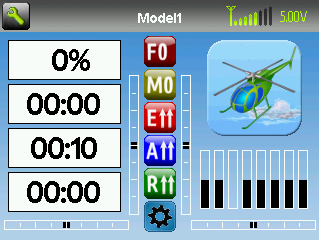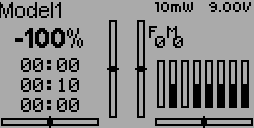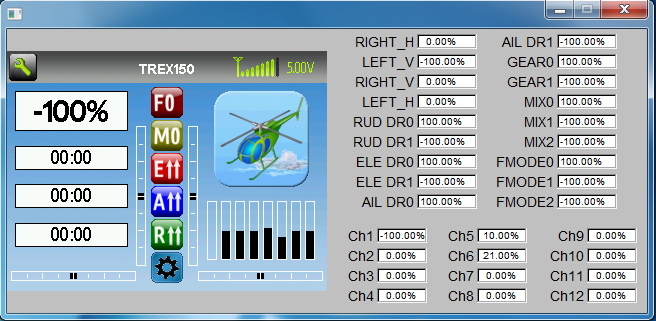Walkera V450D01/D03 - Beginner Settings
- Tom Z
-
Topic Author
- Offline
- No negative pitch for normal mode so you don’t slam the heli down if you pull the stick down to fast. Don’t fly outside in wind in normal mode. You won’t be able to pull the heli down if the wind takes the heli.
- Lower Pitch Travel Adjustment to make the heli more tame.
- Low dual rates and positive expo to tame the heli down.
- Throttle hold on the RUDD D/R switch.
- 7 Point Throttle and Pitch Curves.
- TX Power=100mW
- Channels=7
- Protocol=DEVO
- No Fixed ID
- Stick Mode 2 If you need Stick Mode 1, 3, or 4 load the model into your transmitter then change the Stick Mode in the transmitter settings.
If you fly outside in wind use ST- 1 or ST- 2 which have full pitch curves which can pull the heli down in wind.
Model 17 is for deviation firmware v4 and the DEVO 6/6S/8/8S/10/12/12S.
* This model will not work for deviation firmware v2.1 or v3.
My model does not use a Fixed ID.
If you used a Fixed ID with the original Walkera firmware you must clear the Fixed ID in the Receiver with the Bind Plug.
If you don't clear the Fixed ID the model will not bind.
If you want to use a Fixed ID you can enter the same Fixed ID you had for the original Walkera firmware.
Example: Your original Walkera firmware Fixed ID was: 123456
Assign the Deviation Fixed ID: 123456
You can also assign any Fixed ID that you want to use. You don't have to use the original Walkera firmware Fixed ID. Clear the Fixed ID in the Receiver with the Bind Plug then assign any Fixed ID that you want to use.
Throttle Curve
Normal: Linear Curve
ST-1: V Shaped Throttle Curve
ST-2: 100% Flat Across
Throttle Hold is active on RUDD D/R switch
Pitch Curve
Normal: No negative pitch. Zero degrees pitch at mid stick.
ST-1: Full +/- 3D pitch curve. Zero degrees pitch at mid stick.
ST-2: Full +/- 3D pitch curve. Zero degrees pitch at mid stick.
Gyro Gain
Set to 60% for Normal and Stunt modes. This value is equal to the Walkera firmware value of 80% gyro gain.
DR/EXPO
Adjust D/R and EXPO to your personal preference.
If the tail is too touchy for you add some positive expo.
Try +20%. EX: RUDD D/R = 100% EXP +20%
Switch Position
0- ELEV D/R = 50% EXP +30%
0- AILE D/R = 50% EXP +30%
RUDD D/R = 100% EXP LIN
Switch Position
1- ELEV D/R = 70% EXP +30%
1- AILE D/R = 70% EXP +30%
RUDD D/R = 100% EXP LIN
Download the Configuration Settings File.
Right click the "model.ini " and select "Save Target As" or "Save Link As" depending if you are using IE or Firefox.
Install the configuration settings file into your models folder (See my How to video below).
This will over-right the current file so make sure that model slot doesn’t
have a model being used in it. If it does rename the configuration settings file
to another number that you have free.
Example: The file you downloaded is named model5 so change the “5" to another slot
number that you don’t have a model setup for. If you have model slot 6 open rename the file to model6
How to Import/Export Deviation Firmware Models
-
Please Log in or Create an account to join the conversation.
- WheresWaldo
-
- Offline
- Posts: 253
You do know that it is wholly unnecessary to do multiple model.ini files for different versions of Devention transmitters.
If you are not modifying the screen layout in any way from normal before you upload the model.ini just edit it and delete the [gui-NNNxNNN] section. When the model is loaded within deviation whatever is set up as the default.ini within the /layout subdirectory will be loaded.
Also model.ini files can have multiple [gui-NNNxNNN] sections, one for each screen resolution. So, even if you are modifying the display all the sections can reside in one model.ini file, deviation will simply ignore the sections that are irrelevant.
Please Log in or Create an account to join the conversation.
- Tom Z
-
Topic Author
- Offline
Are all of the settings and switch assignments going to carry over correctly
between all the transmitter models with just one model posted?
Please Log in or Create an account to join the conversation.
- WheresWaldo
-
- Offline
- Posts: 253
More detail, the switch assignments should be exactly the same now between devo models, as would be the icons, provided you use only ones within the first thirty.
What differs between models now should only be the [gui-NNNxNNN] section. That section of a model.ini file is model specific, but PB wrote it in such a way that if that section is not applicable, for example, loading a model made on a Devo8 will have [gui-320x240] vs. Devo7/10 with a [gui-128x64], it will ignore the gui section that does not apply.
Also if that section is completely missing it will load whatever the /layout/default.ini file has in it. So it can be safely removed. It will re-add the appropriate section if the end user modifies Main page config and saves the model.
If models are supplied without the [gui-NNNxNNN] section there is never any worry about changing whatever a user may prefer as his default screen setup.
As a side effect, editing the order of the lines in that section will also effect the order in which you can move them around in the emulator or transmitter.
I hope I explained that well enough and did not ramble too much.
Power To The People! Yeah Baby!
Please Log in or Create an account to join the conversation.
- Tom Z
-
Topic Author
- Offline
This is great news for me as it will save me a ton of time making models for different transmitters. Also I can now post the model will work on all supported deviation transmitters - DEVO 6/6S/7e/8/8S/10/12/12S
I did use the icons within the first thirty.
I deleted the [gui-NNNxNNN] section on one of my a models. Here it is. Can you check to make sure I did it correctly?
Can the people who download the file just install and use it?
Then if they want to customize their screen layout they can.
I didn't change any screen layouts except I added icons for DR and Gear.
3 of the 4 icons I assigned were the same when I loaded it into the Devo 8 emulator after I deleted the [gui-NNNxNNN] section.
Please Log in or Create an account to join the conversation.
- WheresWaldo
-
- Offline
- Posts: 253
Don't actually know why the default is the way it is, that is a PB question.
Now here is the important thing to remember; If you need to change something on the layout for a particular model the entire [gui-NNNxNNN] section must be there, it is not additive.
Here would be an easier scenario using a custom screen. Take this screen for example, obviously devo8/12 and Devo7/10 respectively:
If I wanted a single model.ini to be useful for all deviated transmitters I would add the following three sections to the particular model.ini. Remember Deviation will ignore entries it doesn't care about:
[gui-480x272]
V-trim=213,91,1
H-trim=86,236,3
V-trim=263,91,2
H-trim=271,236,4
Big-box=89,56,Ch1
Big-box=89,106,Timer1
Small-box=89,166,Timer2
Small-box=89,197,Clock
Bargraph=285,166,Ch1
Bargraph=298,166,Ch2
Bargraph=312,166,Ch3
Bargraph=326,166,Ch4
Bargraph=340,166,Ch5
Bargraph=354,166,Ch6
Bargraph=368,166,Ch7
Bargraph=382,166,Ch8
Toggle=210,54,1,64,128,FMODE
Toggle=248,54,2,65,129,MIX
Toggle=227,92,0,71,0,GEAR
Toggle=227,131,5,132,68,ELE DR
Toggle=227,169,4,131,67,AIL DR
Toggle=227,208,3,130,66,RUD DR
Model=290,56
[gui-320x240]
V-trim=129,75,1
H-trim=4,220,3
V-trim=181,75,2
H-trim=191,220,4
Big-box=8,40,Ch1
Big-box=8,84,Timer1
Big-box=8,128,Timer2
Big-box=8,172,Timer3
Bargraph=200,150,Ch1
Bargraph=214,150,Ch2
Bargraph=228,150,Ch3
Bargraph=242,150,Ch4
Bargraph=256,150,Ch5
Bargraph=270,150,Ch6
Bargraph=284,150,Ch7
Bargraph=298,150,Ch8
Toggle=144,36,1,64,128,FMODE
Toggle=144,69,2,65,129,MIX
Toggle=144,102,5,68,0,ELE DR
Toggle=144,135,4,67,0,AIL DR
Toggle=144,168,3,66,0,RUD DR
Toggle=144,201,8,71,0,GEAR
Model=207,40
[gui-128x64]
V-trim=55,10,1
H-trim=1,59,3
V-trim=69,10,2
H-trim=78,59,4
Big-box=2,12,Ch1
Small-box=2,28,Timer1
Small-box=2,38,Timer2
Small-box=2,48,Timer3
Bargraph=79,30,Ch1
Bargraph=85,30,Ch2
Bargraph=91,30,Ch3
Bargraph=97,30,Ch4
Bargraph=103,30,Ch5
Bargraph=109,30,Ch6
Bargraph=115,30,Ch7
Bargraph=121,30,Ch8
Toggle=75,13,1,64,128,FMODE
Toggle=84,13,2,65,129,MIX
Toggle=93,13,0,5,0,ELE DR
Toggle=102,13,0,4,0,AIL DR
Toggle=111,13,0,8,0,GEAR
Toggle=120,13,0,9,0,RUD DR
Battery=102,1
TxPower=75,1This would give me a similar screen on three differing resolutions, serving the Devo7e-Devo12.
Now to simplify it even more imagine all that extra code in a /layout/TomZ.ini and not added to each model. Then anyone can take your model files and load in a layout from the Main page config. If for whatever reason they don't like your layout they could modify it on a model by model basis or they could create their own /layout/whatever.ini or perhaps use the default if they would rather.
There is a lot more power in the filesystem than even PB has advertised. It isn't even documented very well either. But this type of info is likely for the advanced Deviation user.
Tom, if you are wondering why I am taking all this time explaining this for you, it is my way of saying THANK YOU! Your blog posts and model.ini files helped me as I was just starting with my MasterCP and without studying what you did and how you did it. my understanding of these features would not be where it is today.
Sincerely,
Bud
Please Log in or Create an account to join the conversation.
- Tom Z
-
Topic Author
- Offline
It works great. I added what you posted into one of my models.
I then loaded it into my Devo 7e, 8, and 10 emulators. All the icons display and work correctly with the switches they are assigned to.
I am now updating all my V4 models with this one model for all transmitters
and will post them later tonight.
I like including what you posted into my models. This way people will have more switch icons assigned than the defaults. Then if they want they can change them to their personal preference.
Do you know if this will also work for the V3 models? A one file for all transmitters if I add the sections you posted.
Thanks for helping me out!
Please Log in or Create an account to join the conversation.
- WheresWaldo
-
- Offline
- Posts: 253
Essentially 3.x should be deprecated. Personally I wouldn't go to the trouble of trying to find out if these changes work on 3.x. The newest version has so much more going for it and we can be assured that PB is already thinking about 5.0 (well maybe after he becomes frustrated with the Taranis hardware limitations).
PS - One thing I would change on the Devo8 setup is that I think it might look better if all three timers were set up as Small-box instead of Big-box. I had been meaning to change it but never got around to it since I only have a Devo10.
Please Log in or Create an account to join the conversation.
- rbe2012
-
- Offline
- So much to do, so little time...
- Posts: 1433
I am not sure what happens when you try to load a cleaned model config in 3.0. When loading in 4.0 the default gui is used - should be the same in 3.0. So there is a good chance that 3.0-models and 4.0-models are completely exchangeable if provided without the gui sections.
Just a hint: if you provide gui sections for all three screen resolutions with the config the unused are lost when the model is saved for the first time. I recommend to take a look at the templates - provide the gui sections as a template and the model without gui sections could be a good way.
Please Log in or Create an account to join the conversation.
- Tom Z
-
Topic Author
- Offline
I did notice with all three screen resolutions that the unused are lost when the model is saved for the first time.
Maybe I should add a note about this. The only issue I see if someone installs the model and exports it to install in another model transmitter of theirs or to send some else that all three screen resolutions will not be in the model anymore.
I would like to keep the models as they are with all three screen resolutions. This way anyone can download a single file and install it.
Plus I have a How to video on installing the models. With two separate files it will make it confusing for some people on how to install them.
I don't myself how to do this either and would have to look into it.
I could offer one model with all three screen resolutions and one model without gui sections and a separate template but I would have to figure out how to make the template.
Please Log in or Create an account to join the conversation.
- WheresWaldo
-
- Offline
- Posts: 253
template=Mine
[gui-common]
quickpage1=Telemetry monitor
quickpage2=Channel monitor
[gui-128x64]
V-trim=55,10,1
H-trim=1,59,3
V-trim=69,10,2
H-trim=78,59,4
Big-box=2,12,Ch1
Small-box=2,28,Timer1
Small-box=2,38,Timer2
Small-box=2,48,Timer3
Bargraph=79,30,Ch1
Bargraph=85,30,Ch2
Bargraph=91,30,Ch3
Bargraph=97,30,Ch4
Bargraph=103,30,Ch5
Bargraph=109,30,Ch6
Bargraph=115,30,Ch7
Bargraph=121,30,Ch8
Toggle=75,13,1,64,128,FMODE
Toggle=84,13,2,65,129,MIX
Toggle=93,13,0,5,0,ELE DR
Toggle=102,13,0,4,0,AIL DR
Toggle=111,13,0,8,0,GEAR
Toggle=120,13,0,9,0,RUD DR
Battery=102,1
TxPower=75,1
[gui-320x240]
V-trim=129,75,1
H-trim=4,220,3
V-trim=181,75,2
H-trim=191,220,4
Big-box=8,40,Ch1
Big-box=8,84,Timer1
Small-box=8,128,Timer2
Small-box=8,148,Timer3
Bargraph=200,150,Ch1
Bargraph=214,150,Ch2
Bargraph=228,150,Ch3
Bargraph=242,150,Ch4
Bargraph=256,150,Ch5
Bargraph=270,150,Ch6
Bargraph=284,150,Ch7
Bargraph=298,150,Ch8
Toggle=144,36,1,64,128,FMODE
Toggle=144,69,2,65,129,MIX
Toggle=144,102,5,68,0,ELE DR
Toggle=144,135,4,67,0,AIL DR
Toggle=144,168,3,66,0,RUD DR
Toggle=144,201,8,71,0,GEAR
Model=207,40
[gui-480x272]
V-trim=213,91,1
H-trim=86,236,3
V-trim=263,91,2
H-trim=271,236,4
Big-box=89,56,Ch1
Big-box=89,106,Timer1
Small-box=89,166,Timer2
Small-box=89,197,Clock
Bargraph=285,166,Ch1
Bargraph=298,166,Ch2
Bargraph=312,166,Ch3
Bargraph=326,166,Ch4
Bargraph=340,166,Ch5
Bargraph=354,166,Ch6
Bargraph=368,166,Ch7
Bargraph=382,166,Ch8
Toggle=210,54,1,64,128,FMODE
Toggle=248,54,2,65,129,MIX
Toggle=227,92,0,71,0,GEAR
Toggle=227,131,5,132,68,ELE DR
Toggle=227,169,4,131,67,AIL DR
Toggle=227,208,3,130,66,RUD DR
Model=290,56This is basically a cut and paste of the GUI sections available on model.ini files. But there are a couple of additions. You see the first line "template=Mine", when this line is omitted the template list displays the filename, so this is just a descriptive title that can be longer or shorter than the file name. It is only used in the list that comes up when you go ENT >> Main menu >> Model setup >> Main page config >> Load.
The first section is called [gui-common] and can contain any entry you would like to appear in all GUI sections, the only really useful items to put here are Quick Pages since there is no need to place them in precise locations (they are full screen after all). The next sections are self explanatory and coincide with each of the possible resolutions.
One special case is the Devo12. If you include a [gui-480x272] section it will use whatever you place there and you have access to the entire screen. If this section is omitted the Devo12 will use the [gui-320x240] section instead. Please note that this behavior is for the Devo12 only, the Devo8 expects to see the [gui-320x240] section.
One more thing, as rbe2012 noted, it might be more prudent to have a separate template rather than putting all the GUI's within the model.ini. Then you can create several different types of displays and offer them as alternatives. There is also no worry about losing the gui section when the model.ini is tweaked on the transmitter and re-saved. Templates go into the \layout subdirectory.
Please Log in or Create an account to join the conversation.
- Tom Z
-
Topic Author
- Offline
I will add a second file zipped for download for the V4 models with a separate model and layout. I have to make this for 20+ models.
One file will have all three screen resolutions in it and the other file will have the separate model and layout.
I figured out how to install the layout file.
Copy it into the layout folder in the transmitter then load it.
I did this in the emulator and it worked.
Here is how I think the files should be if you can check them for me.
Please Log in or Create an account to join the conversation.
- WheresWaldo
-
- Offline
- Posts: 253
Since telemetry is usually off, I do not generally use it as a quick page or at least not the first one, usually it is the channel monitor. I would then change the [gui-common] section to include; quickpage1=Channel monitor. Since I also usually fly more than one model at an outing I use quickpage2=Model setup so I can go straight to that page without a bunch of key presses. Then I have quickpage3=Telemetry monitor.
Please Log in or Create an account to join the conversation.
- Tom Z
-
Topic Author
- Offline
I have these three and would like to know if I can add some more.
[gui-common]
quickpage1=Channel monitor
quickpage2=Model setup
quickpage3=Telemetry monitor
Also how would I create several different types of displays and offer them as alternatives? Would I create one in each emulator?
There are emulators for the Devo 7e/10/8. Would the Devo 12 use the same different type as the Devo 8?
Please Log in or Create an account to join the conversation.
- WheresWaldo
-
- Offline
- Posts: 253
I believe four is the limitTom Z wrote: WheresWaldo, how many quick pages can you have?
I have these three and would like to know if I can add some more.
[gui-common]
quickpage1=Channel monitor
quickpage2=Model setup
quickpage3=Telemetry monitor
Multipart answerTom Z wrote: Also how would I create several different types of displays and offer them as alternatives? Would I create one in each emulator?
There are emulators for the Devo 7e/10/8. Would the Devo 12 use the same different type as the Devo 8?
You only need two emulators, or three is you want to make a separate one for the Devo12.
One emulator (devo10) could be used for both Devo7/10 since the screens are exactly the same, create your model, don't care what mixers or none is you choose. We are only interested in Main page config, Make the screen anything you want with items in the positions you want then save model. Load that model in your favorite Linux type text editor and copy the gui section to your layout file. Use the \layout\default.ini as a base.
Do the same for the Devo8 emulator and copy it's GUI section into the same layout file. The Devo 12 is a special case, if there is no section for the devo12 layout it will use the Devo8 layout. But if you want to use more of the screen in the Devo12, use the Devo12 emulator and follow the steps from the other two.
The result will be one layout file that will have your three screens combined and that single file can be used on any Devo transmitter running deviation 4.x.
Hope that helps.
Please Log in or Create an account to join the conversation.
- WheresWaldo
-
- Offline
- Posts: 253
WheresWaldo wrote:
I believe four is the limit, note that not every screen is really a screen in deviation, you will only be able to quick move to certain screens. If there is a particular screen not in the list and you can justify why you want to go to it quickly ask PB to reconfigure the display to make it a real page.Tom Z wrote: WheresWaldo, how many quick pages can you have?
I have these three and would like to know if I can add some more.
[gui-common]
quickpage1=Channel monitor
quickpage2=Model setup
quickpage3=Telemetry monitor
Multipart answerTom Z wrote: Also how would I create several different types of displays and offer them as alternatives? Would I create one in each emulator?
There are emulators for the Devo 7e/10/8. Would the Devo 12 use the same different type as the Devo 8?
You only need two emulators, or three is you want to make a separate one for the Devo12.
One emulator (devo10) could be used for both Devo7/10 since the screens are exactly the same, create your model, don't care what mixers or none is you choose. We are only interested in Main page config, Make the screen anything you want with items in the positions you want then save model. Load that model in your favorite Linux type text editor and copy the gui section to your layout file. Use the \layout\default.ini as a base.
Do the same for the Devo8 emulator and copy it's GUI section into the same layout file. The Devo 12 is a special case, if there is no section for the devo12 layout it will use the Devo8 layout. But if you want to use more of the screen in the Devo12, use the Devo12 emulator and follow the steps from the other two.
The result will be one layout file that will have your three screens combined and that single file can be used on any Devo transmitter running deviation 4.x.
Hope that helps.
Please Log in or Create an account to join the conversation.
- Tom Z
-
Topic Author
- Offline
Now that I have made and posted all my v4 models I am thinking of offering them also with a separate template also.
Do you know when using an emulator can you see the quick pages you make and how to view them? I tried but no luck...
Please Log in or Create an account to join the conversation.
- Tom Z
-
Topic Author
- Offline
Please Log in or Create an account to join the conversation.
- WheresWaldo
-
- Offline
- Posts: 253
You don't need to use the 7e and 10 emulator since the GUI is exactly the same, just use one or the other.
Please Log in or Create an account to join the conversation.
- Tom Z
-
Topic Author
- Offline
I tried before holding down the down arrow key but couldn't get the quick pages to come up. On what screen are you doing this in? I tried them all including the home screen all and no luck...
Please Log in or Create an account to join the conversation.
-
Home

-
Forum

-
Model Configs, Templates, Skins

-
Model Configs

- Walkera V450D01/D03 - Beginner Settings