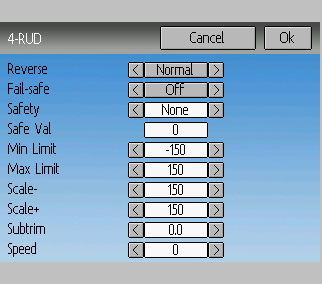Blade 180 QX HD
- Tom Z
-
Topic Author
- Offline
Less
More
28 Jan 2014 00:49 - 15 Feb 2014 23:35 #19296
by Tom Z
Blade 180 QX HD was created by Tom Z
This model was made by kreidler.
deviationtx.com/forum/model-configs/2561-blade-180-qx#18088
I added DR/EXPO functions and added my custom GUI which also includes
Battery and TxPower to the b/w screens.
Model 37 is for deviation firmware v4 and the DEVO 6/6S/8/8S/10/12/12S.
* This model will not work for deviation firmware v2.1 or v3.
The Devo 7e only has two flight modes FMOD0 and FMOD1 and this model is made for three flight modes: FMOD0 - FMOD1 - FMOD2
The flight mode switches between Stability mode with low flight angles, Stability mode with high flight angles, and Agility mode.
kreidler has a model for the Devo 7e with a 3 switch mod.
deviationtx.com/forum/model-configs/2561-blade-180-qx#18088
Download the Configuration Settings File.
Right click the "model.ini " and select "Save Target As" or "Save Link As" depending if you are using IE or Firefox.
Install the configuration settings file into your models folder (See my How to video below).
This will over-right the current file so make sure that model slot doesn’t
have a model being used in it. If it does rename the configuration settings file
to another number that you have free.
Example: The file you downloaded is named model5 so change the “5" to another slot
number that you don’t have a model setup for. If you have model slot 6 open rename the file to model6
How to Import/Export Deviation Firmware Models
-
I added DR/EXPO functions and added my custom GUI which also includes
Battery and TxPower to the b/w screens.
Model 37 is for deviation firmware v4 and the DEVO 6/6S/8/8S/10/12/12S.
* This model will not work for deviation firmware v2.1 or v3.
The Devo 7e only has two flight modes FMOD0 and FMOD1 and this model is made for three flight modes: FMOD0 - FMOD1 - FMOD2
The flight mode switches between Stability mode with low flight angles, Stability mode with high flight angles, and Agility mode.
kreidler has a model for the Devo 7e with a 3 switch mod.
deviationtx.com/forum/model-configs/2561-blade-180-qx#18088
- Throttle hold on the RUDD D/R switch.
- TX Power=100mW
- Channels=6
- Protocol=DSMX
- No Fixed ID
- Model Type=Plane
- Stick Mode 2 If you need Stick Mode 1, 3, or 4 load the model into your transmitter then change the Stick Mode in the transmitter settings.
The Blade 180 QX HD owners manual has these settings below for High Rate/Low Rate listed for all these transmitters: DX6i, DX7/7SE, DX7S, DX8, DX9/DX18
They do not list any Expo settings.
You can add EXPO if you want. I suggest +30% as a starting point and adjust it up or down from there.
DR/EXPO
Switch Position
0- ELEV D/R = 70% EXP LIN
0- AILE D/R = 70% EXP LIN
RUDD D/R = 100% EXP LIN
Switch Position
1- ELEV D/R = 100% EXP LIN
1- AILE D/R = 100% EXP LIN
RUDD D/R = 100% EXP LIN
Turn up RUD Scale -/+ to 150 if you want faster piros.
Download the Configuration Settings File.
Right click the "model.ini " and select "Save Target As" or "Save Link As" depending if you are using IE or Firefox.
Install the configuration settings file into your models folder (See my How to video below).
This will over-right the current file so make sure that model slot doesn’t
have a model being used in it. If it does rename the configuration settings file
to another number that you have free.
Example: The file you downloaded is named model5 so change the “5" to another slot
number that you don’t have a model setup for. If you have model slot 6 open rename the file to model6
How to Import/Export Deviation Firmware Models
-
Last edit: 15 Feb 2014 23:35 by Tom Z.
Please Log in or Create an account to join the conversation.
- Johnnydrz
-
- Offline
Less
More
- Posts: 2
23 Apr 2014 11:06 #22664
by Johnnydrz
Replied by Johnnydrz on topic Blade 180 QX HD set up
I'm new to all this, but I successfully upgraded my Devo 7e to full power and the latest Deviation 4.0.1. I loaded a 180 model I found here, (not this one) but I can't figure out how to change the flight modes. I did the 2X3 switch mod, wired properly, but I don't know how to make them "active". To bind my 180, I have to go down the model setup menu and Bind. I thought there was another way (tried throttle down right) but I haven't found it yet.
Also, the Throttle was set on the right stick, as a mode 1. I changed that through the channel setting.
I wish I had an icon for my Blade 180QX...
A few questions if you don't mind:
Throttle hold on the RUDD D/R switch. Which one is this switch?
TX Power=100mW This is automatically set in the transmitter? Assuming the diode mod?
Channels=6
Protocol=DSMX
No Fixed ID
Model Type=Plane Why Plane and not Heli?
Stick Mode 2
If you need Stick Mode 1, 3, or 4 load the model into your transmitter then change the Stick Mode in the transmitter settings.
Since I bought my Devo 7e, I've been reading so much my head hurts....
Thanks in advance, these forums are an immense source of learning for me. Even if sometimes, being french-canadian gets in the way of understanding everything
Johnnydrz
Also, the Throttle was set on the right stick, as a mode 1. I changed that through the channel setting.
I wish I had an icon for my Blade 180QX...
A few questions if you don't mind:
Throttle hold on the RUDD D/R switch. Which one is this switch?
TX Power=100mW This is automatically set in the transmitter? Assuming the diode mod?
Channels=6
Protocol=DSMX
No Fixed ID
Model Type=Plane Why Plane and not Heli?
Stick Mode 2
If you need Stick Mode 1, 3, or 4 load the model into your transmitter then change the Stick Mode in the transmitter settings.
Since I bought my Devo 7e, I've been reading so much my head hurts....
Thanks in advance, these forums are an immense source of learning for me. Even if sometimes, being french-canadian gets in the way of understanding everything
Johnnydrz
Please Log in or Create an account to join the conversation.
- Tom Z
-
Topic Author
- Offline
24 Apr 2014 23:24 - 30 Apr 2014 00:15 #22703
by Tom Z
Replied by Tom Z on topic Blade 180 QX HD
The information I have posted above is listed for the DEVO 6/6S/8/8S/10/12/12S.
It is not for the Devo 7e.
That is why some things don't make sense for your Devo 7e.
There is a model for the Devo 7e with the switch mod.
He has some details listed on the functions also.
Blade 180 QX
"kreidler has a model for the Devo 7e with a 3 switch mod."
deviationtx.com/forum/model-configs/2561-blade-180-qx#18088
To use your Devo 7e with the switch mod you must install the nightly build file system that supports the extra switches. You then can assign the extra switches very easy. The extra switches will show up in the switch selection assignments.
You must also enable a setting in the Hardware.ini file or you will not have the option to assign your extra switches in your transmitter.
You need to install a model file that is made for the extra switches unless you are going to make your own model.
See my post and link here. It will show the Devo 7e with the switch mod and a link to download the nightly build file system that supports it.
deviationtx.com/forum/how-to/3064-deviat...-start-program#22530
.
It is not for the Devo 7e.
That is why some things don't make sense for your Devo 7e.
There is a model for the Devo 7e with the switch mod.
He has some details listed on the functions also.
Blade 180 QX
"kreidler has a model for the Devo 7e with a 3 switch mod."
deviationtx.com/forum/model-configs/2561-blade-180-qx#18088
To use your Devo 7e with the switch mod you must install the nightly build file system that supports the extra switches. You then can assign the extra switches very easy. The extra switches will show up in the switch selection assignments.
You must also enable a setting in the Hardware.ini file or you will not have the option to assign your extra switches in your transmitter.
You need to install a model file that is made for the extra switches unless you are going to make your own model.
See my post and link here. It will show the Devo 7e with the switch mod and a link to download the nightly build file system that supports it.
deviationtx.com/forum/how-to/3064-deviat...-start-program#22530
.
Last edit: 30 Apr 2014 00:15 by Tom Z.
Please Log in or Create an account to join the conversation.
Time to create page: 0.089 seconds
-
Home

-
Forum

-
Model Configs, Templates, Skins

-
Model Configs

- Blade 180 QX HD