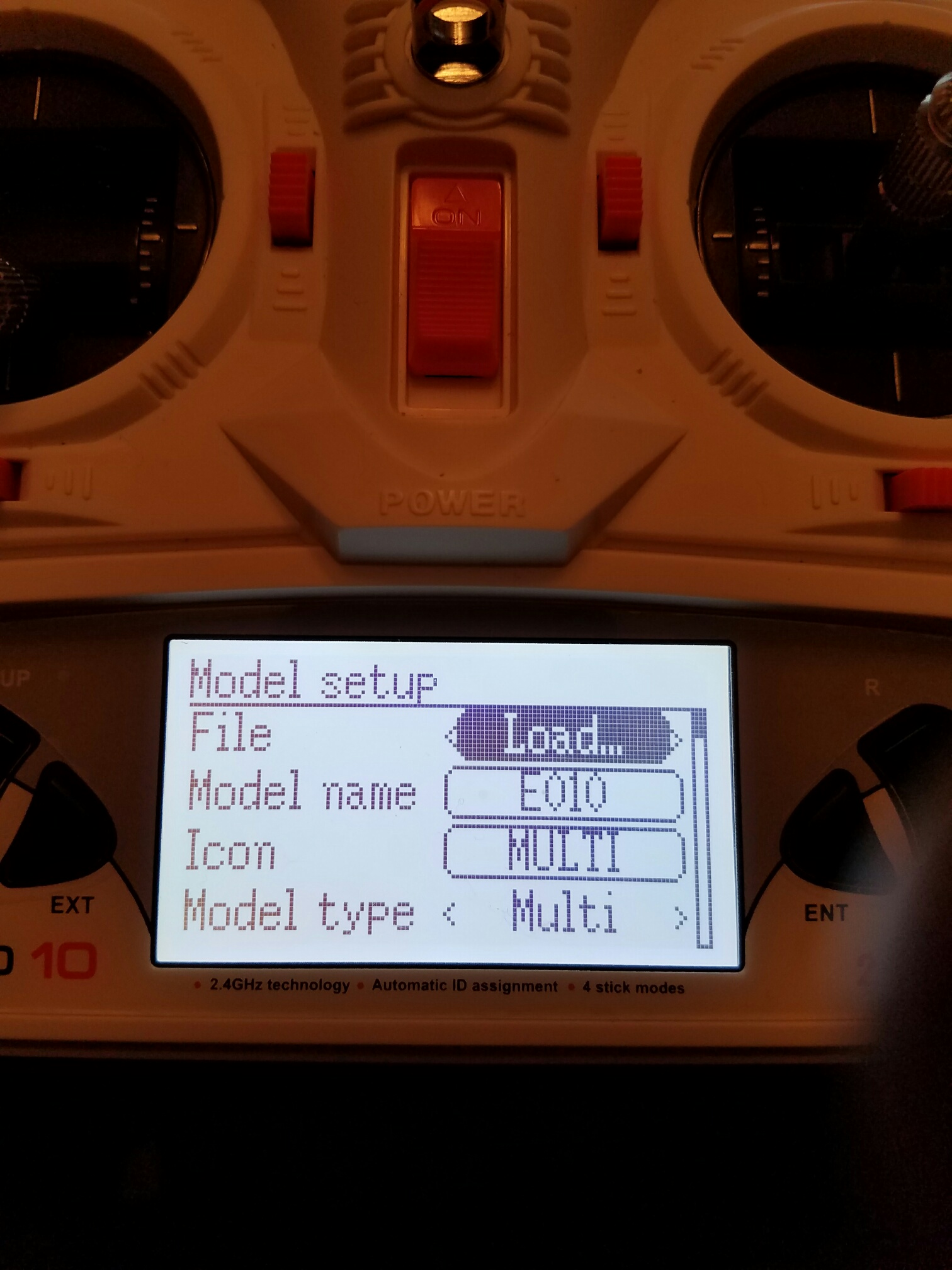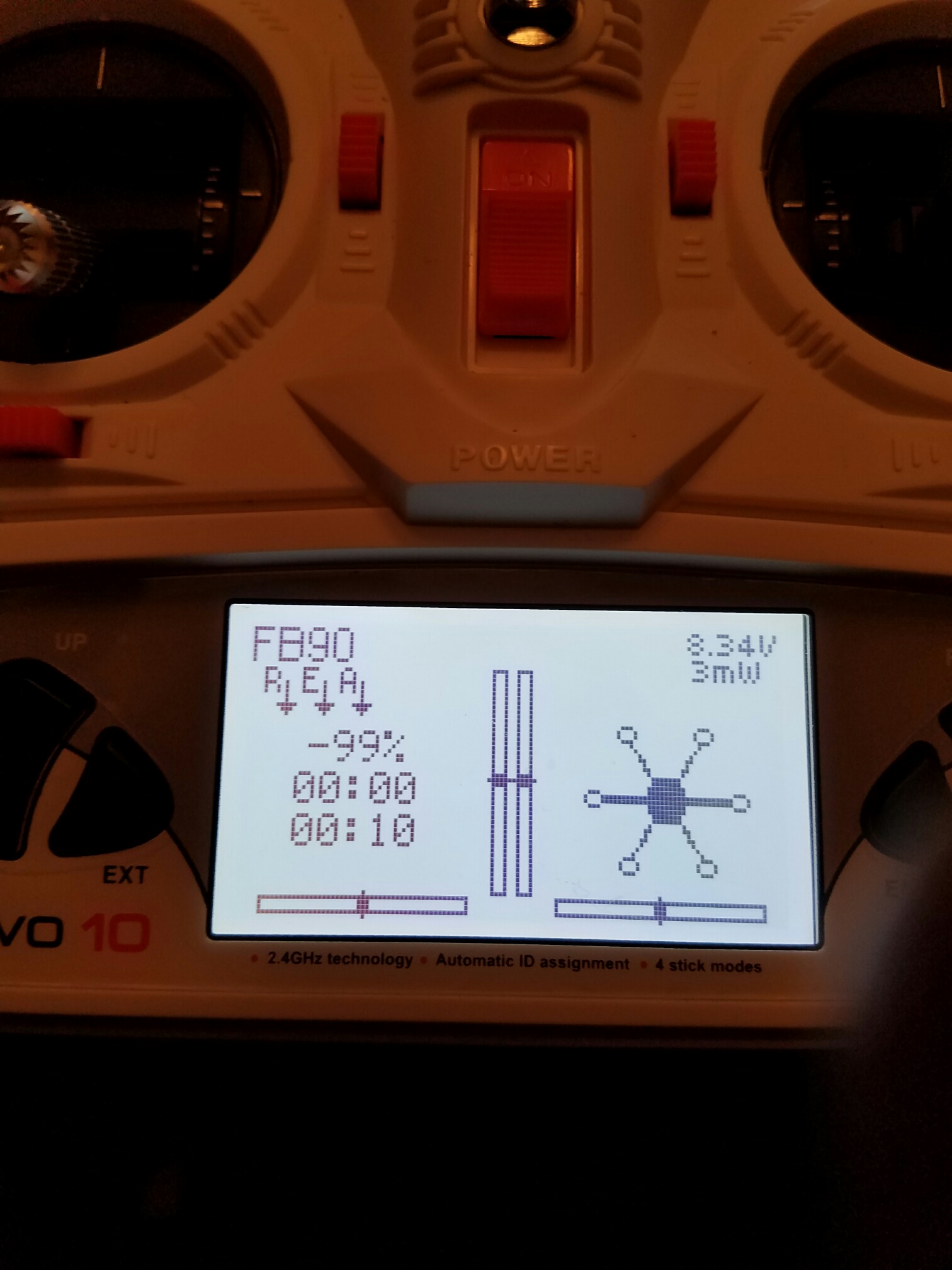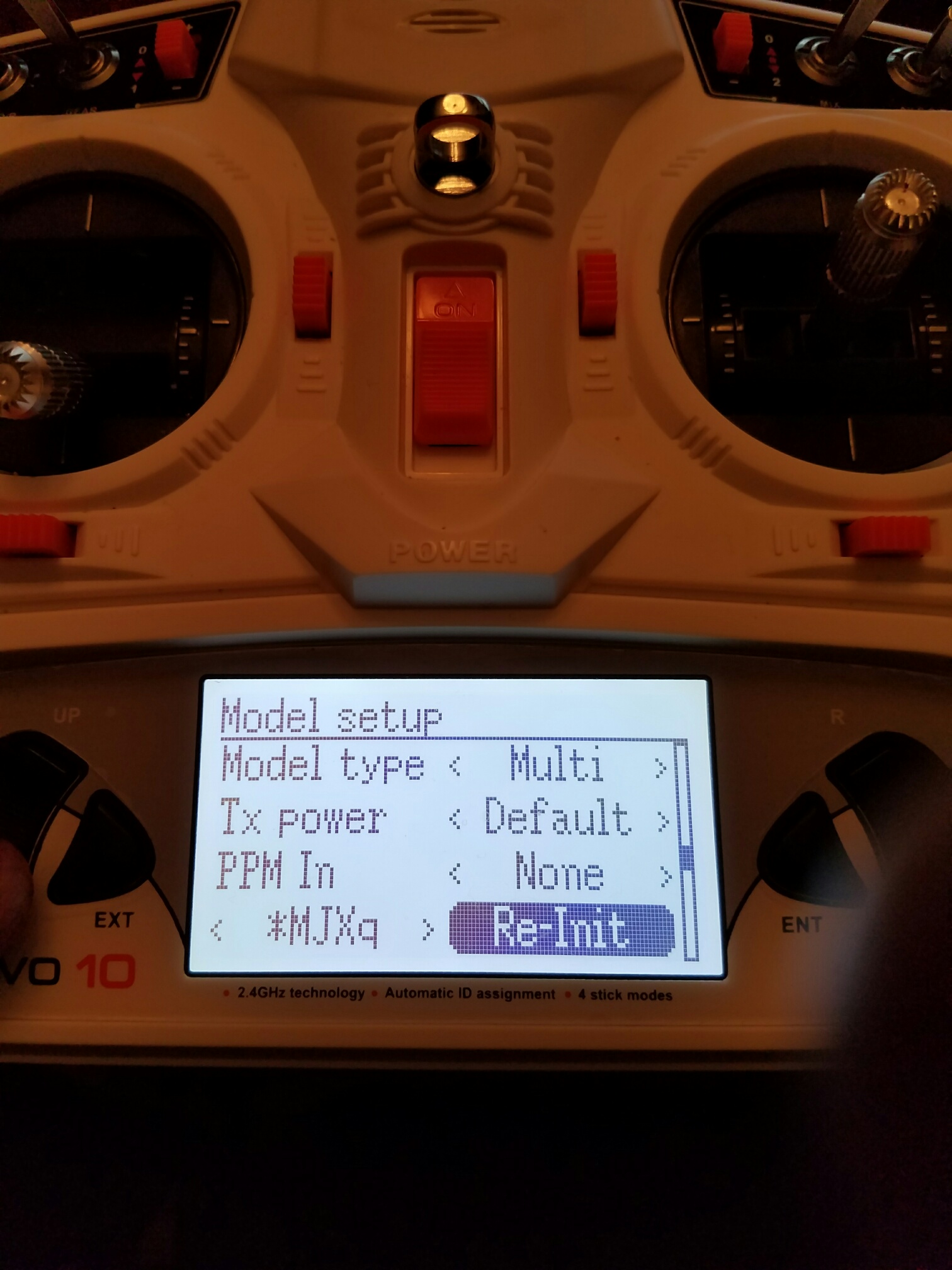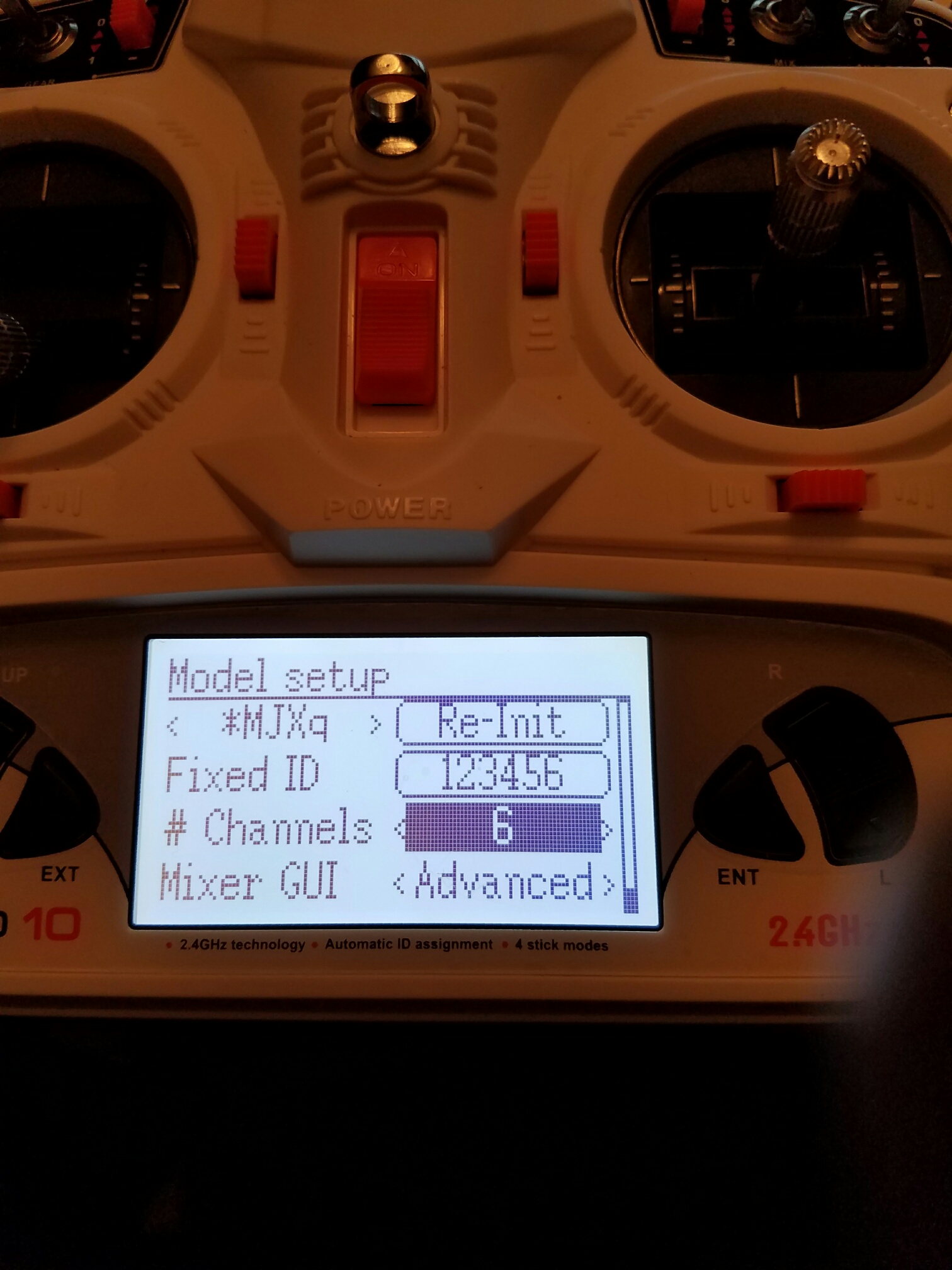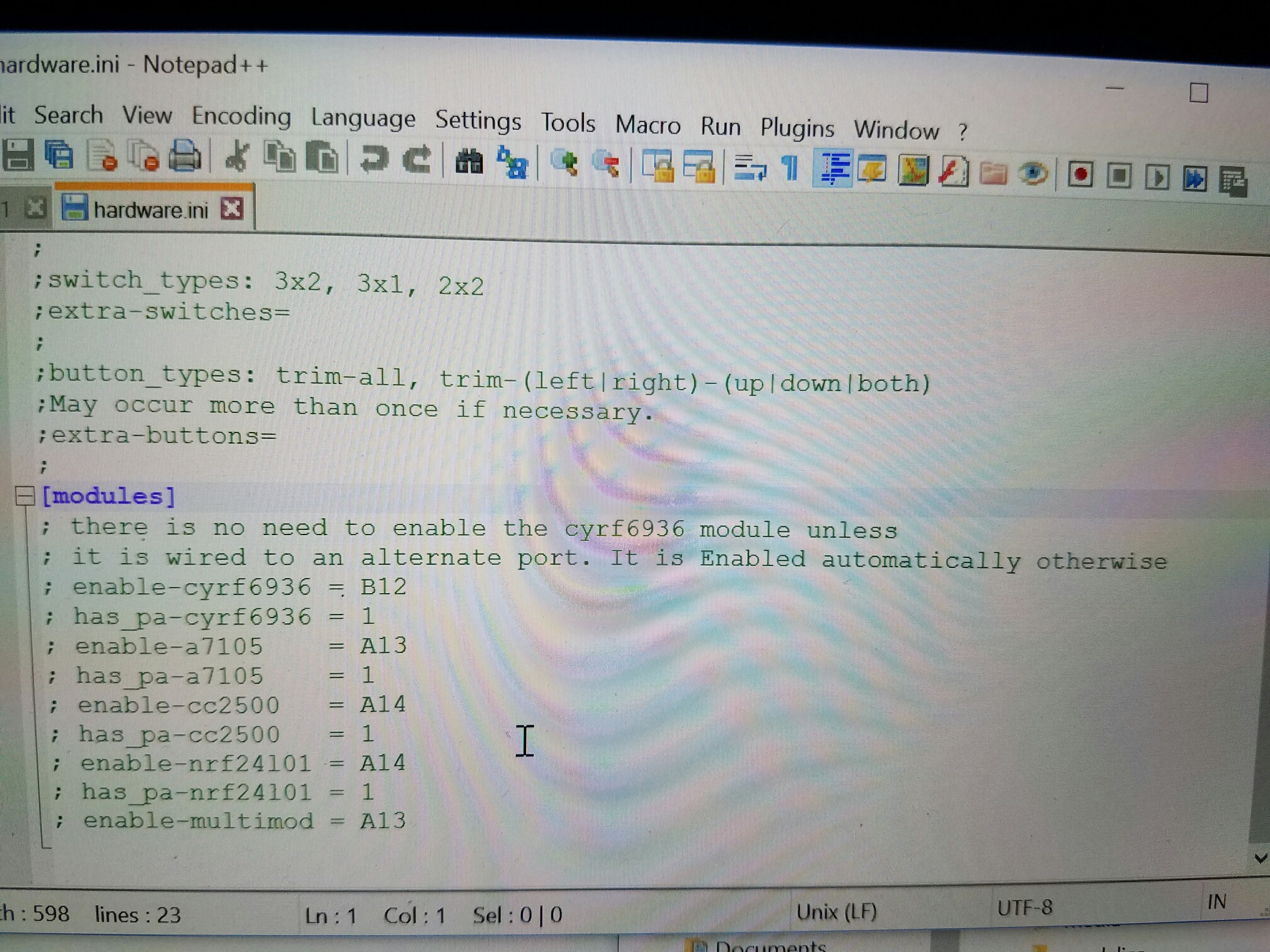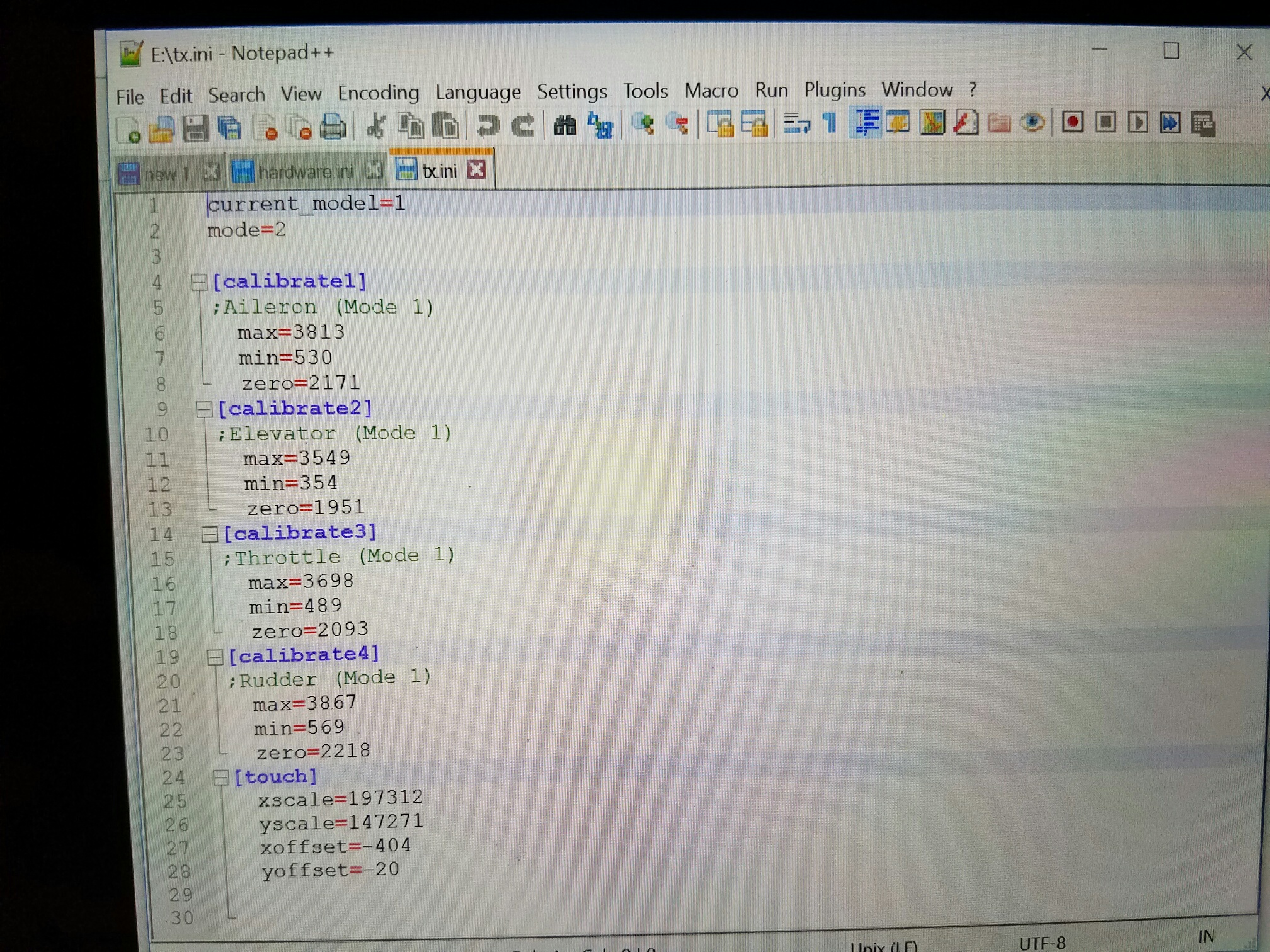- Posts: 22
Help with E010 protocol (MJXQ)
- ltlethel
-
Topic Author
- Offline
Less
More
17 Jan 2017 00:41 #58062
by ltlethel
Help with E010 protocol (MJXQ) was created by ltlethel
made the conversion and to the 4 in 1 Multi-protocol module to control my Eachine E010 with my DEVO 10, I'm using this module from Deviation 5.0 nightly build. I have flashed the firmware with the version 5.0.0 of Deviation no go (I have also tried with different Nightly Builds), and the MJXQ protocol appears in my transmitter but can't be selected. (The MJXQ protocol appears in the folder with a "*" star in front of it.) It will not let me select the E010 protocol. this worked correctly for me at one point I wanted add the FB90 to my Devo 10 got it working with my gear switch arms and disarms but the Rates was too high on that drone so I figured it was software setting that I may have changed unknowingly so I decided to start over fresh now it won't show up.
Does anybody have any idea about what is the problem???
If you need any other information that can help me, please just let me know.
Many thanks in advance to everybody for your help.
Does anybody have any idea about what is the problem???
If you need any other information that can help me, please just let me know.
Many thanks in advance to everybody for your help.
Please Log in or Create an account to join the conversation.
- HappyHarry
-
- Offline
Less
More
- Posts: 1136
17 Jan 2017 02:03 #58064
by HappyHarry
Replied by HappyHarry on topic Help with E010 protocol (MJXQ)
it seems that after you reinstalled deviation you forgot to edit the hardware.ini file to tell the firmware which pins the modules are on bud
Please Log in or Create an account to join the conversation.
- ltlethel
-
Topic Author
- Offline
Less
More
- Posts: 22
17 Jan 2017 03:35 - 17 Jan 2017 03:42 #58070
by ltlethel
Replied by ltlethel on topic Help with E010 protocol (MJXQ)
Last edit: 17 Jan 2017 03:42 by ltlethel.
Please Log in or Create an account to join the conversation.
- HappyHarry
-
- Offline
Less
More
- Posts: 1136
17 Jan 2017 04:34 #58071
by HappyHarry
Replied by HappyHarry on topic Help with E010 protocol (MJXQ)
you need to remove the semicolon, and also make sure that the pin address is correct for each rf chip, that address will depend on which wires you connected to each pin on the tx
Please Log in or Create an account to join the conversation.
- ltlethel
-
Topic Author
- Offline
Less
More
- Posts: 22
18 Jan 2017 04:30 #58106
by ltlethel
Replied by ltlethel on topic Help with E010 protocol (MJXQ)
Thank you very much fellas for the help you guys were right or at least one of you my Hardware.ini file I forgot to enable one of my module's the B7 pin had to be enabled and then enable the rest of the modules. It works fine, someone need to make a video on how to enable switches for the Devo 10 in the remote control one guy had a decent video and I got my gear switch to work to arm my fatbee fb90. Thanks again
Please Log in or Create an account to join the conversation.
Time to create page: 0.160 seconds
-
Home

-
Forum

-
Model Configs, Templates, Skins

-
Model Configs

- Help with E010 protocol (MJXQ)