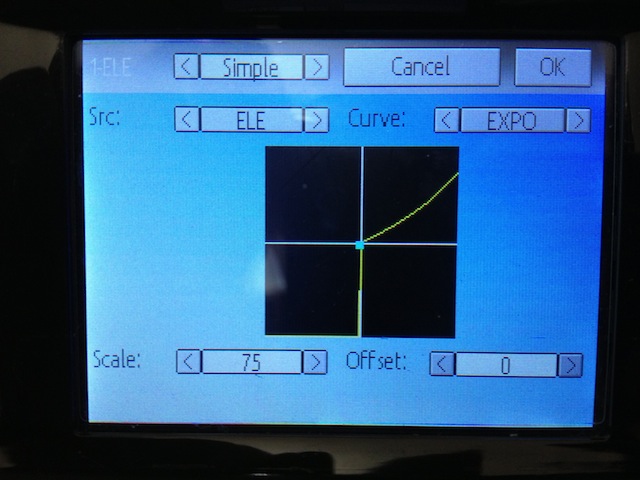QR Ladybird
- FDR
-
Topic Author
- Offline
EDIT: I replaced the file, please try again...
EDIT2: Since PB changet the DEVO code to use at least 8 channels, I had to move the gyro from channel 5 to 7, but at least I made it even simpler...
Please Log in or Create an account to join the conversation.
- pauliu
-
- Offline
- Posts: 3
Please Log in or Create an account to join the conversation.
- pauliu
-
- Offline
- Posts: 3
Please Log in or Create an account to join the conversation.
- magic_marty
-
- Offline
- Posts: 706
Please Log in or Create an account to join the conversation.
- pauliu
-
- Offline
- Posts: 3
Please Log in or Create an account to join the conversation.
- FDR
-
Topic Author
- Offline
However my model data files are ancient, they have seen a lot of fw versions, so they might not be up to date, but it works for me...
Please Log in or Create an account to join the conversation.
- FDR
-
Topic Author
- Offline
(There is a configured ch7 left, but it doesn't play role anymore...)
Please try to load it again to an other model, and check if it is really corrupt.
Note, that if you shut down you transmitter, or even just switch models, that will save the actual model file.
Please Log in or Create an account to join the conversation.
- gabeo
-
- Offline
- Posts: 30
Please Log in or Create an account to join the conversation.
- FDR
-
Topic Author
- Offline
Please Log in or Create an account to join the conversation.
- gabeo
-
- Offline
- Posts: 30
Are you saying that if you load the 6Ch Helicopter template and look at the AIL/ELE DR config, you don't see a curve like that (and consequently, incorrect channel configs)? I don't see how I could repeatedly load that template and see that issue and you not.
Please Log in or Create an account to join the conversation.
- rototophe
-
- Offline
- Posts: 110
I experienced the same thing setting up my V911. Applying expo to anything that is scaled down (not 100%) will produce the graph shown on post 1455 in this tread. So at this point expo works for 100% throw and apparently is bugged for anything that is not 100%. I'll open a separate thread as a bug report on this issue.
Please Log in or Create an account to join the conversation.
- FDR
-
Topic Author
- Offline
However he only resolved this tonight, and mine worked without too...
Which scale makes it wrong? The one on the expo mixer (it works for me, as I have 30% expo and 70% scale), or the final scale on the channel page (which I have on default)?
Please Log in or Create an account to join the conversation.
- FDR
-
Topic Author
- Offline
PhracturedBlue wrote on the RCG forum, that it only happen with the optimized build, i.e. which is in the released dfu.
I made my own simple build instead and used that, so it indeed worked for me because I have a different fw.
Please Log in or Create an account to join the conversation.
- rototophe
-
- Offline
- Posts: 110
1 - I can't find a way to toggle between 6 and 3 axis mode on the ladybird (red led, green led). It is done in the original Walkera firmware by setting the Gyro gain to 66 for 6 axis mode and 34 for 3 axis mode. I tried to achieve this on a channel using dual rates with fixed curves, toggle with a switch between 66 and 34. I tried on channel 5 and on channel 6 with no luck, light stays steady red when I flip my switch.
2 - When defining a channel we have reverse, failsafe, safety, subtrim then we have the Min/Max line and the Scale box. I am a bit confused on how these last two interact. Lets say I want to set 150% travel up and down on one channel, do I set the scale to 150 and Min/Max to 100, or set scale to 150 and Min/Max to 150, or do I set Min and Max to 150 and scale to 100? Then once this is done I want to use the mixer to set dual rates and I wonder how does the scale in the mixer refer to what was set when defining the channel. Does 100% in the mixer covers the whole 150% I did set in the channel page? I am asking all the dumb questions at once here ...
Thanks in advance for enlighting me
Please Log in or Create an account to join the conversation.
- FDR
-
Topic Author
- Offline
If you take a look into mine, it is imlemented: fmod2 switches to flip mode (not that the other settings let you do a fliprototophe wrote: 1 - I can't find a way to toggle between 6 and 3 axis mode on the ladybird (red led, green led). It is done in the original Walkera firmware by setting the Gyro gain to 66 for 6 axis mode and 34 for 3 axis mode. I tried to achieve this on a channel using dual rates with fixed curves, toggle with a switch between 66 and 34. I tried on channel 5 and on channel 6 with no luck, light stays steady red when I flip my switch.
It's value is not important: under 50% on the gyro channel it is stable, ove 50% it can flip.
The trick is that the gyro channel depends on the channel count: for more than 6 channels, the gyro is the 7th, for 5 and 6 channels it is the 5th.
So if you want to activate by a switch, simply make that swith as source...
These values act before sending out a channel and after all the mixing is done already, except the fail safe, which is something comlpetely different.rototophe wrote: 2 - When defining a channel we have reverse, failsafe, safety, subtrim then we have the Min/Max line and the Scale box. I am a bit confused on how these last two interact. Lets say I want to set 150% travel up and down on one channel, do I set the scale to 150 and Min/Max to 100, or set scale to 150 and Min/Max to 150, or do I set Min and Max to 150 and scale to 100? Then once this is done I want to use the mixer to set dual rates and I wonder how does the scale in the mixer refer to what was set when defining the channel. Does 100% in the mixer covers the whole 150% I did set in the channel page? I am asking all the dumb questions at once here ...
The final order may still change, but the important thing is to understand what do they do:
- Safety: it is a switchable fix value to send to the shannel at some condition defined by the switch. I used to use it to implement throttle hold.
- Subtrim: it is always applied to the channel at the end. It is for centering a servo arm precisely.
- Scale: its the finaly scaling after all the mixing done. It can be more than 100% to suit the needed servo travel.
- Reverse: it is trivial, it reverses the channel value at the (almost) end to match the servo position.
- Min/Max: these are limits! It is for protecting the servos and/or simply limiting the range.
So if you want +-150% servo range leave the min/max at the default +-150 values, and set the scale to 150 as well (assuming that you used values up to 100% in the mixers).
Please Log in or Create an account to join the conversation.
-
Home

-
Forum

-
Model Configs, Templates, Skins

-
Model Configs

- QR Ladybird