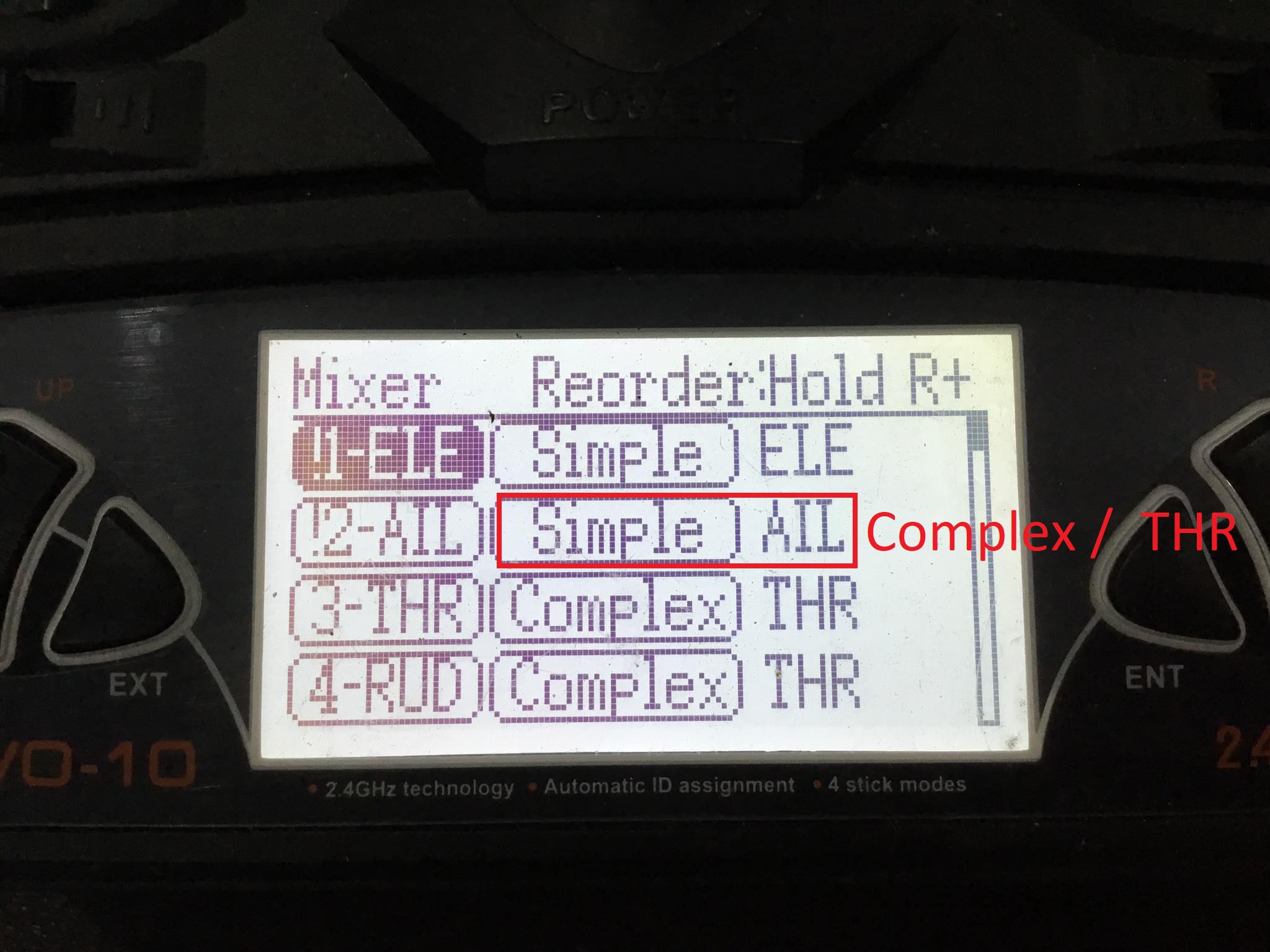- Posts: 18
[HELP] DEVO 10 SETUP
- DOTHANHNHAN
-
Topic Author
- Offline
i am using devo 10 (Deviation 5.0.) & Devo RX1002, i have 2 esc + 2 motor
How do i setup it to THR, both motor run the same speed, but when i move THR to left 1 motor will slower speed.
i mean like this video:
I am newbie please help.
Thank alot!!!
Please Log in or Create an account to join the conversation.
- -=Hubi-Dirk=-
-
- Offline
- Posts: 220
take a look the attached config as an example:
- Ch 2 = left Motor, Ch 3 = right Motor, they speed up in synchron mode.
- Rudder right = Ch 1 => speed up left Motor
- Rudder left = Ch 4 => speed up right Motor
Hope this helps
Greetings
Dirk
Please Log in or Create an account to join the conversation.
- billmester
-
- Offline
- Posts: 215
You need to do this first, every time when you pair a new ESC to a receiver.
Normally this is what you need to do: (considering you have the program done)
1. connect everything
2. remove propeller from motors
3. turn on transmitter,
4. put THR stick to MAX
5. connect battery to receiver/ESC
6. ESC will start beeping
7. within 1-2 seconds pull THR to MIN
8. ESC beeps, normally counting the battery cells and stops beeping.
This is how you calibrate the min-max to ESC.
Do this separately for both.
NOW try them together, they should work the same way.
Please Log in or Create an account to join the conversation.
- DOTHANHNHAN
-
Topic Author
- Offline
- Posts: 18
billmester wrote: Do not forget to initialize the ESC's first!
You need to do this first, every time when you pair a new ESC to a receiver.
Normally this is what you need to do: (considering you have the program done)
1. connect everything
2. remove propeller from motors
3. turn on transmitter,
4. put THR stick to MAX
5. connect battery to receiver/ESC
6. ESC will start beeping
7. within 1-2 seconds pull THR to MIN
8. ESC beeps, normally counting the battery cells and stops beeping.
This is how you calibrate the min-max to ESC.
Do this separately for both.
NOW try them together, they should work the same way.
Thank Bro!!!
Please Log in or Create an account to join the conversation.
- DOTHANHNHAN
-
Topic Author
- Offline
- Posts: 18
I copy INI file to my devo, than connect to ch2( AILE )& ch3 (THRO), 1 MOTOR stop, 1 alway run-=Hubi-Dirk=- wrote: Hi,
take a look the attached config as an example:
- Ch 2 = left Motor, Ch 3 = right Motor, they speed up in synchron mode.
- Rudder right = Ch 1 => speed up left Motor
- Rudder left = Ch 4 => speed up right Motor
Hope this helps
Greetings
Dirk
Please Log in or Create an account to join the conversation.
- -=Hubi-Dirk=-
-
- Offline
- Posts: 220
does the speed of the motor that always run change when you move any stick on your remote control?
It seems that you have to check the channel assignment. Check the complex mixers at the first page for ch 2 and ch 3 => Source (SRC) has to be Throttle (THR) for both.
Please Log in or Create an account to join the conversation.
- DOTHANHNHAN
-
Topic Author
- Offline
- Posts: 18
yes, when full THR 1run one stop, when minimum THR also the same other run and other stop-=Hubi-Dirk=- wrote: Hi,
does the speed of the motor that always run change when you move any stick on your remote control?
It seems that you have to check the channel assignment. Check the complex mixers at the first page for ch 2 and ch 3 => Source (SRC) has to be Throttle (THR) for both.
Please Log in or Create an account to join the conversation.
- DOTHANHNHAN
-
Topic Author
- Offline
- Posts: 18
-=Hubi-Dirk=- wrote: Hi,
does the speed of the motor that always run change when you move any stick on your remote control?
It seems that you have to check the channel assignment. Check the complex mixers at the first page for ch 2 and ch 3 => Source (SRC) has to be Throttle (THR) for both.
did you mean i should change ch 2 as photo
Attachments:
Please Log in or Create an account to join the conversation.
- -=Hubi-Dirk=-
-
- Offline
- Posts: 220
Just another question. Which Protokoll / RX Type do you use?
Please Log in or Create an account to join the conversation.
- DOTHANHNHAN
-
Topic Author
- Offline
- Posts: 18
-=Hubi-Dirk=- wrote: Have a look at the attached pictures (Devo 12s). Hope this help.
Just another question. Which Protokoll / RX Type do you use?
i am using devo 10 (Deviation 5.0.) & Devo RX1002
Please Log in or Create an account to join the conversation.
- -=Hubi-Dirk=-
-
- Offline
- Posts: 220
ah, i remember. You wrote the RX type already at your first post. Sorry that i ask again.
I made changes to the model30.ini. Now "Protocol" = "DEVO" and "# Channels" = "10".
1. Download the attached new model30.ini.
2. Before you store it on your Devo 10 please make sure that you reset the Model 30 at your Devo 10 at first!
3. Enter the "Model setup", at "File" switch to "Reset" and click the ENT Button.
4. Now copy the model30.ini to your Devo.
Please Log in or Create an account to join the conversation.
- DOTHANHNHAN
-
Topic Author
- Offline
- Posts: 18
-=Hubi-Dirk=- wrote: Hi,
ah, i remember. You wrote the RX type already at your first post. Sorry that i ask again.
I made changes to the model30.ini. Now "Protocol" = "DEVO" and "# Channels" = "10".
1. Download the attached new model30.ini.
2. Before you store it on your Devo 10 please make sure that you reset the Model 30 at your Devo 10 at first!
3. Enter the "Model setup", at "File" switch to "Reset" and click the ENT Button.
4. Now copy the model30.ini to your Devo.
IT WORKED ... Thank alot BRO.
BTW how should i setup for AUX 4.
Please Log in or Create an account to join the conversation.
- -=Hubi-Dirk=-
-
- Offline
- Posts: 220
What do you mean? AUX 4?
Please Log in or Create an account to join the conversation.
- DOTHANHNHAN
-
Topic Author
- Offline
- Posts: 18
Attachments:
Please Log in or Create an account to join the conversation.
- -=Hubi-Dirk=-
-
- Offline
- Posts: 220
Left and right are supposed to run over the engines, right?
Is there an additional rudder that is controlled by a servo?
Can you please attach a picture of the model so that I know which model it is and what should be programmed?
Please Log in or Create an account to join the conversation.
- DOTHANHNHAN
-
Topic Author
- Offline
- Posts: 18
-=Hubi-Dirk=- wrote: I have an idea what this is about, but you're gonna give me a little more information.
Left and right are supposed to run over the engines, right?
Is there an additional rudder that is controlled by a servo?
Can you please attach a picture of the model so that I know which model it is and what should be programmed?
I use it to control servo to left & right( i mount fpv camera on servo )
Please Log in or Create an account to join the conversation.
- -=Hubi-Dirk=-
-
- Offline
- Posts: 220
Please Log in or Create an account to join the conversation.
- DOTHANHNHAN
-
Topic Author
- Offline
- Posts: 18
-=Hubi-Dirk=- wrote: Here you are. model30.ini with AUX4 mapped to CH6.
It worked. thank again BRO.
Please Log in or Create an account to join the conversation.
- DOTHANHNHAN
-
Topic Author
- Offline
- Posts: 18
-=Hubi-Dirk=- wrote: Here you are. model30.ini with AUX4 mapped to CH6.
Hi me again!!!
i have other project it like tank robot.
if i use 2 car esc ( it can be move backward)
does it possible to set like video ( watch 02:06 - 03:45 )
Please Log in or Create an account to join the conversation.
-
Home

-
Forum

-
Model Configs, Templates, Skins

-
Model Configs

-
Model Requests

- [HELP] DEVO 10 SETUP