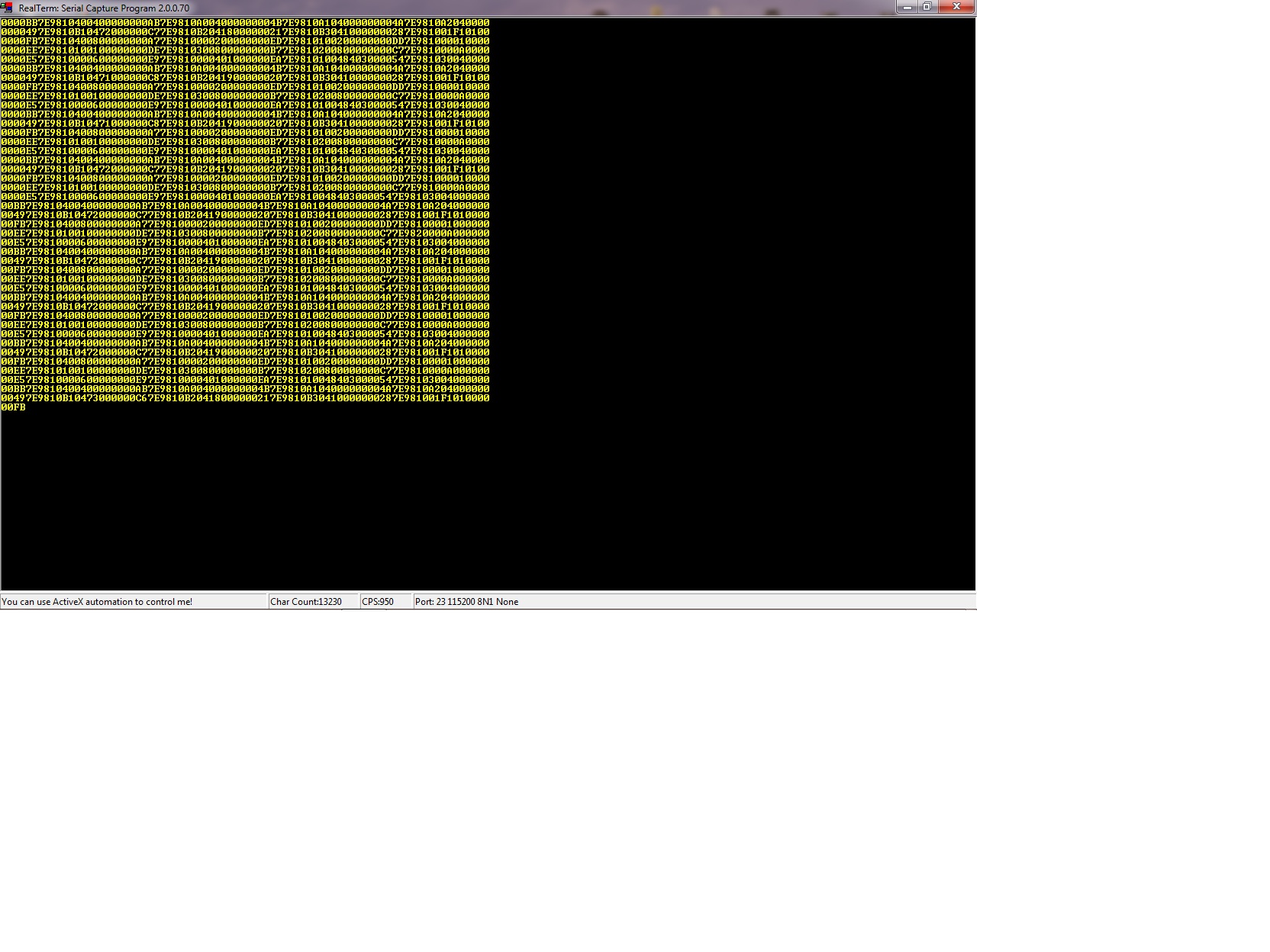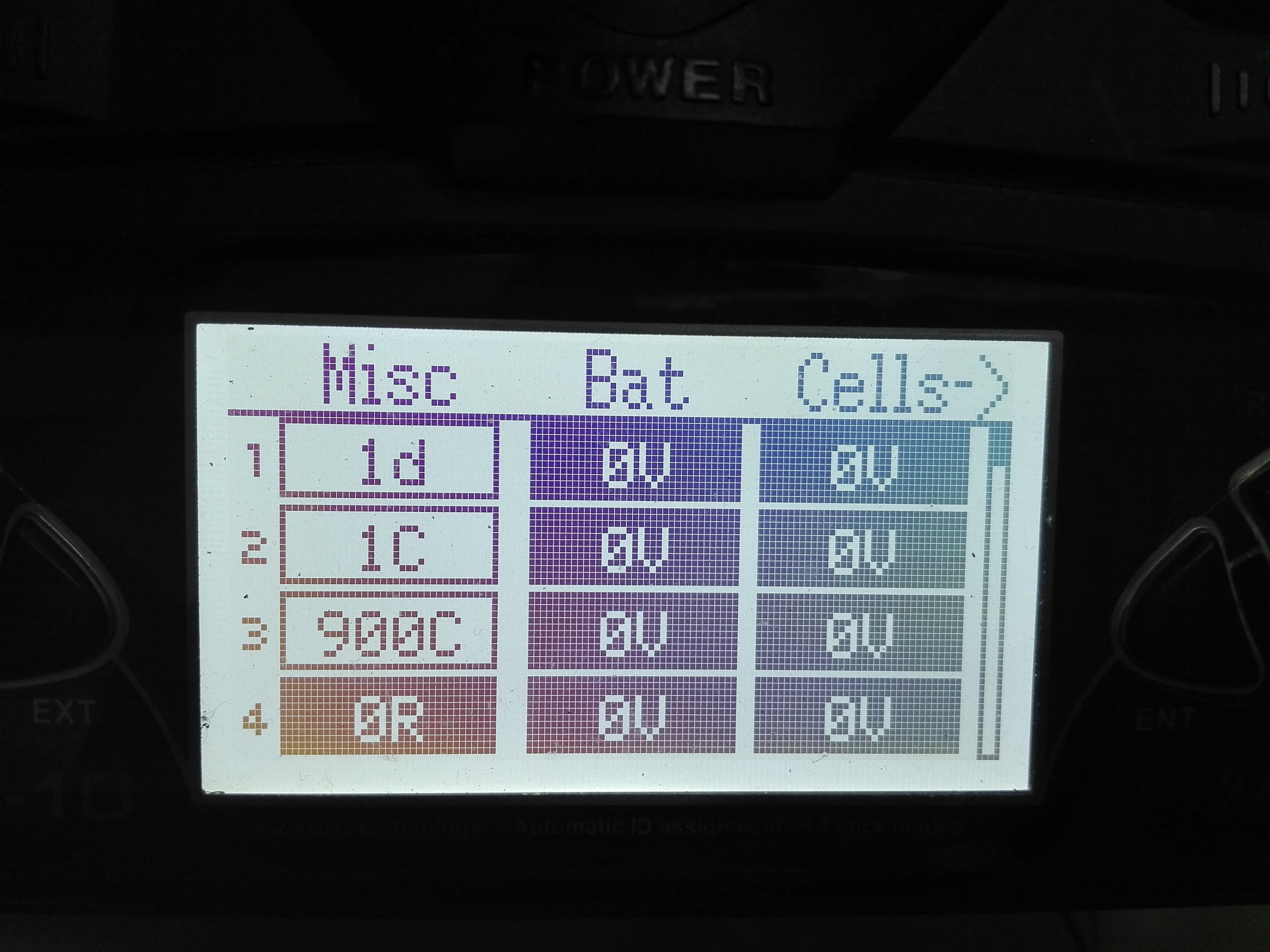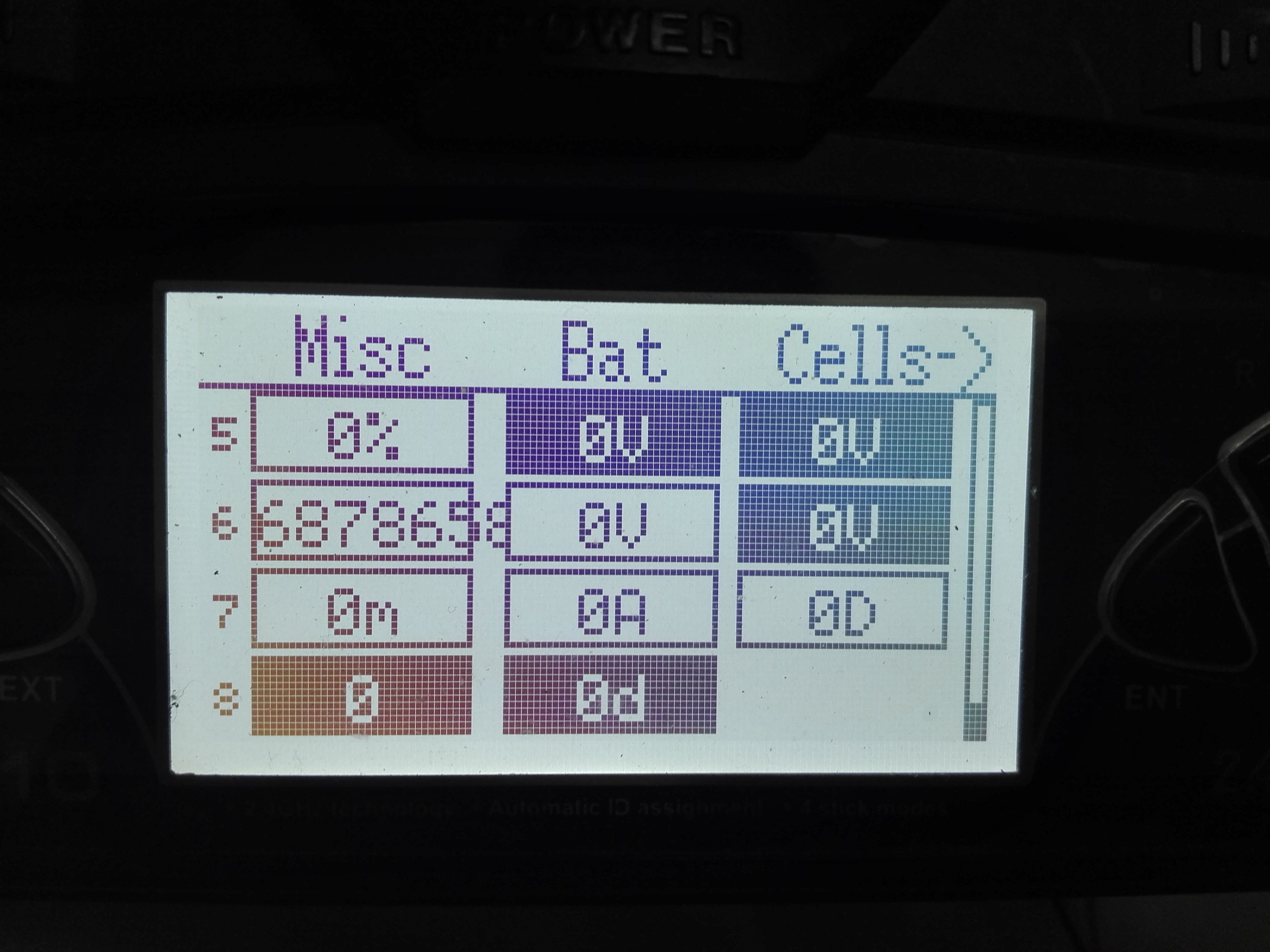- Posts: 98
PXX protocol
- joeclone
-
- Offline
Please Log in or Create an account to join the conversation.
- hexfet
-
Topic Author
- Offline
- Posts: 1952
Do you have an FTDI adapter or logic analyzer that could be used to make a capture of the telemetry data?
Please Log in or Create an account to join the conversation.
- joeclone
-
- Offline
- Posts: 98
I have a ftdi adapter but I'd need some pointers how to capture the telemetry data needed as I've not done it before.
Edit: after reading back some pages, to capture sport data using ftdi I'm suppose to connect sport signal to ftdi rx pin and read data using Realterm? Is this correct?
Mine is a clone version of ftdi adapter which doesn't allow rx tx inversion, can I use it for this purpose?
Please Log in or Create an account to join the conversation.
- hexfet
-
Topic Author
- Offline
- Posts: 1952
Please Log in or Create an account to join the conversation.
- joeclone
-
- Offline
- Posts: 98
Attachments:
Please Log in or Create an account to join the conversation.
- hexfet
-
Topic Author
- Offline
- Posts: 1952
There's a test version here if you'd like to try it. The TESTSER protocol is modified to accept inverted data on the rx pin. Use the loopback protocol option. The tx pin will then have the data uninverted. Feed that into the FTDI and capture the data. Hopefully it'll be correct sport data.
Please Log in or Create an account to join the conversation.
- joeclone
-
- Offline
- Posts: 98
Please Log in or Create an account to join the conversation.
- hexfet
-
Topic Author
- Offline
- Posts: 1952
Please Log in or Create an account to join the conversation.
- joeclone
-
- Offline
- Posts: 98
Please Log in or Create an account to join the conversation.
- joeclone
-
- Offline
- Posts: 98
Attachments:
Please Log in or Create an account to join the conversation.
- hexfet
-
Topic Author
- Offline
- Posts: 1952
Please Log in or Create an account to join the conversation.
- joeclone
-
- Offline
- Posts: 98
Attachments:
Please Log in or Create an account to join the conversation.
- hexfet
-
Topic Author
- Offline
- Posts: 1952
Test build is updated (2daa1d6). This version checks the telemetry crc and ignores bad packets. Testing with the captured data in the emulator the bad telemetry values don't occur anymore.
Please Log in or Create an account to join the conversation.
- joeclone
-
- Offline
- Posts: 98
Attachments:
Please Log in or Create an account to join the conversation.
- hexfet
-
Topic Author
- Offline
- Posts: 1952
The 687... value for altitude is not in the capture2 file. Was there anything different about the receiver/FC setup when you got this value? Maybe make another (longer) capture to try to catch this. With the data in the capture2 file the value is always 0.
Please Log in or Create an account to join the conversation.
- joeclone
-
- Offline
- Posts: 98
Please Log in or Create an account to join the conversation.
- joeclone
-
- Offline
- Posts: 98
Attachments:
Please Log in or Create an account to join the conversation.
- hexfet
-
Topic Author
- Offline
- Posts: 1952
When running the test build is the 6878658 value consistently displayed in the altitude box, or does it flicker with other values? If it's a steady value it may be something Qlrs only sends when it is receiving a PXX signal.
With the added crc check in the test build the captured data does not cause any erroneous values to be displayed.
Please Log in or Create an account to join the conversation.
- joeclone
-
- Offline
- Posts: 98
Please Log in or Create an account to join the conversation.
- hexfet
-
Topic Author
- Offline
- Posts: 1952
Looking over the data again I noticed a few unusual sensor id values. Going back to this page , it lists the following non-standard sensor id numbers:
APID_PITCH 0x0430
APID_ROLL 0x0440
APID_MAV_BASE_MODE 0x04A0
APID_MAV_SYS_STATUS 0x04A1
APID_MAV_CUSTOM_MODE 0x04A2
APID_CUST_RSSI 0x04B0
APID_RX_RSSI_REG_VAL 0x04B1
APID_RX_SNR_REG_VAL 0x04B2
APID_RX_PACKET_LOST_VAL 0x04B3These are not in the s.port spec or in opentx. All except the first two appear in the captured data. Does this make any sense with what you know about Qlrs telemetry?
For testing I've added a test build(93d878b) to map these sensors to the following display spots:
ALLCELL - APID_CUST_RSSI
CELL1 - APID_RX_RSSI_REG_VAL
CELL2 - APID_RX_SNR_REG_VAL
CELL3 - APID_RX_PACKET_LOST_VAL
CELL4 - APID_MAV_BASE_MODE
CELL5 - APID_MAV_SYS_STATUS
CELL6 - APID_MAV_CUSTOM_MODE
Ignore any decimal point that may be in the display for these items. In the captured data only CELL1, 2, and 3 are non-zero.
Please Log in or Create an account to join the conversation.
-
Home

-
Forum

-
Development

-
Protocol Development

- PXX protocol