Adding 3 position virtual switch to Devo 7e
Autotune, a wonderful feature for tuning quadcopter PID's, requires a switch to select 3 Flight Modes. Some power distribution boards include a low battery alarm, lost model alarm and LED behavior that is controlled by a 3 position switch. Because the Devo 7e is so configurable, it is not necessary to watch endless YouTube videos about drilling into your Devo 7e after buying diodes and 3 position switches that need to be soldered to the transmitter. The Deviation software allows configuration of virtual switches that addresses this problem.
What do we have to give up to create virtual switches? The trim switches. How much use does the throttle trim get? How much use does the elevator trim get? If you agree that these trim switches are rarely, if ever used, in the following steps, we will put them to good use as virtual 3 position switches.
The Deviation version we are working with is devo7e-v5.0.0-d88c192. However, all current Deviation versions are capable of implementing virtual switches.
The general process is to first reassign the chosen trim's step value. (More about step value later). Then we create a virtual switch using the chosen trim switch. Finally, we assign a channel to the virtual switch. This is all done within a specific model because you may have craft that need these trim switches.
1 - Go to Model menu⇒Trims⇒[select trim]. In this example we'll select THR, TRIMLV (trim left vertical). Hit ENT.
2 - In the Edit screen, for the Input we no longer want THR to be associated with trimlv. Set the following values:
- Ch5
- Trim Step = 100
- Trim - = TRIMLV-
- Trim + = TRIMLV+
- Switch = Virt1
- Save
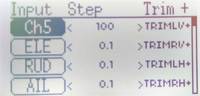
3 - Go to Go to Model menu⇒Mixer⇒5-HOLD (this is channel 5 for our example). Hit ENT.
4 - Scroll to Min Limit and set to -100
5 - Scroll to Max Limit and set to 100 (plus 100). Hit EXT.
6 - Scroll to next field (None?) and choose Simple.
7 - Scroll to Src and choose Virt1.
8 - Scroll to Curve and choose 1-to-1. Save.
9 - Confirm that your newly configured virtual switch is operating correctly from the Devo 7e transmitter. Go to Main menu⇒Transmitter menu⇒Channel monitor.
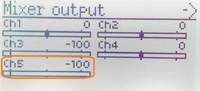
10 - Exercise the trim switch and confirm that the 3 positions are -100, 0, 100.
The title of the switch can be changed to something more meaningful such as FMode if it is to be used for Flight Modes. In the ground control software use the normal channel configuration to assign behavior.
UPDATE: I've recently added GPS to my quad so there is a need for even more flight modes. Adding a 5 position switch turns out to be very simple. In step 2 above, change Trim Step = 100 to Trim Step = 50. So now the tx output is +100, +50, 0, -50, -100.

