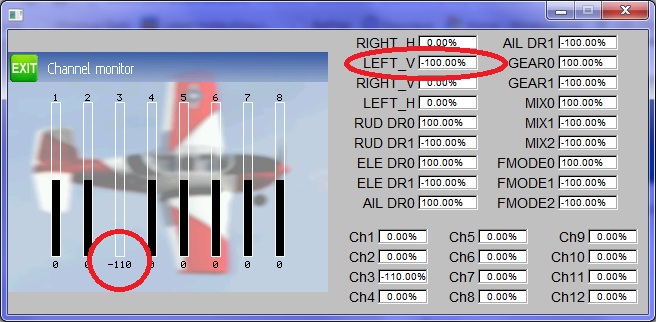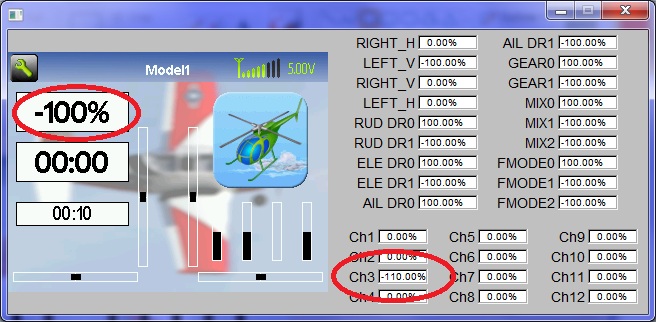- Posts: 588
extended limits on main page problem?
- Hexperience
-
Topic Author
- Offline
When you extend the limits (in this case throttle) the main page still shows -100% but the channel is really -110%
I noticed this when I extended the limit because one of my ESC's wouldn't arm at -100. When I put the throttle hold on, it does show the correct -110 value. Then if you flip TH off, it shows -100 (even though it's really -110) It kind of made me jump because I thought it was going to start spinning up.
[channel3]
safetysw=RUD DR1
safetyval=-110
scalar=110
template=simple
[mixer]
src=THR
dest=Ch3
Not sure if this is by design..?
There are 10 types of people in this world. Those that understand binary and those that don't.
Please Log in or Create an account to join the conversation.
- FDR
-
- Offline
The final scaling occure after everything else, since it is for travel adjust for example.
Please Log in or Create an account to join the conversation.
- Hexperience
-
Topic Author
- Offline
- Posts: 588
Just need to get used to it, or maybe have the final scaling after the safety?
There are 10 types of people in this world. Those that understand binary and those that don't.
Please Log in or Create an account to join the conversation.
- FDR
-
- Offline
The safety is not scaled AFAIK. It is simply sent out to the channel if the switch is true...
Please Log in or Create an account to join the conversation.
- Hexperience
-
Topic Author
- Offline
- Posts: 588
So I power up my TX and turn on TH. The display on the main page shows -110%. OK
I power up my 500 heli, ESC arms (channel 3 is at -110)
I turn off TH with the stick still all the way down. The display now changes to -100, even though channel 3 is really -110. There was no change in the value going to the channel, but there was a change in the value displayed on the screen. one scaled, and one not.
So I suggest that for the purpose of the display, the safety value should be scaled. ?? OR Show the real value of the channel at all times.
There are 10 types of people in this world. Those that understand binary and those that don't.
Please Log in or Create an account to join the conversation.
- PhracturedBlue
-
- Offline
- Posts: 4403
There is also 'scale' on the mixer page which actually affets the channel value shown.
The failsafe is applied last. It should possibly have the scale factor incorporated so that it has the same range as the mixer. Changing it would be difficult without breaking backwards compatibility so I probably won't.
So the issue here is that the failsafe value is passed to the output box such that the box value is different with/without safety but the servo values are tidentical.
We could fix it by 'unscaling' the mixerlimit or displaying the final channel value on the main page. If I recall, I initially did the latter and we decided to change it to the way it is now.
Please Log in or Create an account to join the conversation.
- FDR
-
- Offline
BTW the safety value was in the range of -100%..+100%, and just recently allows you to set it outside that...
There are too much changes, at too high rate.
We probably should think more then coding...
Please Log in or Create an account to join the conversation.
- rbe2012
-
- Offline
- So much to do, so little time...
- Posts: 1433
I admit I was confused more than once to see different values at different positions (e.g. the bars on main screen vs. channel monitor).
Please Log in or Create an account to join the conversation.
- PhracturedBlue
-
- Offline
- Posts: 4403
the ch-reverse and scale should be applied to the safety value. The purpose of the safety is to force the servo to a specific value, and I think the most intuitive value would be the value you see on the main screen (which does not include scaling)
Please Log in or Create an account to join the conversation.
- rbe2012
-
- Offline
- So much to do, so little time...
- Posts: 1433
Please Log in or Create an account to join the conversation.
- PhracturedBlue
-
- Offline
- Posts: 4403
Please Log in or Create an account to join the conversation.
- domcars0
-
- Offline
- Posts: 390
Could you please explain your last changes in mixer.c function MIXER_ApplyLimits() , cause I do not understand (probably I miss something sorry)?
There is
...
int applied_safety = 0;
......
if (! applied_safety) {
....For me, code will always goes in this 'if' .. so what is 'applied_safety' for ? Don't you miss:
if ((flags & APPLY_SAFETY) && MIXER_SRC(limit->safetysw) && switch_is_on(limit->safetysw, _raw)) {
+ applied_safety = 1;
value = PCT_TO_RANGE(Model.limits[channel].safetyval);
}Devo 10 (+7e) owner. It's mine, please don't touch it with your big fingers
Please Log in or Create an account to join the conversation.
- PhracturedBlue
-
- Offline
- Posts: 4403
Please Log in or Create an account to join the conversation.
- Hexperience
-
Topic Author
- Offline
- Posts: 588
Personally I would prefer to see the true value in the boxes. If it shows -110 then I know the channel is -110. No guess work.
There are 10 types of people in this world. Those that understand binary and those that don't.
Please Log in or Create an account to join the conversation.
-
Home

-
Forum

-
News, Announcements and Feedback

-
Feedback & Questions

- extended limits on main page problem?