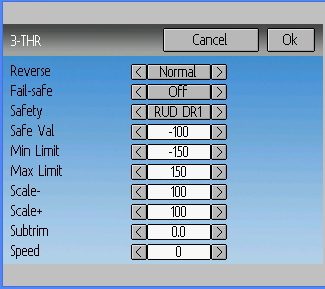- Posts: 10
- Forum
- News, Announcements and Feedback
- Feedback & Questions
- Using Rudd d/r switch as throttle hold on 8S
Using Rudd d/r switch as throttle hold on 8S
- Mitchie
-
Topic Author
- Offline
Less
More
16 Feb 2014 05:23 #20343
by Mitchie
Using Rudd d/r switch as throttle hold on 8S was created by Mitchie
Hi Everybody,
I've loved me Devo radios since I got them. I've just recently gotten a Windows laptop, so I finally did the Deviation thing and WOW!! It made a nice radio amazing! Now being so powerful, it's a little complicated too. Can someone tell me how to make my Rudd d/r switch into a throttle hold for my 8s?
Thanks in advance
Mitch
I've loved me Devo radios since I got them. I've just recently gotten a Windows laptop, so I finally did the Deviation thing and WOW!! It made a nice radio amazing! Now being so powerful, it's a little complicated too. Can someone tell me how to make my Rudd d/r switch into a throttle hold for my 8s?
Thanks in advance
Mitch
Please Log in or Create an account to join the conversation.
- RandMental
-
- Offline
Less
More
- Posts: 521
16 Feb 2014 13:09 #20354
by RandMental
Replied by RandMental on topic Using Rudd d/r switch as throttle hold on 8S
There are a number op topics already on Throttle Hold and even how to do a sticky TH. Use the Search facility on this forum.
Please Log in or Create an account to join the conversation.
- Mitchie
-
Topic Author
- Offline
Less
More
- Posts: 10
16 Feb 2014 14:38 #20357
by Mitchie
Replied by Mitchie on topic Using Rudd d/r switch as throttle hold on 8S
I seem to have difficulty on these websites, I never get the information I want. I have tried several times to search for the information I want. I just cant seem to find a simple solution for 4ch aircraft.
Please Log in or Create an account to join the conversation.
- jazzjohn
-
- Offline
Less
More
- Posts: 69
16 Feb 2014 15:11 - 16 Feb 2014 16:21 #20359
by jazzjohn
Replied by jazzjohn on topic Using Rudd d/r switch as throttle hold on 8S
Here's how I do it (using the advanced mixer GUI):
On the mixer page, click on the throttle channel button. In the Safety field, choose the switch and position of the switch you would like for TH.
For the Safe Val, enter the the low position of the stick (probably -100).
Check your work by looking at the Channel Monitor (the first icon on top) on the Mixer page.
On the mixer page, click on the throttle channel button. In the Safety field, choose the switch and position of the switch you would like for TH.
For the Safe Val, enter the the low position of the stick (probably -100).
Check your work by looking at the Channel Monitor (the first icon on top) on the Mixer page.
Last edit: 16 Feb 2014 16:21 by jazzjohn. Reason: typo
Please Log in or Create an account to join the conversation.
- Tom Z
-
- Offline
16 Feb 2014 15:25 - 16 Feb 2014 15:28 #20361
by Tom Z
Replied by Tom Z on topic Using Rudd d/r switch as throttle hold on 8S
Last edit: 16 Feb 2014 15:28 by Tom Z.
Please Log in or Create an account to join the conversation.
- Mitchie
-
Topic Author
- Offline
Less
More
- Posts: 10
16 Feb 2014 17:04 - 16 Feb 2014 17:26 #20371
by Mitchie
Replied by Mitchie on topic Using Rudd d/r switch as throttle hold on 8S
Got it! Thanks everyone.  Love this radio
Love this radio  Now all I have left to figure out is how to set up elevons.....time to search the threads again!
Now all I have left to figure out is how to set up elevons.....time to search the threads again!
Last edit: 16 Feb 2014 17:26 by Mitchie. Reason: More information!
Please Log in or Create an account to join the conversation.
- Blayd
-
- Offline
Less
More
- Posts: 60
16 Feb 2014 17:37 #20378
by Blayd
Devo 8S
Trex500ESP
Trex500ESP (Belted tail)
HC500SE
Trex700N2E
Replied by Blayd on topic Using Rudd d/r switch as throttle hold on 8S
I've been trying to get this done myself, and cant get the esc to arm.
I tried recalibrating the sticks by raising the lower limit, and lowering the upper limit, powering the esc ( Castle ICE 100A ) with the collective at top, raising the upper limit waiting for the confirm beep, and trying the same for the lower. Three days now, and I cant get the motor to arm.
I can see in the channel monitor, that it appears the flight mode switches seem to be doing what I want, and when I hit the RUDD DR switch from RUDD DR0 to RUDD DR1, its cutting the throttle channel ( channel 3 ) to -100. But I cant confirm yet, that I have TH set until I can get the thing to arm and spool up.
In the mixer, ( advanced GUI ) channel three (THR) is a complex mixer, consisting of fMODE0, fMODE1, and fMODE2, Src is THR, fMODE0 is a linear curve from -100-+100, fMODE2 is a flat curve of 30%, ( for the ESC, it's set to "set RPM" ) and fMODE2 is a flat 70%.
Maybe I need to have the first mixer as "None"? Then have the other two mixers as fMODE1, and fMODE2?
Since the ESC is a Castle, I know it wont arm as long as it wont see "0", so I either dont have the mixers right, or the THR channel isnt showing right. Any ideas would be greatly appreciated.
Oh, and I just now checked the ESC in the Castle software to make sure all settings are as they were before I starting this, so nothings changed in the ESC programming. It's set to "SET RPM" governor. I was alittle worried I may have entered programming mode by accident while I've been trying everything like the limits, and setting the stick to full collective while trying to get the ESC to see "0".
I tried recalibrating the sticks by raising the lower limit, and lowering the upper limit, powering the esc ( Castle ICE 100A ) with the collective at top, raising the upper limit waiting for the confirm beep, and trying the same for the lower. Three days now, and I cant get the motor to arm.
I can see in the channel monitor, that it appears the flight mode switches seem to be doing what I want, and when I hit the RUDD DR switch from RUDD DR0 to RUDD DR1, its cutting the throttle channel ( channel 3 ) to -100. But I cant confirm yet, that I have TH set until I can get the thing to arm and spool up.
In the mixer, ( advanced GUI ) channel three (THR) is a complex mixer, consisting of fMODE0, fMODE1, and fMODE2, Src is THR, fMODE0 is a linear curve from -100-+100, fMODE2 is a flat curve of 30%, ( for the ESC, it's set to "set RPM" ) and fMODE2 is a flat 70%.
Maybe I need to have the first mixer as "None"? Then have the other two mixers as fMODE1, and fMODE2?
Since the ESC is a Castle, I know it wont arm as long as it wont see "0", so I either dont have the mixers right, or the THR channel isnt showing right. Any ideas would be greatly appreciated.
Oh, and I just now checked the ESC in the Castle software to make sure all settings are as they were before I starting this, so nothings changed in the ESC programming. It's set to "SET RPM" governor. I was alittle worried I may have entered programming mode by accident while I've been trying everything like the limits, and setting the stick to full collective while trying to get the ESC to see "0".
Devo 8S
Trex500ESP
Trex500ESP (Belted tail)
HC500SE
Trex700N2E
Please Log in or Create an account to join the conversation.
- Blayd
-
- Offline
Less
More
- Posts: 60
16 Feb 2014 18:37 #20386
by Blayd
Devo 8S
Trex500ESP
Trex500ESP (Belted tail)
HC500SE
Trex700N2E
Replied by Blayd on topic Using Rudd d/r switch as throttle hold on 8S
OK, got the TH to work, and the motor to arm. Had to lower the "offset" to -24 in the first mixer ( FMODE0 ). Mixers 2 and 3 are FMODE1 and FMODE2, still with no offset, and seem to work fine, along with TH working those as well.
Can anyone explain to me why lowering the Offset on the first mixer, FMODE0 enabled the ESC to see "0"? And lowering or raising the limits did not?
I thought by raising or lowering the Max Limit and the Min Limit in "3-THR" channel, the esc would find it's zero?
TH is working with RUD DR1 as "Safety" and a value of -110.
Sorry to be so badly lost, but now, my OCD has kicked in big time, and I need to learn this. ( It's also why I self taught myself guitar and made a living at it for 35 years, animation, lightraytracing....you get the idea...)
Thanks for your patience.
Can anyone explain to me why lowering the Offset on the first mixer, FMODE0 enabled the ESC to see "0"? And lowering or raising the limits did not?
I thought by raising or lowering the Max Limit and the Min Limit in "3-THR" channel, the esc would find it's zero?
TH is working with RUD DR1 as "Safety" and a value of -110.
Sorry to be so badly lost, but now, my OCD has kicked in big time, and I need to learn this. ( It's also why I self taught myself guitar and made a living at it for 35 years, animation, lightraytracing....you get the idea...)
Thanks for your patience.
Devo 8S
Trex500ESP
Trex500ESP (Belted tail)
HC500SE
Trex700N2E
Please Log in or Create an account to join the conversation.
- rbe2012
-
- Offline
- So much to do, so little time...
Less
More
- Posts: 1433
02 Mar 2014 10:29 #21071
by rbe2012
Replied by rbe2012 on topic Using Rudd d/r switch as throttle hold on 8S
I don't know about the Castle ESC, but normally the method you described (bond with throttle up, then throttle down) should get the ESC to learn the upper and lower limits. This shall be independent from the range you use in the tx because exactly the transmitted values are learned for full resp. no throttle.
Maybe Castle has included some safety functions to make sure that the transmitter behaves correct.
To be real sure, you should repeat the procedure by
- recalibrating the sticks
- setting the FMODE0 throttle curve to linear from -100% to 100% without any scaling / offset (not in the mixer nor in the channel)
- try to arm the ESC with these values
If you get here you can be sure that everything is consistent. If you still have to use some offset I think the ESC has some malfunction.
Limits and offset are two different things: the limits are barriers for the values which are send out to the rx - depending on the input values, the mixer, scaling/offset etc. they are reached or not and if reached they are cut to the limit value (this prevents servos from running against their mechanical limits).
An offset value moves the mixer curve by a constant value up or down. So if you have the linear curve from above without offset you will get a minimum output value of -100% and a max of +100%. If you add an offset from say -24% you get output values from -124% to +76%.
Maybe Castle has included some safety functions to make sure that the transmitter behaves correct.
To be real sure, you should repeat the procedure by
- recalibrating the sticks
- setting the FMODE0 throttle curve to linear from -100% to 100% without any scaling / offset (not in the mixer nor in the channel)
- try to arm the ESC with these values
If you get here you can be sure that everything is consistent. If you still have to use some offset I think the ESC has some malfunction.
Limits and offset are two different things: the limits are barriers for the values which are send out to the rx - depending on the input values, the mixer, scaling/offset etc. they are reached or not and if reached they are cut to the limit value (this prevents servos from running against their mechanical limits).
An offset value moves the mixer curve by a constant value up or down. So if you have the linear curve from above without offset you will get a minimum output value of -100% and a max of +100%. If you add an offset from say -24% you get output values from -124% to +76%.
Please Log in or Create an account to join the conversation.
- Forum
- News, Announcements and Feedback
- Feedback & Questions
- Using Rudd d/r switch as throttle hold on 8S
Time to create page: 0.090 seconds
-
Home

-
Forum

-
News, Announcements and Feedback

-
Feedback & Questions

- Using Rudd d/r switch as throttle hold on 8S