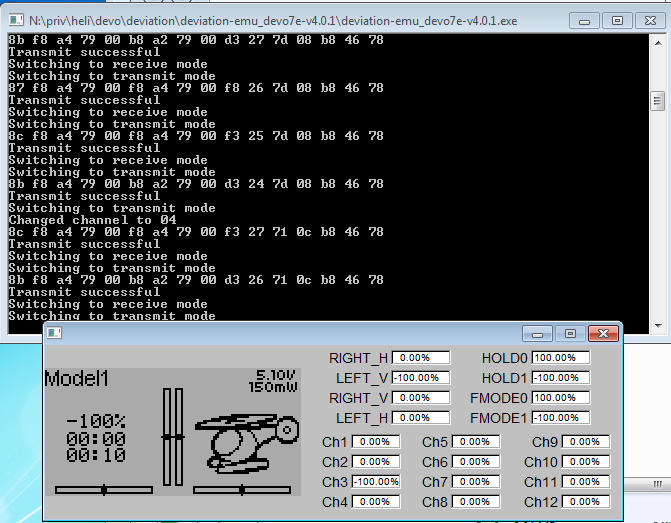- Posts: 3
- Forum
- News, Announcements and Feedback
- Feedback & Questions
- How do I get the emulator to work on my Devo 7e?
How do I get the emulator to work on my Devo 7e?
- cyclicstick743
-
Topic Author
- Offline
Less
More
09 Apr 2014 18:45 #22285
by cyclicstick743
How do I get the emulator to work on my Devo 7e? was created by cyclicstick743
I cannot get the emulator to work with my Devo 7e. I have the interface and another window that has the C:\prompt that keeps downloading compiled programs that continues without any kind of completion. What am I doing wrong?  Also, I have a stock Devo8S which is a later version. I have not even programmed anything on it. how will I make Deviation work on this transmitter? Will the version 4.0.1 work the same with out losing the touch screen GUI? Sorry I am just a neophyte with transmitter programming and have very little knowledge of using PC programming of any kind. I am an advance user though (PC). I am also just an average helicopter rc pilot but have hours of Realflight simulator where I learned orientation, hovering but cannot do 3d and inverted flights without crashing. I have a collection of Walkera flybarless collective & fixed pitch mini helis and a new 120 size that I still have to fly and a scale 4 bladed BO105 collective that requires spectrum radio protocol that I can only use with the Devo 7e or 8S with the Deviation firmware. Thanks.
Also, I have a stock Devo8S which is a later version. I have not even programmed anything on it. how will I make Deviation work on this transmitter? Will the version 4.0.1 work the same with out losing the touch screen GUI? Sorry I am just a neophyte with transmitter programming and have very little knowledge of using PC programming of any kind. I am an advance user though (PC). I am also just an average helicopter rc pilot but have hours of Realflight simulator where I learned orientation, hovering but cannot do 3d and inverted flights without crashing. I have a collection of Walkera flybarless collective & fixed pitch mini helis and a new 120 size that I still have to fly and a scale 4 bladed BO105 collective that requires spectrum radio protocol that I can only use with the Devo 7e or 8S with the Deviation firmware. Thanks.
Please Log in or Create an account to join the conversation.
- linux-user
-
- Offline
Less
More
- Posts: 271
10 Apr 2014 11:42 - 10 Apr 2014 11:47 #22317
by linux-user
It should look like that.
You can ignore the "black" window.
The usage of the emulator is described in the manual.

To get you started, there is a great manual: deviationtx.com/user-manual
and many tutorials deviationtx.com/forum/how-to
Replied by linux-user on topic How do I get the emulator to work on my Devo 7e?
please download the current version deviationtx.com/repository/func-startdown/1222/cyclicstick743 wrote: I have the interface and another window that has the C:\prompt that keeps downloading compiled programs that continues without any kind of completion.
It should look like that.
You can ignore the "black" window.
The usage of the emulator is described in the manual.
It will run, and you will have a touch screen GUI, although not the "same"Also, I have a stock Devo8S which is a later version. Will the version 4.0.1 work the same with out losing the touch screen GUI?
To get you started, there is a great manual: deviationtx.com/user-manual
and many tutorials deviationtx.com/forum/how-to
Last edit: 10 Apr 2014 11:47 by linux-user.
Please Log in or Create an account to join the conversation.
- Tom Z
-
- Offline
10 Apr 2014 13:59 #22319
by Tom Z
Replied by Tom Z on topic How do I get the emulator to work on my Devo 7e?
The issue I had with the Devo 7e emulator was I thought you could operate it with your mouse/pointer like you can with the other emulators.
With the Devo 7e emulator the mouse/pointer does not work and you must use the keyboard keys like enter, tab, arrows, etc. When you first open the emulator you may need to left click on the emulator, then hit the enter key which will take you into the Menu menu.
With the Devo 7e emulator the mouse/pointer does not work and you must use the keyboard keys like enter, tab, arrows, etc. When you first open the emulator you may need to left click on the emulator, then hit the enter key which will take you into the Menu menu.
Please Log in or Create an account to join the conversation.
- Forum
- News, Announcements and Feedback
- Feedback & Questions
- How do I get the emulator to work on my Devo 7e?
Time to create page: 0.094 seconds
-
Home

-
Forum

-
News, Announcements and Feedback

-
Feedback & Questions

- How do I get the emulator to work on my Devo 7e?