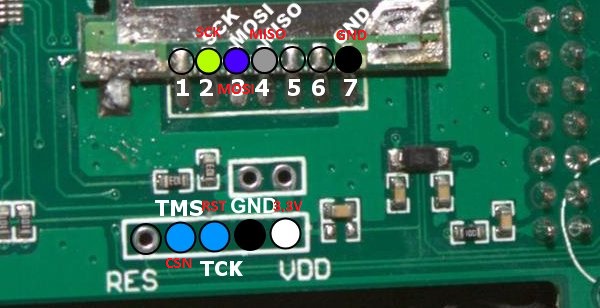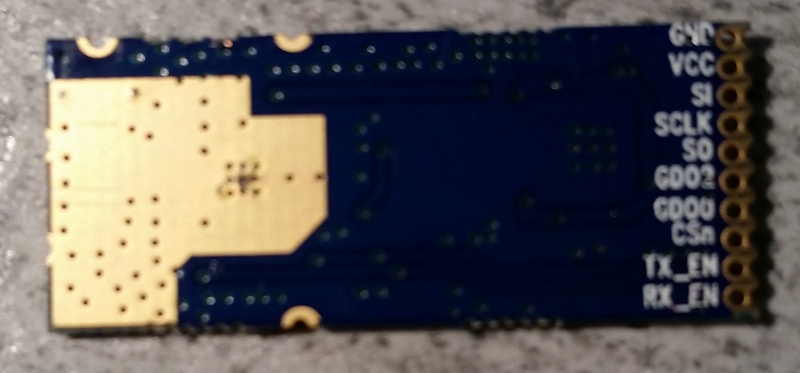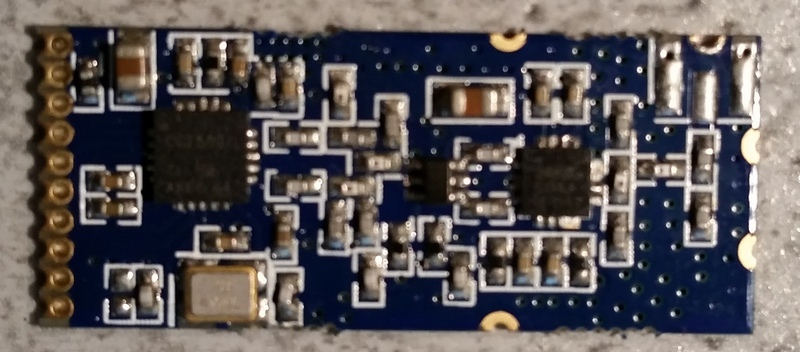- Posts: 402
- Forum
- News, Announcements and Feedback
- Feedback & Questions
- [Solved] MultiModule 1.3 not detected by Devo7E
[Solved] MultiModule 1.3 not detected by Devo7E
- blackmoon
-
Topic Author
- Offline
All connections by the wiki and all tested OK!
Loaded the avr.hex file from multimodv3.zip into the root of the flash drive, then flashed the Devo7E with the programmer_devo7e.dfu.
hardware.ini file (only enabled the NRF module that is hard wired to the MM, the other two I'll add them one by one, to do a step by step test of each module) :
;Only useful for transmitters with an after-market vibration motor
;enable-haptic=1
;
;switch_types: 3x2, 3x1, 2x2
extra-switches=3x2
;
[modules]
; there is no need to enable the cyrf6936 module unless
; it is wired to an alternate port. It is Enabled automatically otherwise
enable-multimod=A13
;enable-cyrf6936=B12
;has_pa-cyrf6936=0
;enable-a7105=S1
;has_pa-a7105=1
;enable-cc2500=S3
;has_pa-cc2500=1
enable-nrf24l01=S402
has_pa-nrf24l01=1Booted up the TX and got the following message almost unreadable (see picture), I think it reads :
Found AVR : 07921e53
hex: 20bytes
6 verifiedThen flashed the latest nightly and was gratified by the following message (pic 2) :
Missing modules :
MultiModOnly the factory CYRF module is detected, I'm lost...
Edit : can't post the pictures (500k each) every time I try, there is a fatal error
Please Log in or Create an account to join the conversation.
- mwm
-
- Offline
The general approach to debugging is to start with just the MM plugged in and enabled, and nothing else. If that doesn't work, check the connections, check the power, recheck that the thing flashed properly. I then do things very slowly - add a module, test that everything is still detected. Enable it, test that it's now detected. Repeat.
Do not ask me questions via PM. Ask in the forums, where I'll answer if I can.
My remotely piloted vehicle ("drone") is a yacht.
Please Log in or Create an account to join the conversation.
- blackmoon
-
Topic Author
- Offline
- Posts: 402
And yes I made the mistake of soldering the NRF module, should have done it after programing and testing just the module. I'm going to try flashing with an external programer and report back.
Btw all connections tested for continuity and are OK.
Thank you for the reply mwm
Please Log in or Create an account to join the conversation.
- blackmoon
-
Topic Author
- Offline
- Posts: 402
Flashed the Tiny with a external programer, all went well avr.hex + fuses OK!
Fired up the TX the NRF2401 module was recognized and bound to my HFP80 without issues, then added the A7105 same thing, then the CC2500 everything was on track. All four modules recognized and working without issues.
Then came the time to close the TX and there began the issues, CC2500 missing, then next power-up it was the CYRF, next power-up no more MultiModule , ad nauseam..
I finally concluded that there isn't enough space to fit the MM + three modules when the TX's back is screwed there is to much strain on connections and the result is random missing modules. I just took out the CC2500 because for the time being I only have one model with it, the Wasp NanoCP.
I'm thinking (if I have something else using the CC2500 one day, or maybe PB will have his UTX ready, and crossing fingers it will fit inside a 7E) of doing my own MM design only for the three additional modules that I have and with a SOIC package for the Tiny, it should fit without to much hassle. Or maybe I'll revisit LittleMo (RCG) skyartec ppm module and have it hanging on the back.
Until then back to square one, with one module missing in my Devo7E... life sucks
Please Log in or Create an account to join the conversation.
- phantom8
-
- Offline
- Posts: 109
Please Log in or Create an account to join the conversation.
- blackmoon
-
Topic Author
- Offline
- Posts: 402
Another thing what modules did you use? I have the banggood NRF2401 , Skyartec CC2500 and V911 A7105.
I forgot to say that I also have the 2x3way switch mode done so there is extra wires running inside the case, but I have to admit that I'm not that tidy when it comes to route wires and such
Please Log in or Create an account to join the conversation.
- RedSleds
-
- Offline
- Posts: 226
DEVO 10 - Multi-module with nRF24L01 +PA +LNA, A7105 +PA, & CC2500 +PA +LNA transceivers.
Nightly Build: v4.0.1-548bbf5 (6/9/2015)
Please Log in or Create an account to join the conversation.
- blackmoon
-
Topic Author
- Offline
- Posts: 402
Please Log in or Create an account to join the conversation.
- blackmoon
-
Topic Author
- Offline
- Posts: 402
I re-routed all the wires from the switch mod (at the time I only had very thick wires) to free some space in the center of the case, changed the antenna on the CC2500-skyartec module from straight to 90° ( at first I was thinking to pass it inside the ducky like the devo antenna), moved the V911-flysky module to the bottom, right of the factory module. Lo and behold! four modules inside my Devo7E and all working as they should.
Just before closing the TX I had a MultiModule missing warning again. After verifying all connections it was bad solder joint on the NRF2401 module's ground pin, this intermittent connection prevented the MM detection by the TX. So for those having the MM warnings check your solder joints.
To finish I apologize for all the noise I did, should have been more careful and neat with the wiring.
Please Log in or Create an account to join the conversation.
- Bisky
-
- Offline
- Posts: 89
Also heave the small problem of closing up the transmitter(devo 7e), don't know how this should work with three modules on the multimod 13. board...
Has anyone some pictures on how to fit this in, my multimodule 1.3 board connection pinout.
Ultimate 7E + range mod + 3x2 switch mod + 3in1 module
Devo F7 XMS + 4in1 module
Please Log in or Create an account to join the conversation.
- Deal57
-
- Offline
- Posts: 857
Let us know.
Deviation Devo7e 3way switch mod, A7105, NRF24L01
Devo6s 2x2 switch mod, trim mod, haptic, multimodule, A7105, NRF24L01, CC2500
Devo12e 4-in-1 with voice mod -- it speaks!!
Please Log in or Create an account to join the conversation.
- Bisky
-
- Offline
- Posts: 89
;Only useful for transmitters with an after-market vibration motor
;enable-haptic=1
;
;switch_types: 3x2, 3x1, 2x2
extra-switches=3x2
;
;button_types: trim-all, trim-(left|right)-(up|down|both)
;May occur more than once if necessary.
;extra-buttons=
;
[modules]
; there is no need to enable the cyrf6936 module unless
; it is wired to an alternate port. It is Enabled automatically otherwise
enable-multimod = A13
; enable-cyrf6936 = B12
has_pa-cyrf6936 = 1
enable-a7105 = S1
has_pa-a7105 = 1
; enable-cc2500 = S3
; has_pa-cc2500 = 1
enable-nrf24l01 = S402
has_pa-nrf24l01 = 1
I get no errors, I can select the protocol I want, but it's not binding.
Ultimate 7E + range mod + 3x2 switch mod + 3in1 module
Devo F7 XMS + 4in1 module
Please Log in or Create an account to join the conversation.
- Deal57
-
- Offline
- Posts: 857
If you can try the MM with another model, you may find that it is protocol dependent.
And there is another alternative... remove the MM and wire the modules directly. It will cut (a little) the power requirements. And it can fit into the shell more easily. If you need to have three tx modules it is still possible with a bit of very small solder.
Deviation Devo7e 3way switch mod, A7105, NRF24L01
Devo6s 2x2 switch mod, trim mod, haptic, multimodule, A7105, NRF24L01, CC2500
Devo12e 4-in-1 with voice mod -- it speaks!!
Please Log in or Create an account to join the conversation.
- Bisky
-
- Offline
- Posts: 89
Does anyone know if this cc2500 can bi use it is not the skyartec? The pin out is different, banggood shipped me the wrong one...
Ultimate 7E + range mod + 3x2 switch mod + 3in1 module
Devo F7 XMS + 4in1 module
Please Log in or Create an account to join the conversation.
- Deal57
-
- Offline
- Posts: 857
You would need to be sure you wire it right, because the connector has a couple of positions different than the most common one we use.
Deviation Devo7e 3way switch mod, A7105, NRF24L01
Devo6s 2x2 switch mod, trim mod, haptic, multimodule, A7105, NRF24L01, CC2500
Devo12e 4-in-1 with voice mod -- it speaks!!
Please Log in or Create an account to join the conversation.
- Bisky
-
- Offline
- Posts: 89
Ultimate 7E + range mod + 3x2 switch mod + 3in1 module
Devo F7 XMS + 4in1 module
Please Log in or Create an account to join the conversation.
- Fernandez
-
- Offline
- Posts: 983
Please Log in or Create an account to join the conversation.
- Bisky
-
- Offline
- Posts: 89
Fernandez wrote: I use that cc2500 module with great success, although I do not use multimod. For me it is much easier to solder one wire to the CPU and have all csn pin directly controlled by the main cpu.
How did you hock up the module? The one I heave is not skyartec.
Ultimate 7E + range mod + 3x2 switch mod + 3in1 module
Devo F7 XMS + 4in1 module
Please Log in or Create an account to join the conversation.
- Fernandez
-
- Offline
- Posts: 983
You need to connect the csn pin to A13 A14 A15 etc whatever you like into your Tx only one module connected.
Then the Tx (amplifier) en and Rx (LNA) pins en they are looped back to pins at the module to Gdo2 Gdo0, not sure anymore which.
All other lines just connect as usual.
I am certain I posted some images at the time of the wiring, there has been discussion on this one, but I can't find anymore the topic. I find using search on this site it comes back with soo many irrelevant posts that is hard to find what you looking for.
Please Log in or Create an account to join the conversation.
- Bisky
-
- Offline
- Posts: 89
I also searched for your post with no luck, will keep on searching...
TX, Fernandez
Ultimate 7E + range mod + 3x2 switch mod + 3in1 module
Devo F7 XMS + 4in1 module
Please Log in or Create an account to join the conversation.
- Forum
- News, Announcements and Feedback
- Feedback & Questions
- [Solved] MultiModule 1.3 not detected by Devo7E
-
Home

-
Forum

-
News, Announcements and Feedback

-
Feedback & Questions

- [Solved] MultiModule 1.3 not detected by Devo7E