- Posts: 88
- Forum
- News, Announcements and Feedback
- Feedback & Questions
- 7e toggle icons/object positions on main screen
7e toggle icons/object positions on main screen
- skretchmer
-
Topic Author
- Offline
Please Log in or Create an account to join the conversation.
- greenfly
-
- Offline
Please Log in or Create an account to join the conversation.
- Epyon
-
- Offline
- Posts: 57
Icon numbering, I can't help on. I've never even attempted to match the ordering.
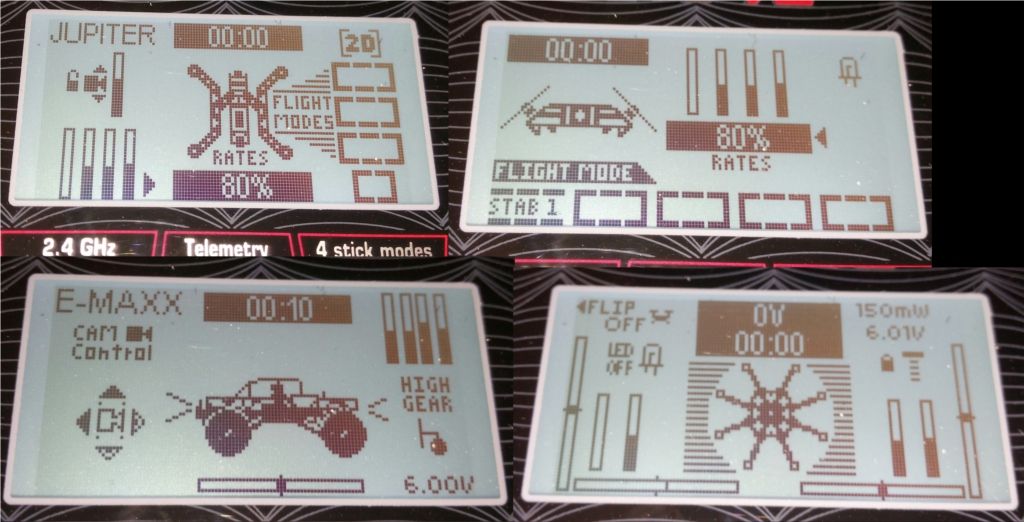
Here are a few of my model.ini's, and corresponding toggle.bmp's.
BACK UP! yours first if you're gonna try anything.
Please Log in or Create an account to join the conversation.
- mwm
-
- Offline
Do not ask me questions via PM. Ask in the forums, where I'll answer if I can.
My remotely piloted vehicle ("drone") is a yacht.
Please Log in or Create an account to join the conversation.
- greenfly
-
- Offline
[gui-128x64]
V-trim=55,10,1
H-trim=1,59,3
V-trim=69,10,2
H-trim=78,59,4
Big-box=2,26,Ch1
Small-box=2,39,Timer1
Small-box=2,48,Timer2
Bargraph=79,30,Ch1
Bargraph=85,30,Ch2
...We need to know things like the keywords for all the objects, the values needed for each object, the size of the objects, etc...
Please Log in or Create an account to join the conversation.
- mwm
-
- Offline
I guess the 7E needs a section for GUI manipulation. Possibly that should be in a wiki page. But it's not something I can write.
Thanks.
Do not ask me questions via PM. Ask in the forums, where I'll answer if I can.
My remotely piloted vehicle ("drone") is a yacht.
Please Log in or Create an account to join the conversation.
- skretchmer
-
Topic Author
- Offline
- Posts: 88
Note: This feature is not available for Devo7e.
the ability to do lots of screen customization in the 7e via the .ini file, is available, but the manual does not show this, or give the details as what greenfly said.
Epyon- your stuff looks way cool, and is much more advanced than I would ever try. I was happy with having bar graphs for all 8 channels, and the battery voltage where I wanted it.
Please Log in or Create an account to join the conversation.
- greenfly
-
- Offline
skretchmer wrote: ... I was happy with having bar graphs for all 8 channels, and the battery voltage where I wanted it.
I didn't know my 7E even supported bar graphs for channels... until I downloaded someone's hand-edited model file. The configurable GUI is a great feature, why not promote it's use? Even if it's just for "power users"...
Please Log in or Create an account to join the conversation.
- mwm
-
- Offline
Do not ask me questions via PM. Ask in the forums, where I'll answer if I can.
My remotely piloted vehicle ("drone") is a yacht.
Please Log in or Create an account to join the conversation.
- robca
-
- Offline
- Posts: 174
If not, would it be possible to enable the main screen configurator on the Devo 7e emulator (which I assume does not suffer from the memory limitations of the real HW)?
Judging by the traffic on forums, the #1 platform for the Deviation is the 7e (I might be wrong, but that's my impression), so offering some ways of doing it would be nice.
Otherwise someone needs to create a GUI for it
Please Log in or Create an account to join the conversation.
- mwm
-
- Offline
robca wrote: Would it be viable to edit a screen on a Devo 10 emulator and then upload the ini to a Devo 7e?
Same screen, same controls, so it ought to work fine. That's why I suggested it. The one issue is that the switches are different, so you'd have to change the toggle icon settings later. Or use my switch converter utility.
If not, would it be possible to enable the main screen configurator on the Devo 7e emulator (which I assume does not suffer from the memory limitations of the real HW)?
Sure. Not clear doing that in the release will ever fly, but you can get a test build here: deviationtx.com/downloads-new/category/2...m-devo7elayouteditor
Do not ask me questions via PM. Ask in the forums, where I'll answer if I can.
My remotely piloted vehicle ("drone") is a yacht.
Please Log in or Create an account to join the conversation.
- robca
-
- Offline
- Posts: 174
That's awesome, thanks! (where's the "bowing to your greatness" emoticon when you need it?mwm wrote:
If not, would it be possible to enable the main screen configurator on the Devo 7e emulator (which I assume does not suffer from the memory limitations of the real HW)?
Sure. Not clear doing that in the release will ever fly, but you can get a test build here: deviationtx.com/downloads-new/category/2...m-devo7elayouteditor
Please Log in or Create an account to join the conversation.
- Forum
- News, Announcements and Feedback
- Feedback & Questions
- 7e toggle icons/object positions on main screen
-
Home

-
Forum

-
News, Announcements and Feedback

-
Feedback & Questions

- 7e toggle icons/object positions on main screen
