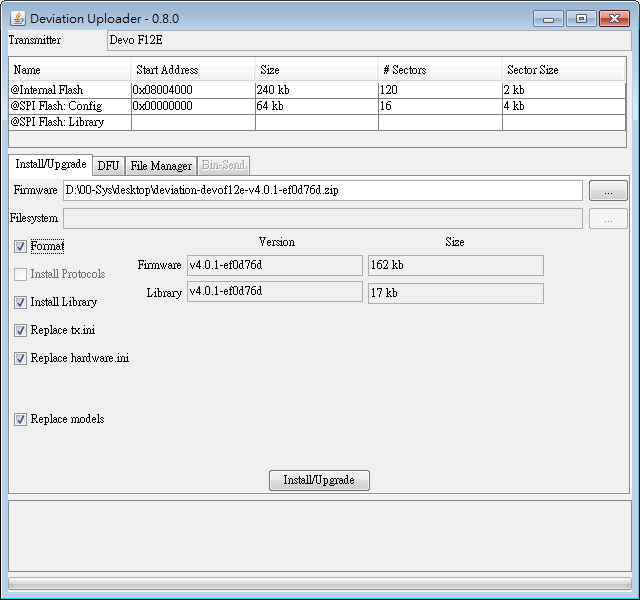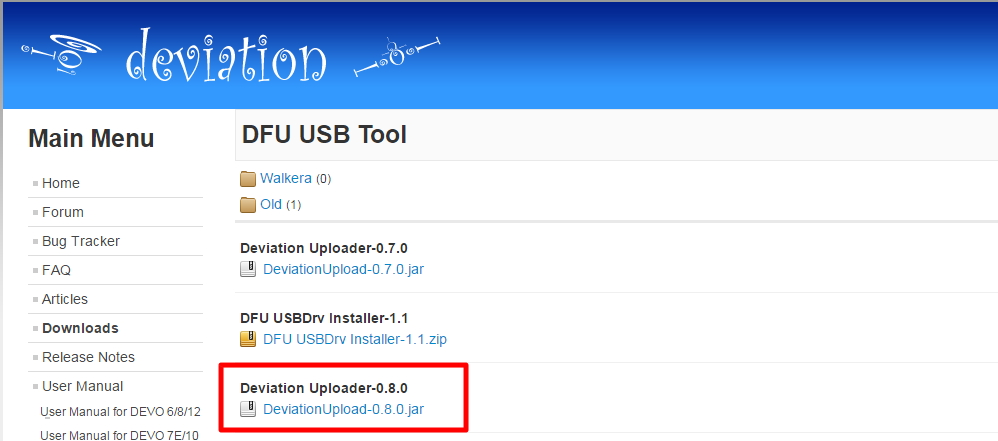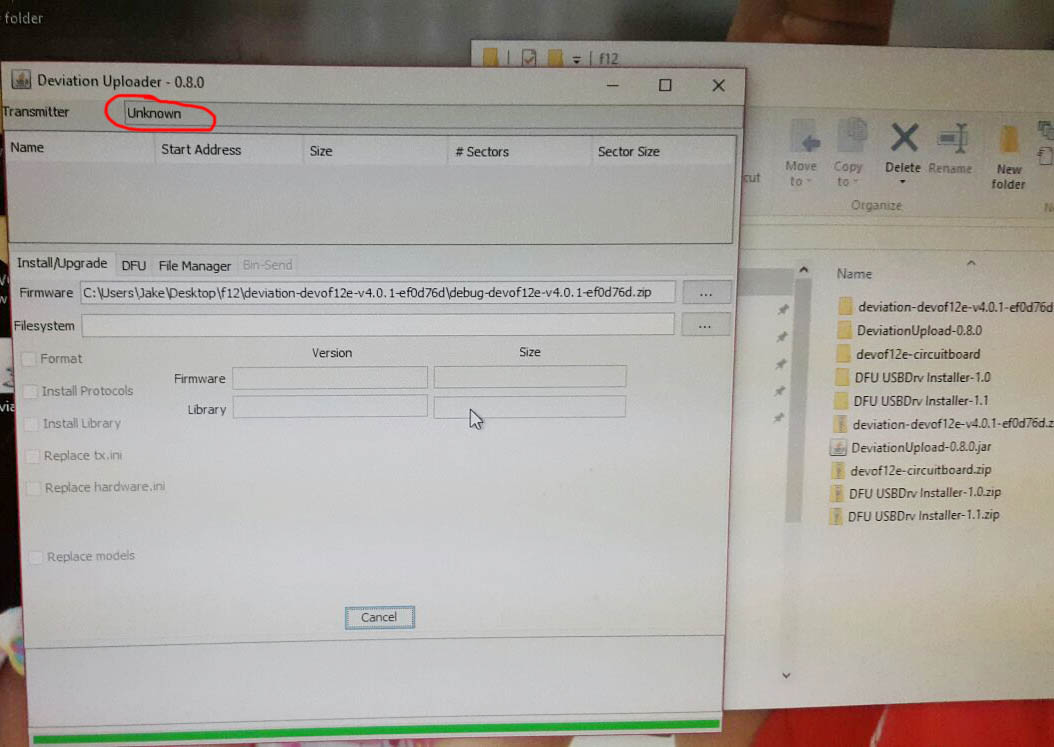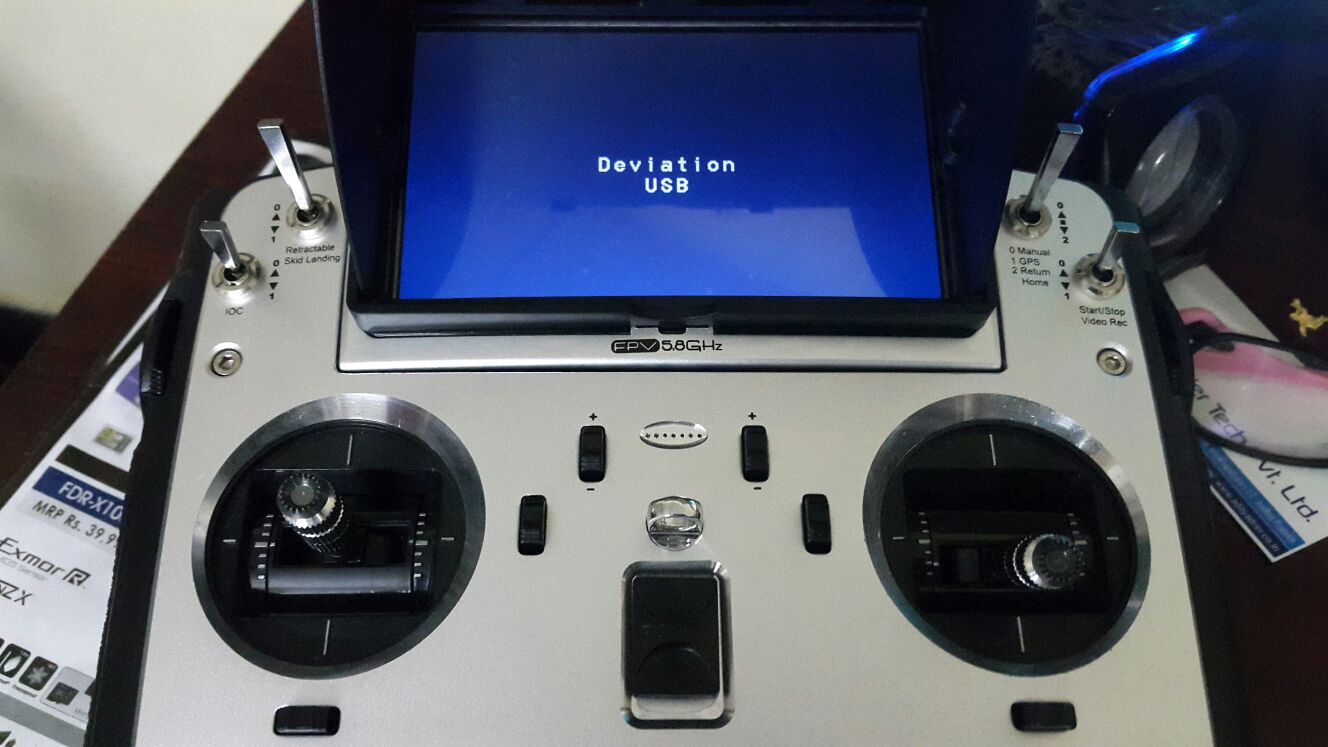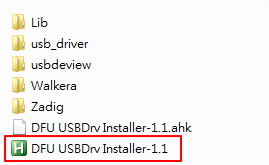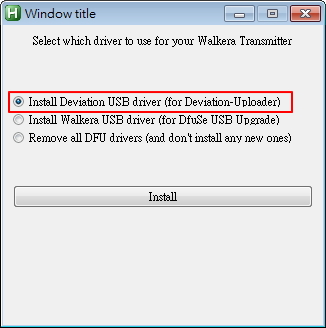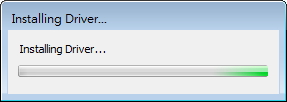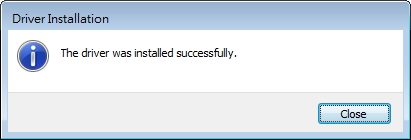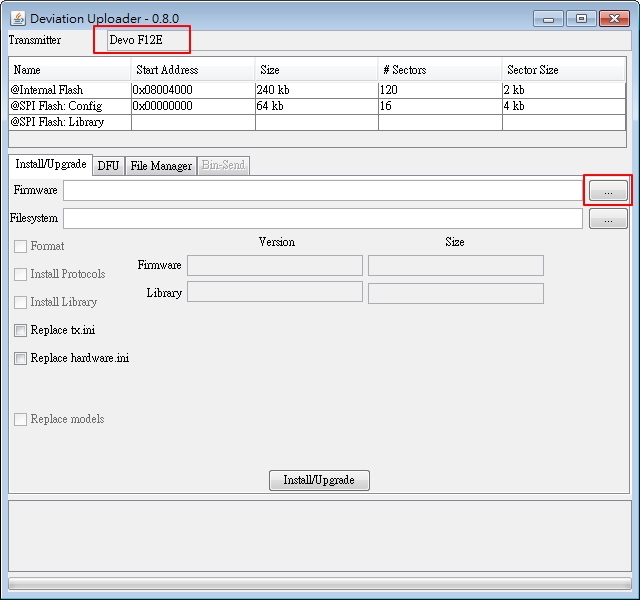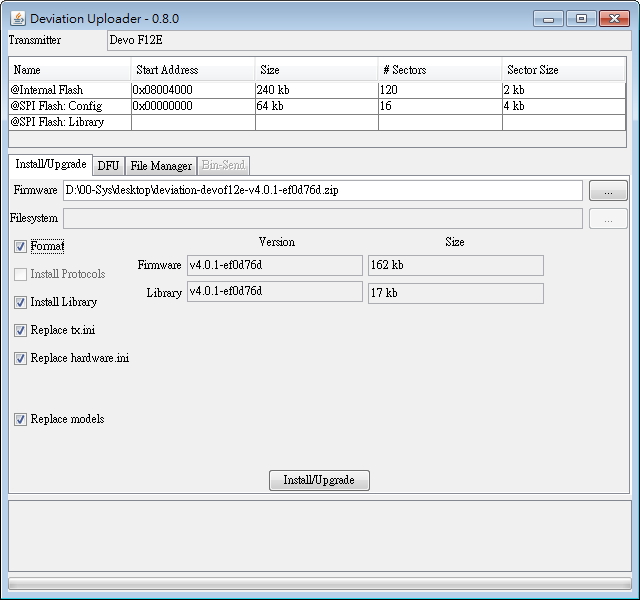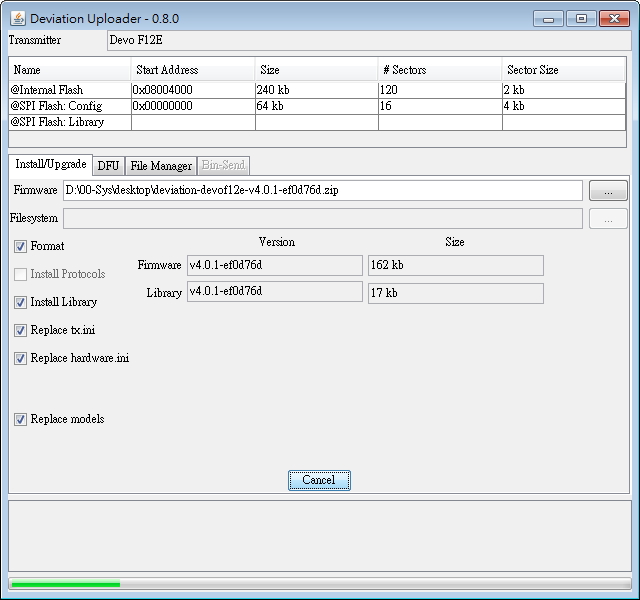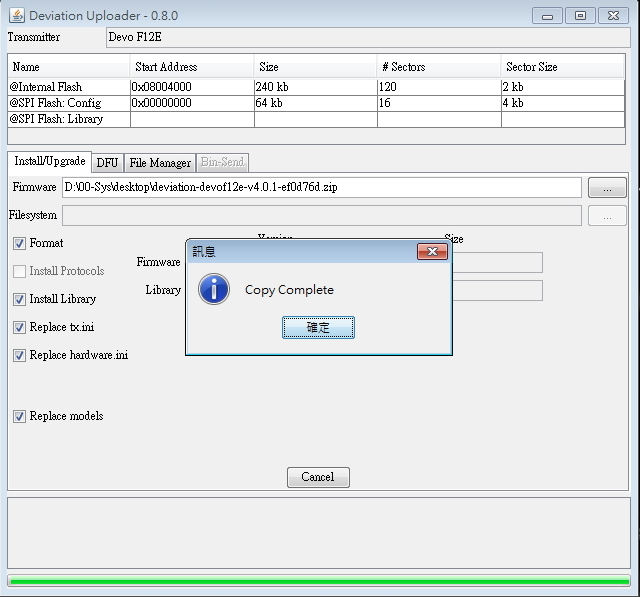- Posts: 22
DEVOF12E NOT BOOTING
- sa
-
Topic Author
- Offline
My devof12e is not working, I mean its not displaying anything. Its turning on for just 2 seconds displaying in the screen like "devention-saving-please waiting" and turning off immediately. Now what shall i do. please help. It would be a great help....
Please Log in or Create an account to join the conversation.
- dc59
-
- Offline
- Posts: 799
1, Find a higher voltage battery of TX and replace it.
2, Edit tx.ini find and edit or add this string "batt_critical=8000"
"8000" means low voltage set to 8.0V .
Please Log in or Create an account to join the conversation.
- sa
-
Topic Author
- Offline
- Posts: 22
Please Log in or Create an account to join the conversation.
- dc59
-
- Offline
- Posts: 799
Please Log in or Create an account to join the conversation.
- sa
-
Topic Author
- Offline
- Posts: 22
Please Log in or Create an account to join the conversation.
- dc59
-
- Offline
- Posts: 799
Please Log in or Create an account to join the conversation.
- dc59
-
- Offline
- Posts: 799
Please Log in or Create an account to join the conversation.
- sa
-
Topic Author
- Offline
- Posts: 22
Please Log in or Create an account to join the conversation.
- sa
-
Topic Author
- Offline
- Posts: 22
I installed upgrade tools of version 2.3.1. And i cannot view these settings in it. But it shows in other tabs and I am unable to select those options like format, library etc. while installing. Can you provide me the link of this installer which you have shown me in screenshot(version 0.8.0 ) also the set up files to install. I will try with those things and hope this may work.
Thank you
Please Log in or Create an account to join the conversation.
- dc59
-
- Offline
- Posts: 799
sa wrote: Dear Brother,
I installed upgrade tools of version 2.3.1. And i cannot view these settings in it. But it shows in other tabs and I am unable to select those options like format, library etc. while installing. Can you provide me the link of this installer which you have shown me in screenshot(version 0.8.0 ) also the set up files to install. I will try with those things and hope this may work.
Thank you
All you need is here
www.deviationtx.com/downloads-new/category/161-dfu-usb-tool
Please Log in or Create an account to join the conversation.
- sa
-
Topic Author
- Offline
- Posts: 22
Please Log in or Create an account to join the conversation.
- sa
-
Topic Author
- Offline
- Posts: 22
I tried last night, please see the attached screenshot. I cannot see the devention f12e found here. I can see the word unknown. I am unable to install the DFU USBDrv installer 1.1. Is that the problem why i am unable to see.
I guess its not installing because my OS is win 10 pro. Is that the problem? should I try this in win 7 all these? Also if the upgrade is successful do you suggest me to format it or its not necessary?
Thank you.
Please Log in or Create an account to join the conversation.
- dc59
-
- Offline
- Posts: 799
Please Log in or Create an account to join the conversation.
- sa
-
Topic Author
- Offline
- Posts: 22
Please Log in or Create an account to join the conversation.
- sa
-
Topic Author
- Offline
- Posts: 22
Please Log in or Create an account to join the conversation.
- dc59
-
- Offline
- Posts: 799
sa wrote:
bro, my time is running too bad now a days, Actually I upgraded to win10. As this software did not work so I reverted back to Win 7 and my keyboard and mouse stopped working. i removed the battery in cpu for 5 mn and tried and still did not work . So I will format my pc this weekend and try with deviation tools again. May God help me. And strange thing I found a new screen displaying again in my devof12e about Usb. I attached the screenshot. But again that screen gone back and displayed old message like "devention saving...please waiting" when I plugged the usb. Anyway I will try upgrading again after I format my pc. Thank you.
Regarding "devention saving...please waiting" problem, it's same problem from low battery voltage setting I had mention few weeks ago,but I still have no idea about other problems you have ....
Please Log in or Create an account to join the conversation.
- sa
-
Topic Author
- Offline
- Posts: 22
I have installed the uploader and usb tools. It has detected the usb in device manager as you said. And I tried upgrading firmware. I still see unkown in the uploader. please watch the video. Anyways I selected the zip file and tried installing and I can see a green bar bottom in uploader and I have no idea that its upgrading or not. I left for so long but I cannot see any message showing "successfully upgraded". Is anything I am missing? And regarding tx.ini, adding string "batt_critical=8000". I can unzip the files and see the tx.ini file. But how can I update this in transmitter? Do i need to format it by holding ENT button + power on button and paste the unzip files in it? As I am unable to upgrade firmware can I format it first and try to upgrade it. Please help.
Please Log in or Create an account to join the conversation.
- dc59
-
- Offline
- Posts: 799
That driver is used for Walkera Devention DfuSe USB Upgrade Tools,not for Deviation Upload.
Did you install driver like this:
Turn off F12E power
1, download "DFU USBDrv Installer-1.1" and un-zip it to a directory.
2, Run "DFU USBDrv Installer-1.1" in that directory.
3, Follow these steps:
4, Connect F12E to PC with USB cable and then turn on F12E power
5, You should find this in Device Manager
6, Run "DeviationUpload-0.8.0" you can find "Devo F12E"
Please Log in or Create an account to join the conversation.
- dc59
-
- Offline
- Posts: 799
Please Log in or Create an account to join the conversation.
- dc59
-
- Offline
- Posts: 799
Edit and Save the tx.ini directly in FW ZIP file before you upgrade firmware.
"2, Edit tx.ini find and edit or add this string "batt_critical=8000"
"8000" means low voltage set to 8.0V ."
Please Log in or Create an account to join the conversation.
-
Home

-
Forum

-
News, Announcements and Feedback

-
Feedback & Questions

- DEVOF12E NOT BOOTING