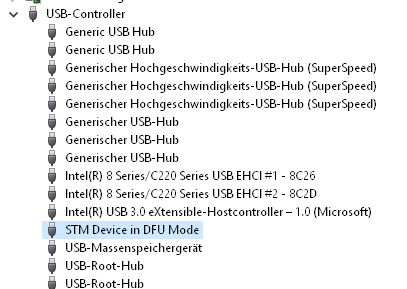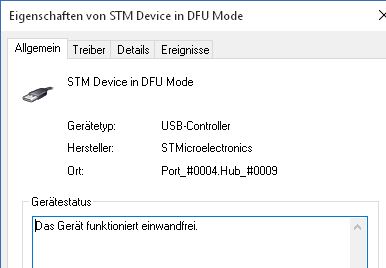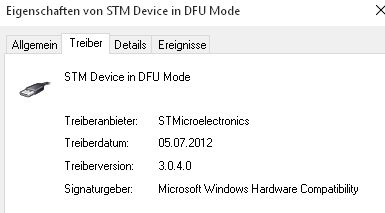- Posts: 220
DFUSe Windows 10 x64
- -=Hubi-Dirk=-
-
Topic Author
- Offline
may it is asked somewhere but I didn’t find it.
I got Windows 10 x64 running and want to install a new Nightly for my 8s. STM32 DFU USB Device appears when I switch the TX on, but the DFU Software didn´t recognised the TX.
Any suggestions are appreciated.
Thank and bye
Dirk
Please Log in or Create an account to join the conversation.
- mwm
-
- Offline
You did turn the Tx back on in DFU mode, right?
Do not ask me questions via PM. Ask in the forums, where I'll answer if I can.
My remotely piloted vehicle ("drone") is a yacht.
Please Log in or Create an account to join the conversation.
- -=Hubi-Dirk=-
-
Topic Author
- Offline
- Posts: 220
thanks for your reply. By holding EXT I turn the 8s on. This is not the first time I use the DFU mode. On an other System (Win 7 U 32) I got no problems. I use the Version 2.0 downloaded form the Walkera ftp-Server: walkera.com/en/upload/upgrade/
Thanks in advance
Dirk
Please Log in or Create an account to join the conversation.
- Gerhard_H
-
- Offline
- Posts: 138
Problem fixed ?
I ask because I also want to go to Win10x64.
Regards
Gerhard
Please Log in or Create an account to join the conversation.
- aMax
-
- Offline
- Posts: 776
one, but no way on a 64bit system.
Additional to that, Win 10 uses secure boot, therefore I am in doubt that it will work.
Best work around, keep your older maschine or try at least install Win10 as dual boot (best way may be to keep the older OS on a separate HD).
That's the way how I did it all the years not to run into trouble.
Devo7e, TaranisQ X7, R9M , 4in1 MM, Futaba FC18plusV3.2 & DFT/FLD-02
Please Log in or Create an account to join the conversation.
- -=Hubi-Dirk=-
-
Topic Author
- Offline
- Posts: 220
no sorry, I worked on it but can´t find a way. When I start the dpinst_ia64 (driver section) only the message came "Fehler bei Programmausführung" (Error starting Program). This way was discribed for Windows 8 but do not work with Windows 10.
As aMax said, keep an older system. Fortunaly I got an old Laptop running on Win7 x32.
Please Log in or Create an account to join the conversation.
- Bullfrog
-
- Offline
- Posts: 18
I´m running Dfuse USB Upgrade Tools v2.31 on my Win10 Pro 64bit system (upgraded from Win7 Ult. 64bit) without any problems.
Maybe the old Dfuse 2.0 version on Walkera download page is the problem.
v2.31 downloaded from: walkera-fans.de/downloads/
Give it a try.
Please Log in or Create an account to join the conversation.
- Gerhard_H
-
- Offline
- Posts: 138
Thx a lot for advice, sounds good !
@Hubi-Dirk & aMax
Both an additional laptop or a dual boot system will help, but as Bullfrog says the last Dfuse version should solve the problem.
Please Log in or Create an account to join the conversation.
- -=Hubi-Dirk=-
-
Topic Author
- Offline
- Posts: 220
thanks for your help, but also the 2.31 will not work. The program started but don´t recon the 8s.
Maybe it depends on following. I have made a brand new installation of Windows 10 Pro x64 on a new m.2-Drive. No upgrade, I transfer only the key for activation of Windows 10.
So when you upgrade your system, do you install dfuse before or after the upgrade?
Please Log in or Create an account to join the conversation.
- Bullfrog
-
- Offline
- Posts: 18
Dfuse 2.31 was on the system before I did the upgrade to Win10.
Today I´ve installed Dfuse on a Win 10 Pro x64 computer (also upgraded from Win7) with no Dfuse before, and the TX will not recognised by Dfuse as reported from you.
Started Computer, Dfuse and TX several times, no change.
But I got it to run:
While Dfuse Software running and TX in programming mode, I removed the USB cable for a few seconds, then connect it back and in that moment device was shown in Dfuse. Since then, no problems in finding TX by Dfuse on that system. No idea why, but it works fine even after some restarts of computer, Dfuse and TX.
Please Log in or Create an account to join the conversation.
- -=Hubi-Dirk=-
-
Topic Author
- Offline
- Posts: 220
thanks again for your great help. I test it as you told me but there is no connection between dfuse and 8s. When i pluged the 8s on the DFU Device will been shown at the Device Manager as you can see at the attached picture. Un- and replugging does not change the situation tested with more and less time in between.
Please Log in or Create an account to join the conversation.
- Bullfrog
-
- Offline
- Posts: 18
Please Log in or Create an account to join the conversation.
- Gerhard_H
-
- Offline
- Posts: 138
Looks like an USB issue . . .
Did you try different USB ports ? Hub ?
I definitely hate USB, it still doesn't work as it should (plug and pray . . .)
Please Log in or Create an account to join the conversation.
- aMax
-
- Offline
- Posts: 776
Devo7e, TaranisQ X7, R9M , 4in1 MM, Futaba FC18plusV3.2 & DFT/FLD-02
Please Log in or Create an account to join the conversation.
- -=Hubi-Dirk=-
-
Topic Author
- Offline
- Posts: 220
USBDeview is now running, attached you will find a report. It is not possible to enable this device, also as Administrator.
Any help is apreciated, thanks in advance.
Best
Dirk
Please Log in or Create an account to join the conversation.
- aMax
-
- Offline
- Posts: 776
Btw, why did you cut the picture at right side? Would have been interesting if windows had an ID for that device.
Devo7e, TaranisQ X7, R9M , 4in1 MM, Futaba FC18plusV3.2 & DFT/FLD-02
Please Log in or Create an account to join the conversation.
- -=Hubi-Dirk=-
-
Topic Author
- Offline
- Posts: 220
Please Log in or Create an account to join the conversation.
- aMax
-
- Offline
- Posts: 776
The drivername you will have to find, is "STTube30" , which is the dfu driver. The installed one, looks like a successor of the "usbstor.sys", which is for the flashdrive.
What happens if you press ENT while power on the tx.?
Edit:
The last idea on this, you may get the driver with a newer installation file of the "Flash_Loader_Demontrator" from STMiroelectronics
into your system.
Edit2: I have found the WinUSB.sys on my system, but here it is for the STLink dongle.
Devo7e, TaranisQ X7, R9M , 4in1 MM, Futaba FC18plusV3.2 & DFT/FLD-02
Please Log in or Create an account to join the conversation.
- -=Hubi-Dirk=-
-
Topic Author
- Offline
- Posts: 220
Now, how can import that driver to the system?
And to your question: I always press Enter and power on the TX.
Please Log in or Create an account to join the conversation.
- aMax
-
- Offline
- Posts: 776
Edit:
....so Jung, wo bleibt das feedback...?
Devo7e, TaranisQ X7, R9M , 4in1 MM, Futaba FC18plusV3.2 & DFT/FLD-02
Please Log in or Create an account to join the conversation.
-
Home

-
Forum

-
News, Announcements and Feedback

-
Feedback & Questions

- DFUSe Windows 10 x64