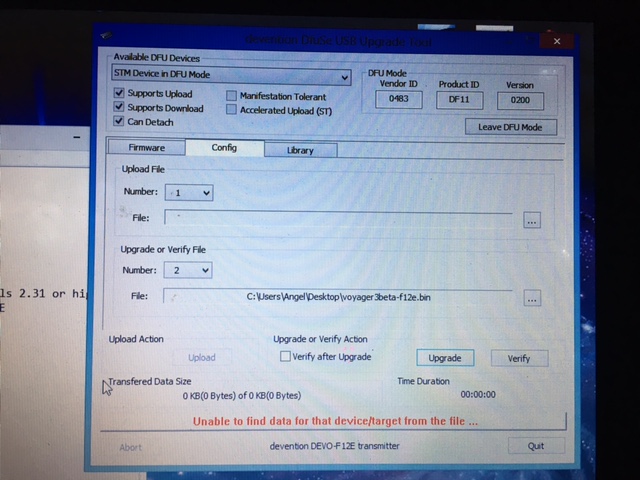- Posts: 19
Have some problem upgrading F12E
- james199
-
Topic Author
- Offline
Please Log in or Create an account to join the conversation.
- teddy04
-
- Offline
- Posts: 23
james199 wrote: I have tried 6 times and 6 times my F12e will not do the second part. I can get the file to load but when I try and do a the format the radio will not turn on and all I get is a quick red light flash at the power button then Nothing ? the radio is just off ? I had to reinstall the factory software to get it to come back on. Please help with this
Hey,
which version you have used and do you have installed with the Java 0.8.0 program?
My F12E working fine and have some dsm2 receivers on work.
Regards
Micha
Please Log in or Create an account to join the conversation.
- james199
-
Topic Author
- Offline
- Posts: 19
Please Log in or Create an account to join the conversation.
- teddy04
-
- Offline
- Posts: 23
Do you have installed the right drivers for the transmitter?
Does the computer recognize the transmitter in the device panel?
Micha
Please Log in or Create an account to join the conversation.
- james199
-
Topic Author
- Offline
- Posts: 19
Please Log in or Create an account to join the conversation.
- mwm
-
- Offline
Do not ask me questions via PM. Ask in the forums, where I'll answer if I can.
My remotely piloted vehicle ("drone") is a yacht.
Please Log in or Create an account to join the conversation.
- james199
-
Topic Author
- Offline
- Posts: 19
Please Log in or Create an account to join the conversation.
- Deal57
-
- Offline
- Posts: 857
In my machine this diagram shows what works (sorry, I can't seem to upload pictures):
drive.google.com/open?id=0B69zZpwkFRXIaXhCVktwaDNNMjQ
Deviation Devo7e 3way switch mod, A7105, NRF24L01
Devo6s 2x2 switch mod, trim mod, haptic, multimodule, A7105, NRF24L01, CC2500
Devo12e 4-in-1 with voice mod -- it speaks!!
Please Log in or Create an account to join the conversation.
- james199
-
Topic Author
- Offline
- Posts: 19
But I see on the bottom of the Dfuse USB upgrade tool it shows my radio. when I open up my computer/device manager I see STM32 DFU in Unspecified, STM Device in DFU Mode Universal Seral port , Location Port_#0003.Hub_#0003, Device Sataus: this device is working properly, Driver Details C:\windows\System32\STTub30.sys..I hope this helps.. I also took a screen shot but I am unable to paste it here.
My Radio is a F12E
Please Log in or Create an account to join the conversation.
- Deal57
-
- Offline
- Posts: 857
Deviation Devo7e 3way switch mod, A7105, NRF24L01
Devo6s 2x2 switch mod, trim mod, haptic, multimodule, A7105, NRF24L01, CC2500
Devo12e 4-in-1 with voice mod -- it speaks!!
Please Log in or Create an account to join the conversation.
- FDR
-
- Offline
Please Log in or Create an account to join the conversation.
- Deal57
-
- Offline
- Posts: 857
James199: It seems to me that if DfuSe is seeing the TX to upgrade the DFU, then it also should be able to upgrade your config and library files. Are you upgrading with a known-good set of files? Did the library files upgrade correctly? (I apologize if I get this wrong, but I'm using "Upgrade" to mean move a file from the PC to the TX, and "Upload" to move a file from the TX to the PC).
I seems to me your setup is device manager information is similar to mine when using the Devention DfuSe program. STTub30.sys is the driver used by Walkera. That should be working to allow you to run native Walkera Devention.
For loading Deviation on the F12E you need to use the Deviation Uploader and it needs to see the WinUSB driver. In my Windows 10 box I can't get that installed easily... the DFU USBDRV Installer 1.1 seems to install the WinUSB driver, but it never "stays"; the STTub30.sys is what ends up there unless I fix the driver manually. Note I try to always plug into the same USB port every time I need to do this, and use a DIFFERENT USB port for the Walkera approach, if possible.
I have been successful fixing the driver so that I can run the Deviation Uploader by following these steps in Windows 10 (it should be the same in most versions, be sure you have admin rights):
1. Plug in the USB, hold down the EXT button and power on the TX
2. Wait for the driver sound to say it's installed. Device manager should show the "STM Device in DFU Mode".
3. In Device Manager, right click on that STM device and select "Properties"
4. go to the Driver tab and click on "Update Driver"
5. Select "Browse my computer for driver software"
6. Select "Let me pick from a list"
7. Choose the first "STM DFU (WinUSB)" driver you see on the list. When that finishes you should see the "STM32 DFU" device in device manager under "Universal Serial Bus Devices".
If you get to this point, you should be able to run the Deviation Uploader and see the TX. Let me know if that's not what you get.
Deviation Devo7e 3way switch mod, A7105, NRF24L01
Devo6s 2x2 switch mod, trim mod, haptic, multimodule, A7105, NRF24L01, CC2500
Devo12e 4-in-1 with voice mod -- it speaks!!
Please Log in or Create an account to join the conversation.
- james199
-
Topic Author
- Offline
- Posts: 19
I also want to apologize for messing up this thread. I just needed some help
Please Log in or Create an account to join the conversation.
- Deal57
-
- Offline
- Posts: 857
Deviation Devo7e 3way switch mod, A7105, NRF24L01
Devo6s 2x2 switch mod, trim mod, haptic, multimodule, A7105, NRF24L01, CC2500
Devo12e 4-in-1 with voice mod -- it speaks!!
Please Log in or Create an account to join the conversation.
- Agentstyles
-
- Offline
- Posts: 1
Please Log in or Create an account to join the conversation.
- mcfrob
-
- Offline
- Posts: 7
i am having the exact same issue when attempting to upgrade following the firmware update.....
were you able to resolve the problem or please can anyone help? its the x350 pro data im having trouble with
Please Log in or Create an account to join the conversation.
- RubenRC
-
- Offline
- Posts: 62
Mavic Pro | ARFun 95 | KingKon Tiny7 | Beeductrix | Inductrix FPV | Nano QX2
DEVO F12E | Devo F7
Please Log in or Create an account to join the conversation.
- SeekerOfYaw
-
- Offline
- FPV The Planet !!!
- Posts: 16
The commands I am trying to use:
C:\Users\JASON\Desktop\DEVIATION\buildfs.exe --fs H:\devo.fs --dir C:\Users\JASON\Desktop\DEVIATION\fsPC -x (Extract Tx devo.fs to fsPC Folder for Note++ MOD)
C:\Users\JASON\Desktop\DEVIATION\buildfs.exe --fs H:\devo.fs --dir C:\Users\JASON\Desktop\DEVIATION\fsTx -c (Flash/Copy/Overwrite Modded devo.fs from fsTx Folder to Tx)
The top extraction/destination command gives no error in CommantPrompt BUT the destination Folder remains Empty??? Anyone know what I am doing wrong??????
Please Log in or Create an account to join the conversation.
- RubenRC
-
- Offline
- Posts: 62
Mavic Pro | ARFun 95 | KingKon Tiny7 | Beeductrix | Inductrix FPV | Nano QX2
DEVO F12E | Devo F7
Please Log in or Create an account to join the conversation.
- SeekerOfYaw
-
- Offline
- FPV The Planet !!!
- Posts: 16
Please Log in or Create an account to join the conversation.
-
Home

-
Forum

-
News, Announcements and Feedback

-
Feedback & Questions

- Have some problem upgrading F12E