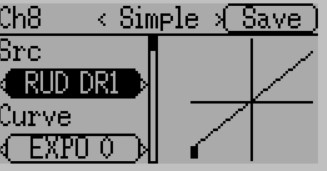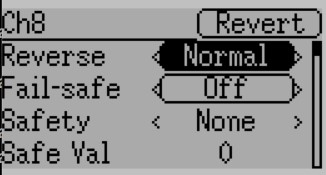- Posts: 10
Fail Safe in Plane Mode
- dr.wagen
-
Topic Author
- Offline
It is was surprise when I found that Fail Safe values can set up only in Heli model type.
This useful option for my quads and is any way to set this values in Plane (Standard GUI) type model?
Thanks
Please Log in or Create an account to join the conversation.
- aMax
-
- Offline
- Posts: 776
On quads this has to be handled by the flight controller....and the receiver.
Devo7e, TaranisQ X7, R9M , 4in1 MM, Futaba FC18plusV3.2 & DFT/FLD-02
Please Log in or Create an account to join the conversation.
- dr.wagen
-
Topic Author
- Offline
- Posts: 10
So it useful for me.
Please Log in or Create an account to join the conversation.
- aMax
-
- Offline
- Posts: 776
...and what is your flightsystem?dr.wagen wrote: Thanks, I know, but as I sad this is useful option, for example I can switch some parameters by settings fail safe values for knobs.
So it useful for me.
On CF/BF this can be done, but only via CLI.
Devo7e, TaranisQ X7, R9M , 4in1 MM, Futaba FC18plusV3.2 & DFT/FLD-02
Please Log in or Create an account to join the conversation.
- mwm
-
- Offline
If you're using deviation, you seem to be suffering from confusion about the two GUI's in deviation. There is a Standard GUI, which looks sorta-kinda like the devention interface. You can only use it with the Heli model type. So it doesn't make sense to talk about "Plane (Standard GUI) type model". You either have a Plane type model, or a Standard GUI, not both.
Failsafe is an Rx feature, not a Tx feature. It has to be - if the Tx has lost communication with the Rx, then it can't tell the Rx what to do! Some protocols have facilities to let the Tx send failsafe values to the Rx; others don't. Instead you do something on the Rx to use the current values from the Tx as the failsafe value (i.e. - a button on the Rx, set at bind time, etc). Those obviously don't care whether the Tx is in heli mode or not.
The Walkera protocols are the only ones that have Tx-sent failsafe values in Deviation. To set them, you have to use the Advanced GUI. Go into the mixer. select the channel name for an output channel, and the second setting controls the failsafe value for that channel. Hit Ent to toggle it between On and Off, and use the Left/Right keys to change the value when it's On.
The other one where the Tx has some bearing are the DSM protocols. Some Rx's record the values at bind time for a failsafe value, so Deviation lets bind count down to 0, then you set the switches/etc. to their failsafe positions, and then hit Ent to bind and set the failsafe values.
Do not ask me questions via PM. Ask in the forums, where I'll answer if I can.
My remotely piloted vehicle ("drone") is a yacht.
Please Log in or Create an account to join the conversation.
- dr.wagen
-
Topic Author
- Offline
- Posts: 10
Thanks for explanation.
May I clarify?
1. Yes, I use Deviation
2. I need to set Chanel 8 in Fail Safe into high value (turn on beacon, for example)
Can you show what second setting you mentioned ?
Thanks
PS And I know that DSM2/DSMX receiver store fail safe values during binding process. I was not sure about that it store all channels configuration.
Thanks that you confirm this.
Please Log in or Create an account to join the conversation.
- RoGuE_StreaK
-
- Offline
- Posts: 486
I knew I shouldn't have clicked the spoiler!dr.wagen wrote: Can you show what second setting you mentioned ?
On the screen before that one, where you have "ch8" and "simple", instead of Entering through to "simple" go throught to "ch8" instead; it's also a button
Please Log in or Create an account to join the conversation.
- dr.wagen
-
Topic Author
- Offline
- Posts: 10
Thanks a lot!
PS Sorry this is my habit - hide attach into spoiler.
PPS May I ask one thing as off-topic?
Tell me, please, is possible change screen fonts and where described requirements for them.
Please Log in or Create an account to join the conversation.
- mwm
-
- Offline
Do not ask me questions via PM. Ask in the forums, where I'll answer if I can.
My remotely piloted vehicle ("drone") is a yacht.
Please Log in or Create an account to join the conversation.
- dr.wagen
-
Topic Author
- Offline
- Posts: 10
mwm - I see where fonts located, this isn't No.1 question, just not found any topic here related to this question.
PS Confirmed that RX616XN remember all 6 channels fail safe values at bind.
Please Log in or Create an account to join the conversation.
-
Home

-
Forum

-
News, Announcements and Feedback

-
Feedback & Questions

- Fail Safe in Plane Mode